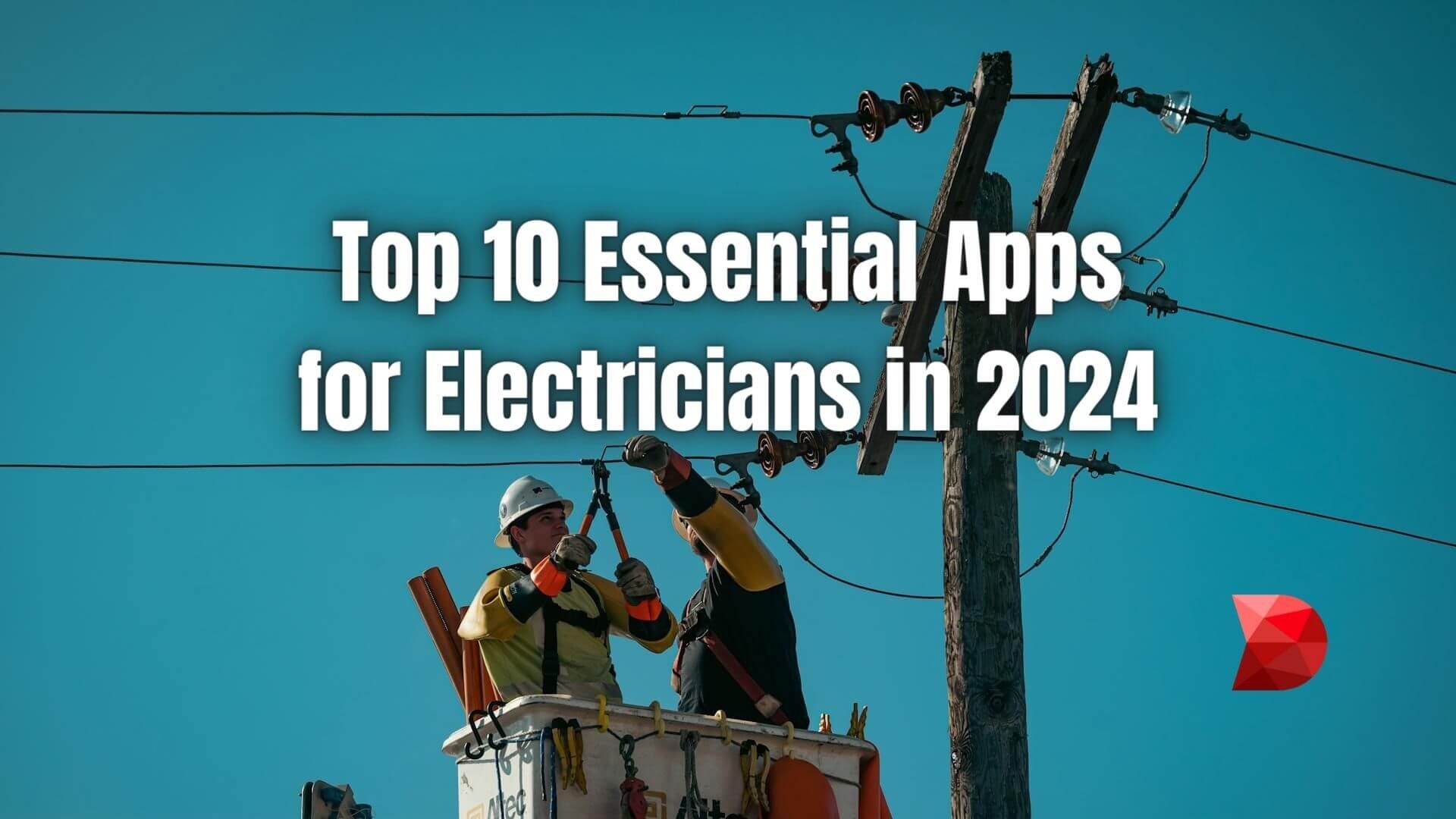Last Updated on January 21, 2024 by Ossian Muscad
In the rapidly evolving digital age, the toolkits of modern-day electricians extend beyond traditional screwdrivers, pliers, and multimeters. Today’s electricians harness the power of mobile apps to streamline their workflow, enhance safety protocols, and ensure precision in their craft. These applications, available at their fingertips, offer a blend of functionality and convenience that’s hard to beat.
As an electrician, it’s essential to have a combination of practical and reliable apps to help you stay on top of your game. This article will explore the top 10 best apps for electricians in 2024 and essential tools for revolutionizing the electrical industry.
Benefits of Using Apps for Electricians
Apps tailored for electricians simplify certain aspects of the job and bring about a level of precision and efficiency that traditional tools can’t match. They are handy resources for complex computations, design layouts, safety guidelines, and even on-site troubleshooting. Essentially, they are the modern-day electrician’s best friend.
Efficiency and Time-saving
Apps for electricians help improve efficiency by offering quick solutions and reducing the time needed to complete tasks. They provide instant access to technical data and reference charts, allow for easy calculation of measurements, and even assist with creating and managing project reports.
Safety Enhancement
Safety is paramount in the electrical industry. With features like real-time safety alerts, guides for proper equipment usage, and up-to-date electrical codes, these apps ensure that electricians are always adhering to the best safety practices. These features, coupled with easy access to emergency contacts and first aid protocols, make these apps crucial for promoting workplace safety.
Precise Calculations
Accurate calculations are crucial in electrical work. Electrician apps come with built-in calculators for different electrical measurements. This eliminates the risk of errors that can occur with manual calculations, leading to more precise results. That way, electricians can ensure that installations and repairs comply with regulations and industry standards.
On-site Troubleshooting
With apps, electricians can troubleshoot issues on-site more effectively. They provide access to helpful guides and manuals that can assist in identifying and resolving problems quickly, reducing downtime. At the same time, these apps also help electricians keep track of their inventory, ensuring they have all the necessary tools and supplies.
Continuous Learning and Skill Improvement
The best apps for electricians offer educational resources, like tutorials, webinars, and articles, on various electrical topics. This continuous access to learning materials helps electricians keep their skills sharp and stay updated with the latest industry trends. With these apps, electricians can hone their craft and improve their knowledge base for better job performance.
10 Best Apps for Electricians in 2024
These carefully selected apps are packed with features that help electricians streamline their workflow, ensure safety, make precise calculations, troubleshoot on-site, and continuously learn and improve their skills. Discover how these apps can revolutionize your daily tasks and make your work as an electrician easier and more efficient:
Jobber
Jobber aims to be the electrician’s all-in-one business management tool. It streamlines quoting, scheduling, invoicing, and communication, freeing up time to focus on what matters most – the wires. With a user-friendly interface and mobile app, Jobber keeps your business organized and accessible from anywhere.
Key Features
- Quote and Schedule Management: Create professional quotes, schedule appointments, and optimize routes for multi-stop jobs.
- Mobile Functionality: Manage your business on the go with the mobile app, including accepting payments, accessing client and job details, and providing job updates.
- Payment Processing: Get paid faster with secure online and on-site payment options.
- Client Portal: Give clients access to appointment details, invoices, and payment options through their own personal portal.
- Integrations: Connect Jobber with QuickBooks Online, Mailchimp, and other popular tools for a seamless workflow.
Pros
- Saves Time and Money: Automate tasks, streamline processes, and improve efficiency, leading to increased profitability.
- Professional Appearance: Create branded quotes and invoices that impress clients.
- Enhanced Communication: Stay in touch with clients through appointment reminders, automated messages, and the client portal.
- Improved Organization: Keep all your business information in one place, accessible from any device.
- Scalable Solution: Grows with your business, whether you’re a solo electrician or a larger team.
Cons
- Learning Curve: While user-friendly, there is a slight learning curve to set up and utilize all features effectively.
- Subscription Fee: Jobber is a subscription-based service, which might not be suitable for every electrician’s budget.
- Limited Offline Functionality: Some features require an internet connection, which could be inconvenient on remote jobs.
Electrician Handy Tool
Electrician Handy Tool aims to be a pocket-sized toolbox for electricians, combining practical calculators, reference materials, and helpful features into one convenient app. Whether you need to bend the conduit, calculate voltage drop, or decipher wire colors, Electrician Handy Tool has your back.
Key Features
- Conduit Bending Calculator: Visualize bends, calculate marks, and ensure accurate conduit shaping with ease.
- Voltage Drop Calculator: Determine appropriate wire size based on NEC voltage drop limits or calculate existing voltage drop for specific runs.
- Grounding Electrode Resistance Tester (GERT): Simulate GERT tests and interpret results conveniently within the app.
- Circuit Breaker Trip Curve Charts: Reference trip curves for various breaker types and sizes for accurate load calculations.
- National Electrical Code (NEC) Lookup: Access relevant NEC sections quickly and easily, even offline.
Pros
- Convenience: Combines multiple tools and resources into one readily accessible app, eliminating the need to carry bulky manuals or calculators.
- Accuracy: Provides precise calculations and ensures proper code compliance.
- Time-Saving: Reduces time spent on manual calculations and reference lookup, improving efficiency.
- Offline Accessibility: Most features, including NEC lookup and conduit bending, function even without an internet connection.
- Free Version: A free version offers core functionalities, making it a valuable tool for budget-conscious electricians.
Cons
- Limited Functionality: Paid versions offer additional features, such as advanced conduit bending tools and wire size recommendations.
- Interface Clutter: The abundance of information and controls can be overwhelming at first glance.
- Missing Features: Some advanced functionalities, like circuit analysis or power factor calculations, are not available.
Master Electrician Reference
Master Electrician Reference (MER) aims to be your digital bible of electrical knowledge. It condenses a vast library of formulas, tables, diagrams, and code references into a convenient and searchable app. From Ohm’s Law to NEC tables, MER has the answers to your electrical quandaries within fingertip reach.
Key Features
- Comprehensive Reference: Covers a wide range of electrical topics, including basic circuits, distribution systems, motors, transformers, conductors, and grounding.
- Code Compliance: Includes key tables and excerpts from the National Electrical Code (NEC) for quick reference and code checks.
- Built-in Calculators: Perform common electrical calculations, such as voltage drop, wire sizing, and power conversion, instantly within the app.
- Interactive Diagrams: Visualize wiring configurations and circuit layouts for better understanding and troubleshooting.
- Quiz Mode: Test your electrical knowledge and stay sharp with a built-in quiz feature covering various topics.
Pros
- Depth of Knowledge: Offers an unmatched wealth of electrical information, exceeding most pocket reference books in scope.
- Convenient Access: Searchable interface and instant calculations save time and effort compared to traditional references.
- Improved Code Understanding: Provides easy access to relevant NEC sections, promoting code compliance and safe practices.
- Visual Learning: Diagrams and interactive elements enhance comprehension and make complex concepts easier to grasp.
- Continual Updates: Regular updates ensure the app reflects the latest code changes and industry standards.
Cons
- Learning Curve: Navigating the vast information and features can be daunting for beginners.
- Price Point: The full version with all features has a one-time purchase fee, which might be a barrier for some users.
- Limited Functionality in Lite Version: The free Lite version offers restricted features, potentially hindering its usefulness.
Ugly’s Electrical References
Ugly’s, the legendary manual for electricians, leaps into the digital age with its dedicated app. Offering the same trusted content as the iconic print book, the app adds searchable convenience, interactive features, and real-time updates, making it a powerful tool for electricians in the field.
Key Features
- Searchable Database: Instantly find the information you need with a robust search function across the entire reference text.
- Interactive Tables and Charts: Zoom in, analyze, and compare data in tables and charts with ease.
- Electrical Calculators: Perform essential calculations for voltage drop, wire sizing, conduit bending, and more directly within the app.
- Bookmarking and Annotation: Save frequently used sections and add your own notes for quick reference.
- Offline Access: Stay productive without an internet connection, as key content is available offline.
Pros
- Unmatched Knowledge Base: Provides the breadth and depth of information electricians rely on, including NEC code details, formulas, diagrams, and best practices.
- Enhanced Portability: Carry the full weight of Ugly’s knowledge in your pocket, eliminating the need for bulky print volumes.
- Increased Efficiency: Search, calculate, and reference information rapidly, saving valuable time on the job.
- Personalized Organization: Bookmarking and annotation features let you tailor the app to your specific needs and preferences.
- Always Up to Date: Regular updates ensure you have access to the latest code changes and industry standards.
Cons
- Subscription Fee: Access to the full app requires a recurring subscription, which might not be ideal for infrequent users.
- Learning Curve: While generally user-friendly, the app’s features and layout might require some initial familiarization.
- Limited Offline Functionality: Some advanced features, like video tutorials and online support, require an internet connection.
Electrodoc
Electrodoc is a mobile app packed with tools and resources to assist electricians with their everyday tasks. It combines practical calculators, reference information, and helpful features into a user-friendly interface, making it a convenient digital pocket tool.
Key Features
- Electrical Calculators: Perform essential calculations for voltage drop, wire sizing, resistor values, and more.
- Component Datasheets: Access technical specifications for a wide range of electronic components.
- Pinout Diagrams: View pin layouts and functions for various connectors and integrated circuits.
- Symbol Library: Easily identify electronic symbols commonly used in schematics and diagrams.
- Unit Conversion: Quickly convert between different units of measurement used in electronics.
Pros
- Accessibility: Available on both Android and iOS devices, providing on-the-go access to valuable information.
- Ease of Use: Simple and intuitive interface makes it easy to find and use the features you need.
- Comprehensive Reference: Covers a broad range of electronic components and concepts, catering to basic and advanced needs.
- Free Version: A free version offers access to core functionalities, making it a valuable resource for budget-conscious users.
- Regular Updates: Developers actively maintain the app, adding new features and improving existing ones.
Cons
- Limited Functionality in Free Version: Advanced features, such as circuit simulations and in-depth component datasheets, are locked behind the paid Pro version.
- Accuracy Concerns: Some users report occasional discrepancies in calculations or component information, warranting careful cross-checking.
- Limited Search: Finding specific information can be slightly cumbersome if you don’t know exactly what you want.
Electrical Calc Elite
Electrical Calc Elite is a powerful mobile app designed specifically for electricians. It goes beyond a simple calculator, offering a comprehensive toolkit for calculations, reference information, and code compliance checks. Whether you’re a seasoned pro or a rising apprentice, Electrical Calc Elite can become your handy digital companion on the job.
Key Features
- NEC-Compliant Calculations: Perform wire sizing, voltage drop, and other calculations ensuring compliance with the National Electrical Code (NEC). Reference relevant NEC tables and sections directly within the app.
- Motor Analysis and Efficiency: Calculate motor full-load amps, power factor, and efficiency, helping you select the right motor for your applications and optimize energy usage.
- Conduit Sizing and Fill: Determine the appropriate conduit size and check fill percentages for various combinations of wires and conduits, ensuring your wiring runs are safe and code-compliant.
- General Electrical Calculations: Perform common calculations like Ohm’s Law, Kirchhoff’s Laws, and circuit conversions, simplifying circuit analysis and troubleshooting.
- Additional Features: Access unit conversions, parallel resistance calculations, NEMA starter sizes, and more, further extending the app’s utility.
Pros
- Accuracy and Reliability: Backed by trusted electrical references and code data, calculations are accurate and reliable, giving you confidence in your decisions.
- Time-Saving Efficiency: Automate calculations, eliminate manual reference book flips, and get faster answers, ultimately saving you valuable time and effort.
- Code Compliance Confidence: Built-in NEC references and checks help ensure your work meets safety standards, reducing the risk of code violations and rework.
- Wide Range of Functionality: Covers a multitude of electrical tasks and calculations, making it a versatile tool for various electrical challenges.
- User-Friendly Interface: The app is easy to navigate and understand, even for users with limited technical expertise.
Cons
- Learning Curve: While generally user-friendly, the abundance of features might require initial familiarization and exploration.
- Subscription-Based: Access to the full set of features requires a monthly or yearly subscription, which might be a cost consideration for some users.
- Limited Offline Functionality: Some features, like NEC table download and online support, require an internet connection, potentially hindering its utility in remote settings.
Voltage Drop Calculator
Voltage Drop Calculator is a specialized app designed for one crucial task: calculating the voltage drop in electrical circuits. It simplifies this essential calculation, ensuring proper wire sizing and optimal circuit performance, making it a valuable tool for electricians to provide efficient and code-compliant installations.
Key Features
- NEC Compliance: References NEC tables and standards for accurate voltage drop calculations, helping you meet code requirements.
- Multiple Calculation Methods: Offers different calculation methods (NEC data, estimated resistance, or user-specified resistance) for flexibility and accuracy based on available data.
- Wire Size Recommendations: Suggests appropriate wire sizes based on calculated voltage drop, making selecting the right conductors for the job easy.
- Factor Customization: Allows for adjustments of voltage, current, length, temperature, and power factor to tailor calculations for specific circuit conditions.
- Results Summary: Provides clear and concise results, including voltage drop, percentage drop, and recommended wire size, making interpretation straightforward.
Pros
- Accuracy: Aligns with NEC standards for reliable voltage drop calculations, ensuring code compliance.
- Ease of Use: Simple interface makes it easy to input values and obtain results, even for users with limited experience.
- Wire Size Recommendations: Saves time and guesswork in selecting appropriate wire sizes.
- Offline Functionality: Operates without an internet connection, making it accessible on job sites.
- Free Version: A basic version is often available for free, providing core functionality without cost.
Cons
- Limited Scope: Focuses exclusively on voltage drop calculations, lacking broader electrical tools and references found in more comprehensive apps.
- Accuracy Dependent on Data: Results are only as accurate as the input data, so careful measurements and information are crucial.
- Ad-Supported: Free versions often display ads, which can be distracting for some users.
EveryCircuit
EveryCircuit is an interactive circuit simulator and schematic capture tool available as a web app and on mobile devices. It lets you build virtual circuits using a wide range of components and then watch them come to life in real-time with animated simulations. This makes it a powerful tool for experimenting, testing designs and visualizing circuit behavior.
Key Features
- Interactive Circuit Simulator: Build circuits with resistors, capacitors, transistors, ICs, and more, then play with them by adjusting components, switching switches, and manipulating inputs.
- Real-Time Animation: See voltages, currents, and charges move through your circuits in real time, providing visual feedback and enhancing understanding.
- Learning Resource: Access a vast library of user-created circuits and examples, explore educational materials, and participate in the active community for inspiration and learning.
- Troubleshooting Tool: Simulate potential scenarios and fault conditions to identify and troubleshoot issues before building real circuits.
- Mobile Convenience: Design and simulate circuits on the go using your phone or tablet, making it an accessible tool anytime, anywhere.
Pros
- Visual Learning: Animations bring circuit behavior to life, making complex concepts easier to grasp than traditional diagrams.
- Experimentation and Design: Prototype and test circuits virtually before committing to physical components, saving time and resources.
- Troubleshooting Insight: Simulate various scenarios to identify potential problems and optimize your designs for robustness.
- Learning Opportunities: The extensive library and community offer valuable resources for expanding your knowledge and skills.
- Accessibility and Convenience: Work on circuits anytime, anywhere, using your preferred device.
Cons
- Not a Real-World Replacement: Simulations don’t perfectly replicate real-world conditions, so breadboard testing and physical verification are still necessary.
- Learning Curve: Mastering the interface and features takes some time and practice.
- Limited Free Version: The free version has limitations on circuit size and features, requiring a paid subscription to unlock its full potential.
Jostle
Jostle is a cloud-based team communication and collaboration platform designed specifically for the construction industry, with features tailored to the needs of electrical contractors. It goes beyond simple scheduling and messaging, offering tools for project management, document sharing, and team engagement.
Key Features
- Mobile First: The intuitive mobile app ensures your team can access schedules, updates, and communication on the go, even from job sites.
- Project Management: Create and manage projects, assign tasks, track progress, and collaborate with team members in real time.
- Document Sharing: Securely share blueprints, safety documents, and project-related files with the team, eliminating lost paperwork and outdated versions.
- Communication Tools: Instant messaging, team announcements, and group discussions keep everyone informed and connected.
- Employee Engagement: Features like polls, surveys, and recognition tools boost team morale and foster a collaborative environment.
Pros
- Improved Efficiency: Streamlines communication, task management, and documentation, saving time and reducing errors.
- Increased Visibility: Gives you a clear overview of project progress, team activity, and potential issues.
- Enhanced Collaboration: Facilitates communication between team members across different locations and roles.
- Boosted Morale: Engagement features create a positive and motivated work environment.
- Mobile Accessibility: Always within reach on any mobile device, keeping your team connected while on the move.
Cons
- Subscription Fee: Access to Jostle requires a monthly or yearly subscription, which might be a cost consideration for smaller businesses.
- Learning Curve: While user-friendly, the platform’s various features might require initial familiarization for the team.
- Internet Dependence: Many features rely on an internet connection, potentially hindering usage in remote areas with limited connectivity.
MeisterTask
MeisterTask is a project management tool known for its intuitive interface and Kanban board style. It fosters team collaboration and task organization through visual boards, lists, and flexible workflows. Unlike Jostle’s construction-specific features, MeisterTask offers a broader application, but its adaptable system allows tailoring for the needs of electrical teams.
Key Features
- Visual Workspace: Organize tasks in kanban boards with clearly defined stages (e.g., “To Do,” “In Progress,” “Done”), providing a clear overview of project progress.
- Flexible Workflow Customization: Create custom sections and tags to categorize tasks by electrician, project phase, type of work, or any other relevant criteria.
- Collaboration Tools: Assign tasks, hold discussions, and attach files within tasks, keeping everyone informed and on the same page.
- Integrations: Connect MeisterTask with other tools like Google Drive, Slack, and Zapier for a seamless workflow across your tech stack.
- Automation Features: Set up automatic task assignments, notifications, and reminders to improve efficiency and streamline processes.
Pros
- Simple and intuitive interface: Easy to learn and use, even for users not familiar with project management tools.
- Visually appealing and engaging: Kanban boards provide a clear and satisfying way to track progress and celebrate achievements.
- Highly customizable: Adapts to your specific workflow and project needs through various features and integrations.
- Cost-effective: Offers a free plan with ample features for smaller teams, with affordable paid plans for advanced functionalities.
- Mobile accessibility: Always within reach on any mobile device, keeping your team connected and productive.
Cons
- Lacks construction-specific features: Unlike Jostle, it doesn’t offer features catered specifically to the construction industry.
- Limited reporting and analytics: Basic plans offer limited data analysis tools compared to some dedicated project management software.
- Potential learning curve for complex projects: Managing large-scale projects with numerous tasks and dependencies might require additional training and planning.
Tips for Selecting the Right App
Choosing the right app to meet your needs as an electrician is integral to streamlining your workflow, enhancing team collaboration, and improving overall project efficiency. However, with an array of options available, making a suitable choice can be overwhelming. Keep in mind that it’s not just about picking the most popular application but rather selecting one that best aligns with your specific requirements and workflow.
- Understand Your Needs: First, evaluate your needs. Are you looking for an app to assist with project management, or do you need a tool for creating and testing circuit simulations? Identifying your needs will help narrow down your options.
- Consider the Learning Curve: Every app comes with a learning curve. Some may be user-friendly and intuitive, while others require more time to master. Consider the technical prowess of your team when choosing an app.
- Assess the Cost: Most apps come with both free and paid versions. While going for a free app may be tempting, these often come with limitations. Assess your budget and compare the features provided in the different pricing tiers before making a decision.
- Check App Reviews and Ratings: App reviews and ratings can give you a fair idea about the app’s performance. They can provide insights into the app’s reliability, customer service, and value for money.
- Look for Customization Features: Since every team has a unique working style, an app offering customization features can be a boon. It allows you to tailor the app’s functionality according to your needs, improving efficiency.
Frequently Asked Questions (FAQs)
Q1: Are there electrician apps specifically designed for estimating and invoicing?
Yes, there are dedicated apps such as “Invoice2go” and “JobFLEX” that allow electricians to estimate costs, create professional invoices, and even track payments. These apps offer features such as customizable templates, easy data input, and integration with accounting software. You can also include them if you need to provide specific information about your business, such as license numbers and tax rates.
Q2: Are there any electrician apps that work offline?
Yes, some apps like “Electrical Calculations” offer offline functionality. However, features may be limited when compared to online mode. If you frequently work in areas with poor internet connectivity, consider apps that offer offline modes or have limited dependence on an internet connection. These apps will be useful regardless of your location. However, some may need regular internet access to sync data and updates, so keep that in mind when selecting an app.
Q3: Are there any apps that could help with learning and training for aspiring electricians?
Absolutely, “Electrical Engineering” and “Learn Electronics” are examples of apps that provide learning resources and interactive activities for those interested in an electrician career. One thing that’s always constant in the electrical industry is learning, and these apps can be a useful tool for both beginners and experienced electricians looking to expand their knowledge.
Q4: How often do electrician apps update their National Electric Code (NEC) standards?
App updates regarding NEC standards depend on the app developer and their commitment to maintaining current industry standards. It’s recommended to check app update notes regularly for such changes. If you’re working on a project that requires NEC compliance, it’s best to consult official sources and cross-check the information provided by your app. Overall, choosing an app with reliable and regularly updated information regarding industry standards is essential.
Q5: Can electrician apps integrate with other apps I use for work?
Many electrician apps can integrate with popular software such as Google Drive or Dropbox for storage and communication tools like Slack or Microsoft Teams. Checking the app’s integration capabilities before downloading is advised. That way, you can easily transfer data between apps and streamline your workflow. Additionally, some apps may offer Zapier integration, allowing seamless connections with various other applications. Consider the integrations when selecting an app to ensure compatibility with your current tools and processes.
Q6: What is a good app for electricians to manage their schedules efficiently?
Apps like “Procore” or “Fieldwire” are great for managing electrician schedules. They offer features like task assignments, progress tracking, and reminders to enhance time management and productivity. These apps allow real-time communication and collaboration between team members, facilitating efficient project completion.
Streamline Electrical Work with DATAMYTE
DATAMYTE is a quality management platform with low-code capabilities. Our Digital Clipboard, in particular, is a low-code workflow automation software that features a workflow, checklist, and smart form builder. This tool lets you streamline various electrical tasks and collaborate with your team in real time. It’s also mobile-friendly, making it convenient for on-the-go access.
DATAMYTE also lets you conduct layered process audits, a high-frequency evaluation of critical process steps, focusing on areas with the highest failure risk or non-compliance. Conducting LPA with DATAMYTE lets you effectively identify and correct potential defects before they become major quality issues.
With DATAMYTE, you have an all-in-one solution for quality management and workflow automation, customized for your specific needs. Try DATAMYTE today to see how it can boost your team’s efficiency and productivity. Book a demo now to learn more.
Conclusion
There are tons of apps out there that electricians can find useful or relevant for their field of work. With a multitude of functionalities ranging from estimating and invoicing to scheduling and project management, these apps can significantly streamline operations, boosting team efficiency and productivity.
The best app for your team depends on your specific needs and constraints. Whether you’re an individual electrician or managing an electrical contracting business, investing in the right technology can truly make a difference in your day-to-day operations.
Use this guide as a starting point and explore what the world of electrician apps has to offer. After all, in the fast-paced, digital age that we live in, staying informed and equipped with the right tools is key to staying ahead.