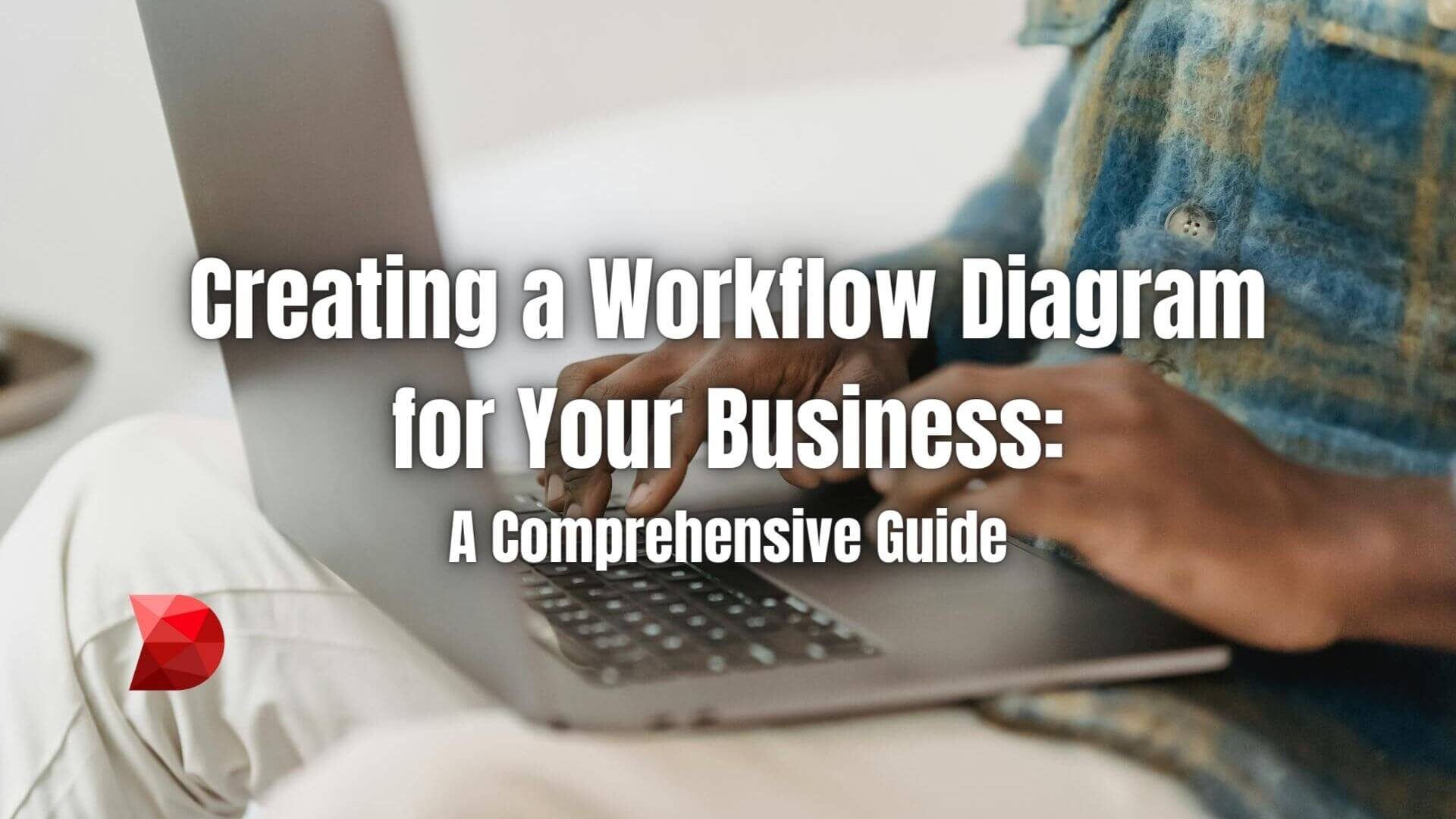Last Updated on February 19, 2024 by Ossian Muscad
Every successful business has one thing in common: they operate like clockwork. As a result, every team member needs to work cohesively to meet their goal. That’s why ensuring everyone knows their roles and what they should do during business operations is essential. While there are many ways to achieve this, creating a workflow diagram is one of the most effective methods.
A workflow diagram can help get everyone in sync with their business goals. It serves as a visual representation of the steps involved in completing a task or process. But how do you create an effective workflow diagram for your business? This article will discuss the workflow diagram and its significance to any business. First, learn everything you need about workflows, including their uses, symbols, icons, and more.
What is a Workflow Diagram?
A workflow diagram is a step-by-step graphic representation of a business-related procedure from start to finish. It provides a visual overview of how individual actions, resources, and tasks flow between different people or groups within the company. It also shows how to accomplish each task accordingly, which is essential for the people involved in the process.
While its purpose may sound simple, creating a workflow diagram isn’t easy. First, you’ll need to create an initial draft, brainstorm with your team members, and make several revisions before you can come up with the ideal workflow. Afterward, you’ll need to conduct a thorough workflow analysis to help pinpoint strengths and weaknesses to fortify the effectiveness of your workflow.
The Evolution of Workflow Diagrams
The history of workflow diagrams has its roots in the early 20th century with the advent of the industrial era, where the optimization of work processes became crucial for improving productivity. The introduction of the flowchart by industrial engineers Frank and Lillian Gilbreth in 1921 marked the beginning of formal process mapping. They presented their flow process charts at the Society of Mechanical Engineers’ conference as a tool to document, analyze, and improve work processes. This innovation laid the groundwork for what would become the modern workflow diagram, as it provided a standardized way to represent processes in the form of symbols and arrows, making it easier to visualize complex tasks and sequences of operations.
Over the years, the concept of workflow diagrams has evolved significantly, influenced by technological advancements and management theories. With the rise of the computer age in the 1950s and 1960s, flow diagrams became increasingly detailed and complex, eventually incorporating computer data processing. Workflow diagrams underwent further refinement with the advent of Business Process Modeling Notation (BPMN) in the early 2000s, which introduced a set of standard symbols and practices designed to be understandable to all business stakeholders. This evolution reflects the ongoing effort to increase business efficiency and communication through clearer and more sophisticated means of depicting work processes.
Conducting a Thorough Analysis
Conducting a thorough analysis in the context of workflow diagrams entails examining every aspect of your business’s processes to ensure maximum efficiency and productivity. The examination includes a meticulous review of each step within the workflow and identification of any potential bottlenecks, redundancies, or errors that could be slowing down operations.
This analysis considers the micro and macro views of a company’s operation, gauging how well individual tasks interlink and contribute to the overall business objectives. It’s an opportunity to eliminate wasteful activities and pinpoint areas that might benefit from automation or re-engineering. This level of scrutiny is vital because it lays the groundwork for continuous improvements that align with the dynamic nature of business demands.
Furthermore, a thorough analysis is not a one-off task but a recurrent activity that should be integrated into the regular operations of a business. It often involves gathering quantitative and qualitative data about workflow performance through various methods such as time tracking, employee feedback, and customer satisfaction surveys.
By leveraging this data, businesses can make informed decisions about process improvements. Analyses are typically followed by the creation of what is known as ‘As-Is’ and ‘To-Be’ workflow diagrams. The ‘As-Is’ diagram depicts the current state of the workflow, warts and all. In contrast, the ‘To-Be’ diagram represents an optimized future state that the business aims to achieve, considering the insights gained from the thorough analysis. This iterative process allows businesses to adapt to environmental changes, optimize resource use, and gain a competitive edge in the marketplace.
Setting Goals for Your Workflow
Workflow diagrams play a vital role in streamlining business operations and promoting a better understanding of roles and responsibilities among employees. Setting clear, attainable goals for your workflow is crucial to the success of any business process. Goals provide direction and focus, acting as benchmarks against which you can measure the performance of your workflow.
Effective goal-setting within the context of workflow diagrams involves identifying specific outcomes you want to achieve through the workflow process. This could include increasing productivity, reducing errors, or enhancing customer satisfaction. These goals need to be SMART—specific, measurable, achievable, relevant, and time-bound—to ensure they are clear and feasible. By clearly defining these objectives, all stakeholders involved in the workflow have a shared understanding of what is expected and can align their efforts accordingly.
Once you have set the goals for your workflow, you must communicate them to everyone involved in the process and integrate them into the workflow diagram. This visual incorporation can serve as a constant reminder of the end goals and keep all participants motivated. Regular review of these goals is also necessary to accommodate changes within the business or the external market.
Adjusting goals as needed and tracking progress towards them is an integral aspect of the managerial process, ensuring that your workflow remains effective and continues to contribute to the overall success of the organization. By periodically assessing the workflow and comparing outcomes with original goals, businesses can iterate and refine their processes to stay on target and consistently meet or exceed their aspirations.
Workflow Diagram Vs. Data Flow Diagram Vs. Flowchart: What’s the Difference?
Workflow diagrams, data flow diagrams, and flowcharts are all tools used to depict different information systems and processes. While they share similarities in using symbols and lines to represent processes, they serve distinct purposes and are used in different contexts within an organization. Understanding the role and function of each can aid in selecting the right tool for process mapping and analysis.
Workflow Diagrams: Streamlining Process Efficiency
A workflow diagram focuses on the flow of tasks and activities required to complete a business process from start to end. It emphasizes the sequence of steps, the responsible parties, and the transfer of work between different roles or departments. Workflow diagrams aid in identifying inefficiencies and streamlining operational processes to improve productivity.
Data Flow Diagrams: Understanding Data Movement
Unlike workflow diagrams that concentrate on tasks and responsibilities, data flow diagrams provide an overview of the system’s data movement. They highlight the inputs and outputs of data, how data is processed, and where data is stored without detailing the specific process steps. Data flow diagrams are invaluable in planning, analyzing, and optimizing information systems.
Flowcharts: Diagramming Decision Points
Flowcharts are the most general of the three tools and can be applied to a wide range of processes, including both operational workflows and data flows. They illustrate decision points, process steps, and the flow of control. Flowcharts are especially useful for explaining complex processes and decision-making sequences in a visually straightforward manner.
When Should You Use A Workflow Diagram?
The use of the workflow diagram dates back to its inception in the manufacturing industry in the 1880s. Today, the workflow diagram has come a long way and is now used in every industry. Workflow diagrams are used to streamline everyday business activities and operations. It aims to help keep the entire organization in sync with the operation and boost overall work efficiency, productivity, and revenue.
Workflow diagrams are an effective tool for streamlining business processes and improving productivity. They visually represent a workflow, allowing employees to understand their roles and responsibilities. Workflow diagrams are most useful in the following situations:
- Complex Processes: Workflow diagrams can be particularly useful when dealing with complex processes with many decision points and tasks. By visualizing the process, employees can understand how it works and identify improvement areas.
- New Processes: When implementing a new process, it is essential to ensure everyone understands how it works and their role. Workflow diagrams are an excellent tool for this as they provide a simple and easy-to-understand visual representation of the process.
- Process Optimization: Over time, processes may become less efficient, or new challenges may arise that require changes to the process. Workflow diagrams can help identify areas of inefficiency, enabling businesses to optimize their workflows to achieve better results.
- Cross-Functional Teams: Cross-functional teams include employees from different departments who work together towards a common goal. Workflow diagrams ensure that everyone understands the process and their role in it, which can help prevent delays or misunderstandings.
- Quality Control: Workflow diagrams can be used to develop quality control measures within a business. By mapping out the steps involved in a process, businesses can identify where errors or defects may occur and implement measures to prevent them. This can help improve the quality of products or services offered, leading to higher customer satisfaction and improved business performance.
By using workflow diagrams in these situations, businesses can improve the clarity of their processes and increase overall productivity.
Types of Workflow Diagrams
Workflow diagrams are a foundational tool for visualizing and analyzing the intricate details of business processes. They come in various forms, each with its own specific focus and utility, ensuring that they can be tailored to fit the unique needs of any business scenario. Here are some of the most common types of workflow diagrams that organizations use to clarify their operations and improve efficiency.
- Unified Modeling Language (UML) Activity Diagrams: These diagrams are used primarily in software development to represent the flow of control from activity to activity. This type of diagram is highly versatile and can be used to model the workflow of a system or to show the detailed sequence of business processes.
- Business Process Modeling Notation (BPMN): BPMN is the standard tool for business process modeling that provides a graphical notation for specifying business processes in a Business Process Diagram. It is designed to be understandable by all business stakeholders and clearly represents the steps involved in a business process from end to end.
- Supplier-Input-Process-Output-Customer (SIPOC) Diagrams: This type of diagram provides a high-level overview of a process, often used at the start of a process analysis. It helps define all relevant process elements before work begins, by identifying the Suppliers, Inputs, Process, Outputs, and Customers, hence the acronym SIPOC.
- Swimlane Diagrams: These diagrams illustrate who is responsible for each step in a process by separating tasks along horizontal or vertical ‘swimlanes.’ Swimlane Diagrams are particularly useful for clarifying complex processes involving multiple organizational stakeholders or departments.
- American National Standards Institute (ANSI) Flowcharts: ANSI standard flowcharts are widely used for documenting processes because they adhere to a standardized set of symbols and notation. These flowcharts effectively showcase step-by-step sequences and are especially useful in troubleshooting, documenting, and streamlining workflows.
Shapes and Symbols
In the world of workflow diagrams, the use of shapes and symbols is much more than mere decoration—it’s a language of its own. Each symbol holds a specific meaning and function within the diagram, streamlining the understanding of workflow structure and dynamics to the observer. To navigate the visual lexicon of workflow diagrams, it is critical to understand what each of these symbols signifies.
Lines and Arrows
Lines and arrows serve as the connective tissue of workflow diagrams, guiding the viewer along the path of the workflow. The arrows indicate the direction of process flow, connecting different steps and showing the sequence of operations. Lines may also represent data flows, linking one part of the system to another.
Diamonds
Diamonds in workflow diagrams are decision nodes representing a point in the process where a yes/no question is posed, or a decision needs to be made. After these decision points, the workflow may branch off into different directions based on the outcome, ultimately leading to multiple possible paths through the process.
Circles
Circles, often referred to as nodes or terminators, are typically used to signify the start and end points of a workflow. They indicate the launching point of a process or its conclusion, clearly demarcating the boundaries of the workflow’s life cycle within the diagram.
Rectangles
Rectangles are the workhorses of the workflow diagram, representing instructions or actions in the process. They depict the individual steps or tasks that must be accomplished as the workflow progresses from start to finish.
Ovals
Ovals, similar to circles, are sometimes used interchangeably to represent the beginning and end of a process within a workflow diagram. However, their use can vary based on the specific notation or diagramming convention.
While these are the standardized ways of using shapes, remember that you can also use other symbols and pictures depending on your preference. Just make sure that they are easily understandable and consistent with your chosen notation.
Benefits of Workflow Diagrams
Workflow diagrams are more than just planning tools; they are the strategic partners in business optimization. They allow us to uncover fresh perspectives for enhancing efficiency, illustrate to our teams the impact of their contributions within the broader business objectives, and pave the way for goal-oriented planning. Moreover, they serve as diagnostic instruments to identify and rectify inefficiencies that hinder our progress.
Find New Ways to Improve Efficiency
By mapping out each step of a process, workflow diagrams make it easier to identify redundancy and unnecessary complexities. They enable you to streamline operations and cut down on resource wastage, ensuring that every part of the process is as efficient as possible. Through continuous analysis and updating of these diagrams, businesses can keep finding new opportunities for improvement.
Show Your Team How Their Work Fits the Big Picture
Workflow diagrams clarify roles and responsibilities, helping team members understand how their tasks interconnect with others. Such clarity fosters a sense of purpose and awareness among staff, enhancing teamwork and morale. When team members visualize their place within the grand scheme of operations, they’re typically more motivated to collaborate and contribute effectively.
Make Progressive Plans Towards Goals
Setting goals is critical to business success, and workflow diagrams act as roadmaps for achieving those goals. They enable businesses to break down overarching objectives into manageable and sequential tasks. This stepwise approach not only aids in meticulous planning but also assists in tracking progress, thereby ensuring that the organization is aligned with its strategic direction.
Isolate and Repair Inefficiencies
Workflow diagrams are powerful tools for process analysis, offering the clear visibility needed to isolate bottlenecks or gaps in the process that could lead to inefficiencies. Once identified, measures can be taken to re-engineer or tweak these steps to enhance the overall performance of the business. Regularly reviewing and adjusting workflows based on these findings can lead to continuous improvement and a leaner, more effective organization.
How to Create a Workflow Diagram?
At this point, you now have an initial understanding of a workflow diagram and its purpose for your business. The final step is learning the different steps in creating one. If you’re ready, let’s begin. Follow the steps outlined below to create your first workflow diagram:
Step 1: Choose Your Process
First, you must select the process you plan to track; most importantly, determine why you intend to track it. What are your intentions for this workflow? Answering these initial questions will help you choose the ideal diagram type. At the same time, it’s also essential to address the people who will see and use the diagram.
Step 2: Determine the Start and End
Once you’ve defined the process, identify the individual steps involved in the process. Write them down in chronological order. A workflow has three major parts: input, process, and output. Whatever conditions you place between the start and finish is up to you. But make sure you have a clear and understandable kick-off and end goal.
Step 3: Determine the Flow
Determine the flow of the process by identifying the decision points and branching paths. This will help you create a visual representation of the workflow. You will also be able to identify the points where you may need additional resources or have a bottleneck in your workflow. At the same time, include any notes or additional information for each step.
Step 4: Research and Gather Relevant Information
This phase is where you conduct meetings with people within your company. Gather important information to make sure your workflow is 100% accurate. Define each activity involved in every step and mention the person in charge of accomplishing these decision-making tasks. Also, don’t forget to note process timelines, potential bottlenecks, deviations, and even possible improvements in your workflow.
Step 5: Choose a Diagramming Tool
Select a diagramming tool that meets your needs. Many options are available, such as Microsoft Visio, Lucidchart, Gliffy, or DATAMYTE. Creating a workflow diagram from scratch is doable, but you’ll need help from a diagramming tool to make it easier and more convenient. By doing so, you’ll save time and also ensure the accuracy of your diagrams.
Step 6: Create the Diagram
Once you’ve chosen a diagramming tool, it’s now time to put everything together. Start creating the diagram by adding shapes and lines to represent the steps in the workflow. Use symbols or shapes to represent decision points, input/output, and other key elements. Also, make sure you’re using the correct colors and designs to make it easier for readers to understand the flow.
Step 7: Add Details
Add more details to the diagram, such as task descriptions, decision criteria, and other relevant information. Doing so will help others understand the process more clearly. Don’t hesitate to add more if you feel like something is missing. It’s better to have too much information than not enough.
Step 8: Eliminate Useless Tasks
Once everything is in place, look around and label each according to relevance and priority. Label the important ones as ‘must-have,’ ‘useful,’ and ‘relevant.’ If you find one particular task isn’t as important, you can label it as ‘unnecessary.’ You can either change them to something else or eliminate them completely. Doing so will help streamline your workflow and assign tasks to the right person.
Step 9: Personalize Your Workflow
Now that you’ve got all the data in the right places, it’s time to be artistic by adding some lovely visuals into your workflow. Whether using the traditional pen and paper or a more sophisticated diagramming tool, you must design your workflow according to your preference. Just make sure it’s easily shareable, simple to use, and editable for when you want to make changes in the future.
Step 10: Results Analysis
At this point, you now have a workflow diagram. Now, it’s time to try it and see if your process works fluidly. Keep in mind that you’ll be doing some trial and error before you can perfect your workflow. So make sure you pinpoint potential bottlenecks that need fixing. By taking note of potential red flags within your workflow, you’ll be able to improve your workflow as a whole and other aspects, like speed and efficiency.
Frequently Asked Questions (FAQs)
Q1: What’s the difference between a workflow diagram and a process flowchart?
A workflow diagram focuses on the flow of tasks and documents between stakeholders and systems, highlighting how work is completed within an organization. A process flowchart is more about the sequential steps involved in a process, detailing each action in a linear progression. While both are visual tools for mapping processes, workflow diagrams often include roles and responsibilities, while flowcharts focus on the process itself.
Q2: How often should a workflow diagram be updated?
A workflow diagram should be updated whenever there is a change in the process, roles, or tools used within the workflow. This ensures that everyone involved is following the most current procedure. Additionally, it’s a good practice to review and possibly update workflow diagrams periodically, such as once a year, to reflect any incremental changes that have taken place.
Q3: Can workflow diagrams be used for any type of process?
Yes, workflow diagrams can be applied to virtually any type of process in any industry. They are especially useful for complex processes that involve multiple steps, decision points, and participants. The key is to tailor the diagram to the level of detail needed for the specific situation and audience.
Q4: Are there any standardized symbols used in workflow diagrams?
Yes, standardized symbols are often used in workflow diagrams following the Business Process Model and Notation (BPMN) standard. This includes using rectangles for tasks or activities, diamonds for decision points, arrows for indicating workflow direction, and circles for start and endpoints. However, simplicity and clarity are the most vital factors, so using more simplistic shapes might be preferable in some cases.
Q5: Can workflow diagrams help identify areas for automation?
Absolutely. By providing a clear view of the steps and interactions in a process, workflow diagrams can help organizations identify repetitive tasks or bottlenecks that are suitable candidates for automation, thereby increasing efficiency and productivity.
Q6: Should the creation of a workflow diagram include input from participants in the process?
Yes, involving participants who are part of the process is crucial when creating a workflow diagram. They can provide insights into the actual flow of work, potential issues not visible from the outside, and practical details about each step. This collaboration ensures the diagram is accurate and more likely to be adopted by those who use it.
Streamline Workflow Diagram Creation and Implementation with DATAMYTE
DATAMYTE is a quality management platform with low-code capabilities. Our Digital Clipboard, in particular, is a low-code workflow automation software that features a workflow, checklist, and smart form builder. This tool lets you create customizable and user-friendly forms, checklists, and workflows without extensive coding knowledge. With DATAMYTE’s Digital Clipboard, you can easily streamline your workflow diagram creation process and effectively implement it in your organization.
DATAMYTE also lets you conduct layered process audits, a high-frequency evaluation of critical process steps, focusing on areas with the highest failure risk or non-compliance. Conducting LPA with DATAMYTE lets you effectively identify and correct potential defects before they become major quality issues.
With DATAMYTE, you have an all-in-one solution for quality management, empowering your organization to achieve operational excellence and improve overall efficiency. Streamline your workflow diagram creation process with DATAMYTE — book a demo now to learn more.
Conclusion
Developing a workflow diagram can drastically enhance how your organization operates by providing clarity and efficiency to process management. Through careful planning, assessment, and collaboration, a well-designed workflow diagram optimizes the task at hand and serves as a living document that evolves with your organization’s needs.
By applying the strategies outlined to create and refine your workflow, you can ensure that each step in your process adds value, eliminating redundancies and providing a clear pathway to productivity and success. Remember, the most effective workflow diagrams are those that are regularly reviewed and updated to stay aligned with the ever-changing dynamics of the workplace.