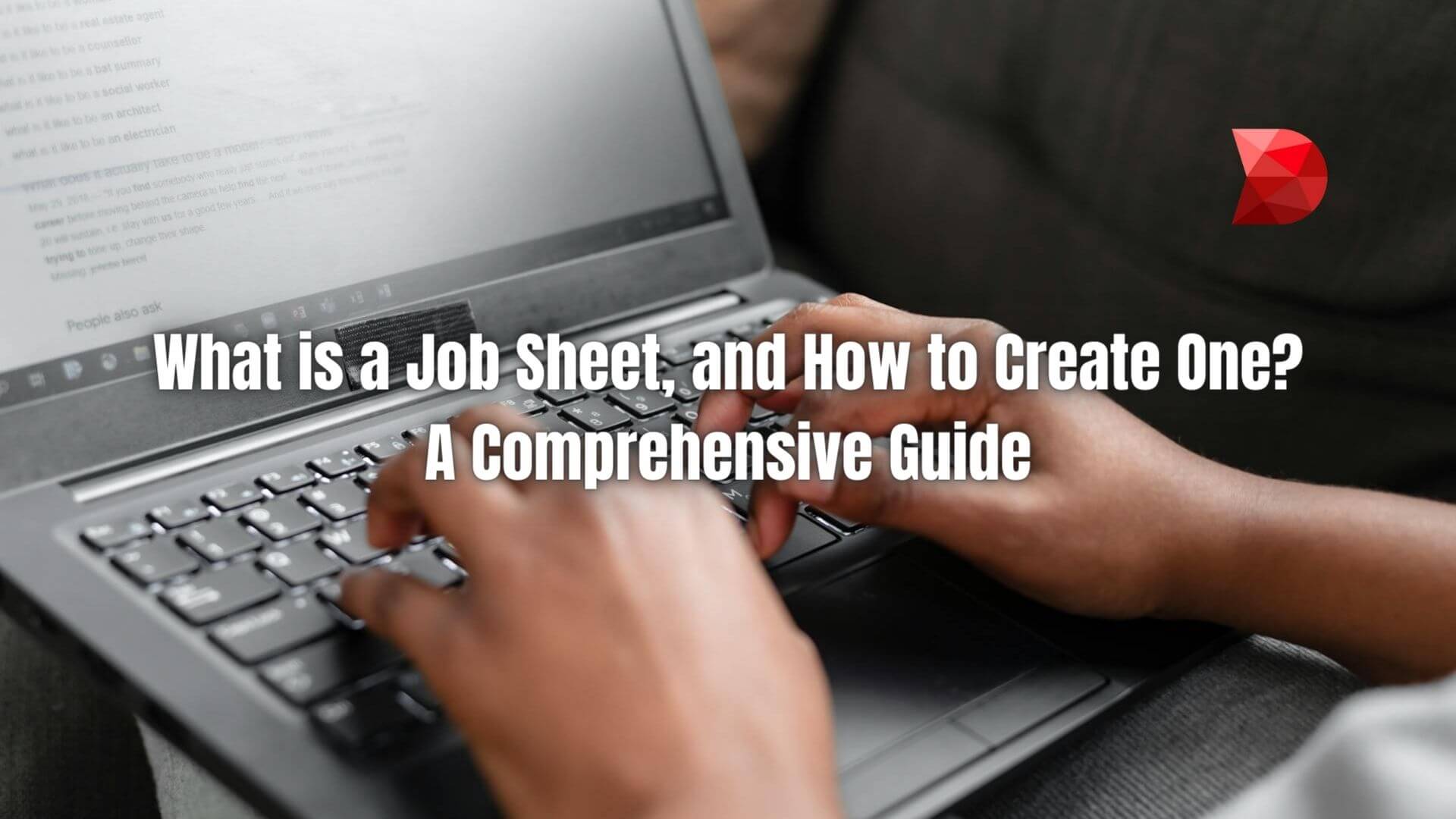Last Updated on April 19, 2024 by Ossian Muscad
Job sheets, a longstanding staple on construction sites, have transcended their original confines to become a crucial tool across a wide spectrum of industries. Whether it’s in the realm of service-based businesses or within the bustling environment of manufacturing plants, these documents play a pivotal role in detailing the tasks at hand. By carefully documenting work requirements and processes, job sheets serve as a comprehensive communication medium to ensure all stakeholders are aligned with the Work that needs to be accomplished. This essential function aids in streamlining operations and enhancing productivity by keeping everyone informed and focused on their specific responsibilities.
What is a Job Sheet?
A job sheet is a document or form used in various industries to detail the tasks and work assignments for a specific job or project. It typically includes information such as the job title, description of tasks, materials needed, time allocation for each task, and instructions for completion. Job sheets are essential tools for project management, as they help organize work, assign responsibilities, track progress, and ensure that resources are appropriately allocated. They serve as a reference for employees to understand their duties and for managers to monitor workflow and productivity. Job sheets facilitate clear communication between all parties involved in a project, contributing to its efficient execution and successful completion.
Why are Job Sheets Important?
Job sheets represent the backbone of project management and operational efficiency within organizations. Their importance cannot be underestimated, as they ensure that every member of a team is on the same page, understanding their role and responsibilities in achieving collective goals. The following are some reasons why job sheets are crucial:
- Makes Customers Happy and Satisfied: Providing your workers with everything they need to complete the job will make the entire process easier and smoother. Giving them a job sheet ensures that they know exactly what needs to be done and helps to avoid any potential misunderstandings. This will lead to happier customers, who will see that you’re organized and professional.
- Job Sheets Save Time: With job sheets, you can avoid wasting time explaining the job to your workers multiple times. By having all the information in one place, everyone will know what needs to be done and can get started right away. This will save you time in the long run, as you won’t have to keep repeating yourself!
- Stores Record History: Digital job sheets also store a record of job history. This can be useful for several reasons, such as understanding how long jobs typically take to complete or what issues have been encountered in the past. In addition, this information can be used to improve your business and ensure that future jobs run smoothly.
- Keeps Sales Process Moving: Having each stage of the process job sheeted also allows sales to keep track of job status without constantly following up with onsite staff. In addition, job sheets being completed and signed off at each stage show job progression, which can be used as a metric for performance.
- Helps with Advanced Planning: Job sheets enable you to determine the amount of Work necessary to adjust staff levels if necessary. In addition, viewing job sheets on a worker’s schedule or diary will let you see how busy your workforce is going to be.
- Logs and Records Everything: Job sheets log and record everything done onsite. This helps with any disputes that may occur and provides a paper trail for future reference. It is especially useful if you need to claim your insurance.
What’s Included in a Job Sheet?
Creating a practical job sheet involves detailing specific elements that guide the completion of tasks efficiently and effectively. It’s a tool that bridges the communication gap between management, staff, and sometimes even the client. Here’s a look at the essential components that should be included in a job sheet to ensure it serves its purpose well.
- Job Title and Description: A clear, precise title reflecting the job or project, with a detailed description covering scope, goals, and expected outcomes.
- Assigned Employee(s): Names and roles of the team members dedicated to the task, ensuring clear accountability and facilitating smooth responsibility tracking.
- Date and Time Allocation: Exact scheduled dates and times for the job, with comprehensive estimates of the hours required for completion, accommodating work planning and schedule management.
- Location: Precise information on the job site or area, crucial for tasks requiring physical presence or when activities span multiple locations.
- Task List: An exhaustive list of all tasks, detailed in a step-by-step format, allowing for efficient project tracking and management.
- Materials and Equipment Needed: A complete inventory list of materials, tools, and equipment essential for the job, planned out to ensure availability and operational efficiency.
- Costing: A comprehensive cost breakdown, including detailed labor costs, materials, equipment, and any incidental expenses, is essential for budgeting and financial planning.
- Instructions or Methods: Detailed techniques or strategies to be employed, including step-by-step guides on task execution to meet or exceed quality standards.
- Safety Measures: A thorough analysis of potential job-related hazards, with a detailed plan for necessary safety precautions, protective gear, and emergency procedures.
- Quality Control Measures: Rigorous standards and checkpoints for continuous assessment of work quality at critical stages, guaranteeing that the final output adheres to the highest standards.
- Client Details (if applicable): Comprehensive information on the client or customer, including full contact details and specific requirements or preferences, key for personalized service delivery.
- Approval and Feedback Section: An integrated section for obtaining approvals and feedback from supervisors, team members, or clients, designed to endorse work quality and foster ongoing improvement.
- Follow-up and Evaluation: A structured plan for post-job evaluation and follow-up, ensuring long-term satisfaction and identifying areas for future improvement.
- Documentation and Reporting: Guidelines for documenting the process and results, facilitating transparency, and providing a basis for future job planning and accountability.
- Additional Work Required: A section designated to note any additional tasks or follow-up work identified during the job. This includes unexpected issues that arise, requiring further attention or adjustments to ensure the project’s complete success.
- Client and Worker Sign-off: A crucial part of the job sheet where both the client and the workers involved in the project provide their signatures. This sign-off is essential for closing out the project and for record-keeping purposes, ensuring transparency and accountability.
Common Mistakes to Avoid
When creating and utilizing job sheets in your business operations, avoiding common pitfalls is crucial for maximizing their effectiveness. Mistakes can lead to confusion, inefficiency, and a decrease in overall productivity. Below, we outline some frequent errors that should be avoided, along with comprehensive details for each.
- Not Providing Sufficient Details: A job sheet lacking in detail can lead to misunderstandings and a lack of clear direction for employees. It’s crucial to include all necessary job specifics, such as precise tasks, materials needed, and safety instructions. This ensures that workers have a clear understanding of their roles and responsibilities, minimizing the risk of errors and delays.
- Neglecting to Customize Templates for Specific Jobs: Using a one-size-fits-all template may seem like a time-saver but can be detrimental in the long run. Different jobs have unique requirements and challenges. Customizing job sheets for specific tasks ensures that all relevant information is included and that employees are well-informed, leading to more efficient and effective job completion.
- Overcomplicating the Template: While including detailed information is essential, overly complicated job sheets can be counterproductive. They should be straightforward and user-friendly, allowing for easy understanding and quick reference. Simplify the layout and language to ensure that all team members can effectively use the job sheets, regardless of their technical expertise.
- Failing to Update Regularly: Job sheets need to be dynamic documents that reflect current practices and requirements. Failing to update them with the latest information about tasks, tools, or safety measures can lead to inefficiencies and potential hazards. Regular reviews and updates ensure job sheets remain relevant and effective.
- Lack of a Feedback Mechanism: Not incorporating a section for feedback and suggestions on the job sheet can be a missed opportunity for improvement. Feedback from employees who have completed the tasks can provide valuable insights into how job sheets and processes can be enhanced. This continual loop of feedback and adjustment helps refine operations and increase job efficiency.
Challenges of Paper-based Forms
Transitioning from traditional to digital means in handling job sheets brings to light several challenges associated with paper-based forms. These issues, ranging from inefficiency to data inaccuracies, underscore the necessity for modern solutions in workflow management. Below are key challenges that organizations often encounter when relying on paper-based job sheets.
Time-consuming to Fill Out
Filling out paper-based forms is inherently time-consuming. It often requires manual entry of detailed information that could be automatically populated in a digital system. This repetitive and labor-intensive process not only slows down operations but also diverts valuable time from core activities, reducing overall productivity.
The Tendency for Data to be Inaccurate
Data captured on paper forms is prone to errors, whether from illegible handwriting, misinterpretation of fields, or incorrect information being provided. These inaccuracies can lead to significant issues, from the misallocation of resources to errors in billing and client dissatisfaction, highlighting the need for a more reliable means of data entry and storage.
Can be Difficult to Store
Physical storage of paper documents not only requires significant space but also poses challenges in organization and accessibility. Over time, the accumulation of documents can become overwhelming, making it difficult to locate specific job sheets quickly. This can impede workflow, delay response times, and increase the risk of loss or damage to important documents.
Difficult to Analyze Data
Analyzing data from paper-based forms is cumbersome and time-intensive. It often involves manual data entry into a digital format for analysis, which can introduce further errors. Without easy access to digital data analysis tools, businesses miss out on valuable insights that could improve decision-making and operational efficiency.
How to Make the Most of Job Sheets
By optimizing how job sheets are used, businesses can enhance productivity, improve accuracy, and streamline their operations. Below are five notable tips for making the most of using job sheets, each designed to leverage the benefits of this powerful tool.
Utilize Digital Job Sheets
Transition to digital job sheets to increase efficiency and reduce paper waste. Digital platforms offer features like automatic data population, real-time updates, and cloud storage, making it easier to manage tasks, track progress, and ensure that all team members have access to the latest information. This shift not only streamlines workflow but also enhances data accuracy and accessibility.
Implement Template Customization
Customize job sheet templates to fit the specific needs of each task or project. Tailoring templates ensure that all relevant information is captured and that there’s a clear outline of the required materials, tools, and processes. This customization aids in providing a clear direction and reduces the time spent on clarifying job specifics.
Integrate with Other Systems
Integrate your job sheets with other digital tools and systems used within your organization. This can include project management software, inventory systems, and scheduling tools. Integration allows for seamless data transfer, minimizes manual entry, and ensures that all aspects of the job are aligned, further improving operational efficiency.
Encourage Regular Feedback
Regularly seek feedback from employees who use the job sheets. This feedback can identify areas for improvement, uncover any issues in the current format or process, and suggest enhancements that could make the job sheets more effective. Acting on this feedback helps continuously refine the job sheets and boost their utility.
Conduct Regular Training Sessions
Organize regular training sessions for all employees on how to effectively use and maximize the benefits of the job sheets. Training ensures that everyone is aware of the best practices, understands the importance of accurate data entry, and knows how to customize and adapt the sheets to their needs. This ensures consistent use of the job sheets across the organization, maximizing their effectiveness.
Frequently Asked Questions (FAQs)
Q1: How often should job sheets be reviewed and updated?
Job sheets should be reviewed regularly, at least quarterly, or more frequently if job roles, tools, or processes frequently change. This ensures they remain relevant and incorporate the latest safety guidelines, technological advancements, and operational procedures.
Q2: Can job sheets be customized for different departments within the same organization?
Absolutely. Job sheets should be tailored to meet the specific requirements and workflows of different departments. Customization ensures that each team has access to relevant information and instructions specific to their operational needs, enhancing efficiency and productivity.
Q3: What are the key elements to include in a digital job sheet to maximize its effectiveness?
Key elements to include in digital job sheets are detailed task descriptions, required tools and materials, safety instructions, estimated completion times, and space for workers to add feedback. Incorporating automatic data population and real-time updates can further maximize their effectiveness.
Q4: How can integrating job sheets with other digital tools improve operational efficiency?
Integrating job sheets with other digital tools, such as inventory management and project tracking systems, allows for seamless data sharing and reduces the need for manual data entry. This leads to more accurate data recording, better resource management, and streamlined workflows.
Q5: What is the best way to encourage employee feedback on job sheets?
Creating an easy and accessible feedback process encourages employees to share their insights. This can be facilitated through digital platforms that allow comments, suggestions, and real-time communication. Regularly acknowledging and acting on feedback can also motivate continued participation.
Q6: How do digital job sheets help in evaluating employee performance?
Digital job sheets can track the completion time of tasks, adherence to the process, and quality of Work. This data can be used to evaluate employee performance, identify areas for improvement, and recognize outstanding achievements. The digital nature of these sheets makes accessing and analyzing performance data more straightforward, enabling more accurate and comprehensive evaluations.
Create Digital Job Sheets Using DATAMYTE
DATAMYTE is a quality management platform with low-code capabilities. Our Digital Clipboard, in particular, is a low-code workflow automation software that features a workflow, checklist, and smart form builder. This tool lets you create powerful digital job sheets quickly and easily, all without needing to write any code.
DATAMYTE also lets you conduct layered process audits (LPA), a high-frequency evaluation of critical process steps, focusing on areas with the highest failure risk or non-compliance. Conducting LPA with DATAMYTE lets you effectively identify and correct potential defects before they become major quality issues.
With DATAMYTE, you have an all-in-one solution for creating, integrating, and managing digital job sheets that can significantly increase efficiency and productivity within your organization. Try DATAMYTE today and experience the benefits for yourself. Book a demo now to learn more.
Conclusion
Transitioning to digital job sheets can significantly streamline your operational processes. By adopting digital solutions, you have the opportunity to design and produce job sheets that are precisely customized to meet the unique demands of your business. The ease of submitting these sheets to clients directly from the field, along with the simplified storage and retrieval process, enhances efficiency and ensures that critical information is always at your fingertips.
Regardless of the specific practices you implement, the inclusion of job sheets in your routine is indispensable for monitoring job progress and maintaining smooth operations at your job sites. Incorporating digital job sheets into your operations is not just about adopting new technology; it’s about embracing a more organized, efficient, and responsive way of managing Work.