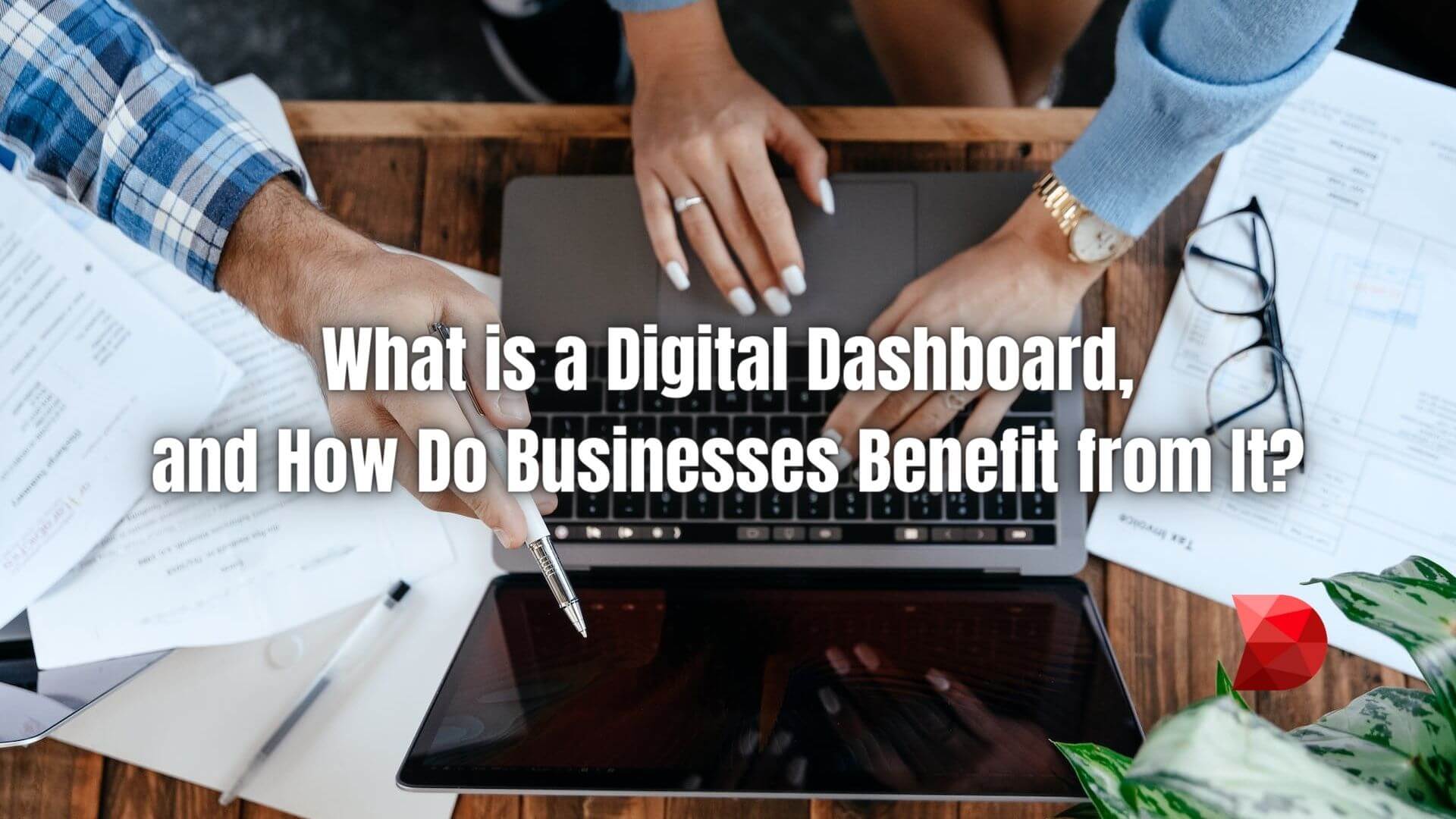Last Updated on January 25, 2024 by Ossian Muscad
We live in the digital age, where information is key to success. By making sense of all your business data, you can unlock powerful insights that will help you become more efficient and productive. A digital dashboard is a great way to do just that.
But if you’re unfamiliar with digital dashboards and what they can do, this article might shine some light on this topic. First, we will discuss what digital dashboards are and why they are relevant to the business. We’ll also share some of the benefits of using a digital dashboard and how it can help you achieve your goals.
What is a Digital Dashboard?
A digital dashboard is a business intelligence tool that helps you make sense of your data. Digital dashboards give you a real-time view of your performance by connecting to all your business data sources. This means you can quickly spot areas that need improvement and take action to fix them.
A digital dashboard enables your business to track, analyze, and report on key performance indicators (KPIs) and other essential metrics. Modern, intuitive, and interactive digital dashboards make combining data from multiple sources easier and analyzing them within the dashboard itself.
Types of Digital Dashboards
Digital dashboards are categorized into four types: strategic, operational, analytical, and tactical. Each type serves a unique purpose and is designed to assist different levels of management in making informed decisions. Let’s delve into the specifics of each type to understand their functionalities and contributions to business intelligence:
Strategic Dashboards
Strategic dashboards are designed for high-level management and executives. They provide a quick overview of the organization’s performance against its strategic objectives. By focusing on Key Performance Indicators (KPIs) and critical success factors, these dashboards help leaders monitor progress toward their goals and make strategic decisions.
Operational Dashboards
Operational dashboards are typically used by mid-level management and department heads to monitor day-to-day operations. They display real-time data that reflects the current status of operating processes and workflows. This enables the managers to identify and respond to immediate issues or bottlenecks.
Analytical Dashboards
Analytical dashboards analyze large volumes of data and identify trends over time. They are often used by data analysts and other professionals who need to dig deep into data to provide insights and forecasts. These dashboards can handle complex queries and multi-dimensional analysis, offering a deep-dive into the data.
Tactical Dashboards
Tactical dashboards combine elements of strategic and operational dashboards. They provide detailed data analysis to support tactical decision-making. Often used by middle management, these dashboards help track progress against specific goals, evaluate efficiency, and provide actionable insights for immediate improvement.
How Do Businesses Benefit from Digital Dashboards?
Businesses benefit from digital dashboards in many ways. By monitoring KPIs and other vital metrics, digital dashboards help businesses track their progress and identify improvement areas. Apart from that, here are other notable benefits that businesses can get from using digital dashboards:
- Turn Data Into Business Value: Many organizations have vast amounts of unorganized data just sitting around gathering dust. A digital dashboard can help turn this data into valuable insights that can be used to improve business operations. With digital dashboards, you can hone and leverage essential data points to enhance your business and make better decisions moving forward.
- Accessibility: Digital dashboards offer intuitive data visualization features that make it easy for anyone to understand and use. This is valuable for businesses because it allows employees at all levels of the organization to access data and insights that can help them improve their work.
- Improved Decision Making: Digital dashboards make spotting trends and outliers in your data easy. This can help you create better decisions about where to focus your attention and resources. With digital dashboards, businesses can quickly adapt to changes in their data and make decisions that improve their bottom line.
- Rally Key Stakeholders: Digital dashboards are effective tools for strengthening and supporting your case with decision-makers across your organization. In addition to helping you respond quickly to changing business needs, the clear visualizations that digital dashboards can provide will help you present more convincing arguments and points that would help you land executive approval.
- Business Intelligence: Digital dashboards allow you to quickly and easily access data-driven insights that can help you improve your business. With digital dashboards, businesses can track their progress, identify areas that need improvement, and take action to fix them.
- Benchmarking: The best way to achieve—or even exceed—your business goals is by working to define key benchmarks that align with your objectives. Digital dashboards feature dynamic visual KPIs that provide valuable real-time information while helping you understand what you must do to reach important milestones.
- Better Communication: Digital dashboards can help improve communication between departments and across the organization as a whole. By giving everyone access to the same data, digital dashboards help ensure everyone is on the same page and working towards common goals. Additionally, digital dashboards can help improve communication with customers and partners by giving them visibility into your data and KPIs.
Digital Dashboard Best Practices
Before you jump to conclusions about wanting to build and develop your digital dashboard, there are several best practices that you need to know to make sure you start on the right foot.
- Understand Your Data: Don’t rush it—take some time to discover all the available data and understand how it can be used to improve your business. Once you understand your data, you can start thinking about how to visualize it.
- Enable Your Team: Creating a working digital dashboard will take an entire team effort. From the data analysts who will help you understand your data to the developers who will build the digital dashboard, it’s essential to have everyone on board and work together.
- Simplify Your Visuals: Visuals don’t have to be flashy or complicated. As long as you present the correct data and information in a way that’s easy to understand, you’re on the right track. So, make sure you don’t include too many visualizations, as it can hinder quick insights, which is the main benefit of using digital dashboards in the first place.
- Think About Interactivity: Your digital dashboard should be interactive so users can quickly and easily access the necessary information. By allowing users to filter, drill down, and explore data, you’ll give them the power to find the answers they need.
- Free Your Users: Don’t limit your users to simple linear exploration; let people freely explore and interact with all connections within the data. That way, they can discover the full story and make their conclusions. Also, make sure you provide the right data for the right users. Guide them to better, faster insights by giving them full access to the most relevant data that aligns with their roles.
- Set Realistic Benchmarks: Along with tracking KPIs, setting realistic benchmarks for your business is crucial. These benchmarks should align with your business goals and reflect the progress you aim to achieve. Setting attainable and meaningful targets allows you to effectively evaluate your performance and make necessary adjustments.
- Choose the Ideal Visualizations and Charts: Not all data visualizations are equal. Depending on the nature of your data and the insights you wish to extract, different chart types will serve you better. For instance, pie charts are excellent for showing relative proportions, while bar graphs effectively compare different categories. Experiment with various types and find the ones that best represent your data.
- Use the 5-second Rule in Design: A well-designed digital dashboard should convey the necessary information in 5 seconds or less. This means a user should be able to glance at the dashboard and quickly grasp the essential details. To achieve this, prioritize clarity and simplicity in your design. Keep visual elements clean and organized, use colors strategically, and avoid clutter.
Examples of Digital Dashboards
Digital dashboards are incredibly versatile, catering to various organizational sectors and functions. They can be customized to serve different departments, uniting all relevant data in one easily accessible and understandable platform. Here are some common examples of digital dashboards and how they provide value to different areas of a business:
Marketing Dashboard
A marketing dashboard collates all marketing-related data, tracking campaign performance, customer behavior, and engagement metrics. It provides insightful information on SEO, social media engagement, email marketing success rate, lead generation, and conversion rates. By visually displaying these metrics, marketing teams can identify successful strategies, understand their audience better, and make data-driven decisions to optimize future campaigns.
Ecommerce Dashboard
An ecommerce dashboard integrates data from various sources like website analytics, sales reports, customer reviews, and social media feedback. It offers a comprehensive view of your online store’s performance, tracking key metrics such as total sales, average order value, customer lifetime value, conversion, and cart abandonment rates. With such insights, businesses can pinpoint areas of improvement, optimize product offerings, and enhance customer experience.
Sales Dashboard
A sales dashboard is crucial for sales teams, providing real-time insights into sales performance. It tracks sales revenue, sales by product or region, sales growth, lead conversion rates, and average sales cycle length. These insights help sales teams identify trends, set sales targets, forecast future sales, and strategize effectively to meet their goals.
Finance Dashboard
A finance dashboard provides a comprehensive overview of a company’s financial health. It displays key financial metrics such as revenue, expenses, cash flow, profitability ratios, and outstanding debts. This real-time financial data helps business leaders make informed decisions related to budgeting, forecasting, cost management, and investment strategies.
Company Dashboard
A company dashboard, an executive or business dashboard, provides an at-a-glance view of a company’s overall performance. It encompasses data from all departments, tracking key performance indicators (KPIs) like revenue, customer satisfaction, employee performance, and operational efficiency. This holistic view allows business leaders to monitor overall business health, identify opportunities and potential risks, and align strategic decisions with business objectives.
Frequently Asked Questions (FAQs)
Q1: What’s the purpose of a Digital Dashboard?
A Digital Dashboard is a powerful visual tool used to track, analyze, and display key business data in a user-friendly format. It provides real-time insights into business performance, enabling decision-makers to monitor and manage their operations effectively. With customizable widgets and interactive charts, a Digital Dashboard empowers organizations to understand their data better, identify trends, and make informed decisions that drive success. From sales metrics to operational KPIs, this dynamic tool offers a comprehensive business overview, facilitating data-driven decision-making and enhancing overall performance.
Q2: Can Digital Dashboards be customized?
One of the primary advantages of digital dashboards is their incredible flexibility. They can be seamlessly customized to suit specific business needs, allowing for the tracking of various types of data, designing the layout of the dashboard to optimize usability, and selecting the most suitable data visualization style to enhance insights and decision-making. This adaptability empowers businesses to gain deeper and more meaningful insights into their operations and confidently make data-driven decisions.
Q3: How often should a Digital Dashboard be updated?
The frequency of updates for a Digital Dashboard depends on various factors, including the nature of the business, the type of data being tracked, and the specific needs of the users. For businesses that require real-time monitoring or deal with rapidly changing data, updating the dashboard multiple times per day or even in real-time is crucial to ensure accurate and up-to-date information.
On the other hand, some businesses may find that a weekly or monthly update is sufficient, especially if the data being tracked doesn’t change frequently or if the dashboard is used for high-level strategic analysis. It is essential to determine the optimal update frequency based on the specific requirements and goals of the business.
Q4: Does a Digital Dashboard require technical skills to operate?
While setting up a Digital Dashboard may require some technical knowledge, it is generally designed to be user-friendly and doesn’t demand advanced skills. Many dashboard tools provide intuitive interfaces and clear instructions, making the process straightforward and accessible to users of varying technical expertise. With these tools, users can easily navigate and leverage the capabilities of their dashboard to analyze data, monitor performance, and make informed decisions.
Q5: How can a Digital Dashboard improve decision-making?
A Digital Dashboard enhances decision-making by presenting data in an understandable and accessible way. It gives decision-makers a centralized platform to gain quick insights into various aspects of business performance, such as sales, marketing, and operations. Visualizing key metrics and indicators allows decision-makers to easily identify trends and patterns that may impact their business. This empowers them to make informed and data-driven decisions to drive growth, optimize processes, and seize opportunities.
Q6: Is it expensive to implement a Digital Dashboard?
The cost of implementing a Digital Dashboard can vary greatly depending on several factors. These include the complexity of the dashboard design, the type of data being tracked, and the specific dashboard software chosen. It’s important to note that affordable options are available in the market. When considering the investment, it’s worth mentioning that the efficiencies and insights gained from using a Digital Dashboard can lead to significant returns in the long run.
Create the Perfect Digital Dashboard with DATAMYTE
DATAMYTE is a quality management platform with low-code capabilities. Our Digital Clipboard, in particular, is a low-code workflow automation software that features a workflow, checklist, and smart form builder. This tool lets you create customizable digital dashboards tailored to your business needs in just a few clicks. With DATAMYTE’s Digital Clipboard, you can easily track data across departments and gain real-time insights to inform decision-making.
DATAMYTE also lets you conduct layered process audits, a high-frequency evaluation of critical process steps. This audit focuses on areas with the highest failure risk or non-compliance. Conducting LPA with DATAMYTE lets you effectively identify and correct potential defects before they become major quality issues.
With DATAMYTE, you have an all-in-one solution for quality management, process automation, and data visualization. Create your perfect digital dashboard today with DATAMYTE and take control of your business’s performance. Book a demo now to learn more.
Conclusion
A Digital Dashboard is a transformative tool that can significantly enhance business performance. By offering real-time, visual, and user-friendly access to key business data, it facilitates better understanding, tracking, and management of various aspects of operations. Its flexibility, customization, and potential for rapid updates make it a powerful asset for data-driven decision-making.
Regardless of the size and nature of your organization, a digital dashboard can serve as a pivotal platform for improving efficiency, driving growth, and gaining a competitive edge in today’s dynamic business landscape. Harness the potential of digital dashboards and propel your business to new heights of success.