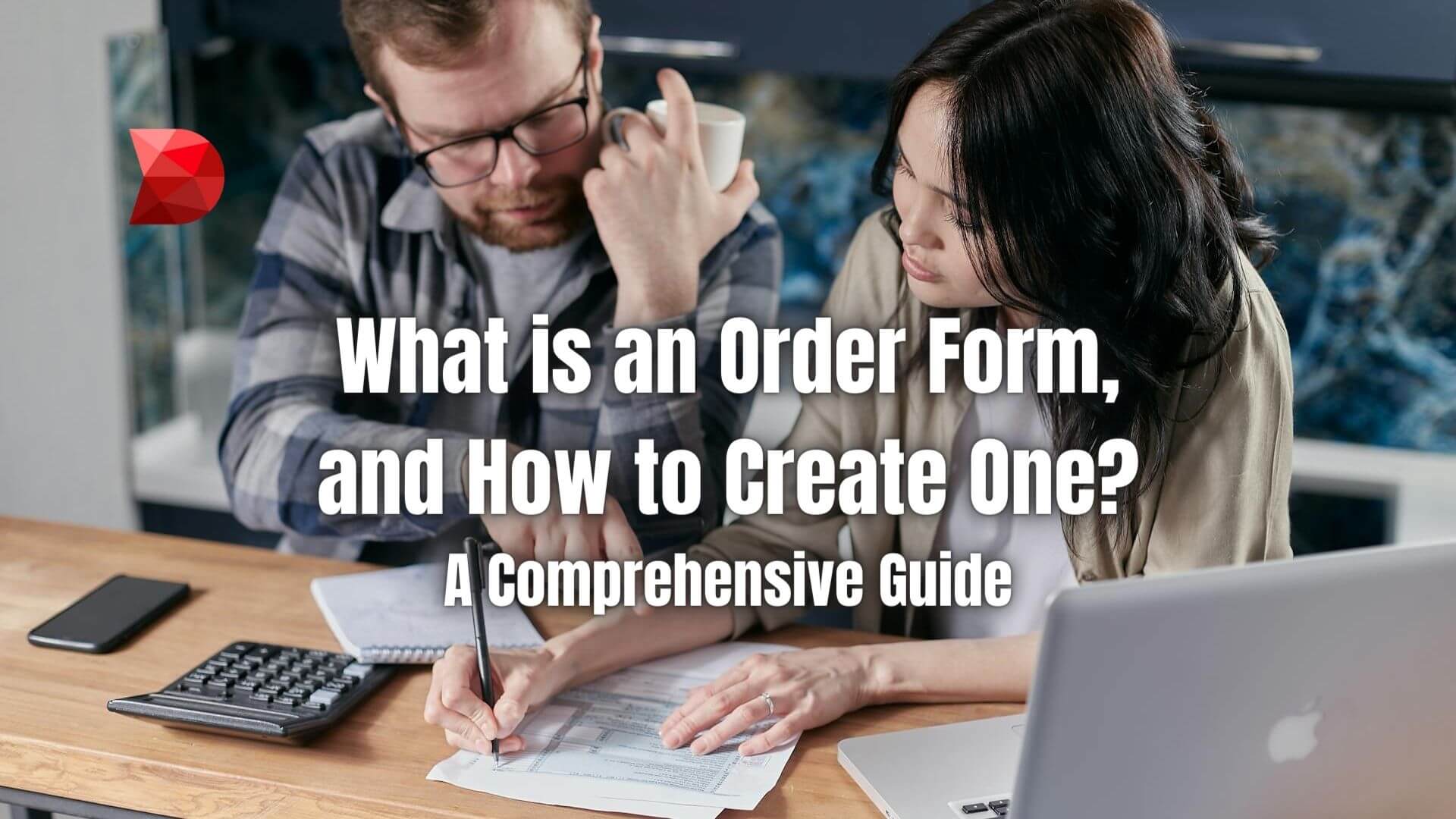Last Updated on March 3, 2024 by Ossian Muscad
If you’re running an e-commerce store, then you know that order forms are essential for doing business. They allow customers to purchase your products or services, and they also let you set payment methods.
If you’re planning to run an e-commerce business, you’ll need an order form to get started. But what exactly is an order form? And how can you create one from scratch?
In this article, we’ll be discussing order forms in detail. We’ll start by explaining what they are, then move on to how you can create one for your store. Stay tuned—we have some tips to help you build the perfect order form!
What is an Order Form?
An order form is a document that describes the products or services that a customer wants to purchase. It also includes the price of each item, the total cost of the order, and the payment method. The order form is a crucial part of any e-commerce business — it’s what allows customers to purchase your products or services and how you can set payment methods.
An order form must be detailed and informative. It should capture any information required for a customer to make a purchase, such as the product name, price, quantity, size, color, shipping address, and billing information. It’s also essential for an order form not to be time-consuming for the customer to fill out. Customers should be able to complete the form quickly and easily without having to provide too much unnecessary information.
When to Use an Order Form
Using an order form is crucial in various situations that go beyond just e-commerce transactions. It streamlines the buying process, ensures error-free transactions, and is a stepping stone towards creating a better customer experience. Here are five instances where the implementation of an order form is highly beneficial:
- Bulk Purchases: When customers want to place large orders, an order form can help streamline the process by clearly listing quantities, prices, and other necessary details. This reduction of confusion and enhancement of accuracy is crucial, especially in scenarios where bulk discounts or customized pricing tiers may apply.
- Custom Orders: For products or services that require customization from the customer, like personalized gifts or tailored services, an order form allows for detailed submissions of their specifications. This level of detail ensures that customer preferences are accurately captured, leading to increased satisfaction and repeat business.
- Event Registrations: Whether it’s for a seminar, workshop, or conference, order forms can collect attendee information, preferences, and payment seamlessly. Additionally, the ability to include dietary restrictions, session preferences, or special requests can elevate the event experience for participants.
- Subscription-Based Services: For businesses offering subscription services or products, order forms are instrumental in capturing essential information like subscription duration, renewal preferences, and payment details. Furthermore, incorporating options for add-ons, upgrades, or pause/resume features can enhance customer retention and overall satisfaction.
- Wholesale Transactions: Businesses dealing in wholesale trade can use order forms to manage orders from retailers or other bulk buyers, ensuring that inventory and pricing are accurately maintained. Including fields for shipping instructions, lead time requirements, or special packaging requests can facilitate smoother transactions and foster long-term partnerships.
Elements of an Effective Order Form
Creating an effective order form is critical to the success of any e-commerce or service-oriented business. This document needs to be intuitive, detailed, and customer-friendly to ensure a seamless transaction from start to finish. Below, we’ll explore the critical elements that comprise an effective order form and how each contributes to a smooth ordering process.
- Types of Products or Services: Specify the products or services offered, including detailed descriptions and, if applicable, model numbers or service types. This section should be clear and well-organized to allow customers to find and select what they’re looking for easily. For services, include a brief description to ensure the customer knows exactly what they’re choosing.
- Quantity: Allow customers to specify the quantity of the product or service they wish to purchase. This could be implemented with a simple numeric field or a drop-down menu for pre-defined quantities. Ensuring accuracy in this section is crucial for inventory management and order fulfillment.
- Company Information: Include your company’s contact information, such as physical address, email, and phone number. This ensures that customers can reach out if they have questions or concerns regarding their order. Furthermore, providing this information builds trust and credibility with your customers.
- Client’s Contact Information: Request essential contact information from the customer, including their name, shipping address, telephone number, and email address. This information is vital for order confirmation, shipping, and communication regarding the order status or any issues that might arise.
- Payment Information: Outline the payment methods you accept (e.g., credit card, PayPal, bank transfer) and include secure fields for customers to enter their payment details. It’s crucial to ensure this section is secure and compliant with payment processing regulations to protect customer data.
- Agreement with Terms and Policy: Include a section where customers can acknowledge they have read and agree to your terms of service and privacy policy. This could be a checkbox that must be ticked before the order can be submitted. Having customers agree to your terms and policies is essential for legal protection and sets clear expectations regarding the transaction.
Steps to Create an Order Form
Creating an order form template is a crucial step for any e-commerce business looking to streamline its sales process. It not only simplifies transactions for both the seller and the buyer but also ensures that all necessary information is collected efficiently. This section will guide you through the essential steps to create a successful order form.
Step 1: Determine Your Product Offering
Before constructing your order form, the initial and most crucial step is to decisively determine the product or service your business is offering. This foundational decision lays the groundwork for the entire structure and purpose of the order form. Being explicit and detailed about your offerings allows you to tailor your form to meet specific requirements, ensuring it captures all the necessary information for processing orders efficiently.
For entrepreneurs and sellers, this precision is not just about presenting your merchandise or services but also about establishing an organized and effective record-keeping system. Such a system is pivotal for maintaining high levels of customer satisfaction and facilitating smooth transactions.
By starting with a clear understanding of your product or service offerings, you construct a solid foundation for your order form. This step-by-step approach not only streamlines the order process but also reinforces the integrity and reliability of your brand in the eyes of your customers.
Step 2: Select a Form Builder Tool
Selecting the right form builder tool is essential for creating a user-friendly and efficient order form. Gone are the days of manual data entry and paper-based forms; online tools offer faster, more accurate, and more secure processing of orders. Here’s a list of five notable form builder tools, each with its own set of features and benefits:
- JotForm: JotForm is a popular option due to its ease of use and wide array of templates. It supports various payment processors like PayPal, Stripe, and Square, making it ideal for e-commerce applications. JotForm also allows for advanced customization, enabling businesses to create brand-aligned forms.
- Google Forms: Google Forms is a free tool that offers straightforward form creation and real-time data collection. While it might lack advanced payment integration directly, it is an excellent choice for simple order forms or gathering preliminary order requests due to its seamless integration with other Google Suite products.
- Typeform: Renowned for its user-friendly interface and unique conversation-style forms, Typeform enhances user engagement. It offers integration with payment services and various other platforms like Mailchimp and Slack, making it suitable for businesses focusing on aesthetics and customer experience.
- Wufoo: Wufoo is part of the SurveyMonkey family and provides a robust form builder that includes payment integration, real-time analytics, and automated workflows. Its strength lies in its ability to create complex forms without the need for extensive technical knowledge.
- Formstack: Formstack is a versatile tool that offers not only form building but also data collection and workflow automation. It supports various integrations, including payment processors and CRM systems, making it a powerful option for businesses looking to streamline their order process and customer management.
Each of these tools offers unique features and benefits, making it important to choose the one that best fits your e-commerce business needs and objectives.
Step 3: Tailor the Template to Your Needs
Once you have selected your form builder tool and are ready to create your order form, the next crucial step involves customization. Whether opting for a pre-designed template or starting from scratch, personalizing the order form to fit your business requirements is essential. During this customization process, asking the right questions becomes fundamental in deciding which fields to include. Consider the following:
- What information or details do you need to get from the client? This could range from basic contact information, like name and email address, to more specific details related to the order, such as product options, quantities, and delivery instructions. Accurately identifying this information ensures that you gather all necessary data to fulfill the order efficiently and correctly.
- What can you do for the customer? This question helps in determining any additional options or services you offer that should be included on the order form—for example, gift wrapping, expedited shipping, or customizations. Understanding what you can offer enables you to present these options clearly on the form, enhancing the customer experience.
- What are the details that you need to know from the client? Beyond the basics, consider if there are any specific instructions, preferences, or requirements you need from the client to process the order. This might include sizes, color choices, or special instructions for customization. Knowing these details in advance can significantly streamline the ordering process, reduce the need for follow-up, and increase customer satisfaction.
Customizing your order form not only involves incorporating the right fields but also ensuring that the form is intuitive and user-friendly. This step is crucial for minimizing errors and ensuring that the order process is as smooth as possible for both your business and your customers.
Step 4: Add Product Photos
Visual appeal cannot be underestimated, and incorporating product photos into your order form is a key strategy to captivate and inform your customers. High-quality images serve as a visual endorsement of your products, providing customers with clarity and confidence in their purchasing decisions. This not only enhances the user experience but can also significantly boost conversion rates.
When selecting photos, choose images that are clear, professionally taken, and accurately represent the product. Ensure each product has multiple views if applicable, and consider using lifestyle shots that show your products in use. This level of detail further enriches the consumer’s understanding and appreciation of your offerings, making it easier for them to commit to a purchase. A picture is worth a thousand words; in e-commerce, it could also be worth a thousand sales.
Step 5: Add a Call-to-Action Button
The call-to-action (CTA) button is one of the most critical elements of your order form, acting as the final prompt that encourages customers to complete their purchase. A well-designed CTA button can significantly minimize the risk of cart abandonment by removing any confusion about the next steps.
When incorporating a CTA into your order form, make sure it is prominently placed so that it immediately catches the eye of the customer. The button’s text should be straightforward, employing verbs like “Buy Now,” “Place Order,” or “Complete Purchase” to convey urgency and clarity. Additionally, the design of the button should contrast with the form’s overall color scheme to ensure it stands out, facilitating a smooth and intuitive final step for the customer’s purchasing process.
Step 6: Incorporate Your Branding
Consistent branding is essential for lead generation as it cultivates a sense of familiarity and trust with your customers. When designing your order form, incorporating unique elements that resonate with your business plays a crucial role in building a strong brand identity. Utilize consistent typography, colors, and images that align with your overall brand aesthetic to create a cohesive experience across all customer touchpoints. These elements should be thoughtfully chosen to reflect the nature and ethos of your business, thereby promoting brand recognition and loyalty.
Adding your company’s logo to the order form is a powerful branding opportunity that should never be overlooked. The logo serves as a visual anchor, reminding customers of your brand’s presence throughout the ordering process. Place the logo strategically on the form, ensuring it is visible yet unobtrusive, to reinforce brand awareness without detracting from the user experience. This subtle yet effective branding tactic helps to strengthen the connection between your product and your business in the minds of both prospects and returning customers, ultimately aiding in lead conversion and customer retention.
Step 7: Set Up Payment Methods
Ensuring a seamless and secure payment process is vital for maintaining customer trust and increasing conversion rates. Integrating your order form with reputable payment processors like Stripe or PayPal can significantly enhance the purchasing experience. These platforms offer a wide range of payment options, including credit cards, debit cards, and direct bank transfers, allowing customers to select their preferred payment method.
By incorporating these payment systems, you not only provide flexibility and convenience to your customers but also ensure the security of their transactions. These payment processors adhere to stringent security standards, such as PCI compliance, to protect sensitive payment information. Furthermore, the integration process is typically straightforward, involving minimal coding, which means you can set up and start accepting payments quickly. This robust and versatile payment infrastructure is key to fostering confidence among your customers, ultimately encouraging more successful transactions and repeat business.
Step 8: Add a Success Message
Once a customer successfully places an order, it is essential to immediately confirm their action with a reassuring success message. This acknowledgment not only validates their purchase but also serves as the first step in maintaining post-sale communication. Your success message should clearly state that their order has been received and is now being processed.
Highlight the next steps by informing the customer of the estimated delivery time and any tracking information related to their purchase. For added clarity and customer engagement, consider including a summary of their order details, such as items purchased, the total amount charged, and the shipping address. This level of transparency and detail significantly enhances the customer experience, laying the groundwork for a trusting relationship and future transactions.
Step 9: Preview and Test Your Order Form Template
Before making your order form live, it’s imperative to preview and test it thoroughly. This critical step helps to ensure that all elements of the form function correctly, from the submission process to the integration with payment processors. Testing across different devices and browsers is also essential for confirming that your form is accessible and user-friendly for all potential customers, regardless of how they choose to access it.
Additionally, this process allows you to identify any areas that could be optimized for a better user experience. For instance, certain fields are not as intuitive for users as anticipated, or the form takes longer to load than it should. Addressing these issues before launch can significantly improve conversion rates and customer satisfaction.
Step 10: Share Your Order Form Template
After meticulously crafting your order form, the final step is to share it with the world! This can be effectively achieved by integrating a link to your order form on your website, where it’s both visible and accessible to visitors. Additionally, leveraging the power of social media platforms can broaden your reach, allowing potential customers to discover your products or services with ease.
Email marketing campaigns and online advertisements also offer strategic avenues for promoting your order form. These methods can target specific audiences, driving both traffic and conversions. By employing a combination of these sharing strategies, you optimize your order form’s visibility and amplify your product’s market presence.
How to Make an Order Form More Effective
To generate more leads, it’s crucial to offer outstanding content and products that resonate with your target audience. This ensures that once potential customers land on your order form, they are more likely to complete a purchase based on the quality and appeal of your offerings. Having great reviews plays a significant role in this process. Collecting feedback from satisfied customers and showcasing it on your website or directly on the order form itself can substantially boost trust and confidence in your brand.
Employing lead generation forms is another effective strategy. Whether it’s a simple “subscribe for special offers” form, a contact form, or even your order form, these tools can capture valuable information from visitors and convert them into leads.
By integrating these forms thoughtfully across your digital presence, you can encourage engagement, gather insightful data, and ultimately drive conversions. Other ways to enhance the effectiveness of your order form include:
- Add your order forms to high-trafficking pages: Placing order forms on your most visited pages, such as your product or homepage, can significantly increase their visibility and the likelihood of conversion. These pages garnish substantial traffic, offering an ideal opportunity to capture potential sales.
- Craft a compelling CTA: Develop a strong and convincing call-to-action (CTA) that encourages visitors to make a purchase. The wording of your CTA should be action-oriented and indicate the value that completing the purchase will bring to the customer.
- Incorporate an email address field: Always ask for a customer’s email address on your order form. This not only facilitates communication about their current order but also opens the door for future marketing opportunities.
- Include an opt-in checkbox: To comply with email marketing regulations and best practices, add an opt-in option for customers to agree to receive further information, deals, or newsletters from your business. This builds a list of engaged subscribers interested in your offerings.
Frequently Asked Questions (FAQs)
Q1: Can I customize the fields in my order form based on my specific business needs?
Yes, most order form builders allow you to customize the fields to match your specific business requirements. This customization can include adding, removing, or editing fields to collect the exact information you need from your customers.
Q2: How do I ensure my order form is secure for payment transactions?
To ensure your order form is secure, make sure it is SSL encrypted and that you’re using reputable payment gateways that comply with PCI DSS (Payment Card Industry Data Security Standard) guidelines. This protects your customers’ payment information from being intercepted by hackers.
Q3: Is it possible to integrate my order form with inventory management systems?
Yes, many order form solutions offer integrations with inventory management systems, allowing you to synchronize stock levels in real time. This ensures that the orders are accurately reflected in your stock count, avoiding overselling or stock discrepancies.
Q4: Can order forms integrate with email marketing platforms?
Absolutely. You can integrate your order form with email marketing platforms to automatically add customers to your mailing list when they make a purchase, provided they opt-in. This facilitates direct communication for future promotions or updates.
Q5: What should I do if customers report issues with my order form?
First, verify the issue by testing the form yourself across different devices and browsers. If you identify a problem, contact your form builder’s support team for assistance. Additionally, always have an alternative method for customers to place their orders, like a contact number or email, while you resolve the issue.
Q6: Are there analytics tools that can help me understand the performance of my order form?
Yes, many order form platforms come equipped with built-in analytics tools. These can help you track form views, submissions, abandonment rates, and other vital metrics. Integrating with external analytics services like Google Analytics can also provide deeper insights into how users interact with your form.
Create Order Form Template Using DATAMYTE
DATAMYTE is a quality management platform with low-code capabilities. Our Digital Clipboard, in particular, is a low-code workflow automation software that features a workflow, checklist, and smart form builder. This tool lets you create advanced order forms with ease, allowing you to collect data and automate approval, notification, and tracking processes.
DATAMYTE also lets you conduct layered process audits, a high-frequency evaluation of critical process steps, focusing on areas with the highest failure risk or non-compliance. Conducting LPA with DATAMYTE lets you effectively identify and correct potential defects before they become major quality issues.
With DATAMYTE, you have an all-in-one solution for managing quality processes, including creating secure and customizable order forms that streamline your sales process and improve customer satisfaction. Try DATAMYTE’s Digital Clipboard today for a seamless and efficient ordering experience. Book a demo now to learn more.
Conclusion
It goes without saying that order forms are not just a procedural necessity but a strategic tool for enhancing sales, improving customer interaction, and streamlining business operations. Through the right practices, businesses can significantly boost their conversion rates. The integration of order forms with various systems not only ensures operational efficiency but also supports a robust customer relationship management strategy.
In the digital age, where competition is fierce and customer expectations are high, harnessing the power of effectively designed order forms can be the key to unlocking greater sales and fostering long-term customer loyalty.