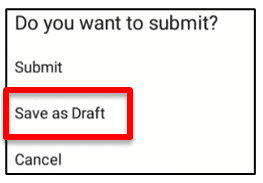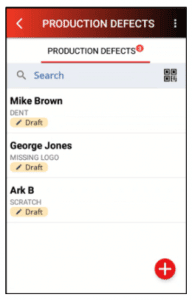How Can We Help?
How to Collect Data and Save As Draft
- Select app on Revolution Device; i.e. Basic
- Select Production Defects
- Select
(plus) icon in lower right corner to begin data collection
- Workflow first data collection prompt—DATE TIME. Select bottom right arrow > to select default value
- OPERATOR prompt displays. Tap in field and enter OPERATOR name; i.e., Mike Brown.
- Press Done or > to move to next prompt
- DEFECT prompt displays with choice list. Select Defect from the list; i.e., DENT
- COUNT prompt displays with choice list. Select Count from list; i.e., 1
- Workflow is complete—displays green checkmark next to each prompt. Click Save and select Save as Draft
- Collect multiple Workflows and Save as Draft. Example is shown below.
- Return to Digital Clipboard main screen—Click Title bar back arrow and X on Workflow screen)