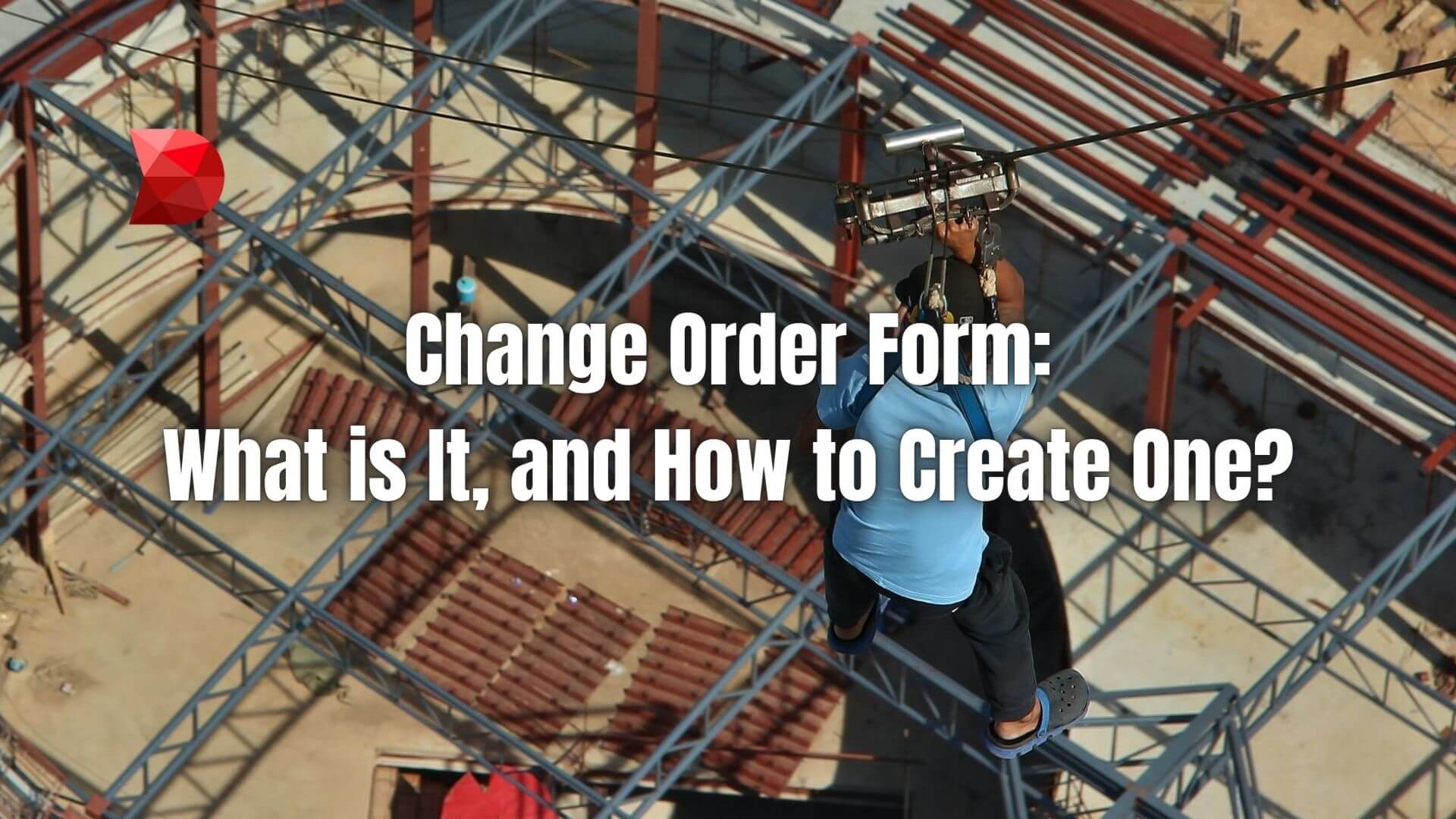Last Updated on February 18, 2024 by Ossian Muscad
A Construction Change Order Form is a critical document that facilitates the process of making adjustments to the original construction contract. Whether due to unforeseen site conditions, changes in materials, or shifting project requirements, this form serves as the official record of amendments agreed upon by all parties involved.
A Change Order Form ensures clarity, reduces the risk of disputes, and maintains a smooth workflow. But how exactly do you create and manage one? This article will delve into what constitutes a Construction Change Order Form and guide you through the steps to create an effective one that safeguards all stakeholders in a construction project.
What is a Change Order Form?
A Change Order Form in construction is a contractual document that records any changes to the scope of work agreed upon in the original contract. It typically includes details such as the nature of the change, the new work to be performed, the impact on the project’s schedule, and revised costs. This form is integral to maintaining transparency between contractors, clients, and other stakeholders, ensuring that all parties are on the same page concerning adjusted project expectations. It serves as a legally binding agreement once it is signed, thus protecting all involved against potential misunderstandings or disagreements.
Uses and Purposes of Change Order Form
The Change Order Form extends beyond merely documenting adjustments; it serves as a pivotal tool for project management and risk mitigation. Detailing every alteration, from timelines to cost implications, provides a clear roadmap for the direction of the construction project. This documentation helps manage expectations, streamline communication, and preserve the integrity of the original contract.
- Documenting Project Modifications: It records any deviations from the original plan, ensuring that changes are tracked and agreed upon.
- Maintaining Budget Control: The form outlines the financial impact of changes, helping to manage the project budget effectively.
- Avoiding Disputes: Clearly stating the changes and having them agreed upon reduces the potential for conflicts and misunderstandings between parties.
- Managing the Project Schedule: Adjustments to the scope of work can affect timelines; a Change Order Form helps track these changes and their effects on the completion date.
- Clarifying Scope Creep: It keeps a check on scope expansion, which often leads to additional work and costs.
- Legal Protection: The signed Change Order Form serves as a legal document, ensuring all parties adhere to the amended terms.
- Improving Decision Making: It provides a basis for making informed decisions about project changes and their implications.
- Facilitating Communication: Frequent updates through Change Orders keep all stakeholders apprised of the current project status.
- Enabling Flexibility: The form allows for flexibility in the project, accommodating necessary changes while keeping the project aligned with its goals.
- Ensuring Quality Control: Any modifications that could affect the quality can be assessed and recorded for accountability.
Benefits of Using Change Order Form
The benefits of employing a Change Order Form in construction are multifaceted, addressing both operational and administrative needs. With its systematic approach to documenting modifications, it ensures projects remain efficient and aligned with their objectives. Below, we’ll explore several key advantages, highlighting how Change Order Forms serve as an indispensable tool for better project management.
Better Workflow Efficiency
By standardizing the process of recording and approving changes, Change Order Forms streamline the workflow, minimizing downtime and confusion. This efficient system allows quick responses to change requests, keeping the project momentum consistent and reducing the likelihood of costly interruptions.
Improved Communication
A Change Order Form acts as a communication linchpin among all parties involved in a construction project. It ensures that contractors, subcontractors, clients, and stakeholders are informed about the changes, fostering an environment of transparency that helps prevent misunderstandings and keeps everyone updated on project developments.
Better Planning
With documented evidence of all changes, project managers can perform better planning and resource allocation. The Change Order Form provides crucial information that influences the decision-making process, ensuring that the impact of any changes on the project scope, timeline, and budget is thoroughly considered.
Legal Protection
Finally, a signed Change Order Form serves as a legally binding agreement that can protect all parties in the event of a dispute. It confirms that all changes are mutually agreed upon, providing a detailed account of what has been altered, the reasons behind the change, and the effects on the project’s budget and timeline.
How to Complete a Change Order?
Creating a Change Order requires precision and attention to detail to ensure all modifications are correctly recorded and agreed upon. It begins with a thorough assessment of the required updates and culminates in the formal acceptance by all parties. The process not only documents adjustments but also serves as a clear agreement that can prevent disputes and misunderstandings later during the construction project.
- Identify the Need for a Change: Review the project’s progress and consult with all relevant parties, including contractors and subcontractors, to identify any circumstances that require changes to the original plan.
- Detailed Description of the Change: Clearly detail the specific modifications needed, detailing the scope of work, the reasons for the change, and any additional work that will result from the amendment.
- Assess the Impact: Evaluate how the proposed change will affect the overall project, including timeline disruption, new deadlines, and potential resource reallocation.
- Calculate Cost Implications: Provide a detailed cost analysis of the change, including new estimates for labor, materials, and any additional expenses that will affect the project budget.
- Review and Approval Process: Submit the Change Order for review and approval by authorized stakeholders, ensuring all implications are understood, and there is mutual agreement on the document.
- Secure Necessary Signatures: Obtain the formal signatures from all parties involved, including the client and any coordinating authorities, to formalize the request as a binding agreement.
- Update Project Documentation: Incorporate the approved Change Order into the project documentation, updating plans, schedules, and budgets to reflect the new state of the project.
- Distribute the Updated Change Order: Ensure copies of the signed Change Order are distributed to all stakeholders for their records and to facilitate immediate implementation within the project.
- Monitor Implementation: Oversee the work related to the Change Order, ensuring it’s completed according to the agreement and assessing any further adjustments if required.
- Close Out the Change Order: Once the work outlined in the Change Order is completed and inspected for quality, formally close out the order, documenting its completion within project records.
What to Include in a Change Order Form?
When preparing a Change Order Form, including comprehensive and detailed information to ensure clarity and accountability is essential. The form should concisely capture every aspect of the adjustment, from identifying the parties involved to the financial and temporal implications of the change. Here’s a rundown of the critical components that should be included in a Change Order Form to make it complete and effective.
Company Information
- Company Name: [Your Company Name]
- Address: [Your Company Address]
- Phone Number: [Your Company Phone Number]
Project Information
- Project Name: [Project Name]
- Change Order No.: [Change Order Number]
- Requesting Party: [Name of the Individual or Company Requesting the Change]
- Date of Request: [Date When the Change was Requested]
Client Information
- Client: [Client’s Full Name or Company Name]
- Company Name: [Client’s Company or Your Company’s Name, if Applicable]
- Address: [Client’s Company Address]
- Phone Number: [Client’s Company Phone Number]
Description of Changes
Provide a comprehensive description of the proposed changes, including what will be altered, added, or removed from the project’s original scope.
Reasons for Change
Detail the reasons prompting the change order, explaining why these adjustments are necessary for project success.
Additional Information
Include any other relevant information or supporting documents that provide context or justify the changes requested.
Price
- Original Price: $[Original Contract Price]
- New Price: $[Price of the Additional or Reduced Work]
- Total: $[Total Revised Contract Price]
Time
- Original Due Date: [Originally Contracted Completion Date]
- New Due Date: [Revised Completion Date if Changed]
- Total Days: [Total Number of Days Added to or Subtracted from the Original Contract Time]
Approved By
Ensure all required parties have reviewed the change order details and signed off on the document.
- Date: [Date of Approval]
- Signature: [Parties’ Signatures]
Tips When Making a Change Order Form
Change Orders are crucial in ensuring that any deviations from the initial plans are effectively managed throughout the lifetime of a construction project. They help maintain transparency between the client and contractor while providing legal protection for both parties. However, the efficacy of a Change Order depends largely on the care taken while preparing it.
Include Every Relevant Detail
Make sure to itemize every piece of information related to the change, including descriptions, reasons, and any impact on scope, cost, and schedule. Never omit particulars, thinking they’re too minor—each detail can have significant ramifications if not properly recorded and communicated. Consider including photographs or sketches to further clarify the proposed changes.
Keep It as Simple as Possible
Write the Change Order in clear, straightforward language to prevent misinterpretation. Avoid industry jargon unless necessary and ensure that anyone reading the document, regardless of their construction background, can understand the changes being ordered. By having a clear and concise Change Order Form, you’ll avoid unnecessary delays or misunderstandings.
Get the Client’s Approval Before Making Changes
Securing your client’s approval in writing before proceeding with changes guards against disputes about the scope or necessity of the work. This ensures both parties agree on what the change entails and its associated costs and timeline adjustments. At the same time, if the client requests changes without your knowledge, you’ll have documented proof to defend against any subsequent claims.
Get the Contractor Signature Before Proceeding with the Change
Similar to obtaining client approval, the contractor’s signature is essential to validate the Change Order. This serves as their agreement to the alterations and commitment to carry out the work as agreed, which is vital for maintaining project integrity and accountability. Make sure to document the contractor’s acceptance of the revised terms for legal purposes and future reference.
Frequently Asked Questions (FAQs)
Q1: Who uses a change order form?
Contractors and clients mostly use Change order forms in construction projects to document any modifications to the original project scope, cost, or timeline. This form is most prevalent in this industry because construction projects are highly prone to changes due to unforeseen circumstances, design alterations, or client requests. However, other industries may also use Change Order Forms, such as IT, manufacturing, software development, or consulting services.
Q2: When should you use a change order form?
A Change Order Form should be used whenever there are changes to the original project scope, cost, or timeline. This could be due to unforeseen circumstances, design alterations, or client requests. It’s essential to use this form as soon as possible after the need for changes has been identified to ensure transparency and accountability between all parties involved. Otherwise, delays in documenting changes could lead to disputes or misunderstandings.
Q3: Can a change order form be used for minor changes?
Yes, Change Order Forms can and should be used for all changes, regardless of their size. Documenting even the smallest modifications is crucial as they can significantly impact the project’s cost, schedule, or scope. By adopting this habit, you’ll avoid any misunderstandings or disputes that may arise from unexpected changes.
Q4: Are change order forms legally binding?
Yes, Change Order Forms are legally binding as both parties sign them and indicate their mutual agreement to the revised terms. Make sure to include a signature section where all required parties can approve the changes and have proof of their approval in case of disputes. Additionally, ensure all parties have a copy of the completed Change Order Form for future reference and documentation.
Q5: Can a change order form be reversed?
Yes, Change Order Forms can be reversed if both parties agree to revert to the original terms. However, this should only be done after careful consideration of its impacts and any legal implications it may have. It’s recommended to document any decisions to reverse a Change Order Form in writing and ensure that all involved parties sign off on the changes. This will provide clear communication and transparency throughout the project’s lifecycle.
Q6: Can a change order form increase the contract amount?
Yes, Change Order Forms can be used to increase the contract amount if there are valid reasons, such as unforeseen additional work or material costs. However, this should only be done with both parties’ agreement, and the increase should be clearly documented and approved in writing. This will provide a clear understanding of the changes and avoid any disputes over cost increases in the future.
Create a Change Order Form with DATAMYTE
DATAMYTE is a quality management platform with low-code capabilities. Our Digital Clipboard, in particular, is a low-code workflow automation software that features a workflow, checklist, and smart form builder. This tool lets you create customized Change Order Forms for your construction projects, which can be accessed and filled out digitally by all parties involved.
DATAMYTE also lets you conduct layered process audits, a high-frequency evaluation of critical process steps, focusing on areas with the highest failure risk or non-compliance. Conducting LPA with DATAMYTE lets you effectively identify and correct potential defects before they become major quality issues.
With DATAMYTE, you have an all-in-one solution for quality management and process improvement, including creating and managing Change Orders. Book a demo now to learn more.
Conclusion
A well-managed Change Order process is vital for the seamless execution of projects in the construction industry and beyond. Stakeholders can mitigate risk, prevent disputes, and maintain project integrity by ensuring clear communication, legal compliance, and mutual agreement through proper documentation with Change Order Forms. Whether dealing with minor adjustments or major alterations, the strategic use of Change Order Forms helps to navigate the ever-present possibility of change. It ensures that all parties remain on the same page throughout the project lifecycle.