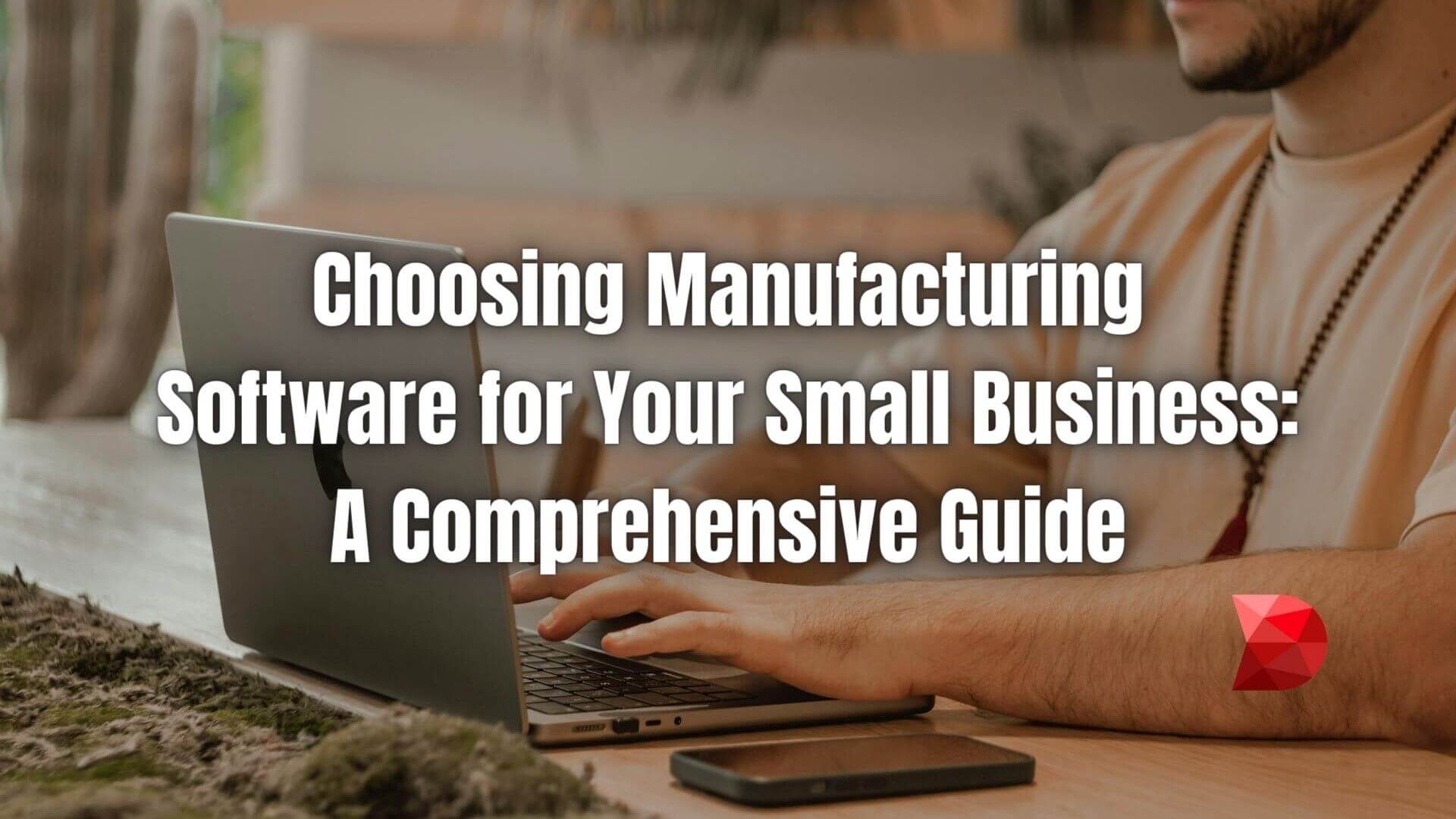Last Updated on February 20, 2024 by Ossian Muscad
As a small business owner in the manufacturing industry, you understand the importance of having quality software that can help streamline your operations and maximize efficiency. With so many options available, knowing which software is right for your business and its needs can be difficult. To ensure you choose the best solution for your organization, there are certain features to consider when selecting manufacturing business software. This article will explore some of these key features and how they can benefit your company.
What is Small Business Manufacturing Software?
Small Business Manufacturing Software is a specialized software solution designed to help small and medium-sized businesses manage and optimize their manufacturing processes. This type of software typically offers tools and features that enable businesses to plan, track, and control various aspects of their production, from raw materials and inventory management to scheduling, quality control, and order fulfillment.
The main goal of small business manufacturing software is to improve efficiency, reduce costs, and streamline operations, allowing businesses to remain competitive in the market. By leveraging manufacturing software tailored to the needs of small businesses, owners can gain better visibility into their processes, make more informed decisions, and improve overall productivity.
The Importance of Using Small Business Manufacturing Software
As a small business owner in the manufacturing industry, it is essential to understand the importance of using specialized software to help create efficiencies and optimize production outputs. By leveraging software tailored to the needs of small businesses, owners can get access to the following benefits:
Streamlined Production Processes
One of the primary benefits of using small business manufacturing software is streamlining production processes. The software helps automate various tasks, such as scheduling, inventory management, and order tracking, which can save time and reduce the risk of human error.
Improved Inventory Management
Efficient inventory management is crucial for small businesses to avoid stockouts or overstocking. Manufacturing software provides real-time visibility into inventory levels, enabling better decision-making and avoiding excess costs associated with carrying too much or too little inventory.
Enhanced Quality Control
Manufacturing software often includes features that help maintain high-quality standards throughout production. By monitoring and tracking quality metrics, businesses can identify issues early on and take corrective action, ensuring customer satisfaction and reducing the likelihood of costly product recalls.
Scalability and Flexibility
As small businesses grow, their manufacturing needs may change. Manufacturing software designed for small businesses typically offers scalability and flexibility, allowing businesses to adapt to new market demands or expand their product offerings without incurring substantial costs.
Increased Cost Savings
Small business manufacturing software can lead to significant cost savings by optimizing production processes and reducing waste. This includes reduced labor costs through automation, lower inventory carrying costs, and decreased downtime due to better equipment maintenance and monitoring.
Essential Features of a Small Business Manufacturing Software
Now that you know more about what to look for in small business manufacturing software, let’s explore some important features. Here are the essentials:
Bill of Materials (BOM) and Routing
BOM and routing management are essential for accurately tracking the components and assembly processes required to produce finished goods. This ensures all necessary materials are available when needed, preventing production delays and reducing waste. With a well-organized BOM, businesses can optimize purchasing processes and negotiate better prices with suppliers.
Manufacturing Resource Planning (MRP)
An MRP module allows businesses to plan their production schedule and allocate the necessary resources accordingly. This is an important feature, especially for small businesses that operate on a tight budget and need to maximize efficiency. By accurately forecasting demand and balancing it against available resources, businesses can avoid overproduction, reduce inventory holding costs, and improve cash flow.
Production Planning and Scheduling
Efficient planning and scheduling features enable businesses to optimize production processes, allocate resources effectively, and minimize downtime. By creating realistic production schedules and adjusting them based on real-time data, businesses can enhance productivity, reduce lead times, and better respond to changing customer demands.
Work Jobs
Work jobs functionality helps businesses keep track of all the tasks that need to be completed to produce a product. By organizing work this way, companies can ensure everything is completed on time, avoid potential bottlenecks, and improve production efficiency. This feature can also help identify areas where additional training or process improvements may be needed.
Sales Orders
A robust sales order module enables businesses to keep track of all customer orders, providing essential information for ensuring that they have the necessary materials to fulfill orders. Additionally, this feature can help businesses identify trends in customer demand, allowing them to make more informed decisions about production planning and inventory management.
Inventory Management
Robust inventory management tools help track stock levels, monitor reorder points, and maintain optimal inventory levels to prevent stockouts or overstocking. By gaining better control over their inventory, businesses can improve cash flow, reduce carrying costs, and respond more quickly to changes in customer demand.
Work Order Management
Work order management features allow businesses to create, assign, and track work orders throughout production, increasing efficiency and reducing the risk of miscommunication or lost information. This functionality can also help businesses identify areas where additional resources may be needed or where process improvements can be made.
Quality Control and Assurance
Quality control features help monitor and maintain product quality throughout manufacturing, enabling businesses to identify and resolve issues quickly and consistently meet customer expectations. By implementing a robust quality management system, small businesses can build a strong reputation for delivering high-quality products, leading to increased customer loyalty and long-term success.
Machine and Equipment Maintenance
Integrated maintenance management tools help businesses schedule and track equipment maintenance, reducing downtime and extending the life of critical assets. By proactively addressing potential equipment issues, small businesses can minimize costly repairs and ensure their production processes run smoothly.
Integration with Other Business Systems
Seamless integration with other business systems, such as accounting, customer relationship management (CRM), and supply chain management, is essential for streamlining operations and providing a comprehensive view of the entire business. By connecting their manufacturing software with other key systems, small businesses can improve data accuracy, reduce manual data entry, and make more informed decisions.
Real-time Reporting and Analytics
Real-time reporting and analytics features provide businesses with valuable insights and data, allowing them to make informed decisions based on up-to-date information. Small businesses can continuously improve their operations and stay ahead of the competition by analyzing production trends, identifying bottlenecks, and monitoring key performance indicators (KPIs).
Scalability and Customization
As small businesses grow, their manufacturing needs may change. Manufacturing software should offer scalability and customization options to accommodate evolving requirements without significant costs. Small manufacturers can ensure they have the tools and functionality needed to support their long-term success by selecting a solution that can grow with their business.
User-friendly Interface
A user-friendly interface is essential for quick adoption and ease of use, allowing employees to navigate the software with minimal training and maximize its benefits. By choosing a solution with an intuitive interface and clear, well-organized features, small businesses can reduce the learning curve and help their employees become more productive quickly.
Common Reasons Why Small Manufacturers Shop for New Software
Manufacturers of all sizes are looking for ways to stay competitive in today’s market. This means they must find software solutions capable of streamlining their workflow and helping them cut costs.
The rise of the Internet has made it much easier for businesses to connect and share information, whether large or small. Manufacturers can now expand their market reach by selling directly online, meaning they need software that can help them handle the increased workload.
Small manufacturers should carefully assess how well their current manufacturing software can meet these demands before making any decisions. With that said, here are some other common reasons why small businesses shop for new software:
- Improved efficiency and productivity
- Increased accuracy and quality of products
- Easier collaboration with suppliers and customers
- Reduction in inventory costs
- Automation of tasks that were once done manually
- Get more efficient with inventory management
- Improve quality control at each stage of production
- Reduce lead times by automating tasks such as order processing, purchasing, and materials handling
- Access product information from any location via a web browser
Manufacturers looking for a small business manufacturing software solution should consider these factors. The right software can help you streamline your entire process to stay ahead of the competition and grow your business.
Market Trends to Understand
To achieve consistent success in the manufacturing industry, small manufacturers should always prepare for sudden shifts in the market. Here’s a list of the small business manufacturing market trends you need to understand.
- More aggressive strategy development: Small-sized manufacturing companies will tend to develop strategies more aggressively as they fight the digital differences with their size.
- Outsourcing and collaborative manufacturing: Outsourcing is an essential option for small businesses to consider to maintain a competitive edge. In addition, the trend of collaborative manufacturing will continue to grow.
- Technology advances affect design and production processes: Technology advancements always affect manufacturers’ design and production processes. Stay on top of these changes and find software solutions that can help you keep up.
- The global reach of small businesses: Small businesses increasingly realize the importance of going global to survive and thrive in today’s economy. They’re doing this by expanding their market reach through online sales channels.
- Demand will drive production: Before, manufacturers used to push work orders downstream using MRP. There is a trend towards the opposite – where production pushes demand upstream with more reliable forecasts.
- Integration of all business processes into one solution for manufacturers: The importance of integrating all business processes into one software will continue to grow over time as it allows manufacturers to be more efficient and effective across their entire organization.
As a small business manufacturer, staying up-to-date on the latest market trends is essential. By understanding these trends, you’ll make more informed decisions about your business and find solutions to help you stay ahead of the competition.
Key Considerations for Small Businesses
As a small manufacturing business, it’s essential to be mindful of the following key considerations:
- What level of functionality do you need? Many small businesses start with a fundamental system and later want more advanced features as they grow. Assess your needs and document them before shopping around for software so you can be clear about what will work best for your company in the long term.
- Do you need an ERP system for your business? Small manufacturing businesses can use enterprise resource planning systems. They are often a better fit for medium to large manufacturing operations due to the expense and complexity of the software.
- What is your budget for software? Having a realistic idea of how much money you’re willing to spend on software before shopping around is essential. This will help you narrow your options and find a solution that fits your budget.
- How will the software be implemented and used in your business? Determining how the software will be implemented and used in your business before purchasing is essential. This helps ensure that the software is a good fit for your company. You’ll be able to get the most out of it.
When shopping for small business manufacturing software, it’s essential to remember these key considerations. By doing so, you’ll be able to find a solution that meets the needs of your business and helps you stay competitive in today’s market.
Tips When Choosing the Right Software
When it comes to choosing the right software for your small manufacturing business, there are a few tips to keep in mind:
Identify Your Needs and Requirements
Before researching small business manufacturing software, you must identify your needs and requirements. Consider factors such as the size of your business, the type of products you manufacture, and your production processes. This will help you narrow down your choices and find a solution that best suits your business.
Ease of Use
The manufacturing software you choose should be user-friendly and easy to learn. A complicated system can slow down your team, resulting in lost productivity and frustration. Look for software with an intuitive interface, clear instructions, and helpful tutorials to ensure a smooth transition for your employees.
Scalability
As your business grows, your manufacturing software should be able to grow with you. Choose a solution that can easily adapt to increased production volumes, additional product lines, or new manufacturing processes. A scalable software will save you time and resources in the long run, as you won’t have to switch to a new system when your business expands.
Integration Capabilities
Your manufacturing software should integrate seamlessly with other systems, such as accounting, inventory management, and customer relationship management (CRM) software. This will help streamline your operations, reduce errors, and improve efficiency across your organization. Make sure to check if the software is compatible with your existing systems before making a decision.
Customization Options
Every business is unique, so choosing manufacturing software that can be customized to fit your specific needs is essential. Look for a solution that offers flexible features and customizable templates so you can tailor the software to match your production processes and workflows.
Customer Support and Training
Reliable customer support and training are crucial when implementing new manufacturing software. Choose a vendor with comprehensive support, including live chat, phone, and email support. Additionally, make sure the vendor offers training resources, such as webinars, video tutorials, and user guides, to help your team get up to speed quickly.
Considering these tips, you’ll be well-equipped to choose the perfect small business manufacturing software for your organization, ensuring a smooth implementation process and long-term success.
Frequently Asked Questions (FAQs)
Q1: Is manufacturing software necessary for very small or startup manufacturing businesses?
While not strictly necessary for every small or startup business, manufacturing software can significantly streamline production processes, manage inventory, and save time on administrative tasks. It sets a foundation for scalable growth and can provide valuable insights that help small businesses remain competitive.
Q2: How long does it typically take to implement manufacturing software in a small business?
Implementation times can vary based on complexity and business size. Typically, small businesses can take anywhere from a few weeks to several months. The key is ensuring a solid implementation plan and that staff are trained to minimize disruption to operations.
Q3: Can manufacturing software help in reducing production costs for small businesses?
Absolutely. Manufacturing software helps in efficient inventory management, reduces waste, optimizes production planning and scheduling, and often significantly reduces production costs by identifying and eliminating inefficiencies within the manufacturing process.
Q4: Is it possible to try manufacturing software before purchasing?
Many vendors offer free trials or demo versions of their software. This allows businesses to test features and usability before committing to a purchase. It’s an excellent way to ensure the software fits your business needs. At the same time, it allows you to evaluate the support and training resources available from the vendor.
Q5: How secure is manufacturing software, and what measures are typically in place to protect company data?
Reputable manufacturing software is usually quite secure, with measures like data encryption, regular security audits, user authentication, and authorization controls in place. Always inquire about a vendor’s security practices and confirm they comply with industry standards. That way, you can trust your business data will be safe and secure.
Q6: Will manufacturing software integrate with my current third-party applications and hardware?
Many manufacturing software systems are designed with integration and can connect to various third-party applications and hardware. However, verifying these capabilities with the software provider is crucial to ensure compatibility with your existing systems. By doing so, you can prevent any potential disruptions to your daily operations.
Streamline Small Business Manufacturing Processes with DATAMYTE
DATAMYTE is a quality management platform with low-code capabilities. Our Digital Clipboard, in particular, is a low-code workflow automation software that features a workflow, checklist, and smart form builder. This tool lets you leverage existing processes and create automated routines that simplify tasks, reduce human error, and standardize operations.
DATAMYTE also lets you conduct layered process audits, a high-frequency evaluation of critical process steps, focusing on areas with the highest failure risk or non-compliance. Conducting LPA with DATAMYTE lets you effectively identify and correct potential defects before they become major quality issues.
With DATAMYTE, you have an all-in-one solution for quality management and workflow automation. Start streamlining your business manufacturing processes today with DATAMYTE. Book a demo now to learn more.
Conclusion
Integrating specialized manufacturing software into small business operations is a strategic move with the potential to catalyze efficiency, reduce costs, and enable scalability. Small business owners can make educated decisions that will bolster their growth and competitiveness in the industry by focusing on key criteria such as scalability, integration capabilities, customization options, and robust customer support. Manufacturing software offers valuable tools for businesses to thrive in a dynamic marketplace, and committing to the right software solution is an investment in a company’s sustained success.