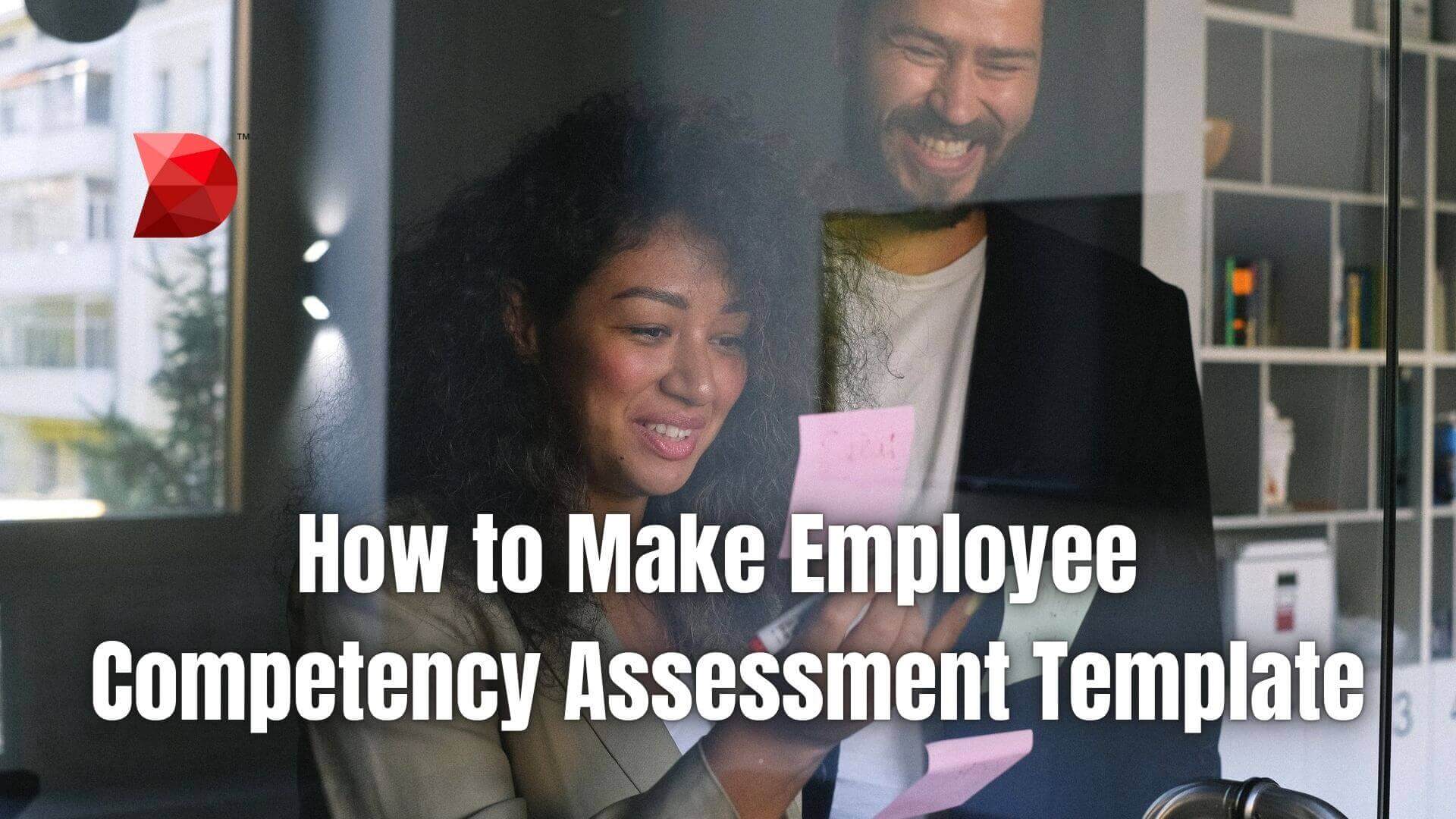Last Updated on November 22, 2023 by Ossian Muscad
Do you have a process in place to assess employee competencies? If not, you’re missing out on a valuable opportunity to identify organizational gaps and improve employee productivity. A Competency Assessment Form is a quick and easy way to roll out competency assessments across your organization.
With the help of technology, you can perform paperless assessments that are easily viewable online. This blog post will show you how to make an employee competency assessment template that will help you identify the strengths and weaknesses of your employees.
Understanding Employee Competency Assessment
What is Employee Competency Assessment?
Employee competency assessment is a systematic approach to evaluating an employee’s skills, abilities, knowledge, and behaviors in relation to job requirements. A well-designed template plays a crucial role in this process, offering a clear and standardized framework for capturing and analyzing all relevant data. It enhances objectivity, minimizes bias, and ensures a consistent approach across all assessments.
Benefits of Conducting Competency Assessments
Conducting competency assessments offers numerous benefits, including:
- Identifying skill gaps and providing targeted training opportunities
- Enhancing productivity and performance by aligning employee competencies with organizational goals
- Assisting in succession planning by identifying potential leaders
- Improving employee engagement and retention by recognizing and developing talents
- Informing recruitment and onboarding processes by defining necessary competencies for different roles.
- Aiding in performance appraisals by providing valuable data on employee competencies and areas of improvement
- Enriching job design and job descriptions by identifying the required skills, knowledge, and behaviors for successful execution of tasks
- Boosting the company’s competitive edge by ensuring a skilled and competent workforce
- Supporting compliance with industry regulations and standards by tracking required trainings and competencies
- Promoting a learning culture in the organization by linking competency development with career progression and personal growth.
Preparing for the Assessment
Before diving into the assessment, it’s crucial to thoroughly prepare to ensure the process is effective and meaningful. Preparation involves several essential steps:
Define Assessment Criteria
The first step in preparing for an employee competency assessment is clearly defining the criteria. These should be job-specific and directly related to the skills, knowledge, and behaviors necessary for successful job performance. Assessment criteria provide a standardized measure against which employee competencies can be evaluated, ensuring that assessments are fair, objective, and relevant.
Align Assessment with Organizational Goals
It’s also vital to align the competency assessment with your organization’s goals. This alignment ensures that the competencies being assessed are relevant to the individual employee’s role and contribute to the organization’s broader objectives. Doing so ensures that your employees’ skills and abilities drive the organization forward, maximizing productivity and efficiency.
Determine Assessment Methods
Another important aspect of preparation is determining the methods you will use for the assessment. These could include observation, interviews, self-assessments, or even simulated tasks. The chosen method should align with the nature of the competencies being assessed to provide accurate and reliable data.
Considering these elements in your preparation lays the foundation for an effective competency assessment process. The resulting insights will enable you to make informed decisions about employee development, recruitment, and overall organizational strategy.
Elements of a Competency Assessment Template
Creating an effective competency assessment template necessitates the careful inclusion of specific, integral components.
Employee Details
This section includes basic information such as the employee’s name, job title, department, and assessment date. It serves as an introductory component of the template.
Competencies to be Assessed
These are the specific skills, knowledge, and behaviors directly related to the employee’s job role and the organization’s objectives. Each competency should be clearly defined and presented in a measurable format.
Assessment Criteria
This section provides a standardized measure against which the competencies are evaluated. Develop clear, objective criteria that reflect the expectations for each competency.
Assessment Rating
This is where the assessor records their employee competency level evaluation. This could be in a rating scale (e.g., 1-5) or a more qualitative measure such as ‘meets expectations,’ ‘exceeds expectations’, or ‘does not meet expectations.’
Comments/Feedback
A section for comments allows the assessor to provide specific feedback and suggestions for improvement. It can also be a space for noting any exceptional performance.
Structuring the Template
It’s crucial to adhere to some key guidelines to construct an efficacious template. These will ensure your template is comprehensive, user-friendly, and aligned with your organization’s needs.
- Identify the Competencies for Assessment: Begin by pinpointing the competencies you wish to assess. These could range from technical skills, leadership qualities to team collaboration abilities. This step is critical as it lays down the foundation of your template.
- Detail Assessment Criteria and Rating Space: Provide a corresponding set of assessment criteria for each competency listed. This will offer clarity on how each competency will be evaluated. To facilitate easy recording of evaluations, include a dedicated space for ratings and comments next to each criterion.
- Ensure Clarity and Easy Navigation: The layout of your template should be organized and straightforward. Make use of clear headings and distinct sections to guide the user through the document. This can significantly enhance the usability of your template.
- Align the Template Structure with Organizational Needs: Your template must align with your organization’s needs and priorities. Customize the structure to mirror your organization’s values and operational style for maximum relevance.
- Highlight or Weight Crucial Competencies: If your organization places special emphasis on certain competencies, make sure these are highlighted in your template. You could give these competencies a higher weightage in the assessment, making their importance clear to all parties involved.
A well-structured template not only simplifies the assessment process but also aids in accurately capturing the strengths and areas of improvement for each individual.
Legal and Compliance Considerations
Always consider any legal or compliance considerations when developing your competency assessment template. Ensure your template and assessment process are fair and non-discriminatory, adhering to relevant employment laws and regulations. If your industry has specific competency requirements, ensure these are included in the assessment and that records of assessments meet industry standards for documentation and privacy.
Designing the Employee Competency Assessment Template
Designing a competency assessment template involves careful planning and a thoughtful approach to layout, formatting, and visual aspects. The following steps provide guidance on how to create a visually appealing and user-friendly template.
Step 1: Choose a Software Tool
Select a software tool that is easily accessible and familiar to your team. Microsoft Word or Google Docs are common choices because they offer various formatting options and are easy to use. For more advanced designs, you may consider using a tool like Canva or Adobe Indesign, which provides a wide array of customizability and design features.
Step 2: Establish a Clear Layout
A well-organized layout is key to an easy-to-use template. Clearly delineate sections for employee details, competencies to be assessed, assessment criteria, assessment ratings, and feedback. Consider creating a table or form format to separate and define these sections.
Step 3: Use Consistent Formatting
Employ consistent font types, sizes, and colors throughout your template. This enhances readability and gives your template a professional look. Make sure to highlight headings and subheadings for easy navigation.
Step 4: Incorporate Visual Elements
Where appropriate, include visual elements such as charts or diagrams. These can be particularly useful in the competency rating section, where a visual scale can provide a more intuitive and quick assessment method.
Step 5: Review and Test
Once you’ve designed your template, review it for any errors or areas of improvement. Test it with a small group of individuals within your organization to receive feedback and make necessary adjustments. Remember, a good template is easy to understand and complete, providing a smooth experience for the assessor and the employee being assessed.
By following these steps and keeping usability, clarity, and visual appeal in mind, you can design an effective, professional competency assessment template that serves your organizational needs and simplifies the assessment process.
Customizing the Assessment Template
To ensure the effectiveness of your employee competency assessment, the template must be adaptable to the diverse roles and departments within your organization. Customization ensures the assessments are relevant and specific, yielding more accurate and valuable results.
The Importance of Adaptability and Flexibility
The adaptability and flexibility of your employee competency assessment template are essential factors ensuring its effectiveness across your organization’s various roles and departments. Recognizing the unique competency requirements of different job roles and departments is crucial for accurate and valuable assessment results.
Role-Based Customization
When customizing the template for different job roles, start by identifying the unique competencies required for each role. For example, a sales representative might require strong communication and persuasion skills, whereas a software developer might need proficiency in specific programming languages. Once these competencies are identified, create role-specific assessment criteria and rating scales in the template.
Department-Based Customization
Similarly, different departments within your organization may prioritize certain competencies over others. For instance, the marketing department might highly value creativity and innovation, while the finance department might prioritize attention to detail and analytical thinking. Customize your template to reflect these department-specific competencies.
The Significance of Adaptability and Flexibility
Adaptability and flexibility in the template ensure it remains relevant and effective as roles, departments, and business needs evolve. Changes in industry trends, business goals, or job responsibilities might necessitate adjustments in the competencies being assessed. A flexible template allows for such modifications, ensuring the assessment process continues to provide valuable insights that drive employee development and organizational growth.
Conducting Employee Competency Assessments
Conducting effective employee competency assessments using your customized template requires careful planning and execution. This process involves gathering and analyzing assessment data to derive meaningful insights.
Introduction to the Assessment Process
Once your customized employee competency assessment template is ready, you’ll begin the process of conducting the assessments. This involves systematically evaluating each employee’s competencies based on predefined criteria and rating scales.
Gathering Assessment Data
Begin by meeting with each employee individually, explaining the assessment process, and setting expectations. Then, using your template, assess each competency by observing the employee’s work, reviewing their performance data, and gathering feedback from their peers and supervisors. Document all your findings in the template.
Analyzing the Assessment Data
Once data gathering is complete, analyze the data to identify patterns, strengths, and areas for improvement. Consider using data visualization tools to understand better and present your findings. These can highlight trends and make it easier to compare competencies across individuals or departments.
Common Challenges and Solutions
Conducting competency assessments can pose several challenges. These might include assessing subjective competencies, overcoming biases, and dealing with resistance from employees. To address these challenges:
- Assessing Subjective Competencies: For subjective competencies, like leadership or creativity, establish clear criteria for success. Provide concrete examples to illustrate each rating on your scale.
- Overcoming Biases: To minimize biases, triangulate your data by gathering it from multiple sources (self-assessments, peer reviews, supervisor feedback). This helps to provide a more well-rounded view of an employee’s competencies.
- Dealing with Resistance: If employees are resistant to being assessed, communicate the purpose and benefits of the assessment clearly. Assure them that the aim is to identify strengths and areas for growth, not to punish or embarrass.
- Limited Resources: Competency assessments can be resource-intensive, requiring dedicated time and attention. To overcome this challenge, streamline the process by using digital tools where possible. This could include online forms for recording assessments or AI tools to help analyze the data.
- Inconsistent Ratings Across Assessors: Different assessors may interpret the competency standards differently, leading to inconsistent ratings. To address this, provide thorough training for all assessors to ensure they understand the criteria and rating scales. Regular calibration meetings can also help keep ratings consistent across assessors.
By carefully planning your assessment process, you can use your employee competency assessment template to gain valuable insights into your organization’s competency strengths and gaps. This can drive targeted employee development and help steer your organization towards its strategic goals.
Communicating Results and Feedback
Effective communication of assessment results is critical in the competency assessment process. Providing feedback allows employees to understand their strengths and areas for improvement, fostering a culture of continuous learning and performance enhancement.
Constructive Feedback Delivery
Delivering feedback, especially when it involves areas for improvement, can be challenging. However, with the right approach, you can make it a constructive and positive experience for your employees. Here are some tips for delivering feedback effectively:
- Be Specific and Clear: Avoid vague statements. Use specific examples from the competency assessment to illustrate your points.
- Balance Positive and Constructive Feedback: Ensure you highlight the employee’s strengths along with areas for improvement. This balanced approach can help build their confidence and receptiveness to constructive comments.
- Involve the Employee: Encourage employees to self-reflect on their performance and contribute to the discussion. This makes the process a two-way dialogue and can help them feel more engaged.
- Provide Actionable Suggestions: When pointing out areas for improvement, suggest how to enhance their skills or behaviors. This makes the feedback actionable and gives the employee a clear path forward.
- End on a Positive Note: Conclude the conversation by reiterating their strengths and expressing confidence in their ability to improve. This can help keep them motivated.
Emphasizing Continuous Improvement
Remember, the goal of the competency assessment and feedback process is not to criticize or pinpoint flaws but to foster a culture of continuous improvement. Employees must view this process as an opportunity for growth and development, not an obstacle.
A well-executed feedback process can greatly contribute to this perspective, enhancing employee performance, satisfaction, and organizational success. At the same time, regular competency assessments using your template can help you identify organizational gaps and develop targeted training programs to address them.
Storing and Managing Assessment Data
Data management and security should be a top priority when conducting competency assessments. The data gathered during these assessments is valuable and sensitive, encompassing detailed information about your employees’ competencies and performance. Ensuring this information is stored securely, managed efficiently, and treated with the utmost confidentiality is essential.
Data Management Best Practices
Here are some best practices for managing your competency assessment data:
- Regular Data Backups: Ensure regular backups of your assessment data to prevent loss of information due to unforeseen circumstances.
- Data Accuracy: Cross-verify the data to ensure it’s accurate and up-to-date. Mistakes or inconsistencies can lead to incorrect conclusions or decisions.
- Data Accessibility: Ensure the data is easily accessible to authorized personnel for analysis and decision-making.
Data Security and Confidentiality
- Access Control: Implement strict access controls to restrict who can view or edit the assessment data. Only authorized personnel should have access to this sensitive information.
- Data Encryption: Encrypt the data during storage and transmission to protect against unauthorized access or leaks.
Recommended Tools for Data Storage and Management
Several software tools and platforms can help you store and manage your competency assessment data effectively and securely. Here are a few recommendations:
- Low-code Platforms: These platforms, like Outsystems or Zoho Creator, allow you to create customized data management applications with minimal coding. They often include built-in security features and can be tailored to your specific needs.
- Cloud Storage Services: Services like Google Drive or Dropbox provide secure, accessible, and scalable storage solutions.
- Database Management Systems: Tools like MySQL or Oracle can help you store, manage, and analyze large volumes of data efficiently.
- HR Management Software: These tools, such as BambooHR or Workday, often include features designed explicitly for managing assessment data.
Implementing these practices and tools can help you manage your competency assessment data effectively while ensuring its security and confidentiality.
Review and Update of Assessment Templates
Periodic review and updates of your employee competency assessment templates are crucial to maintaining their relevance and efficacy. As organizations continually evolve, so do the competencies required for success.
Changes may occur due to strategic shifts, technological advancements, market trends, or regulatory changes. Consequently, your assessment templates need to be adaptable and flexible, mirroring these shifts to accurately reflect the required competencies.
Guidelines for Review and Update
A good practice is to review your assessment templates annually or whenever significant organizational changes occur. Here are some guidelines to assist in this process:
- Stay informed about changes: Regularly liaise with different departments to stay updated about job roles, responsibilities, or required competencies changes.
- Collect feedback: Solicit feedback from assessors and employees about the assessment process. This can provide valuable insights for improvements.
- Monitor performance: Keep a close eye on overall employee performance and organizational outcomes. If these are not improving or are declining, your assessments are not effectively identifying or addressing competency gaps.
- Consult experts: Consider consulting HR professionals or external consultants to ensure your assessments adhere to best practices and are legally compliant.
Regular reviews and updates align your assessments with your organization’s current needs and demonstrate to your employees that you value their growth and are committed to providing relevant and fair evaluations. This commitment can significantly enhance engagement and motivation, improving performance and organizational success.
Assess Employee Competency with DATAMYTE
DATAMYTE is a quality management platform with low-code capabilities. Our Digital Clipboard, in particular, is a low-code workflow automation software that features a workflow, checklist, and smart form builder. This tool lets you create a comprehensive and customized Employee Competency Assessment Template.
DATAMYTE also lets you conduct layered process audits, a high-frequency evaluation of critical process steps, focusing on areas with the highest failure risk or non-compliance. Conducting LPA with DATAMYTE lets you effectively identify and correct potential defects before they become major quality issues.
With DATAMYTE, you have an all-in-one solution for creating, managing, and reviewing Employee Competency Assessment Templates. Our platform is secure, easy to use, and fully customizable to your organization’s needs. Book a demo now to learn more.
Conclusion
An Employee Competency Assessment Template is a critical tool for any organization aiming to bridge competency gaps and boost productivity. Effective data management and security, combined with regular review and updates, ensure your assessments remain relevant and effective in identifying employee strengths and areas for development.
Remember, these templates are not stagnant; they should evolve with your organization, reflecting any changes in job roles, responsibilities, or required competencies. By embracing this invaluable tool, you are fostering a continuous learning and growth culture and driving your organization toward success.
It’s time to take this crucial step towards more effective workforce development—begin creating your assessment templates today.