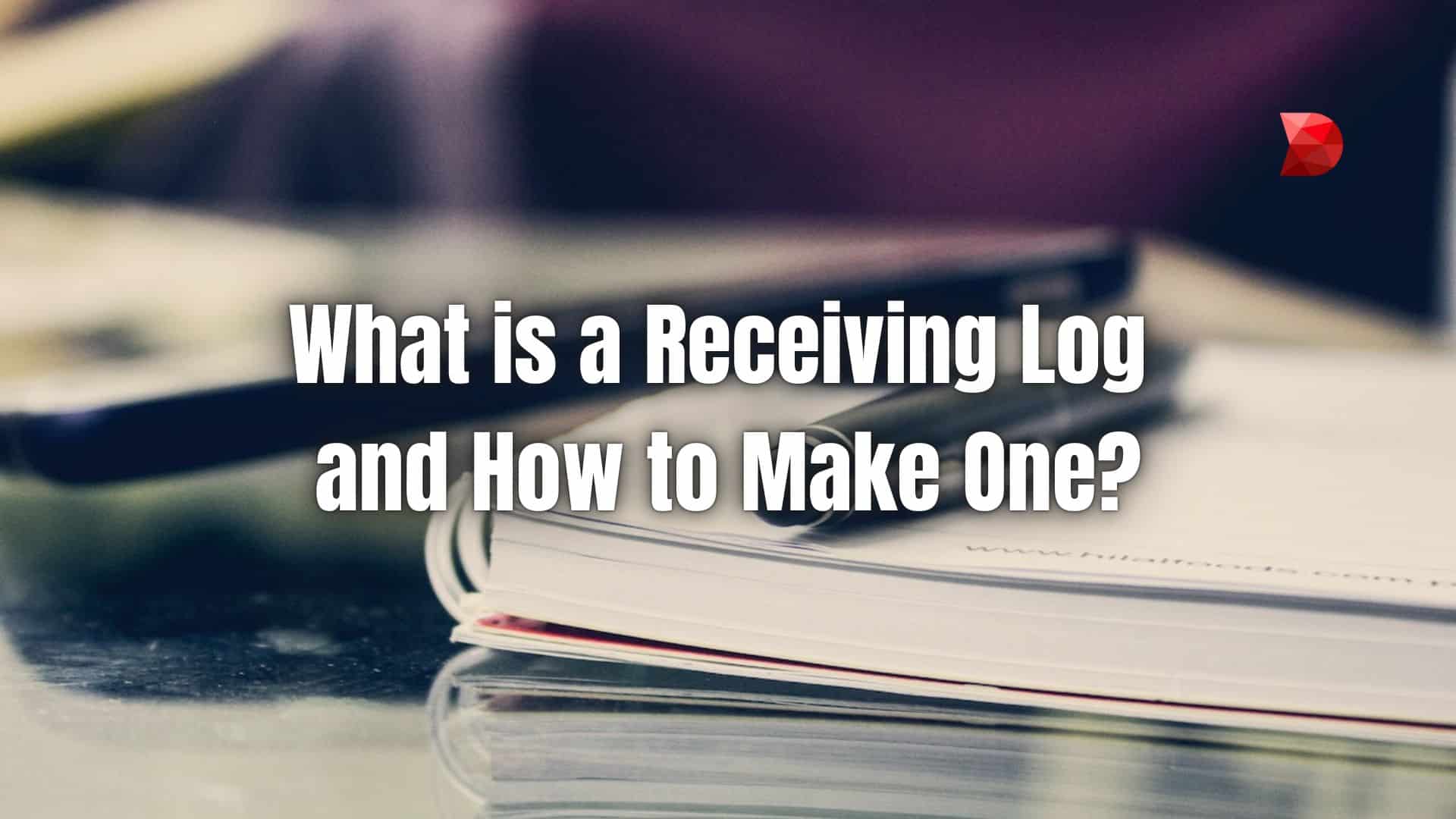Last Updated on August 30, 2022 by Ossian Muscad
If you’ve ever worked in the receiving department of a business, then you know how important receiving logs are. A receiving log records every delivered item, when it was delivered, and who received them.
With this information, you’ll be able to track inventory, reconcile invoices, and more. In this article, we will discuss what receiving logs are and how to make one. We’ll also review some of the benefits of using a receiving log.
What is a Receiving Log?
A receiving log is a document that keeps track of what was given and when it was sent. It’s used and completed by the company’s receiving staff, who will then share it with the receiving team, accounting staff, and other management levels.
A receiving log contains valuable information such as:
- What was delivered
- The date of delivery
- The recipient’s information
These details are important because they help businesses keep track of their inventory while also being able to reconcile invoices. In most cases, receiving logs are used for businesses that sell physical products.
Why Are Receiving Logs Important?
Receiving logs are a common document used by warehouse or inventory managers when tracking the incoming influx of goods. Receiving logs works similarly to a delivery note or Goods Received Note.
Verifies Your Order
The primary reason you should use receiving logs is to ensure everything paid for arrived on the exact date and in great condition. At the same time, it verifies that the type and number of incoming goods are accurate and in line with expectations.
Inventory Management
Receiving logs are also helpful for inventory management purposes. Apart from missing items, a receiving log can also be used to track expiration dates, which is useful for inventories or tracking the number of products in stock.
Accounting and Finance
Receiving logs plays an important role in accounting and finance. As mentioned earlier, the data from receiving logs are used to settle invoices and ensure that the vendor paid the correct amount. This is also helpful in identifying any discrepancies between what was ordered and what was received.
Elements of a Receiving Log
A typical receiving log contains the following elements:
- The time and date the delivery was received;
- Name of the person who carried out the delivery;
- Mode of transportation used;
- The list of items received;
- The amount of each item received;
- Proof of purchase and shipping details;
- The condition of the items received; and
- The name of the person or group receiving the items.
For record-keeping purposes, the head of the receiving staff may need to sign off the receiving log once it’s passed to them. Other people may also need to sign the document, such as the person in charge of delivering the goods. That way, both parties are aware of what was delivered and when.
In other cases, receiving logs can also be used as an incident report form. For this situation, the log should include a field for the receiving staff to fill out for potential issues, such as damaged goods.
How to Make a Receiving Log?
Now that we know what receiving logs are and why they’re important, it’s time to learn how to make one. Creating a receiving log from scratch can be daunting, but we’ve covered you.
Here’s a step-by-step guide on how to make a receiving log:
Step 1: Choose Your Format
The first step is to decide what format you want your receiving log to be in. Do you want it to be a physical document or an electronic spreadsheet? Both options have advantages and disadvantages, so it’s important to choose the format that will work best for your needs.
If you opt for a physical receiving log, choose a sturdy notebook that can withstand moving around a lot. You’ll also want to make sure that the notebook has enough pages for all of your receiving logs.
If you prefer an electronic receiving log, you can use a program like Microsoft Excel or Google Sheets. These programs allow you to easily add and remove rows and columns, which can be helpful if you need to change your receiving log.
Step 2: Create a Header
The next step is to create a header for your receiving log. The header will have the following information:
- The name of your business
- The date the receiving log was created
- The name of the person who created the receiving log
If you’re using an electronic receiving log, you can create the header by inserting a row at the top of your spreadsheet. You can write the header information at the top of the first page using a physical receiving log.
Step 3: Add Column Headers
After you’ve created a header, you’ll need to add column headers to your receiving log. The column headers will vary depending on what information you want to include in your receiving log, but some common ones are listed below:
- Date Received
- Time Received
- Delivery Method
- Sender
- Description of Goods
- Quantity Received
- Unit Price
- Total Price
- Condition of Goods
If you’re using an electronic receiving log, you can add column headers by inserting a row at the top of your spreadsheet and typing in the header information. You can write the column headers at the top of the second page using a physical receiving log.
Step 4: Start Logging Receipts
The fourth and final step is logging receipts in your receiving log. For each receipt, be sure to include the following information:
- The date the receipt was received
- The time the receipt was received
- The delivery method used (e.g., UPS, FedEx, USPS)
- The name of the sender- A description of the goods received
- The quantity of each item received
- (If applicable) The unit price of each item
- The total price of the receipt
- The condition of the goods received
If you’re using an electronic receiving log, you can add this information by inserting a row below the column headers and typing in the information. You can also write this information on the next available page using a physical receiving log.
Create a Receiving Log with DATAMYTE
Imagine automating your receiving logs so that you can focus on your business instead of paperwork. With DATAMYTE, you can do just that! Our Digital Clipboard is a workflow automation expert. This software can create automated workflows that can eliminate receiving log paperwork.
In addition, DATAMYTE can:
- Automatically populate receiving logs with data from barcodes, RFID tags, or manual input
- Send receiving logs to the appropriate team members for approval
- Integrate with your accounting software to streamline invoicing
- Create comprehensive workflows in minutes using our drag-and-drop interface.
- Create digital checklists that you can use for inspection purposes
To learn more about how DATAMYTE can help you create receiving logs, contact us today! We would be happy to show you a demo of our software.
Conclusion
Now that you know how to make a receiving log, it’s time to put your knowledge into practice! Use our guide to create your receiving log, and start tracking your receipts today.
Creating a receiving log is essential for any business – large or small. Not only does it help with organization and record keeping, but it can also be helpful in dispute resolution. So, if there’s ever an issue with a delivery, you’ll have all the information you need to resolve the problem quickly and efficiently.