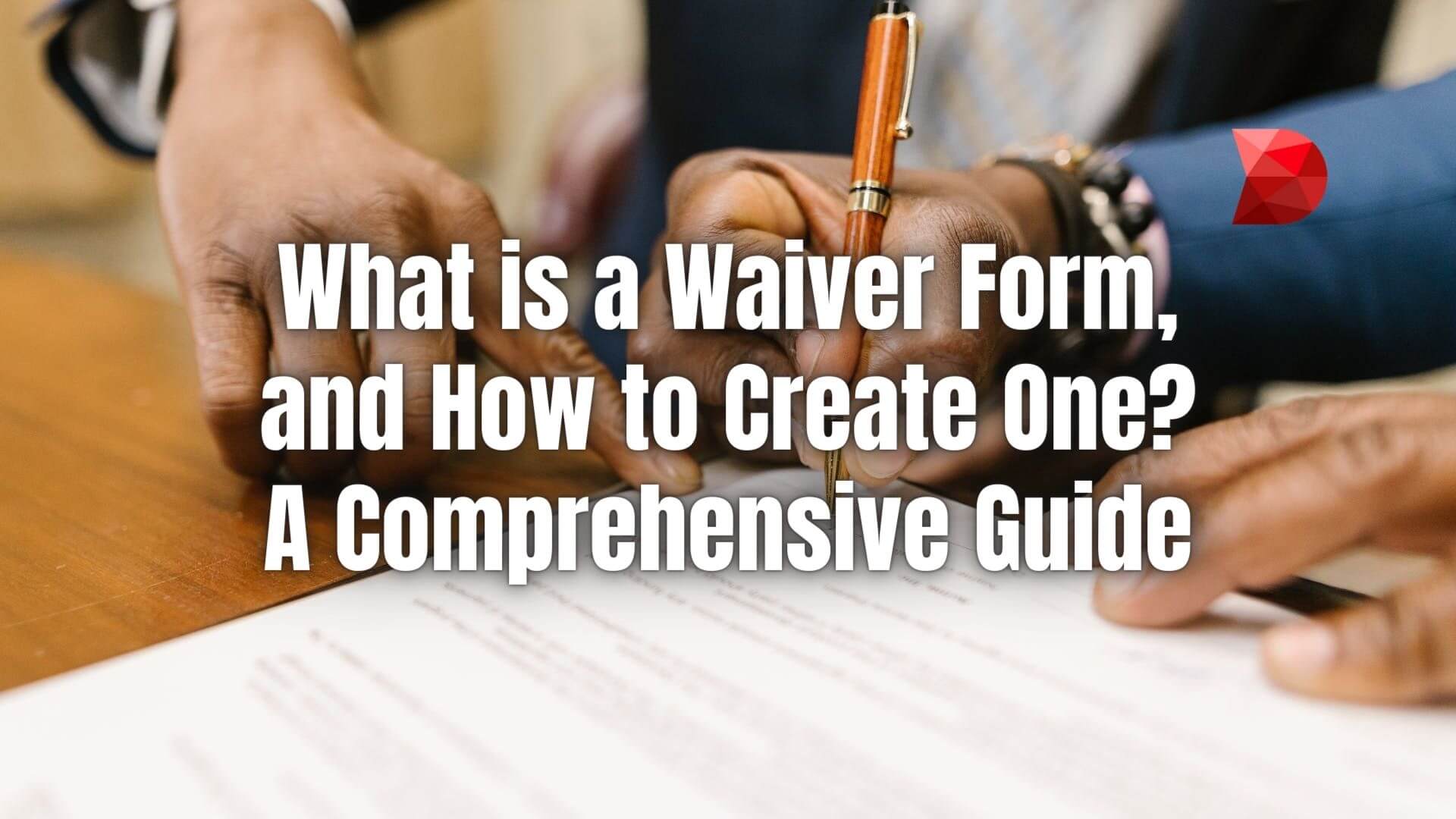Last Updated on January 8, 2024 by Ossian Muscad
As a business owner, risks are always associated with any activity. That’s why it’s important to have your participants sign a waiver form before participating in any event. A waiver form releases the business from any liability if someone is injured.
This guide will walk you through the steps of creating a waiver form and explain what needs to be included to be effective. Let’s get started!
What is a Waiver Form?
A waiver form, also known as a “release of liability,” is a legal document that a person signs to acknowledge the risks involved in certain activities and thereby agree not to hold the business or organization responsible for any potential harm or injury. The waiver form essentially serves as a contract where the participant consents to assume the risk of participation.
This kind of agreement is routinely used in various industries, including sports, adventure tourism, fitness centers, and events, providing an additional layer of protection for the business. However, it’s important to note that a waiver form doesn’t absolve a business from all forms of liability — particularly in cases of negligence or misconduct.
Purpose of a Waiver Form
The purpose of a waiver form extends beyond just legal protection; it serves as a tool to communicate risks, responsibilities, and obligations to the participants. By understanding and accepting these risks, the participant can make an informed decision about their involvement. A waiver form is a proactive measure to clarify roles and expectations while managing risks effectively. It fulfills several crucial purposes, such as the following:
- Risk Acknowledgment: Waivers are designed to make the participant fully aware of the inherent risks associated with the activity. It includes a comprehensive description of the potential risks, hazards, and dangers that may be encountered.
- Liability Release: By signing this document, the participant voluntarily releases the organization from any liability in case of accidental harm or injury that may occur during the activity. It is important for the participant to understand the nature of the release and the potential consequences.
- Informed Consent: Waivers serve to document the participant’s informed consent to the risks involved in the activity. It ensures that the participant has been fully informed about the nature of the activity, including any potential risks or hazards, and has agreed to participate voluntarily.
- Evidence in Litigation: In the unfortunate event of a legal dispute or claim arising from the activity, this document serves as evidence that the participant was aware of the risks associated with the activity. It can be used to support the organization’s defense in such cases.
- Emergency Contact Information: In addition to its primary purposes, waivers also serve as a useful tool to collect emergency contact information of the participant. This information can be crucial in case of any unforeseen emergencies or incidents during the activity.
Examples of Waivers
Waiver forms come in various types, each serving a specific purpose based on the nature of the activities involved. Understanding different examples of waivers will help you make an informed decision on the kind of waiver form your business needs.
Waivers of Liability
A liability waiver, or release of liability, is a legal document that a participant signs to waive their right to sue the organization in case of accidents or injuries. This type of waiver is commonly used in high-risk activities such as adventure sports or events where physical harm can occur. It is crucial that this form should clearly state the potential risks involved in the activity.
Waiver for Grounds of Inadmissibility
A Waiver for Grounds of Inadmissibility is used in immigration cases. It allows an individual who is deemed inadmissible to the country, usually due to a past criminal record, health issues, or previous immigration violations, to apply for admission into the country. The individual must demonstrate that their admission would not pose a risk to national security or public safety.
Waivers and Tangible Goods
Waivers related to tangible goods are typically used when a consumer purchases a product and waives the right to sue the seller if the product is faulty or causes harm. This type of waiver must clearly state what rights the consumer is relinquishing.
Waiving of Parental Rights
A waiver of parental rights is a legal document in which a parent surrenders their legal rights and responsibilities to the child. This is often used in adoption cases or when a parent can no longer care for the child. The court usually requires a hearing to ensure that the waiver is in the best interest of the child.
Pros and Cons of Waivers
Waiver forms are a critical component of risk management in many industries, yet like any legal instrument, they have both advantages and drawbacks. To make an informed decision on whether to incorporate waivers in your business operations, it’s essential to understand their potential benefits and limitations. Below, we delve into the pros and cons of using waiver forms.
Pros of Using Waiver Forms
- Risk Management: Waivers help businesses manage potential risks and liabilities that could arise during their operations.
- Legal Protection: They provide a layer of legal defense against lawsuits by affirming that the participant was aware of the risks.
- Informed Consent: They ensure that participants understand and accept the inherent risks associated with an activity.
- Evidence in Litigation: In case of legal disputes, waivers can serve as crucial evidence demonstrating the participant’s acknowledgment of risks.
- Emergency Contacts: The forms can also be used to collect emergency contact information, which is useful in case of an incident.
Cons of Using Waiver Forms
- False Sense of Security: Businesses might become complacent, believing that having a signed waiver automatically absolves them of all liabilities.
- Perceived Negligence: Participants might perceive the business as negligent or uncaring when asked to sign a waiver.
- Legal Complexity: Not all waivers are legally enforceable, and they may need to be tailored to specific jurisdictions or activities, adding to their complexity.
Different Types of Waivers
Moving forward, we will explore additional types of waiver forms, each providing unique functions and handling distinctive situations. These waivers include Lien Waiver, Fee Waiver, Medicaid Waiver, a waiver of Subrogation, and GAP Waiver. Let’s delve into each one to understand their purpose better.
Lien Waiver
A Lien Waiver is a document from a contractor, subcontractor, materials supplier, laborer, or other party to the construction process stating they have received payment and waive any future lien rights to the property. This document is often used in real estate and construction industries to protect the client from potential claims.
Fee Waiver
A Fee Waiver is a document that waives the fees associated with services or applications. It is often used in educational institutions or legal proceedings where an individual can demonstrate that they are unable to afford the required fees. The waiver is granted after a thorough review of the applicant’s income and financial situation.
Medicaid Waiver
A Medicaid Waiver is a provision in U.S. law that allows the federal government to waive rules that usually apply to the Medicaid program to allow states to accomplish specific health policy objectives. This can include providing services not typically covered by Medicaid, such as home care for the elderly or disabled.
Waiver of Subrogation
A Waiver of Subrogation is a contractual provision where one party agrees to limit the rights of their own insurer to recover a claim paid to the policyholder. This type of waiver is common in construction contracts where the owner or general contractor wants to avoid being sued by a subcontractor’s insurer in the event of a loss.
GAP Waiver
A GAP Waiver is an agreement where the auto insurance company waives the insured’s obligation to pay a loan balance for a vehicle if it is totaled or stolen. A GAP Waiver is not insurance but rather a debt cancellation agreement between the insured and the insurer.
Waiver of Premium
A Waiver of Premium is a clause in an insurance policy that waives the policyholder’s obligation to pay any further premiums if the policyholder becomes seriously ill or disabled. The coverage continues without the need for further payment while the waiver is in effect.
How to Create a Waiver Form?
Creating a waiver form requires careful consideration to ensure it serves its intended purpose and is legally sound. The process involves several important steps that must be followed meticulously to create a comprehensive and reliable document. Here’s a step-by-step guide on how to create a waiver form:
Choose a Template
Start by selecting a template that fits your needs and can be customized according to your specific requirements. This will save you time and ensure that you have a solid foundation to work from.
Identify the Type of Service or Activity
Clearly define the type of service or activity for which the waiver will be used. This will help set the context and ensure that the waiver is relevant and appropriate.
State the Purpose of the Waiver
Articulate the purpose of the waiver, explaining why it’s necessary for the participant to sign it. This will help participants understand the importance of the waiver and why their consent is required.
Determine and Outline the Risks
List all potential risks associated with the service or activity, ensuring that they are clearly understood by all parties. This will help participants make informed decisions and mitigate any potential liabilities.
Include a Fitting Title
The title should be descriptive and straightforward, reflecting the content of the waiver. A clear and concise title will help participants easily identify the purpose of the document.
Add Customer Information
Include a section for the participant to provide their personal information, such as name, address, and contact details. This will ensure that the waiver is properly associated with the correct individual.
Include Waiver Terms
Clearly outline the terms and conditions of the waiver, specifying what rights the participant is giving up by signing it. This will set clear expectations and responsibilities for all parties involved.
Add a Statement of Understanding
Include a statement confirming the participant’s understanding and acceptance of the terms. This will demonstrate that the participant has read and comprehended the contents of the waiver.
Provide a Space for Customer Signature and Signing Date
Finally, include a space for the participant to sign and date the waiver, acknowledging their understanding and acceptance of its terms. This will serve as a legally binding confirmation of their agreement.
Review and Finalize
Before using the waiver form, ensure that all details are accurate, complete, and legally sound. If necessary, seek legal advice to guarantee its validity.
Factors to Consider when Creating a Waiver Form
Creating a waiver form isn’t just about outlining risks and getting signatures. There are several considerations to ensure your waiver form is legally binding, suits your industry, and properly informs and protects all parties involved. Dive into these factors that guarantee your waiver form not only serves its purpose but also stands up in court, if necessary.
State Legal Requirements
Different states may have varying requirements when it comes to waiver forms. It’s vital to understand what your state requires in a waiver for it to be legally enforceable. This could include how risks are communicated, how the form is structured, or even the language used.
Consider Your Industry Standards
Industry standards can provide a reliable benchmark for drafting your waiver form. Look at similar businesses or organizations within your industry to understand what their waiver forms entail. This can help ensure your waiver form is comprehensive and aligns with expectations within your sector.
Get Legal and Professional Advice
Given the legal implications of a waiver form, it’s advisable to consult with a legal professional to review your document. They can identify any potential issues and verify the form’s compliance with relevant laws and regulations. This ensures your waiver form is legally sound and reduces the potential for disputes.
Proper Storage
Once a waiver form is signed, storing it securely and appropriately is crucial. Digital storage solutions are advisable as they prevent physical damage, are easily searchable, and allow for effective organization. This ensures that you can readily access these forms when needed, especially if a legal situation arises.
Inform Your Participants
Transparency is key when it comes to waiver forms. Ensure you provide ample time for your participants to read through the waiver and fully understand its terms before signing. Don’t hesitate to answer questions or clarify any ambiguities. This not only builds trust but also ensures participants make informed decisions.
Frequently Asked Questions (FAQs)
Q1: What is the validity period of a waiver form?
The validity of a waiver form can vary depending on its content, purpose, and the specific terms mentioned within it. Some waivers are valid only for a specific event or period, while others may have a broader timeframe. It’s important to clearly specify the validity period in the waiver form. That way, participants are aware of when the waiver expires and its limitations.
Q2: Can a minor sign a waiver form?
Generally, minors (under the age of 18) lack the legal capacity to sign a waiver form. A parent or guardian usually needs to sign on their behalf. However, the laws may vary depending on the jurisdiction, so it’s advisable to consult with a legal professional in your area.
For instance, in some countries, there may be specific age thresholds where minors can sign certain types of waivers with parental consent. Additionally, certain activities or organizations may have their own policies regarding waivers for minors. It’s important to be aware of these nuances to ensure compliance and protection for all parties involved.
Q3: Can a waiver form be revoked after it’s been signed?
Once a waiver form has been signed, it generally cannot be revoked, especially if the services have been rendered or the activity has taken place. However, there may be exceptional circumstances considered under law where a waiver can be revoked.
For example, if it can be proven that the signed waiver was obtained under duress or coercion, it may be possible to challenge its validity. Additionally, if the terms of the waiver are found to be unconscionable or against public policy, a court may decide to invalidate it.
Q4: Can a waiver form be signed electronically?
Yes, many jurisdictions now accept electronic signatures as legally binding. It’s advisable to use a secure platform for electronic signatures to ensure the authenticity and integrity of the waiver form.
In addition, electronic signatures offer convenience and efficiency, eliminating the need for physical paperwork and allowing for faster processing and storage. By embracing this technology, businesses can streamline their processes and enhance the overall customer experience.
Q5: What happens if someone refuses to sign a waiver form?
If someone refuses to sign a waiver form, you may choose to deny them participation in the activity or service to avoid potential liability. However, it’s essential to handle such situations sensitively and professionally. Consider providing alternative options or explaining the reasons behind the waiver to help mitigate any concerns or objections. You can also seek legal advice on how to proceed in such cases.
Q6: Can You Use Google Forms for Waivers?
Yes, you can use Google Forms for waivers. In fact, using an online waiver form can be very beneficial for businesses. This is because online waiver forms are easy to create and can be sent to customers electronically.
This option is a great way to ensure that all customers have signed the waiver form before participating in any event. It also allows businesses to track who has signed the waiver form and when. However, for more sophisticated waiver forms, you might want to use software like DATAMYTE’s Digital Clipboard, which can create entire workflows centered around data collection and waiver forms.
Streamline Waiver Creation and Implementation With DATAMYTE
DATAMYTE is a quality management platform with low-code capabilities. Our Digital Clipboard, in particular, is a low-code workflow automation software that features a workflow, checklist, and smart form builder. This tool lets you create waivers and other data collection forms in a matter of minutes without any coding knowledge or any other complexities.
DATAMYTE also lets you conduct layered process audits, a high-frequency evaluation of critical process steps. This audit focuses on areas with the highest failure risk or non-compliance. Conducting LPA with DATAMYTE lets you effectively identify and correct potential defects before they become major quality issues.
With DATAMYTE, you have an all-in-one solution for managing waivers, data collection, and quality control. Our platform is highly customizable to fit your business needs and has robust security measures in place for the safe storage of sensitive information. Book a demo now to learn more.
Conclusion
Creating and managing a waiver form requires a keen understanding of its purpose, validity, and legal implications. This article has provided valuable insights into what a waiver form is, how to create one, and important considerations such as its validity period, the implications of minors signing, potential revocation, electronic signatures, refusal to sign, and the use of Google Forms for waivers.
Be mindful of the importance of transparency and effective communication with your participants. This will not only build trust but also ensure that they fully understand the terms and conditions to which they are agreeing. Utilize this knowledge to your advantage and create your waiver forms like a pro!