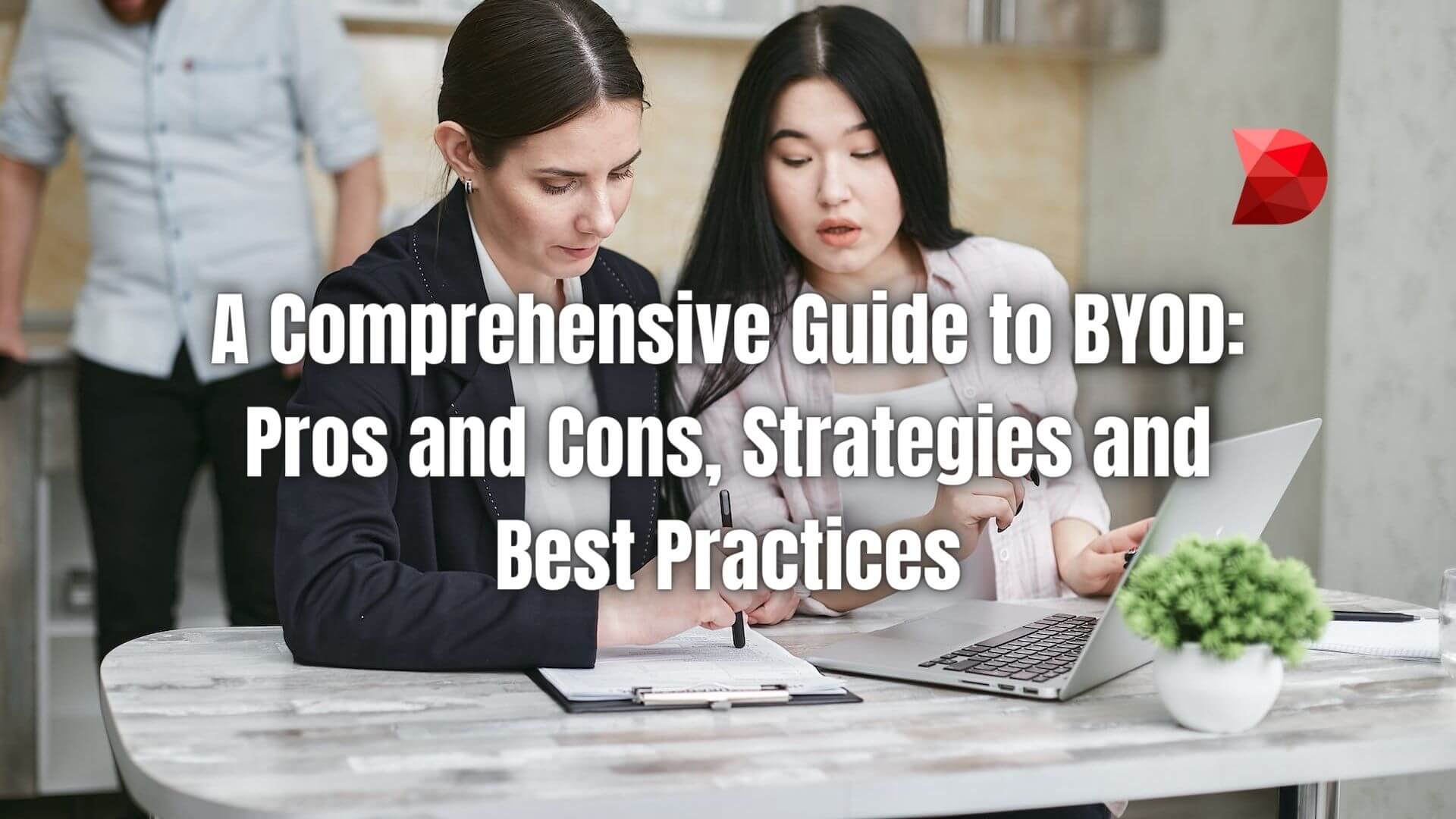Last Updated on January 8, 2024 by Ossian Muscad
In the contemporary business landscape, the concept of Bring Your Own Device, or BYOD, has emerged as a significant trend. It essentially refers to a policy where employees are encouraged or allowed to use their own laptops, smartphones, or other devices for work purposes.
The acceptance of this practice has been growing within companies of all sizes worldwide, with the perception of increased flexibility and familiarity that personal devices offer employees. However, as with any significant shift in business operations, it is crucial to understand the pros and cons of BYOD.
This understanding will help businesses make informed decisions and strike a balance between operational efficiency, security, and employee satisfaction. This article delves into the advantages and potential drawbacks of implementing a BYOD policy in your business.
What is BYOD?
BYOD, an acronym for Bring Your Own Device, is a policy that allows employees to bring their personal electronic devices, such as laptops, tablets, and smartphones, to the workplace and use them to access company information and applications. This strategy is built upon the idea that employees are more productive and satisfied when they can use their own devices that they are familiar with and comfortable with.
This practice blends personal and professional lives, effectively enabling a mobile workforce and promoting flexibility and convenience. However, it also necessitates robust security measures to protect sensitive company data accessible via these personal devices.
How Does a BYOD Policy Work?
A BYOD policy operates on the fundamental principle of allowing employees to use their personal devices for work-related tasks. It’s implemented through a clear set of guidelines that outline what kind of data can be accessed, what types of devices are allowed, and how the company’s IT department will support these devices. Here are the key components of a comprehensive BYOD policy:
- Device Compatibility: The policy should specify the types of devices allowed under the BYOD scheme. These can range from smartphones, laptops, and tablets to even wearables.
- Security Protocols: Given the sensitive nature of the information that could be accessed on personal devices, robust security measures are critical. This may include encryption, two-factor authentication, or even a secure VPN for remote access.
- Technical Support: The policy should articulate the IT support level provided to personal devices and how these support requests will be handled.
- Privacy Measures: As personal devices will be accessing company data, the policy must outline how much the company can monitor, access, or even wipe data on an employee’s personal device.
- Acceptable Use: The policy should clearly outline the proper use of personal devices at work, including restrictions on certain activities or applications during work hours.
- Exit Strategy: A section on what happens when an employee leaves the company is also essential. This should include steps to remove all company data from personal devices upon an employee’s departure.
By considering these components in creating a BYOD policy, businesses can ensure a smooth implementation while mitigating potential risks.
Why is BYOD Important?
BYOD plays a pivotal role in today’s business environment for several reasons. The first and most apparent is the increase in employee productivity and satisfaction. With BYOD, employees are using the devices they are most comfortable with, leading to increased efficiency. They can work without having to continually adjust to new hardware or software, as they would when using company-provided devices.
Furthermore, BYOD promotes flexibility. Employees can work from virtually anywhere, anytime, fostering a more accommodating work-life balance. This flexibility is a significant factor in enhancing employee satisfaction and retention.
Also, from a financial perspective, BYOD can lead to cost savings. When employees use their devices, businesses can reduce or even eliminate the hefty expenses associated with purchasing and maintaining hardware.
However, it’s essential to note that a robust and well-implemented BYOD policy is key to reap these benefits. A poorly managed BYOD policy could lead to significant security risks and potential data breaches. Therefore, the importance of a well-structured, clear, and comprehensive BYOD policy cannot be overstated.
BYOD Vs. Corporate Devices
The dilemma between BYOD and company-provided devices is a common one for businesses. Each approach has advantages and disadvantages, and the choice will depend on the specific needs and circumstances of the company. Below is a comprehensive comparison of the two options based on various crucial factors:
Cost Implications
- BYOD: Employees bear the cost of purchasing and maintaining their devices. The company might have reduced IT costs but could incur expenses for providing technical support and software licenses for personal devices.
- Corporate-Owned Devices: The company bears the cost of purchasing, maintaining, and replacing all devices. Companies have better control over their IT budget as they can negotiate bulk-purchase agreements and corporate warranties.
Productivity and Satisfaction
- BYOD: Employees can use devices they are comfortable and familiar with, potentially increasing productivity and satisfaction. Flexibility is enhanced as employees can work from anywhere, promoting a better work-life balance.
- Corporate-Owned Devices: There might be a learning curve for employees if they’re not familiar with the provided hardware or software, potentially affecting productivity. Employees are limited to using company-provided devices, which may not be as user-friendly or preferred.
Security and Control
- BYOD: The risk of data breaches increases as personal devices could be more vulnerable to attacks. Implementing stringent security measures on personal devices may be met with resistance from employees due to privacy concerns.
- Corporate-Owned Devices: The company has complete control over all devices, making implementing security measures and protocols easier. The risk of data breaches is lower as the company can regularly update and monitor all devices.
Both BYOD and corporate-owned devices have their pros and cons. The choice between the two should be driven by the company’s operational needs, IT capabilities, and the working habits of the employees. It’s crucial to thoroughly analyze each option’s implications before deciding.
BYOD Pros
BYOD offers compelling advantages for both employees and businesses alike. Not only does it promote productivity and flexibility, but it also reduces costs and can foster a more satisfied workforce. Other advantages of BYOD include:
Increased Employee Productivity
One of the foremost pros of a BYOD policy is the potential increase in employee productivity. This can be attributed to the following factors:
- Familiarity with personal devices: Employees tend to be more proficient and quicker on their own devices since they use them daily and are familiar with their functionality.
- Comfort and efficiency: BYOD allows employees to use the tools and apps they feel most comfortable with, which can streamline workflows and improve efficiency.
Cost Savings
Another substantial benefit of BYOD is the cost savings it can bring about. By allowing employees to use their own devices for work purposes, organizations can reduce expenses related to purchasing and maintaining company-issued devices:
- Reduced hardware expenses: By allowing employees to use their personal devices, the company can minimize or eliminate the need to purchase and upgrade hardware.
- Lower maintenance and support costs: With fewer company-owned devices, the need for IT support can be reduced, resulting in lower maintenance costs.
Employee Satisfaction
BYOD positively impacts employee satisfaction, which can have significant implications for employee retention and productivity. This, in turn, can have significant implications for employee retention and productivity:
- Flexibility and work-life balance: BYOD offers flexibility for employees to work from anywhere, promoting a better work-life balance and accommodating remote work scenarios.
- Positive impact on morale: When employees can use their preferred devices, it can increase job satisfaction, thereby boosting morale and potentially reducing staff turnover.
BYOD Cons
Despite its many advantages, BYOD is still a double-edged sword. Companies must know its potential drawbacks and mitigate them through a well-structured policy. Here are some of the notable disadvantages of BYOD:
Security Risks
The most significant concern when implementing a BYOD policy is the potential security risks it introduces. Personal devices are more susceptible to attacks, making it challenging to enforce consistent security measures and protect sensitive company data. Some risks associated with BYOD include:
- Data breaches: With employees using their devices for work purposes, there’s an increased risk of data breaches. These can occur due to weak personal device security, unsafe internet connections, or malicious software.
- Lost or stolen devices: Personal devices containing sensitive business information can be lost or stolen, potentially resulting in unauthorized access to the company’s data and systems.
Compatibility Issues
The varied nature of personal devices introduces compatibility issues that businesses need to address. Otherwise, they risk having incompatible devices, affecting productivity, and wasting time and resources. Some compatibility challenges of BYOD include:
- Device and operating system diversity: Employees may use various devices with different operating systems. This can pose challenges for IT departments in ensuring systems and applications work across all devices.
- Software compatibility challenges: Certain business applications may not be compatible with all devices or operating systems, potentially leading to inefficiencies and workflow disruptions.
Privacy Concerns
BYOD policies can also stir up privacy concerns, as the line between professional and personal use can often become blurred. This confusion can make employees feel like their personal information and data are accessed, monitored, or controlled by the company. Some potential privacy concerns of BYOD include:
- Monitoring and access to personal data: To ensure security, companies may need to monitor devices, potentially infringing on employee privacy.
- Legal implications: This blurring of the professional and individual can have legal implications, especially in case of data breaches, as personal information may be compromised along with business data.
IT Management Challenges
As you navigate the complexities of a BYOD policy, two significant areas of concern often surface: Integration with existing systems and support and maintenance. These areas encompass issues relating to compatibility, workflow disruptions, and the diverse requirements for support and maintenance that arise from using a multitude of devices and platforms. Let’s explore these areas in detail.
Integration with Existing Systems
Implementing a BYOD policy requires seamless integration with the existing company infrastructure. The diversity in personal devices and operating systems often leads to compatibility issues that must be addressed proactively. Here are some points to consider:
- Compatibility with company infrastructure: Ensuring that personal devices can integrate effectively with the company’s existing infrastructure is a significant challenge. This includes compatibility with internal networks, software applications, and security systems.
- Potential disruptions in workflow: The integration process may cause temporary disruptions in workflow as employees and IT departments adjust to the new system. These disruptions can impact productivity and require careful management to minimize their effect.
Support and Maintenance
The requirement for support and maintenance significantly increases with the adoption of a BYOD policy. The diversity in devices and operating systems can make this a complex and resource-intensive task. Here are the critical considerations:
- Diverse devices and platforms: Supporting many devices and operating systems can be daunting for IT departments. It requires them to be equipped with a broad knowledge base and the ability to troubleshoot issues across all these platforms.
- Training and technical support demands: With employees using personal devices, the demand for training and technical support will likely increase. This includes training employees on secure use of their devices, troubleshooting device-specific issues, and providing ongoing technical support.
Best Practices for Implementing BYOD
To successfully implement and maintain a Bring Your Own Device (BYOD) policy, businesses need to pay attention to three critical aspects:
- Having a clear BYOD policy
- Instituting robust security measures
- Ensuring regular training and updates
- Have a process for dealing with lost or stolen devices.
- Using the Right Tools for BYOD Management
Each of these components plays a pivotal role in ensuring the smooth operation of BYOD in a corporate setting. Let’s dive deeper into these aspects and understand how they contribute to successful BYOD implementation.
Clear BYOD Policy
A well-communicated and detailed BYOD policy is the cornerstone of successful BYOD implementation. The policy should include:
- Communication of expectations: Clearly communicate what employees expect regarding adhering to the policy, including the acceptable use of personal devices for work purposes.
- Guidelines for device usage and security: Provide detailed guidelines about the types of permissible devices, their usage, and mandatory security measures such as antivirus software, firewalls, or VPNs that must be installed and maintained on the devices.
Security Measures
Robust security measures are crucial to protect sensitive company data and to mitigate the risks associated with BYOD. These measures should include:
- Encryption and authentication: Ensure all data transmitted between personal devices and company networks is encrypted. Implement strong authentication measures to verify the identity of the user before granting access to the company’s data and networks.
- Remote wipe capabilities: In case a device gets lost or stolen, wiping sensitive company data from the device remotely is essential. This capability helps prevent unauthorized access to company data and protects against potential data breaches.
Regular Training and Updates
Training and updates are an ongoing necessity in the fast-paced technology world, especially with a BYOD policy. This should include:
- Educating employees on security practices: Regular training helps employees understand their role in protecting company data. Topics can include creating strong passwords, recognizing phishing attempts, avoiding unsecured Wi-Fi networks, and more.
- Keeping abreast of technology changes: Technology is constantly evolving. Regular updates about changes in technology, especially regarding security, can help employees keep their devices updated and secure. This also includes updates about changes and improvements in the company’s BYOD policy.
Process About Lost or Stolen Devices
One aspect of BYOD that often gets overlooked is the process of dealing with lost or stolen devices. It is essential to have a clear and well-communicated process for employees to follow in case their device gets lost or stolen. This should include:
- Immediate reporting: Require employees to report any lost or stolen devices immediately so appropriate measures can be taken to protect company data.
- Replacement options: Have clear guidelines for employees on how and when they can replace their device if it gets lost or stolen.
Using the Right Tools for BYOD Management
Implementing a BYOD policy without the right tools can be challenging and resource-intensive. Utilizing specialized software designed for managing BYOD can help streamline processes, reduce security risks, and improve the overall management of personal devices in a corporate setting. These tools should include:
- Mobile device management (MDM) software: MDM software allows businesses to remotely manage and secure employee devices, ensuring compliance with the BYOD policy.
- Virtual desktop infrastructure (VDI) technology: VDI will enable employees to access work applications and data from their personal devices without storing any sensitive information on their devices. This reduces the risk of data breaches in case a device gets lost or stolen.
Frequently Asked Questions (FAQs)
Q1: What are the potential legal issues associated with BYOD?
Legal issues may arise from BYOD policies related to data privacy, compliance with laws and regulations, and liability for loss or theft. Employers must comply with privacy laws when accessing or managing personal data on employee-owned devices. Additionally, sector-specific regulations, such as HIPAA in healthcare or FERPA in education, may impose specific requirements for protecting sensitive data.
Q2: How can a company ensure its BYOD policy is fair and doesn’t discriminate?
Companies should ensure that their BYOD policy is consistent and applies equally to all employees to avoid potential discrimination. The policy should not favor certain groups of employees over others. Suppose a company provides a subsidy or reimbursement for personal devices used for work. In that case, it should ensure that the amount is fair and consistent across different roles and levels.
Q3: Can employees refuse to participate in a BYOD program?
Yes, participation in a BYOD program is generally voluntary. However, companies can encourage participation by clearly communicating the program’s benefits, such as increased flexibility and convenience. It’s also essential for companies to address potential concerns, such as privacy and security of personal data, to increase employee comfort with and participation in the program.
Q4: How to Create a Strong BYOD Policy
Creating a strong BYOD policy requires careful consideration and planning to address potential security risks and legal issues. Some key steps for creating an effective policy include:
- Identify the company’s goals and objectives for implementing a BYOD program.
- Assess potential risks, including data privacy concerns, compliance with laws and regulations, and liability for loss or theft of employee-owned devices.
- Develop a security strategy that includes strong authentication, encryption, and regular employee updates and training.
- Communicate the policy clearly to all employees and provide training on expected behavior and responsibilities when using personal devices.
- Monitor compliance with the BYOD policy regularly and make necessary adjustments as needed.
- Continuously review and update the policy to keep up with changes in technology and potential legal issues.
Q5: Can a company allow BYOD for some employees and not others?
Yes, a company can implement a BYOD policy for specific roles or departments while excluding others. However, it is essential to ensure that there is no discrimination in the selection process and that all employees have equal opportunities for participation.
Q6: Is BYOD a Good Policy Overall?
Overall, Yes. BYOD has numerous benefits, such as increased employee satisfaction and productivity, cost savings for the company, and flexibility in device usage. However, it also comes with potential risks and challenges that must be addressed through proper planning, implementation, and management.
Companies should consider their goals and objectives carefully before implementing a BYOD policy to ensure its effectiveness and success. As long as you’re mindful of potential issues and take necessary precautions, BYOD can be a valuable addition to your business operations.
Streamline BYOD Management with DATAMYTE
DATAMYTE is a quality management platform with low-code capabilities. Our Digital Clipboard, in particular, is a low-code workflow automation software that features a workflow, checklist, and smart form builder. This tool lets you build and customize digital forms, request signatures, create task reminders, and more. It makes managing BYOD policies and processes easier and more efficient.
DATAMYTE also lets you conduct layered process audits, a high-frequency evaluation of critical process steps, focusing on areas with the highest failure risk or non-compliance. Conducting LPA with DATAMYTE lets you effectively identify and correct potential defects before they become major quality issues.
With DATAMYTE, you have an all-in-one solution for managing and streamlining your BYOD policies, ensuring the security and compliance of corporate data, and providing continuous training to employees. Book a demo now to learn more.
Conclusion
The BYOD policy offers several advantages, including increased flexibility and convenience for employees, potential cost savings for companies, and an overall boost in productivity. However, it has challenges, notably security risks and potential legal issues.
Strategic implementation, including a clear BYOD policy, robust security measures, and regular training and updates, is critically important. When managed effectively, BYOD can significantly enhance business operations, fostering a more flexible and modern work environment.
Thus, while BYOD comes with its own set of hurdles, the potential benefits it brings to the table make it a worthy consideration for today’s dynamic business landscape.