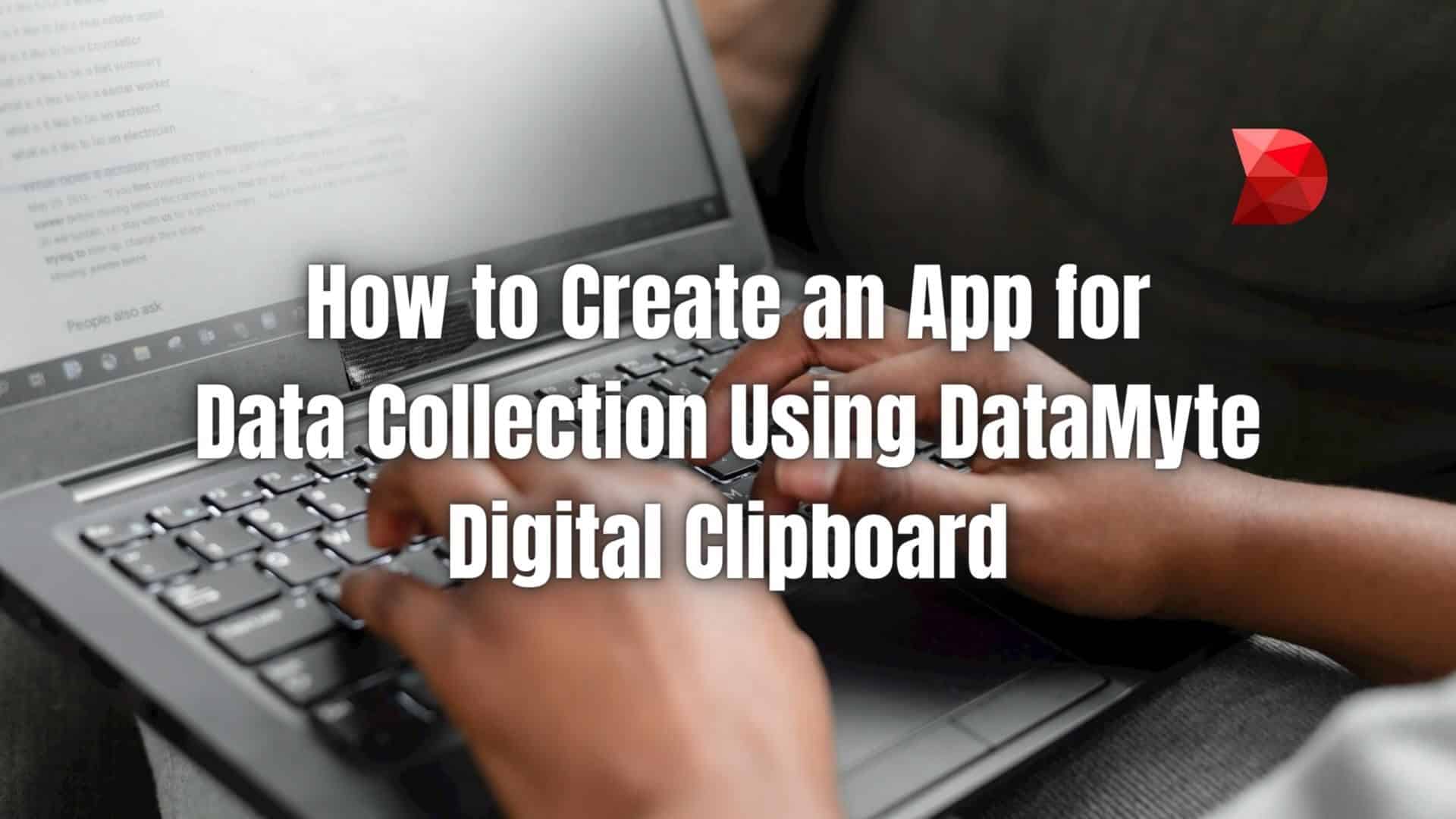Last Updated on February 25, 2024 by Ossian Muscad
Data collection is an important part of any business. It helps you gain insight into customer behavior, identify trends in the market, and make better decisions for your company. However, gathering data can be time-consuming and expensive if done manually—which is why many businesses are turning to DATAMYTE and its ever-reliable Digital Clipboard tool.
With this app, you can easily create custom forms that capture information from customers or employees quickly and efficiently without hiring staff or buying additional hardware. In this article, we’ll walk through how to create simple apps for data collection using DataMyte Digital Clipboard.
A Quick Overview of The DataMyte Digital Clipboard
The DataMyte Digital Clipboard is a low-code rapid application platform that enables your organization to scale, fix issues, and create new products quickly and cost-effectively. It includes a drag-and-drop interface that allows you to easily build mobile forms for data collection, surveys, and more. This platform also lets you collect data in manufacturing and industrial settings. Users can create custom forms, checklists, workflows, and more—all of which can be accessed from any mobile device.
DataMyte Digital Clipboard Key Features
If there’s one thing to remember about the DataMyte Digital Clipboard, it’s extremely feature-rich and easy to use. Here are some key features that make this platform so helpful for data collection:
- Portable Data Collection: The DataMyte Digital Clipboard lets you get access to useful form templates using any handheld device. This level of convenience enables users to collect data on the shop floor or in the field. You can use it in various industrial environments and even across multiple locations.
- Data Synchronization: DataMyte Digital Clipboard allows users to quickly synchronize data across devices to access all the information in real time. This feature reduces manual data entry and makes it easier to keep track of records.
- Customizable Forms: Users can create and customize data collection forms tailored to their needs. The forms can include fields such as text, numeric, dropdowns, checkboxes, and more.
- Real-time Validation: The device offers real-time validation of collected data to ensure accuracy and adherence to predefined rules. This feature helps identify and correct errors or inconsistencies immediately.
- Instant Feedback and Alerts: The DataMyte Digital Clipboard provides instant feedback to users during data collection, highlighting any out-of-spec measurements or issues. It can also generate alerts for immediate action.
- Seamless Data Transfer: The collected data can be easily transferred to a central database or quality management system for further analysis and reporting. The device supports various data transfer methods, including wireless connectivity.
- Data Analysis and Reporting: Datamyte’s quality management software can be integrated with the Digital Clipboard Expert, allowing users to analyze and report on the collected data for quality improvement and compliance.
Considerations Before Using the DataMyte Digital Clipboard
Before creating an app for data collection using the DataMyte Digital Clipboard, there are a few essential considerations to keep in mind:
Develop a Plan
This step is all about determining how you will build your app. First, make sure you keep your team organized and focused on their designated assignments. One particular app development method that can significantly help is ‘Agile’ — or ‘Scrum.’ Agile involves the principle of incremental development and constant reevaluation of the product. In short, you’ll build your app in iterations instead of all at once!
Through Agile, you can stay focused on your project priorities while validating each milestone you reach. There are tons of app-building methodologies you can use. First, ensure the entire process is clear to each team member, and everyone agrees to your roles. Then, once everything is in place, establish mechanisms to ensure your team sticks to the plan.
Create a Versioning Plan
During the build phase, you will realize that not everything will fall into place in the first version of your app. That’s why you need to map out a versioning plan. First, assess each project phase by acknowledging which is a priority. Next, identify what modules or features can be released in different versions and set a timeline for each.
This will help keep your team organized while building your app and show you when the final product will be ready for launch. Versioning is key to a successful app release — make sure that whatever plan you come up with is clear to everyone on the team.
A Clear Understanding of Mobile Data Collection
You’ll want your app to have some key aspects regarding data collection. First, make sure that you can easily collect data offline. This will be important in areas without reliable internet connections. Second, ensure that your app has a user-friendly interface that is easy to navigate.
People will be more likely to use your app if it’s not difficult to do so. Finally, make sure to export data in various formats for further analysis. This will allow you to conduct comprehensive research on the collected data.
A Clear App Outline
Here’s where you outline each app version’s functionality and when it should be completed. Make sure to clearly understand how this data will work together when added up. Then, assign a deadline to each version and notify your team when their task is due.
Now that you’ve got an outline, it’s now time to build your app. With the workflow and structure you’ve outlined during the outline and design phase, you can now start integrating everything you’ve planned.
Many versioning plans start with a prototype for initial testing and then develop a complete product. Before starting the process, you build your prototype on the app-building platform. You can use the DataMyte Digital Clipboard tools to create interactive mockups similar to an intuitive and functional app.
Once the prototype is designed and ready for testing, validate it with your end users. Always ask a lot of questions during this phase. For example, does your design address the workflow challenges you’ve pinpointed during the scoping phase? Did you manage to comprehend the participant registration process accurately? Does the overall design and functionality have any gaps that need fixing?
Create an App for Data Collection Using DATAMYTE
The DataMyte Digital Clipboard provides useful tools to help you create and run your data collection app as soon as possible. Now that you understand the entire app creation process, let’s create an app for data collection using the DataMyte Digital Clipboard.
Workflow Builder
Creating an app on DataMyte Digital Clipboard is centered around workflows. App development has various phases and deals with different scenarios and situations. That’s why you should create workflows for each specific phase and scenario to determine how your app will work and what users can do while using it.
You can create workflows using the platform’s ‘Workflow Builder,’ available on its dashboard menu. Creating an app on DataMyte Digital Clipboard is as straightforward as ever, thanks to its intuitive and easy-to-use drag-and-drop capabilities.
With the Workflow builder, you can create actionable workflows that will later turn into functional apps for you to share with your team members or clients. Special tools you can use include:
- Text Box
- Choice List
- Group Header
- Photo
- Document
- Signature
- GPS
- Date Time
- Timestamp
- Stopwatch
- Web Link
- Languages
Checklist Builder
The DataMyte Digital Clipboard features an intuitive Checklist Builder that enables you to create customized checklists for specific tasks and allows users to select multiple options. This streamlined approach ensures that all data collection activities are completed accurately and efficiently.
To create a checklist or form template using DATAMYTE, follow these simple steps:
- Log in to the DATAMYTE software and navigate to the ‘Checklist’ module.
- Click “Create Checklist.”
- Enter a descriptive title for your checklist and select the appropriate category.
- Begin adding items to the checklist by clicking “Add Item.”
- Define each item’s description, required response type, and relevant specifications (e.g., reference documents, acceptance criteria, limits).
- Assign a team member responsible for conducting the inspection using the checklist.
- Incorporate signature fields for necessary approvals (e.g., supervisors, quality assurance personnel).
- Save the checklist—it will now be accessible from anywhere and compatible with any device.
In addition to the Checklist Builder, DATAMYTE also supports Layered Process Audits (LPA), which are high-frequency evaluations of critical process steps. LPAs focus on areas with the highest risk of failure or non-compliance. Utilizing LPA with DATAMYTE allows you to effectively identify and rectify potential defects before they escalate into significant quality issues.
Versatile Widgets for Efficient Data Collection
The DataMyte Digital Clipboard enables you to effortlessly create a user interface and populate it with the necessary controls for data entry. You’ll have access to an extensive selection of widgets that streamline data collection, making it easier, faster, and more accurate. Additionally, the platform offers other valuable features such as Tasks, Actions, Data, and more.
Various tools are available to guide you from start to finish, resulting in a fully-functional app designed to track and collect field data. You can also synchronize your app with a secure server for real-time feedback and export your data in various formats for further analysis.
DataMyte Digital Clipboard simplifies app development, eliminating the need for coding or other complex tasks. With this user-friendly platform, you can focus on creating your app exactly as you envision it.
Frequently Asked Questions (FAQs)
Q1: Do I need coding experience to create an app using the DataMyte Digital Clipboard?
No, you do not need any coding experience. The DataMyte Digital Clipboard is designed with an intuitive drag-and-drop interface and other user-friendly tools that make app development accessible to everyone, regardless of technical background. It’s the perfect platform for beginners and experts alike.
Q2: Is it possible to integrate external data sources into my app created on DataMyte Digital Clipboard?
Yes, you can integrate external data sources with apps created using DataMyte Digital Clipboard. The platform supports various integration options, ensuring a seamless flow of information between your app and other systems. In addition, you can also import data from external sources into the platform for further analysis.
Q3: How can I ensure the security of the data collected through my app?
DataMyte Digital Clipboard prioritizes security and offers multiple safeguarding features, including secure server synchronization, encryption, and the ability to set user permissions, ensuring the collected data is protected.
Q4: Can the app I create support multiple languages for diverse teams?
Absolutely. The DataMyte Digital Clipboard has multilingual support, allowing you to create an app that your team members or clients can use in their preferred language, broadening accessibility and comprehension. You can also contact our support team for assistance with language customization or translations.
Q5: Is it possible to test the app I’ve created with a focus group before full deployment?
Yes, you can and should test your app with a select group of end users before full-scale rollout. This testing phase is crucial for gathering feedback and making necessary adjustments to enhance functionality and user experience. At the same time, you can use the data collected from these tests to fine-tune your app for optimal performance. Once satisfied with the results, you can deploy your app to all intended users.
Q6: What kind of support does DATAMYTE offer if I encounter problems while creating my app?
DATAMYTE provides comprehensive support, including detailed documentation, tutorial videos, and a responsive customer service team to assist with any challenges you might encounter during the app development process. With our support, you’ll have all the resources and guidance needed to create a successful app for your specific data collection needs.
Streamline App Development with DATAMYTE
DATAMYTE is a quality management platform with low-code capabilities. Our Digital Clipboard, in particular, is a low-code workflow automation software that features a workflow, checklist, and smart form builder. This tool lets you create custom apps for different business processes without requiring extensive coding knowledge.
DATAMYTE also lets you conduct layered process audits, a high-frequency evaluation of critical process steps, focusing on areas with the highest failure risk or non-compliance. Conducting LPA with DATAMYTE lets you effectively identify and correct potential defects before they become major quality issues.
With DATAMYTE, you have an all-in-one solution for quality management, data collection, and analysis. Explore our platform to discover more features to optimize your business processes and improve quality standards. Book a demo now to learn more.
Conclusion
The evolution of quality management practices and techniques has been greatly influenced by technological advancements. Contemporary platforms simplify the process of data collection, compliance monitoring, and operational analysis, making these activities more accessible to professionals across various industries.
The low-code revolution empowers even those without extensive technical expertise to contribute to innovation and continuous improvement initiatives within their organizations. As businesses continue to face increasing complexity and the demand for higher quality standards, leveraging such platforms facilitates the creation of smarter, more efficient workflows, ensuring the consistent delivery of quality products and services.