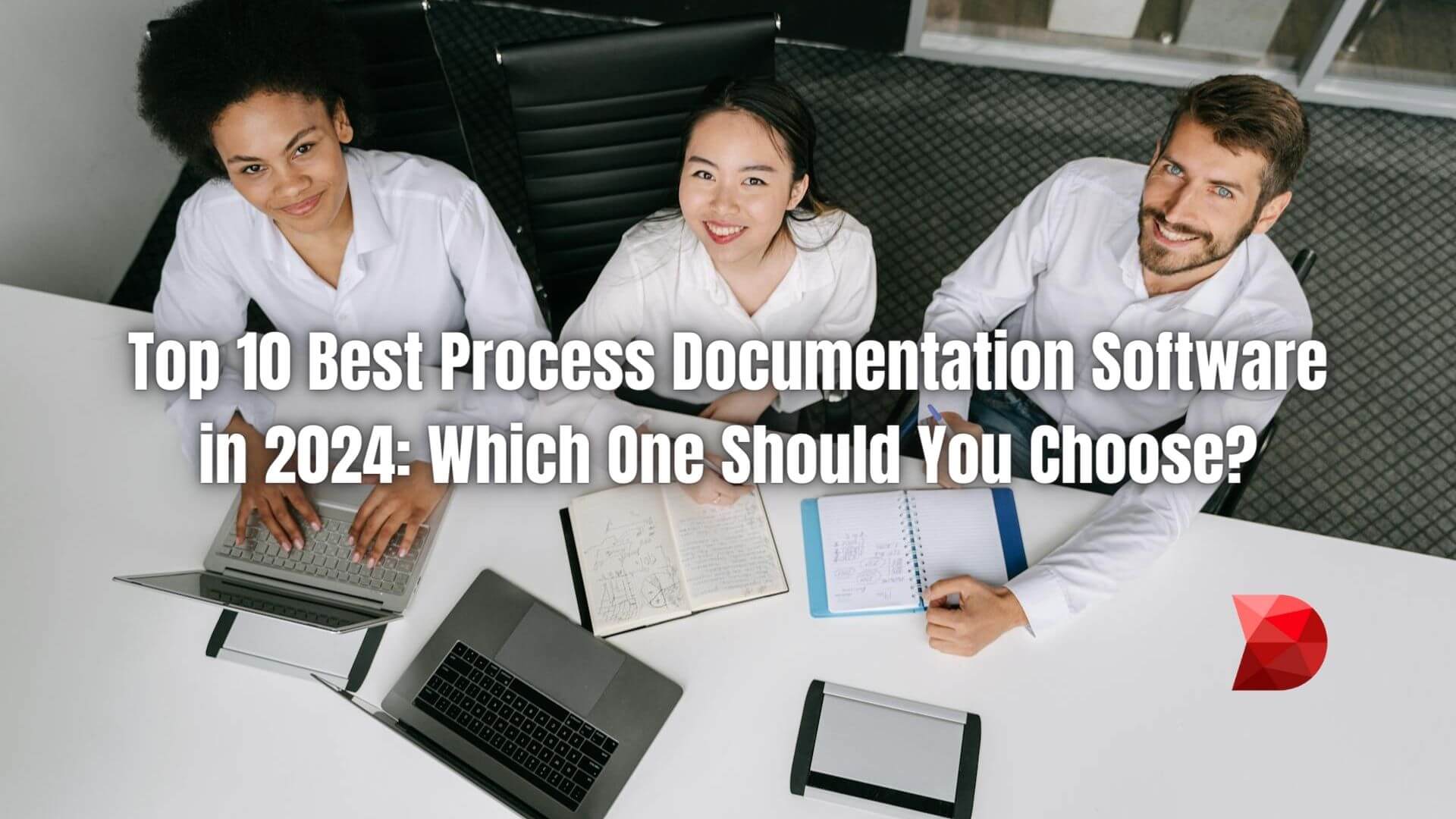Last Updated on April 24, 2024 by Ossian Muscad
There are many software options for processing documentation. Each provides a series of different features, making it hard to decide which is the best fit for your company.
So, which software is best for your business? This guide will introduce some of the best process documentation software on the market to help you make a decision. That way, you will know which software to choose for your company.
What is a Process Documentation Software?
Process documentation software is a digital tool designed to help businesses organize, manage, and visualize the various steps involved in their operational processes. This type of software plays a crucial role in enabling companies to streamline workflows, eliminate inefficiencies, and effectively communicate process details throughout the organization.
By offering features such as process mapping, version control, and collaboration tools, process documentation software ensures that every step of a process is accurately documented and easily accessible to stakeholders. The result is not only an improvement in the clarity and efficiency of daily operations but also significant cost savings and an enhanced ability to adapt to changes quickly. In a rapidly evolving business landscape, the importance of having robust process documentation software to support operational excellence cannot be overstated.
Why Use Process Documentation Software?
Using process documentation software is essential for businesses seeking to improve efficiency, accuracy, and consistency across their operations. This type of software allows for the systematic recording and management of every aspect of a process, ensuring that all steps are clearly defined, easy to follow, and up to date. The key benefits include:
- Enhanced Collaboration: It fosters better collaboration among team members by providing a centralized platform where process documents can be accessed, edited, and commented on by authorized personnel, regardless of their location. This ensures everyone is on the same page, reducing misunderstandings and errors.
- Increased Efficiency: By streamlining process management, businesses can identify bottlenecks and redundancies within their operations, allowing for more efficient workflow designs and quicker task execution.
- Improved Compliance: Process documentation software aids in maintaining compliance with industry regulations and internal policies by ensuring that all procedures are documented and followed correctly. This is particularly vital for sectors with stringent regulatory requirements.
- Greater Agility: In today’s fast-paced business environment, agility is crucial. Process documentation software enables companies to quickly adapt to changes in market conditions, regulatory environments, or internal business strategies by making it easier to update and communicate changes in processes.
- Knowledge Preservation: It aids in the capture and retention of critical operational knowledge, making it easier to onboard new employees and prevent knowledge loss due to staff turnover.
Top 10 Process Documentation Software
Now that you understand the importance of process documentation software and the benefits it can bring to your organization, it’s time to explore the top contenders in the field for 2024. These platforms have been meticulously selected for their features, user-friendliness, and ability to integrate seamlessly with various business operations. Each one offers unique capabilities designed to streamline process documentation, making it easier for your team to collaborate, innovate, and achieve operational excellence:
Lucidchart
Lucidchart is a versatile diagramming tool that shines in process documentation. Its intuitive interface and vast library of templates make it easy to create clear and visually appealing flowcharts and process maps, even for non-technical users. Lucidchart is a popular choice for its intuitive drag-and-drop interface, making it easy for users to create and edit process documentation without any technical expertise. It excels in process flowchart creation, defining process boundaries, and documenting core processes.
Key Features
- Drag-and-drop interface for effortless flowchart creation.
- Real-time collaboration for seamless teamwork.
- Integrations with popular applications for streamlined workflows.
- Extensive library of templates and shapes for various process types.
- Version control ensures you never lose track of changes.
Pros
- Easy to learn and use, with minimal learning curve.
- Excellent visual representation of processes for improved understanding.
- Encourages team collaboration through real-time editing and feedback.
- Integrates seamlessly with existing tools to avoid data silos.
- Wide range of templates and shapes caters to diverse processes.
Cons
- Free plan has limited features and documents.
- Advanced features might have a steeper learning curve.
- Primarily focused on visual representation, text editing might feel limited.
Pricing
Lucidchart offers a free plan with limited features. Paid plans start at $8 per month per user and offer increased storage, collaboration features, and advanced functionalities.
Confluence
Confluence by Atlassian is a team workspace designed to enhance collaborative efforts in document creation and knowledge management. It stands out for its ability to streamline process documentation through powerful formatting options, comprehensive version control, and seamless integration with other Atlassian products like Jira and Trello. This platform not only facilitates efficient team collaboration but also supports a wide range of use cases, from project planning and meeting notes to product requirements and marketing plans, making it an indispensable tool for teams aiming for productivity and alignment.
Key Features
- Rich text formatting for well-structured process documents.
- Version control ensures clear audit trails and easy rollback.
- Powerful search functionality for quick retrieval of information.
- Seamless integration with Jira, Trello, and other Atlassian apps.
- Advanced permission controls for secure access management.
Pros
- Comprehensive process documentation.
- Makes finding information effortless.
- Integrates seamlessly with other Atlassian tools for a unified workflow.
- Granular permission controls ensure document security.
- Strong community support for troubleshooting and knowledge sharing.
Cons
- Can feel overwhelming for new users due to its feature-rich nature.
- Optimal functionality requires familiarity with the Atlassian ecosystem.
- Pricing can be expensive for smaller teams or basic needs.
Pricing
Confluence pricing starts at $10 per user per month, with discounts for larger teams. The cost may be higher depending on the chosen plan and features needed.
ClickUp
ClickUp is not just a project management tool but also a comprehensive solution for team collaboration and productivity, thanks to its built-in documentation feature known as ClickUp Docs. This unique feature enables users to effortlessly create, edit, and manage process documents directly within the platform, eliminating the need to juggle multiple apps or software. By integrating documentation with task management, ClickUp fosters a seamless and efficient workflow, encouraging better organization and communication among team members. This approach ensures that all project-related information is easily accessible, making it simpler to maintain consistency and clarity across all stages of a project.
Key Features
- Integrated documentation within project management functionalities.
- Rich text formatting and customization options for process documents.
- Task creation and assignment directly from process documents.
- Real-time collaboration for team editing and feedback.
- Robust search functionality for easy access to process information.
Pros
- Integrates seamlessly with ClickUp’s project management features.
- Streamlines workflows by keeping process documents alongside tasks.
- Ensure clear and informative process documentation.
- Fosters team communication and knowledge sharing.
- Facilitates quick retrieval of process details.
Cons
- Process documentation features are limited compared to dedicated tools.
- May not be ideal for complex process workflows with intricate details.
- Learning curve for users unfamiliar with ClickUp’s overall functionality.
Pricing
ClickUp offers a free plan with limited features. Paid plans start at $5 per user per month and provide increased storage, integrations, and advanced functionalities.
Integrify
Integrify is powerful business process management (BPM) software designed to enhance operational efficiencies by offering advanced document automation capabilities. Its primary function is to streamline the documentation process, enabling users to create detailed procedures and automate workflows directly within these documents. This innovative approach helps organizations reduce manual efforts, minimize errors, and ensure consistency across various business operations. With Integrify, businesses can easily design, execute, and manage workflows, making it an essential tool for improving productivity and operational effectiveness.
Key Features
- Integrates document automation with process documentation.
- Visually map out workflows with clear step-by-step procedures.
- Automate repetitive tasks within documented processes.
- Role-based permissions manage access and user actions.
- Real-time reporting and analytics for process improvement.
Pros
- Automates repetitive tasks, saving time and increasing efficiency.
- Enhance process clarity and understanding.
- Ensure data security and access control.
- Provides valuable insights for process optimization.
- Well-suited for organizations seeking workflow automation alongside documentation.
Cons
- Steeper learning curve compared to basic documentation tools.
- May require technical expertise for advanced automation features.
- Pricing can be on the higher end for smaller teams or simple needs.
Pricing
Integrify offers custom quotes based on specific needs and user count. Generally, pricing starts at a few hundred dollars per month.
SmartDraw
SmartDraw is an advanced diagramming and visualization software ideal for process documentation across various industries. Featuring an extensive library of templates and a suite of tools, it simplifies the creation of professional-grade flowcharts, mind maps, and other visual representations of processes. Its user-friendly interface allows for easy navigation and customization, catering to both beginners and experienced users. Additionally, SmartDraw supports seamless integration with popular platforms like Microsoft Office, Google Workspace, and more, enhancing its versatility and applicability in collaborative and individual projects.
Key Features
- Extensive library of templates for various process types.
- Smart formatting tools for visually appealing and consistent diagrams.
- Easy-to-use drag-and-drop interface for building process maps.
- Collaboration features for real-time teamwork on process visuals.
- Exports to various formats for easy sharing and integration.
Pros
- Simplifies creating process flowcharts and diagrams.
- Ensures a polished and professional look for documentation.
- Makes process visualization accessible to most users.
- Promote team involvement and feedback.
- Exports seamlessly to various formats for broader usage.
Cons
- Primarily focused on visual representation, text editing might be limited.
- Can feel feature-heavy for basic process documentation needs.
- Free plan has limited features and watermarks documents.
Pricing
SmartDraw offers a free plan with limited features. Paid plans start at $4.95 per user per month and provide increased storage, collaboration features, and advanced functionalities.
Bit.ai
Bit.ai is a comprehensive knowledge management platform crafted specifically for teams looking to improve their document creation and sharing workflows. It stands out in the realm of process documentation thanks to its emphasis on clear organization, straightforward access, and real-time collaborative editing features. Additionally, Bit.ai supports a wide range of multimedia integrations, making it possible to enhance documents with various types of content, from videos to spreadsheets, thereby enriching the information delivery and collaboration experience. This platform is ideal for businesses and organizations of all sizes seeking to streamline their documentation processes and foster a more collaborative and efficient work environment.
Key Features
- Intuitive interface for creating and structuring process documents.
- Centralized knowledge base for easy access to all processes.
- Version control ensures clarity on edits and easy rollback if needed.
- Real-time collaboration for seamless teamwork on process documentation.
- Powerful search functionality for quick retrieval of specific processes.
Pros
- User-friendly interface simplifies process documentation creation.
- Keeps all processes organized and accessible.
- Fosters transparency and prevents confusion over edits.
- Streamlines communication and knowledge sharing.
- Facilitates quick access to the information needed.
Cons
- May lack advanced diagramming features for complex process workflows.
- Free plan has limited storage and collaboration capabilities.
- Security features might be less comprehensive compared to dedicated BPM tools.
Pricing
Bit.ai offers a free plan with limited features. Paid plans start at $8 per user per month and provide increased storage, collaboration features, and advanced functionalities.
Pellio
Pellio is an innovative process management software that streamlines the complexities of documenting processes and creating workflows. It features a highly intuitive interface, meticulously designed to facilitate the construction of clear and actionable steps for any process. Beyond simplification, Pellio empowers teams to enhance productivity and efficiency by enabling easy collaboration, real-time updates, and seamless integration with other tools. This makes it an indispensable asset for businesses looking to optimize their operational workflows.
Key Features
- Drag-and-drop interface for building process workflows visually.
- Automated task creation and assignment based on documented steps.
- Conditional logic allows for branching processes based on specific scenarios.
- Real-time process tracking for improved visibility and control.
- Mobile access for on-the-go process management and review.
Pros
- Intuitive interface streamlines the creation of visual process workflows.
- Promotes efficiency and reduces manual work.
- Allows for dynamic and adaptable processes.
- Provides valuable insights into process performance.
- Empowers team members to access and update processes anywhere.
Cons
- Limited text editing capabilities compared to dedicated documentation tools.
- May not be ideal for in-depth process documentation with rich formatting.
- Feature set might be less extensive compared to some enterprise-level BPM software.
Pricing
Pellio offers a free plan with limited features. Paid plans start at $15 per user per month and provide increased storage, collaboration features, and advanced functionalities.
Evernote
Evernote, a popular note-taking application, serves not only for jotting down notes but also for basic process documentation. Its main strengths include a user-friendly interface that makes navigation a breeze, broad search functionality that allows users to quickly find what they need, and the ability to organize vast amounts of information through the use of notebooks and tags. Additionally, Evernote’s cross-platform compatibility ensures that users can access their notes on any device, anytime, anywhere. This, coupled with its capacity for integrating with other productivity tools, makes Evernote an indispensable asset for individuals looking to streamline their workflow and enhance efficiency.
Key Features
- Flexible note-taking environment for capturing process details.
- Rich text formatting options for well-structured process documents.
- Powerful search functionality for easy retrieval of specific information.
- Tagging system allows for effective organization by process category.
- Offline access ensures process information is available anytime, anywhere.
Pros
- Familiar and user-friendly interface for quick process note-taking.
- Clear and organized process documentation.
- Facilitates effortless information retrieval.
- Promotes effective process categorization and searchability.
- Ensures process information is always available, even without the internet.
Cons
- Limited collaboration features compared to dedicated process documentation tools.
- Lacks advanced diagramming capabilities for visual process representation.
- Not ideal for complex process workflows requiring intricate details.
Pricing
Evernote offers a free plan with limited storage and features. Paid plans start at $3.99 per month and provide increased storage, collaboration features, and offline access.
Hightail (Hightail Plus)
Hightail, also known as Hightail Plus, is more than just a file-sharing platform; it’s a versatile tool that can be effectively used for process documentation. Although it’s not specifically designed as a process documentation tool, Hightail stands out for features such as secure file sharing, meticulous version control, and comprehensive access control functionalities. These features make it an excellent choice for businesses looking to streamline their documentation processes, ensuring that sensitive information is shared securely and efficiently, with the right versions easily accessible to authorized personnel only.
Key Features
- Secure file sharing for process documents with password protection and access controls.
- Version control ensures clear audit trails and easy rollback to previous versions.
- Real-time activity tracking monitors document access and edits.
- File annotation tools facilitate collaborative feedback on process documents.
- Mobile access for on-the-go document sharing and review.
Pros
- Reliable protection for your sensitive processes.
- Ensures clarity on edits and easy rollback if needed.
- Provides insights into document access and usage.
- Promotes team collaboration and feedback on process documents.
- Easy document sharing and review from anywhere.
Cons
- Limited editing functionalities compared to dedicated documentation tools.
- Not designed for process creation or workflow management.
- Can feel less intuitive for complex process documentation with various file types.
Pricing
Hightail offers a free trial with limited features. Paid plans start at $12 per user per month and provide increased storage, collaboration features, and advanced functionalities.
Document360
Document360 offers a powerful document management system enhanced with built-in process documentation capabilities. It is designed to meet the needs of organizations looking for a unified platform that supports document storage, detailed process documentation, and workflow automation. This platform facilitates streamlined collaboration among team members, enabling real-time updates and access to documents. With its user-friendly interface and powerful search functionality, Document360 helps organizations efficiently organize, manage, and retrieve information, thereby improving productivity and operational efficiency.
Key Features
- Centralized repository for storing and managing all process documents.
- Version control ensures clear audit trails and easy rollback to previous versions.
- Workflow automation streamlines process execution and reduces manual work.
- Robust security features protect sensitive process documentation.
- AI-powered search functionality for effortless retrieval of specific information.
Pros
- Keeps all process documents organized and accessible.
- Fosters transparency and prevents confusion over edits.
- Enhances efficiency by automating repetitive tasks.
- Ensure the confidentiality and integrity of process documents.
- Offers quick and accurate retrieval of process information.
Cons
- Can feel overwhelming for simple process documentation needs.
- Learning curve might be steeper compared to basic documentation tools.
- Pricing might be on the higher end for smaller teams or basic functionalities.
Pricing
Document360 offers a free plan with. Paid plans start at $8 per user per month and provide increased storage, collaboration features, and advanced functionalities.
Frequently Asked Questions (FAQs)
Q1: What criteria should I use to choose the best process documentation software for my organization?
When selecting process documentation software, consider factors such as ease of use, collaboration features, security measures, scalability, integration capabilities with your current tech stack, and pricing to ensure it aligns with your budget and organizational needs.
Q2: Can process documentation software replace traditional project management tools?
While process documentation software focuses on documenting and managing processes and workflows, project management tools are designed to plan, execute, and track projects. Some functionalities may overlap, but each serves distinct purposes in organizational management.
Q3: How does process documentation software facilitate compliance with regulations?
Many process documentation tools include features like version control, audit trails, and secure data storage that help organizations maintain records in compliance with industry regulations and standards. This ensures that processes are documented, enacted, and updated according to legal requirements.
Q4: Is cloud-based process documentation software secure enough for sensitive information?
Cloud-based documentation software often adheres to high security and encryption standards, including compliance certifications like GDPR, HIPAA, or SOC 2. Always verify a provider’s security credentials and features to ensure they meet your organization’s needs for protecting sensitive information.
Q5: How can SMEs (Small and Medium-sized Enterprises) benefit from implementing process documentation software?
SMEs can greatly benefit from the organizational efficiency, reduced manual work, and error minimization provided by process documentation software. It aids in scaling operations, maintaining quality standards, and ensures knowledge is retained and accessible, even as the business grows.
Q6: Can we expect AI integration in process documentation software to become a standard feature in the future?
AI and machine learning integration in process documentation tools are becoming increasingly common, offering capabilities such as automated document classification, predictive typing, and enhanced search functionalities. It’s reasonable to anticipate wider adoption and further advancements in AI capabilities in future software updates.
Streamline Process Documentation with DATAMYTE
DATAMYTE is a quality management platform with low-code capabilities. Our Digital Clipboard, in particular, is a low-code workflow automation software that features a workflow, checklist, and smart form builder. This tool lets you create interactive process documentation in minutes, complete with workflow triggers and notifications.
DATAMYTE also lets you conduct layered process audits (LPA), a high-frequency evaluation of critical process steps, focusing on areas with the highest failure risk or non-compliance. Conducting LPA with DATAMYTE lets you effectively identify and correct potential defects before they become major quality issues.
With DATAMYTE, you have an all-in-one solution for quality management, process documentation, and workflow automation. To streamline your organization’s processes further, try DATAMYTE today! Book a demo now to learn more.
Conclusion
Process documentation is essential for any business. It helps businesses document their processes and manage them better. With the right process documentation software, businesses can automate their process documentation, making it more efficient. To assess each software’s features and see which one suits your business process documentation needs, it’s vital to consider factors such as ease of use, scalability, integration with existing systems, and security features.
By doing so, organizations can ensure they choose a solution that not only meets their current requirements but also adapts to future needs, enabling them to maintain a high level of agility and responsiveness in their operations. Ultimately, the goal is to streamline workflows, enhance transparency, and foster a culture of continuous improvement.