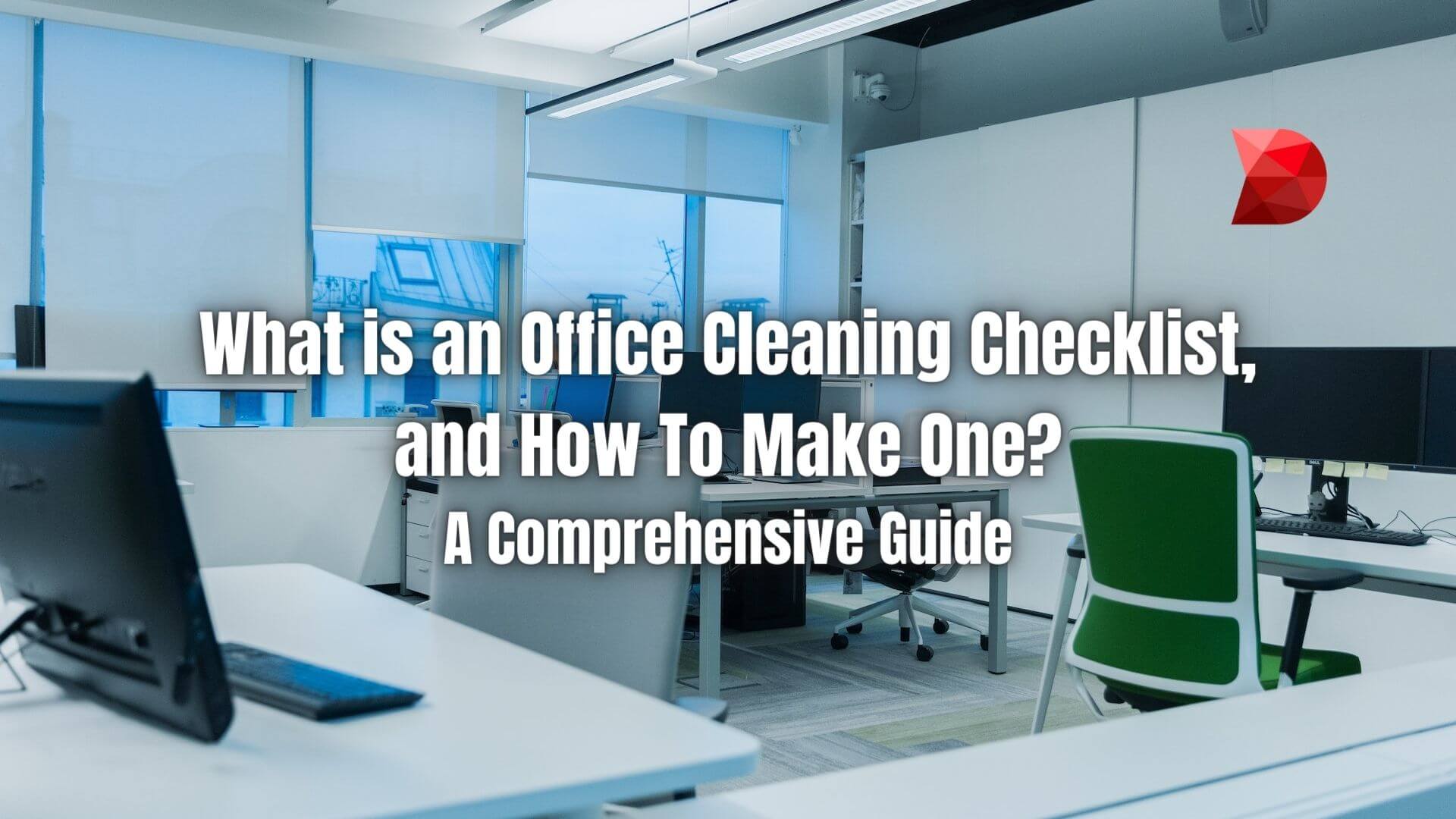Last Updated on August 7, 2023 by Ossian Muscad
Maintaining a clean and sanitary office environment is essential for ensuring the health and productivity of your workforce. An office cleaning checklist is an instrumental tool that provides a systematic approach toward this end. It is a comprehensive guide to ensure no area is overlooked in the cleaning process.
This article will provide an in-depth explanation of an office cleaning checklist concept. Moreover, it will guide you in creating a customized office cleaning checklist template that caters to the unique needs of your workspace. You will gain the expertise to maintain a professionally clean and hygienic office environment through a step-by-step process.
What is an Office Cleaning Checklist?
An office cleaning checklist is a structured guide to ensure thorough and consistent workplace cleaning. It outlines the specific cleaning tasks that must be performed in different office areas, from desks and workstations to the kitchen, restrooms, and common areas.
You can customize an office cleaning checklist to match your office’s specific needs and layout. It will be an invaluable tool for cleaning professionals, enabling them to track their progress and ensure that every aspect of office cleanliness is addressed. It creates a healthier work environment and contributes to a more organized and productive office space.
Benefits of Using an Office Cleaning Checklist
Organizations can benefit significantly from utilizing an office cleaning checklist. It provides a structured approach that ensures the efficient and effective use of resources while promoting a healthier work environment. Here are some of the advantages of using an office cleaning checklist:
Efficiency and Thoroughness
Utilizing an office cleaning checklist promotes efficiency and thoroughness. The checklist ensures that all tasks are organized and prioritized, allowing the cleaning staff to move systematically through their duties. With a comprehensive list, there’s less chance of overlooking areas or tasks, leading to a more thorough and consistent clean.
Accountability and Quality Control
Using a checklist also fosters a sense of accountability among the cleaning staff. As tasks are completed and checked off, tracking progress and identifying areas of concern becomes easier. This process also allows for better quality control, providing a tangible measure of the cleaning work.
Health and Safety
An office cleaning checklist is vital in maintaining a healthy and safe working environment. Regular and systematic cleaning reduces the buildup of dust, bacteria, and viruses, contributing to the overall wellness of the staff. Moreover, it ensures that safety hazards, such as spills or clutter, are promptly addressed, reducing the risk of workplace accidents.
Cost-Effective
Lastly, the use of an office cleaning checklist can be cost-effective. Regular maintenance and diligent cleaning practices not only extend the lifespan of office furniture and equipment but also help organizations avoid unnecessary expenses associated with premature replacements. Furthermore, a healthy and well-maintained workspace can reduce employee sick days, leading to increased productivity.
Enhanced Company Image
An often overlooked benefit of using an office cleaning checklist is its positive impact on your company’s image. A clean, well-maintained office conveys professionalism and attention to detail, making a favorable impression on clients, visitors, and employees. It demonstrates your commitment to providing a comfortable and healthy work environment, thus boosting your company’s reputation and standing within the industry.
What Items To Include in an Office Cleaning Checklist?
Maintaining a clean and organized office environment is crucial for productivity and employee well-being. To help you achieve this, here’s an improved office cleaning checklist that covers all the essential tasks and areas:
Offices, Lobby, Conference Room
- Dust all surfaces, including desks, shelves, and furniture.
- Wipe down and disinfect high-touch areas such as doorknobs, light switches, and handles.
- Vacuum or sweep the floors.
- Empty and sanitize trash bins.
Restrooms
- Clean and disinfect toilet bowls, sinks, faucets, and countertops.
- Refill soap dispensers, hand towels, toilet paper, and other related items.
- Sweep and mop the floors to ensure cleanliness and prevent slip hazards.
- Maintain a fresh and pleasant fragrance by using air fresheners.
Pantry/Cafeteria
- Clean and sanitize countertops, tables, and chairs.
- Wash dishes and utensils or load them into a dishwasher if available.
- Empty and clean the refrigerator; remove expired food items.
- Ensure coffee machines and water dispensers are clean and functioning properly.
Office Supplies and Equipment
- Dust and wipe down computer screens, keyboards, and telephones.
- Organize and clean storage areas, such as cabinets and drawers.
- Replace or refill printer ink cartridges and other necessary supplies.
- Check and maintain the functionality of office equipment like printers and scanners.
Windows and Glass Surfaces
- Clean windows and glass partitions using appropriate cleaning solutions.
- Remove smudges and fingerprints for a clear view.
- Dust blinds and curtains to keep them free from dirt and debris.
Floor Care
- Vacuum or sweep all floor surfaces to remove dirt and dust.
- Mop hard floors with appropriate cleaning solutions.
- Spot clean any spills or stains promptly to prevent accidents.
- Regularly scheduled carpet cleaning to maintain a fresh and clean workspace.
Recommendations
- Establish a regular cleaning schedule and assign responsible individuals or a professional cleaning service.
- Provide cleaning supplies, such as disinfectants, paper towels, and trash bags, for easy access.
- Encourage employees to maintain cleanliness by reminding them of their responsibilities.
- Conduct periodic inspections to ensure compliance with the cleaning checklist’s standards.
Completion
Following this comprehensive office cleaning checklist can create a hygienic and well-maintained workspace that enhances productivity and promotes a positive work environment.
Sample Office Cleaning Checklist Template
To give you a head start, here’s an example of how your office cleaning checklist might use or copy for your own business:
Office Cleaning Checklist Template
Daily Tasks
- [ ] Empty and sanitize all trash bins
- [ ] Wipe down and disinfect all work surfaces
- [ ] Clean and disinfect high-touch surfaces (doorknobs, light switches, handles)
- [ ] Vacuum or sweep all floors
- [ ] Clean restrooms (toilet bowls, sinks, faucets, countertops, floors)
- [ ] Clean pantry/cafeteria (countertops, tables, chairs, dishes, refrigerator, machines)
- [ ] Wipe down office equipment (computer screens, keyboards, telephones)
- [ ] Clean windows and glass surfaces
Weekly Tasks
- [ ] Wipe down and dust office furniture (desks, shelves, cabinets)
- [ ] Organize and clean storage areas
- [ ] Mop hard floors
- [ ] Replace/refill office supplies (printer ink cartridges, paper, etc.)
- [ ] Dust blinds and curtains
Monthly Tasks
- [ ] Deep clean and sanitize pantry/cafeteria (including appliances)
- [ ] Deep clean restrooms
- [ ] Check and maintain office equipment
- [ ] Deep clean carpets
Special Considerations
- [ ] Note any observed maintenance issues
- [ ] Note any observed safety hazards
Remember to sign off each task as completed and date the checklist. This will help ensure accountability, quality control, and a clean work environment.
Create an Office Cleaning Checklist Template Using a Low-code Platform
If you’re looking for an easier, more efficient way to create and manage your office cleaning checklist, a low-code platform like DATAMYTE can make the process seamless. DATAMYTE’s drag-and-drop interface lets you quickly design, build, and deploy customized processes and applications that streamline workflows.
Additionally, it offers a powerful suite of analytics features that allow you to monitor and measure the success of your checklist. DATAMYTE is secure, easy to use, and can be accessed from any device—so you never have to worry about where your data is stored or who has access to it.
Whether you’re a small business looking for an easier way to manage office cleaning tasks or a large organization wanting to streamline its processes, DATAMYTE’s low-code platform has the necessary tools. With DATAMYTE, creating an effective and efficient office cleaning checklist template is simple and secure!
Why Use DATAMYTE?
DATAMYTE is a quality management platform with low-code capabilities. The DataMyte Digital Clipboard, in particular, is a low-code workflow automation software that features a checklist and smart form builder. This tool lets you create a comprehensive office cleaning checklist template to use and share with your team.
To create a checklist or form template using DATAMYTE, follow these steps:
- Log in to the DATAMYTE software and navigate to the ‘Checklist’ module.
- Click “Create Checklist.”
- Add a title to your checklist or template; select the category where it belongs.
- Start adding items to the checklist or template by clicking “Add Item.”
- Define the description of each item, what type of answer it requires, and other relevant specifications (e.g., reference documents, acceptance criteria, limits).
- Assign a team member responsible for conducting the inspection using the checklist or template.
- Add signature fields for approvals (e.g., supervisors, quality assurance personnel).
- Save the checklist or template—you can now access it anywhere, and it will be available on any device.
DATAMYTE also lets you conduct layered process audits, a high-frequency evaluation of critical process steps, focusing on areas with the highest failure risk or non-compliance. Conducting LPA with DATAMYTE lets you effectively identify and correct potential defects before they become major quality issues.
With DATAMYTE, you have an all-in-one solution for creating and implementing office cleaning checklist templates. Book a demo now to learn how DATAMYTE can help streamline your request process and ensure your customers receive satisfactory samples on time.
Conclusion
Ensuring a clean office environment is critical for the health and productivity of your employees. With the help of an office cleaning checklist, you can systematically manage cleaning tasks and maintain the highest hygiene standards.
Creating a digital checklist using a low-code platform like DATAMYTE adds efficiency and accountability to this task. So, whether you’re a small business or a large organization, a well-organized office cleaning checklist is key to a clean, safe, and productive workplace.