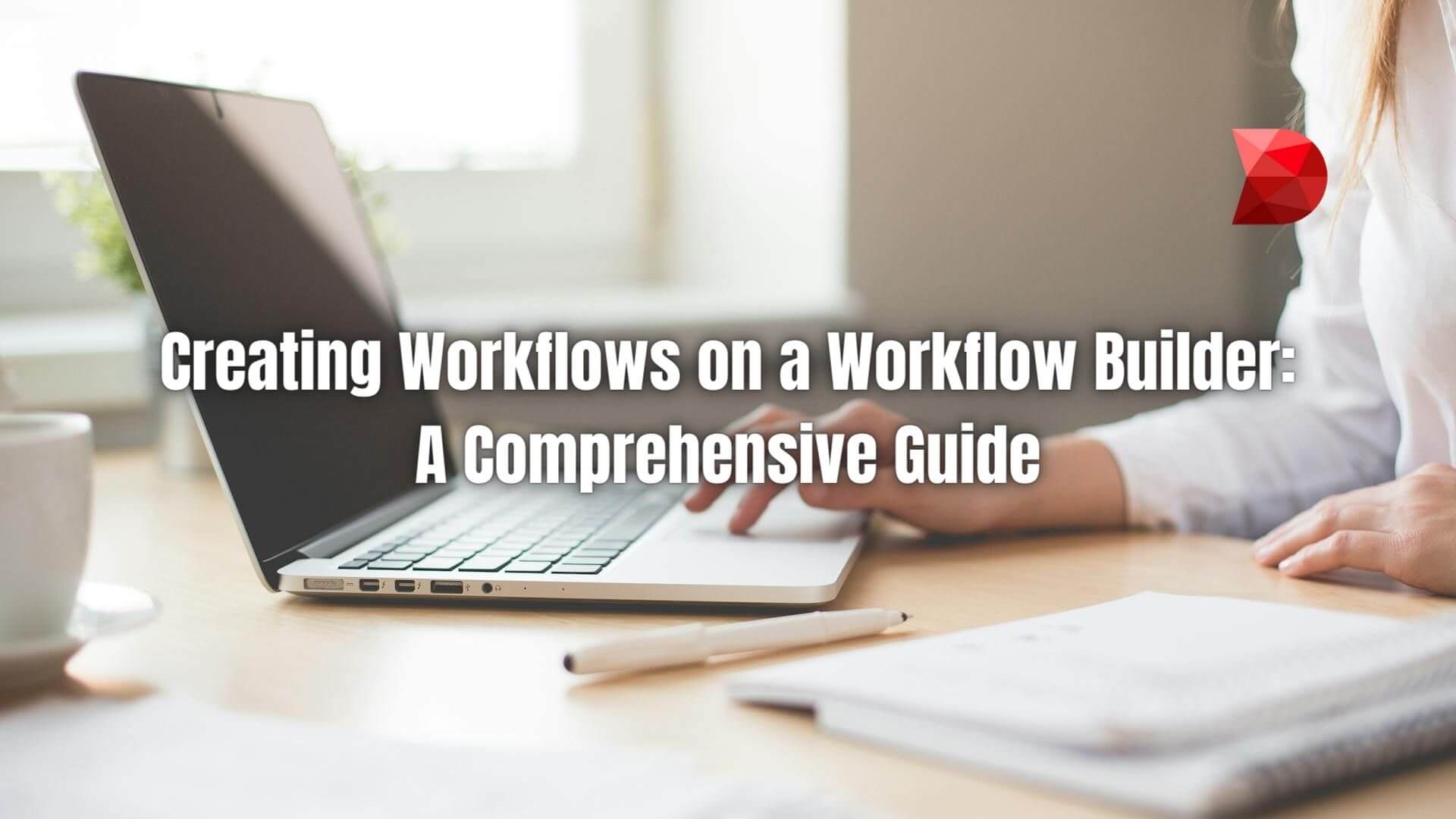Last Updated on March 25, 2024 by Ossian Muscad
Are you looking to take your business to the next level? If so, you need to start using workflow builders. Workflow builders are tools that allow you to create message sequences on an open canvas. This can be done for both marketing and business purposes. This article will discuss what a workflow builder is and how it can benefit your business. We will also provide quick instructions on creating a workflow using an online workflow automation tool.
What is a Workflow Builder?
A workflow builder is a tool that allows users to automate routine functions through creating customer workflows. It provides a seamless way to standardize how your business flows, what each team member should be doing, and the procedure of the entire operation. Workflow builders usually have an intuitive drag-and-drop feature, which makes them easy and convenient to use. With this feature, you can easily create workflows without any coding knowledge. Workflow builders also come with various templates that you can use for your workflow.
Why Choose a Workflow Builder?
In today’s business world, workflow builders are becoming increasingly important as a means of streamlining tasks and increasing productivity. With a workflow builder, you can save time and reduce manual errors by automating repetitive tasks. This leaves your team members more time to focus on other important aspects of the business. Workflow builders offer several key features, such as:
- Automation: Workflow builders can automate tasks that would otherwise be done manually, improving efficiency and reducing human error. This includes tasks such as sending personalized emails, scheduling social media posts at optimal times, and automating data entry processes.
- Time saver: Automating tasks not only saves time but also allows you to allocate resources to strategic initiatives that drive growth and innovation within your organization. By eliminating manual, repetitive tasks, you free up valuable time for high-impact activities.
- Increased productivity: Automating tasks can significantly boost productivity by streamlining workflows and enabling smoother collaboration among team members. With repetitive tasks automated, employees can focus on creative problem-solving and critical decision-making.
- Error prevention: Workflow builders play a crucial role in error prevention by enforcing standardized processes and providing automated checks. This reduces the likelihood of human errors and ensures consistent quality in output.
- Customization: Tailoring workflows to your specific business requirements through workflow builders enhances adaptability and agility. Customization allows for the integration of unique business rules, ensuring that processes align precisely with your organization’s objectives.
The Prevalence of Workflow Builders
The adoption of workflow builders is expanding rapidly across various industries, reflecting their versatile functionality and significant benefits. In the healthcare industry, workflow builders assist in patient scheduling, record management, and procedural sequences to enhance patient care and operational efficiency.
The finance sector leverages these tools for transaction tracking, customer service automation, and regulatory compliance checks. In manufacturing, workflow builders streamline production processes, quality checks, and inventory management to boost productivity and reduce errors.
Even in the education sector, administrative tasks, student enrollment, assignments management, and educational content distribution are simplified using workflow builders. Thus, the prevalence of workflow builders is a testament to their ability to automate, streamline, and enhance operations across numerous industry verticals.
The Role of Workflows in Streamlining Processes
Workflows refer to the tasks needed to complete a process or achieve an objective. They outline the order of operations, assigning specific tasks to individuals or teams, and establishing criteria for each task’s completion. Workflows can be represented visually, helping to clarify roles, responsibilities, and process progression. Workflows are not exclusive to business environments but are also present in everyday life. For instance, consider the following examples:
- Morning Routine: Just like a business process, a morning routine is a series of tasks completed in a specific order. You may first wake up, brush your teeth, prepare and eat breakfast, then get dressed for work. This is a simple example of a workflow that most people follow daily.
- Cooking a Recipe: Cooking is another common example of a workflow. You follow a recipe, which outlines the steps to be completed in order, from gathering and preparing ingredients to cooking and presenting the dish.
- Laundry Process: Doing laundry also follows a workflow. You sort your clothes, wash, dry, fold, and finally put them away. Each step in the process needs to be completed before moving on to the next.
- Customer Service: In a business setting, customer service often involves a series of steps to resolve an issue or answer a question. This may include receiving the customer’s request, gathering information, finding a solution, and providing follow-up.
- Employee Onboarding: Onboarding a new employee is another example of a workflow. It involves several steps, such as completing paperwork, setting up accounts, and training the new hire.
These examples demonstrate how workflows organize tasks to achieve an end goal efficiently and effectively, underpinning their crucial role in both professional and personal contexts.
How Workflows Improve Efficiency
Efficiency is paramount in business operations, and workflows play a crucial role in enhancing it. By defining the order of tasks and roles, workflows allow you to streamline processes, reducing repetitive tasks and minimizing errors. Here’s a closer look at how workflows improve efficiency:
Reduce Manual Tasks
Workflows automate routine tasks, thus reducing the time and effort spent on manual tasks. For instance, a workflow could automate sending follow-up emails to customers, freeing up your sales team to focus on more strategic activities. Automation brings about improved efficiency and productivity, as employees are able to concentrate on tasks that require their expertise and creative input.
Ensure Consistency in Processes
Workflows standardize processes, ensuring that tasks are performed consistently, in the same manner, every time. This minimizes variations and discrepancies in task completion, leading to more predictable and reliable outcomes. This standardization is particularly beneficial in quality control, as it helps maintain consistent service or product quality.
Visualize Your Workflows
By visually representing workflows, team members can better understand the process, their roles, and the progression of tasks. This visualization aids in identifying bottlenecks or inefficiencies in the process, thus enabling necessary adjustments for improvement. Furthermore, a visual workflow is a powerful tool for onboarding new employees, as it provides a clear picture of how different tasks interconnect within the business operations.
Improve Customer Service
Workflow builders can also help improve customer service. This is because you can use workflow builders to automate customer service tasks. For example, you can use a workflow builder to automatically send customers follow-up emails after they purchase. By streamlining the process, you can ensure prompt and consistent customer service, leading to improved satisfaction and retention rates.
Save Money
Workflow builders can also help save your business money. This is because workflow builders can automate tasks that would otherwise be done manually. This includes sending emails, posting to social media, and more. As a result, you will not have to pay someone to do these tasks manually since the workflow builder can handle them for you automatically.
Case Studies
The following section will explore real-world case studies that highlight the significant impact of workflow automation across various industries. These examples showcase how businesses have successfully harnessed the power of workflow builders to enhance operational efficiency, improve employee productivity, and deliver exceptional customer service:
Amazon
Amazon, the world’s largest online retailer, uses advanced workflow builders to ensure efficient and streamlined processes. One such example is the use of workflows in their massive fulfillment centers. Automation and workflows play a crucial role in managing inventory, sorting packages, and coordinating deliveries. This has enabled Amazon to handle a high volume of orders, maintain accuracy, and deliver packages promptly, thus enhancing customer satisfaction.
Airbnb
Airbnb, a leading player in the hospitality industry, relies heavily on workflows to manage bookings, handle customer inquiries, and conduct property reviews. They use workflow automation to streamline these processes, reducing administrative workload and improving response times. This has significantly improved the host-guest interaction experience and allowed Airbnb to scale efficiently.
HubSpot
HubSpot, a renowned marketing, sales, and service software company, uses its workflow builder for various processes. They automate marketing and sales tasks like email campaigns, social media postings, and lead nurturing. This move has improved productivity, more targeted marketing efforts, and elevated customer engagement. The success of HubSpot’s workflow builder has made it a popular choice among other businesses seeking to automate their processes.
The Importance of Customization
In the realm of workflow automation, customization is key. Just as businesses differ in their operations, goals, and needs, so should the workflows they implement. Customizing workflows enables businesses to fully leverage the power of workflow builders, addressing specific requirements and enhancing efficiency. This section delves into why customization is critical in workflow builders.
Tailoring Workflows to Your Needs
Generic workflows can serve as a starting point, but customization drives operational efficiency. Custom workflows allow you to design processes that align seamlessly with your business’s unique needs and structure.
You can eliminate unnecessary steps, optimize resource allocation, and streamline operations by tailoring workflows to your specific requirements. This means that tasks are carried out more swiftly and accurately, enhancing productivity and better business outcomes.
Adapting to Industry and Business Requirements
Workflow builders are not one-size-fits-all tools; they offer the flexibility to create workflows that cater to various industries and business models. Whether in the healthcare sector managing patient data, a manufacturing firm tracking production processes, or a retail business handling customer orders, workflow builders can be customized to fit your needs. Their adaptability and scalability make them an invaluable asset in any business setting.
Streamlining Communication Channels
Effective communication is vital in any organization, and workflow builders play a significant role in streamlining these channels. By automating the flow of information across departments, teams can collaborate more efficiently, ensuring that essential messages are not lost in the shuffle. Custom notification systems and automatic updates keep everyone in the loop, reducing errors caused by miscommunication. This not only speeds up decision-making processes but also enhances the overall productivity and cohesion of the team.
Tips for Effective Customization
Creating customized workflows might seem daunting, but it can be a straightforward process with the right approach. As long as you know what your business needs, you can fine-tune your workflows to achieve optimal results. With that said, here are some tips for effective customization:
- Understand Your Processes: Before diving into customization, take the time to thoroughly comprehend your existing processes. Identify the tasks involved, their specific order, the roles of individuals, and potential bottlenecks that could arise along the way.
- Start Simple: Create a basic workflow structure. As you become more accustomed to the platform, gradually introduce complexity to enhance the customization of your workflows.
- Keep User Experience in Mind: When designing workflows, prioritize making them user-friendly and easily comprehensible for all parties involved. A seamless user experience is key to the successful adoption of new workflows.
- Regularly Review and Update: Just as processes evolve, your workflows should evolve with them. Schedule periodic reviews to ensure that your workflows remain up-to-date, relevant, and efficient in meeting your organizational needs.
- Leverage Integrations: To maximize the effectiveness of your workflows, leverage integrations with other tools. By integrating complementary tools, you can extend the functionality of your workflows, streamline processes, and optimize overall efficiency.
Collaborative Workflows
Workflow builders not only automate tasks but also foster collaboration among team members. By establishing a clear roadmap for tasks and roles, workflow builders facilitate communication and coordination among team members, ultimately driving productivity.
Team Collaboration
Workflow builders are instrumental in facilitating team collaboration. By clearly defining roles and responsibilities within the workflow, team members are provided with a clear picture of who does what, eliminating confusion and promoting accountability. Furthermore, with features such as real-time updates and notifications, workflow builders help keep everyone on the same page, fostering a collaborative work environment.
Enhancing Communication and Productivity
Aside from facilitating collaboration, workflow builders also enhance communication. With tools like commenting and task assignments, team members can easily communicate within the workflow, keeping related discussions centralized and easily accessible. Moreover, automating repetitive tasks frees up more time for team members to focus on high-priority and meaningful work, leading to increased productivity.
Streamlining Complex Processes
Managing complex tasks can be daunting, but workflow builders ease this burden by breaking down these tasks into manageable steps. This simplifies the process and makes it easier to monitor progress and identify bottlenecks. By providing a clear roadmap of the task flow, workflow builders help ensure smooth coordination, even for complex projects.
Reducing Errors and Delays
A major advantage of using workflow builders is the reduction of errors and delays. By automating tasks, the likelihood of manual errors is significantly reduced. Additionally, delays can be minimized by setting up automated reminders and deadlines within the workflow. This ensures tasks are completed on time and according to specification, thereby maintaining the quality and integrity of work.
Choosing the Right Workflow Builder
When choosing the right workflow builder, various factors come into play. Finding a tool that aligns with your business needs and can drive operational efficiency is crucial. When selecting a workflow builder, consider these key aspects:
- Features and Capabilities: Investigate the available features and capabilities of the workflow builder. Look for functionalities such as drag-and-drop design, real-time tracking, collaboration features, and conditional logic. The tool should allow you to easily create, modify, and manage your workflows.
- Integration Options: Consider the integration capabilities of the workflow builder. The tool should easily integrate with your business’s other software, such as CRM, ERP, or project management systems. This allows for seamless data flow, reducing manual entry and enhancing productivity.
- Scalability: Your chosen workflow builder should be able to scale with your business. As your business grows and evolves, the tool should be flexible enough to adapt to increasing workflow complexity and volume.
- Pricing: Evaluate the pricing structure of different workflow builders. Consider not only the upfront cost but also any recurring fees and additional costs for features, integrations, or user limits.
- Customer Support: Reliable customer support is crucial in case any issues or questions arise while using the workflow builder. Look for tools that offer various support channels, such as email, phone, chat, or knowledge base. Additionally, read reviews and ratings from other users to determine the quality of customer support provided.
Popular Workflow Builder Tools
A myriad of workflow builder tools are available on the market, each with its unique features and capabilities. Here are a few well-known options:
- Zapier: A popular choice, Zapier offers a user-friendly interface and supports integration with over 1,000 apps, helping automate tasks seamlessly.
- Automate.io: Known for its strong integration capabilities, Automate.io allows you to connect various apps and automate repetitive tasks.
- Monday.com: A comprehensive project management tool, Monday.com comes with a built-in workflow builder that enables you to create custom workflows for project planning and task management.
- Process Street: Ideal for managing recurring checklists and processes, Process Street offers process management features, conditional logic, and integration with over 1,000 apps.
Choosing the right workflow builder ultimately depends on your specific business needs and the complexity of your processes. Take the time to explore different options and find a solution that best aligns with your requirements.
Security and Data Privacy
In the digital era, where data breaches are increasingly common, data security and privacy are paramount. This is equally true when using a workflow builder to automate your business processes. It’s essential to ensure your chosen tool has robust security measures to protect your business data and complies with relevant data protection regulations.
Ensuring Data Security
When working with a workflow builder, it’s important to remember that your business data flows through it. This makes data security not just an option but a necessity. A secure workflow builder will encrypt data at rest and in transit, provide strong user authentication, and allow role-based access. Furthermore, the builder should regularly conduct security audits, have a disaster recovery plan, and be transparent about their data handling and storage practices.
Compliance with Regulations
Data protection laws have grown stricter, with heavy penalties for non-compliance. This makes it crucial to choose a workflow builder that complies with data protection regulations such as the GDPR, CCPA, and HIPAA. The builder should provide features that help you adhere to these regulations, such as rights to access, rectify, and erase personal data, restrictions on data transfers, and more. Remember, compliance is a shared responsibility, and your workflow builder should be a reliable partner in this process.
User Training and Adoption
Adopting new technology always comes with a learning curve, and workflow builders are no exception. Proper user training and support are essential to maximize the benefits and ensure widespread adoption within your organization. When selecting a workflow builder, consider the availability of training resources, such as tutorials, webinars, and documentation, that can help your team understand how to use the tool effectively. Additionally, the ease of use of the tool itself plays a crucial role in adoption rates.
Workflow Builder Best Practices
Creating an effective workflow involves more than just laying out the steps of a process. Here are a few tips to create a highly effective workflow:
- Understand the Process: Prior to automating a workflow, take the time to thoroughly understand every aspect of the process. This includes mapping out all tasks, steps, and decision points to ensure a comprehensive grasp of the workflow.
- Involve Relevant Stakeholders: It is critical to engage all relevant stakeholders in the process, especially those who interact with the workflow daily. Their valuable input can offer insights that enhance the efficiency and effectiveness of the workflow.
- Keep it Simple: Avoid introducing unnecessary complexities in the workflow, as they can lead to confusion and errors. Opt for a simple and straightforward workflow design that eliminates superfluous steps.
- Set Clear Objectives and Measurements: Clearly define the success criteria for the workflow and establish key performance indicators (KPIs) to gauge its effectiveness accurately.
- Test Thoroughly: Conduct comprehensive testing before the workflow implementation to identify and address any potential issues effectively.
Frequently Asked Questions (FAQs)
Q1: Can I integrate external APIs with my workflow builder?
Yes, many workflow builders support the integration of external APIs, allowing you to extend the functionality of your automated workflows further. However, the level of support for external APIs can vary between different tools, so it’s crucial to verify this capability with the specific workflow builder you’re considering.
Q2: Is it possible to automate workflows across different departments within my organization?
Absolutely. Workflow builders are designed to facilitate automation across various departments. By connecting different apps and tools used across your organization, you can streamline operations, enhancing collaboration and efficiency between departments.
Q3: How do workflow builders handle error management or exceptions in a workflow?
Most workflow builders include features for error management and handling exceptions. This can range from simple notifications alerting you to issues to more complex logic that can automatically attempt to resolve known problems or reroute tasks as needed based on predetermined criteria.
Q4: Can I customize the access levels for different users in my workflow builder?
Yes, customization of access levels is a common feature offered by workflow builders. This allows administrators to control who can view, edit, or manage specific workflows, ensuring that sensitive data and processes are only accessible to authorized personnel.
Q5: How does a workflow builder impact the scalability of my business processes?
Workflow builders are designed with scalability in mind, enabling you to easily modify and expand your automated workflows as your business grows. This scalability helps in adapting to increasing workflow complexity and volume without significant rework.
Q6: Are there any best practices for documenting automated workflows?
Documenting automated workflows is crucial for maintenance, troubleshooting, and onboarding new team members. Best practices for documentation include:
- Using clear and concise descriptions.
- Outlining the purpose and scope of each workflow.
- Detailing each step in the process.
- Updating documentation regularly to reflect any changes.
Streamline Workflow Creation with DATAMYTE
DATAMYTE is a quality management platform with low-code capabilities. Our Digital Clipboard, in particular, is a low-code workflow automation software that features a workflow, checklist, and smart form builder. This tool lets you create a comprehensive digital workflow that can be easily implemented and managed.
DATAMYTE also lets you conduct layered process audits, a high-frequency evaluation of critical process steps, focusing on areas with the highest failure risk or non-compliance. Conducting LPA with DATAMYTE lets you effectively identify and correct potential defects before they become major quality issues.
With DATAMYTE, you have an all-in-one solution for quality management and workflow automation. This powerful combination allows you to easily create, implement, monitor, and optimize workflows. Book a demo now to learn more.
Conclusion
The significance of a workflow builder in modern businesses cannot be overstated. These powerful tools allow for the systematic, efficient design, implementation, and optimization of processes, streamlining operations and enhancing productivity.
Companies can stay agile, adaptable, and efficient in today’s fast-paced business environment by visually mapping out processes, involving key stakeholders, and continuously refining these workflows. With a workflow builder, even complex processes can be simplified, managed, and improved.
We encourage you to explore the immense potential of workflow builders to meet your unique needs and propel your business toward success. Remember, a robust workflow builder is key to effective process management.