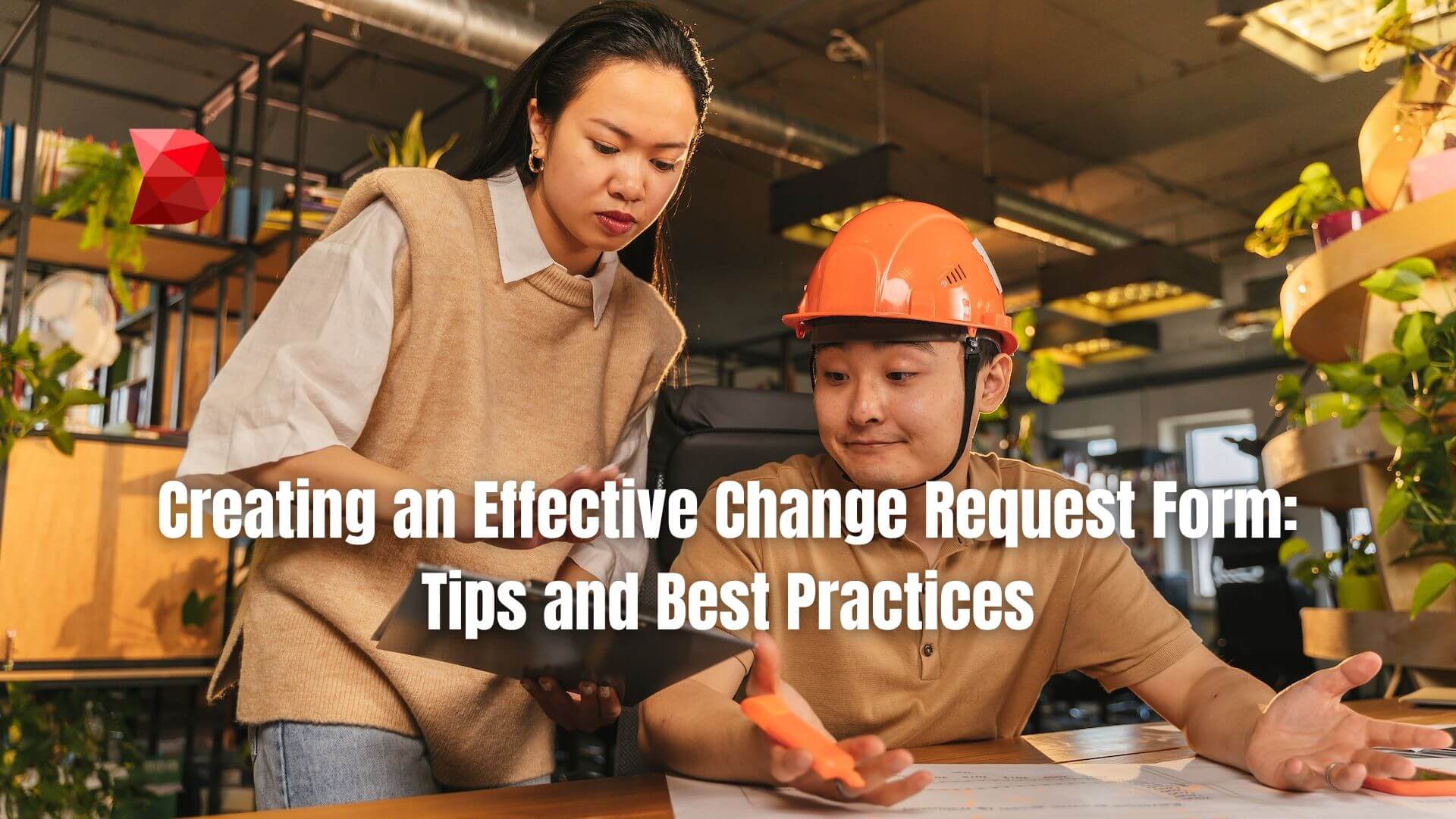Last Updated on May 18, 2023 by Ossian Muscad
Change requests can be a major source of legal disputes and cost blowouts on projects, but they are an unavoidable part of any project management process. To ensure that changes to the scope of work or budget are documented and approved in a timely manner, it’s essential to have an effective change request form in place. This article will discuss how to create an effective change request form template and provide tips for best practices when using one.
What is a Change Request Form?
It is a document that captures specific details about an alteration to a project’s original scope of work or budget. It should include information about what is changing, why it’s being changed, who approved the change, and any relevant supporting documents. Generally, these forms are used to track and manage changes throughout a project and ensure that all stakeholders know about the change.
Benefits of Using a Change Request Form Template
Change is an inevitable part of any project, and it’s essential to have a formal process in place to manage it. One key element of that process is the change request form. Here are some benefits of using a change request form template:
- Standardization: Using a template ensures that all change requests are submitted in a consistent format. This makes it easier to compare and prioritize requests.
- Documentation: The change request form serves as a record of the requested change, including the reason for the change, the impact on the project, and any associated costs or risks.
- Accountability: The form requires the requester to provide detailed information about the change, which helps to avoid misunderstandings and finger-pointing later on.
- Control: The form provides a mechanism for reviewing and approving changes, which helps to prevent scope creep and maintain project control.
- Efficiency: Using a template can save time and reduce errors since the requester only needs to fill in the required fields.
- Communication: The form provides a means of communicating the change request to all stakeholders, ensuring everyone is aware of the proposed change and its impact.
How To Issue a Change Request Form? Best Practices To Keep in Mind
While the process of issuing change request forms may vary depending on the specific project and organization, here are some best practices to consider:
- Communication: The first step in issuing a change request form is communicating with the project owner or stakeholders about the proposed change. This can help ensure the change aligns with the project goals and objectives.
- Documentation: Creating a formal change request form is essential for documenting the proposed change, including its scope, impact, and any associated costs or risks. This helps to ensure that everyone involved is on the same page.
- Submission: Once the change request form has been completed, it should be submitted to the project owner or stakeholders for review and approval. It’s essential to include a quotation or estimate of the costs associated with the change to help the owner make an informed decision.
- Commencement of Works: If the change is approved, work can commence. It’s important to ensure that all parties know about the change and its impact on the project timeline and budget.
- Quality Check: After the change has been implemented, it’s important to conduct a quality check to ensure that the change has been successful and has not had any unintended consequences. This can help prevent future issues and ensure the project stays on track.
By following these best practices, you can help to ensure that the change request process is efficient, effective, and transparent and that the project stays on track to meet its goals and objectives.
Elements of a Change Request Form Template
A change request form template can vary depending on the project, organization, and type of change being requested, but here are some common elements that should be included:
- Requestor Information: The name, contact details, and role of the person requesting the change.
- Change Description: A detailed description of the proposed change, including why it is necessary, the impact on the project, and any associated costs or risks.
- Change Impact: A summary of the impact of the change on the project timeline, budget, scope, and resources.
- Approval Process: A section outlining the approval process for the change request, including who needs to approve the change and any relevant timelines.
- Quotation: An estimate of the costs associated with the change, including any additional resources or materials required.
- Risk Assessment: A risk assessment of the change, including any potential risks or issues that may arise due to the change.
- Documentation: A section for attaching any relevant documentation, such as diagrams, plans, or design documents.
- Signature: A signature section for the requester to sign and date the form, acknowledging their acceptance of the change request.
By including these elements in a change request form template, you can surely capture all necessary information, that the approval process is clear and transparent, and properly document the change for future reference.
Create an Effective Change Request Form Template Using a Low-code Platform
If you’re looking for a way to create an effective change request form template quickly and easily, then a low-code platform could be your best option. Low-code platforms allow you to create custom forms and workflows with minimal coding or development experience to quickly build your project’s perfect change request form template.
DATAMYTE is a quality management platform with low-code capabilities. The DataMyte Digital Clipboard, in particular, is a low-code workflow automation software that features a checklist and smart form builder. This tool lets you create a comprehensive change request form template to use and share with your team.
To create a checklist or form template using DATAMYTE, follow these steps:
- Log in to the DATAMYTE software and navigate to the ‘Checklist’ module.
- Click “Create Checklist.”
- Add a title to your checklist; select the category where it belongs.
- Start adding items to the checklist by clicking “Add Item.”
- Define the description of each item, what type of answer it requires, and other relevant specifications (e.g., reference documents, acceptance criteria, limits).
- Assign a team member responsible for conducting the inspection using the checklist.
- Add signature fields for approvals (e.g., supervisors, quality assurance personnel).
- Save the checklist—you can now access it anywhere, and it will be available on any device.
DATAMYTE also lets you conduct layered process audits, a high-frequency evaluation of critical process steps, focusing on areas with the highest failure risk or non-compliance. Conducting LPA with DATAMYTE lets you effectively identify and correct potential defects before they become major quality issues.
With DATAMYTE, you have an all-in-one solution for creating and implementing change request form templates. Book a demo now to learn how DATAMYTE can help you create and manage change requests in your project management process.
Conclusion
Abrupt changes to any project is never a desired outcome, but things do happen, and changes are sometimes necessary. A change request form can be an effective way to manage those changes in order. To avoid any legal disputes and cost blowouts, this form effectively documents these changes and ensures that all stakeholders are informed.
Use the information in this article to create a change request form that captures all the necessary information and effectively documents these changes. And for an easy, low-code solution, consider using DATAMYTE to make the forms and process efficient, fast, and reliable. Start today!