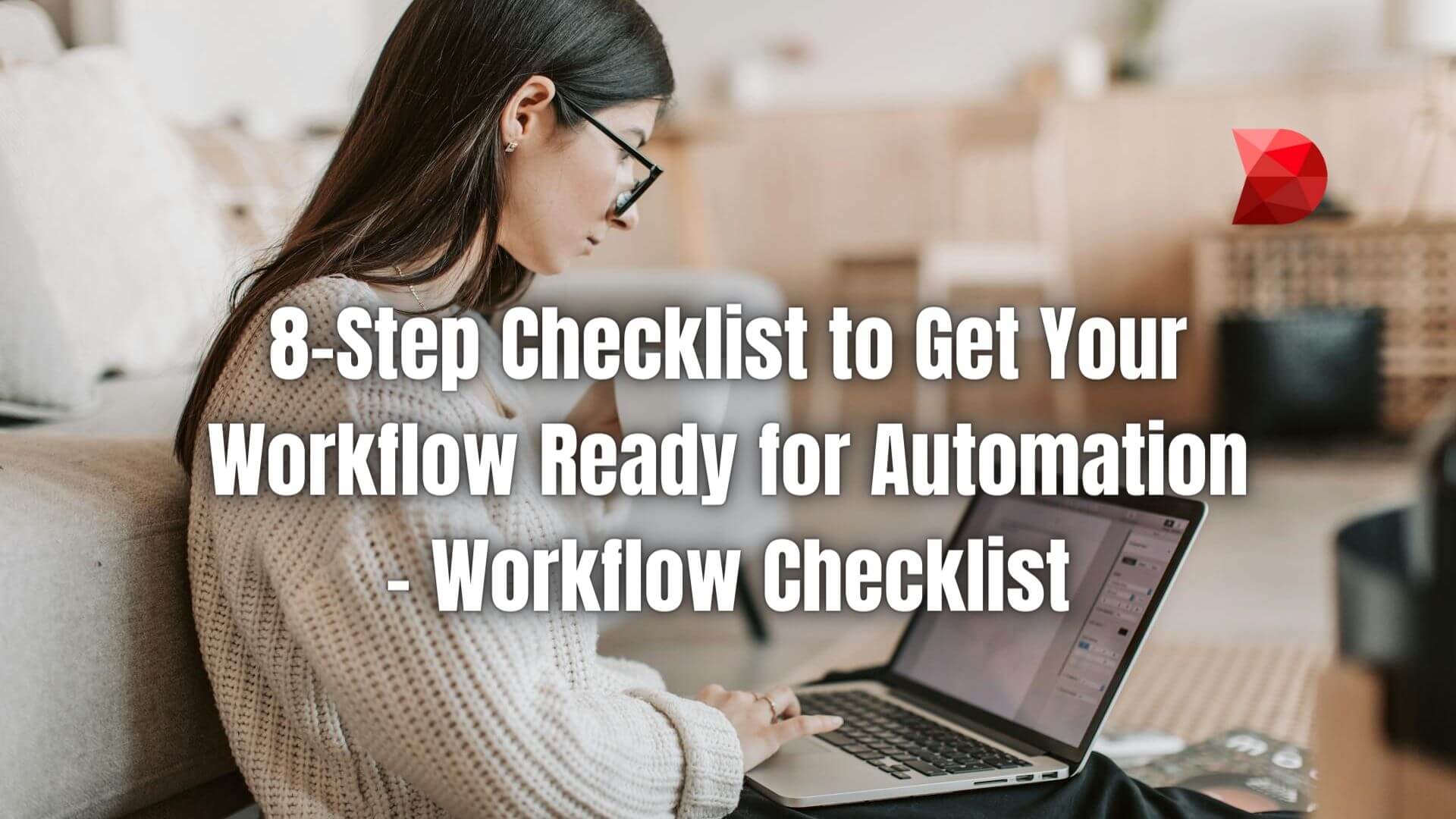Last Updated on February 28, 2024 by Ossian Muscad
Welcome to the world of checklist automation, where efficiency meets organization in perfect harmony. Staying on top of tasks and processes is more critical than ever. Thankfully, checklist automation offers a solution that streamlines workflows, minimizes errors, and maximizes productivity.
At its core, checklist automation replaces manual, paper-based checklists with digital solutions that can be customized, automated, and integrated with existing systems. Whether you’re managing complex projects, ensuring regulatory compliance, or simply keeping track of routine tasks, automation software empowers teams to work smarter, not harder.
By leveraging advanced technologies such as artificial intelligence and machine learning, modern checklist automation tools can intelligently prioritize tasks, anticipate potential issues, and suggest improvements based on historical data. This saves time, helps teams make more informed decisions, and drives continuous improvement.
Furthermore, checklist automation promotes collaboration by allowing team members to access and update checklists in real time, regardless of location. This fosters transparency, accountability, and communication, leading to smoother workflows and better outcomes.
Importance and Benefits of Checklist Automation
In the fast-paced world of business, staying organized and efficient is essential for success. However, with an ever-increasing number of tasks, projects, and responsibilities, keeping everything on track can feel like an overwhelming challenge.
This is where checklist automation steps in, offering a solution that revolutionizes how teams manage their workflows and operations. Now, let’s delve into the importance and myriad benefits of checklist automation:
- Enhanced Efficiency: By automating repetitive tasks and standardizing processes, checklist automation frees up valuable time for employees to focus on more strategic initiatives. This leads to increased productivity and faster project completion times.
- Reduced Errors: Manual data entry and human oversight can often result in errors and oversights. Checklist automation minimizes these risks by ensuring consistency and accuracy in every task, thereby improving overall quality and reliability.
- Improved Compliance: In industries where regulatory compliance is paramount, checklist automation provides a systematic approach to ensure adherence to guidelines and standards. Automated reminders and notifications help teams stay on track with compliance requirements, reducing the risk of penalties or fines.
- Streamlined Communication: With automated checklists accessible to all team members, communication barriers are broken down, and collaboration is enhanced. Real-time updates and notifications keep everyone in the loop, fostering better coordination and teamwork.
- Data-Driven Insights: Modern checklist automation tools often come equipped with analytics capabilities that provide valuable insights into performance metrics, trends, and areas for improvement. By harnessing this data, organizations can make informed decisions and continuously optimize their processes.
- Scalability and Flexibility: Whether you’re a small startup or a large enterprise, checklist automation can scale to meet your evolving needs. Customizable templates and workflows allow for flexibility, enabling organizations to adapt to changing requirements and scale operations seamlessly.
- Cost Savings: By eliminating manual labor and reducing errors, checklist automation can lead to significant cost savings over time. Additionally, increased efficiency and productivity translate to a higher return on investment and a more competitive bottom line.
Checklist automation is not just a convenience but a strategic imperative for modern businesses looking to thrive in today’s competitive landscape. By leveraging automation technology to streamline processes, improve accuracy, and empower collaboration, organizations can unlock new levels of efficiency and effectiveness across their operations.
How to Choose a Great First Process to Automate?
When venturing into the realm of workflow automation, it’s crucial to approach the journey with caution and pragmatism. Just as a novice climber wouldn’t tackle Mount Everest as their first ascent, selecting the right process to automate is paramount to success. Here are some key considerations to keep in mind when choosing which manual process to automate:
- Avoid Mission-Critical Processes: Opt for processes where the consequences of failure are minimal. Starting with non-critical tasks allows room for experimentation and learning without risking significant disruptions to business operations or customer satisfaction.
- Simplify Integrations: Keep the integrations simple, especially in the beginning. Choose processes that involve minimal data exchange between systems to reduce complexity and potential points of failure.
- Define a Clear Endpoint: Select processes with a clear and achievable endpoint. While the ultimate goal may be to automate an entire workflow, starting with a defined endpoint ensures a manageable scope and increases the likelihood of success.
- Demonstrate Clear Benefits: Focus on processes that will deliver tangible benefits to your team and organization. The value of automation should be readily apparent, motivating stakeholders to embrace the change and adopt the new workflow.
- Ensure Flexibility for Fixes: Prioritize processes that can be easily adjusted or modified on the fly. This flexibility is essential for troubleshooting and refining the automation workflow without disrupting ongoing operations or financial transactions.
By adhering to these guidelines, organizations can embark on their automation journey with confidence, selecting processes that offer learning opportunities, tangible benefits, and manageable risks. With each successful automation, teams will gain valuable experience and momentum to tackle more complex challenges in the future.
How to Automate Processes?
Preparing your automated business processes is a critical step in ensuring a smooth transition from manual to automated workflows. While it may require some time and effort upfront, thorough preparation is essential for maximizing the effectiveness of automation. Here are eight workflow checklist steps to automate processes effectively:
Identify the Process Owner
The first step in preparing your business workflow for automation is to identify the process owner. This individual should possess the authority to make changes to existing workflows and decisions regarding process definitions. During the preparation phase, the process owner plays a crucial role in clarifying ambiguities and resolving issues that arise.
Keep the ‘Why’ in Mind
As you prepare your business workflow for automation, it’s essential to remain focused on the primary goal driving the automation initiative. Whether it’s saving time, reducing costs, improving accuracy, or enhancing efficiency, keeping the “why” in mind ensures that your efforts remain aligned with your overarching objectives.
Get the History
Before proceeding with the automation of a workflow, it’s crucial to gather historical context from the process owner. Understanding how the workflow was managed in the past, along with any significant changes or challenges encountered, provides valuable insights for the automation process.
Diagram the Workflow
Once you have gathered historical context and clarified the objectives with the process owner, the next step is to diagram the workflow. This visual representation provides a clear overview of the steps involved and helps identify potential areas for automation.
Gather Data about the Un-automated Process
Before implementing automation, it’s essential to gather comprehensive data about the existing manual process. This data serves as a baseline for comparison and helps demonstrate the effectiveness of automation. Here are key aspects to consider when gathering data:
- Number of Personnel Involved: Identify the individuals or roles involved in executing the manual process. Document the tasks assigned to each role and their level of involvement in the workflow.
- Task Duration: Measure the time required to complete each task within the manual process. Track the start and end times for individual tasks and calculate the average duration for each.
- Overall Process Duration: Determine the total time taken to complete the entire manual process from start to finish. This includes accounting for any delays, handoffs between personnel, or waiting periods between tasks.
- Error Rates: Assess the frequency and severity of errors encountered during manual process execution. Document instances of errors, their causes, and the impact on workflow efficiency and accuracy.
- Resource Utilization: Evaluate the resources (e.g., equipment, materials, software) required to support the manual process. Determine the costs associated with resource utilization and any inefficiencies resulting from resource constraints or bottlenecks.
- Feedback from Stakeholders: Gather feedback from stakeholders involved in the manual process, including employees, managers, and customers. Solicit insights into pain points, challenges, and opportunities for improvement.
Talk with Everyone Involved in the Workflow
Engaging with all stakeholders who are part of the workflow is crucial to gather insights and understand their specific needs and preferences. By engaging with everyone involved in the workflow and soliciting their input, you can ensure that the automation solution is tailored to meet the needs of all stakeholders. This collaborative approach fosters buy-in, minimizes resistance to change, and increases the likelihood of successful automation implementation.
Test the Automation
Before fully implementing the automation solution, thorough testing is essential to ensure its functionality, reliability, and alignment with the intended workflow. By following a structured testing approach, you can identify and address any issues or deficiencies in the automation solution before deploying it in a production environment. Thorough testing helps ensure that the automation meets expectations and delivers the intended benefits to the organization.
Go Live
Transitioning to the automated workflow marks a significant milestone in the automation process. By closely monitoring the automated process, addressing user needs, and fostering a culture of continuous improvement, you can ensure a successful go-live and maximize the benefits of automation for your organization.
Frequently Asked Questions (FAQs)
Q1: What criteria should I consider when choosing a process to automate?
When selecting a process for automation, it’s essential to consider factors such as the complexity of the workflow, the potential for time and cost savings, the availability of reliable data, and the impact on overall business operations.
Q2: How can I ensure that the automated workflow aligns with our organization’s goals?
To ensure alignment with organizational goals, involve key stakeholders in the automation process from the outset. Clearly define objectives, solicit feedback, and prioritize automation initiatives based on their strategic importance and potential impact on business outcomes.
Q3: What are some common challenges associated with workflow automation?
Common challenges with workflow automation include resistance to change from employees, technical integration issues with existing systems, ensuring data security and privacy, and maintaining compliance with regulatory requirements.
Q4: How can I measure the success of workflow automation?
Success metrics for workflow automation may include factors such as time savings, cost reductions, error rate reductions, productivity gains, and improvements in customer satisfaction or service delivery. Regularly track and evaluate these metrics to assess the impact of automation on business performance.
Q5: What role do stakeholders play in the automation process?
Stakeholders play a crucial role in the automation process by providing input, defining requirements, offering feedback, and supporting the implementation and adoption of automated workflows. Engage stakeholders early and often to ensure their buy-in and alignment with automation initiatives.
Q6: What steps should I take to ensure a smooth transition to automated workflows?
To facilitate a smooth transition, focus on thorough preparation, comprehensive testing, user training, and ongoing support. Communicate changes effectively, address concerns proactively, and monitor performance closely to identify and address any issues that arise post-implementation.
Create a Checklist for Workflow Automation Using DATAMYTE
DATAMYTE is a quality management platform with low-code capabilities. Our Digital Clipboard, in particular, is a low-code workflow automation software that features a workflow, checklist, and smart form builder. This tool lets you create custom checklists for any process, making it easier to automate your workflows.
DATAMYTE also lets you conduct layered process audits, a high-frequency evaluation of critical process steps, focusing on areas with the highest failure risk or non-compliance. Conducting LPA with DATAMYTE lets you effectively identify and correct potential defects before they become major quality issues.
With DATAMYTE, you have an all-in-one solution for your workflow automation needs. Book a demo now to learn more.
Conclusion
In the era of rapid technological advancement, the transition from manual to automated workflows represents a significant leap toward operational excellence and competitive differentiation. By carefully selecting processes for automation, engaging with key stakeholders, thoroughly testing solutions, and monitoring post-implementation performance, organizations can harness the full potential of workflow automation.
This transition not only optimizes resource utilization and enhances process efficiency but also significantly improves employee satisfaction and customer experiences. The strategic implementation of automation solutions paves the way for a future where businesses operate with unprecedented agility and innovation.