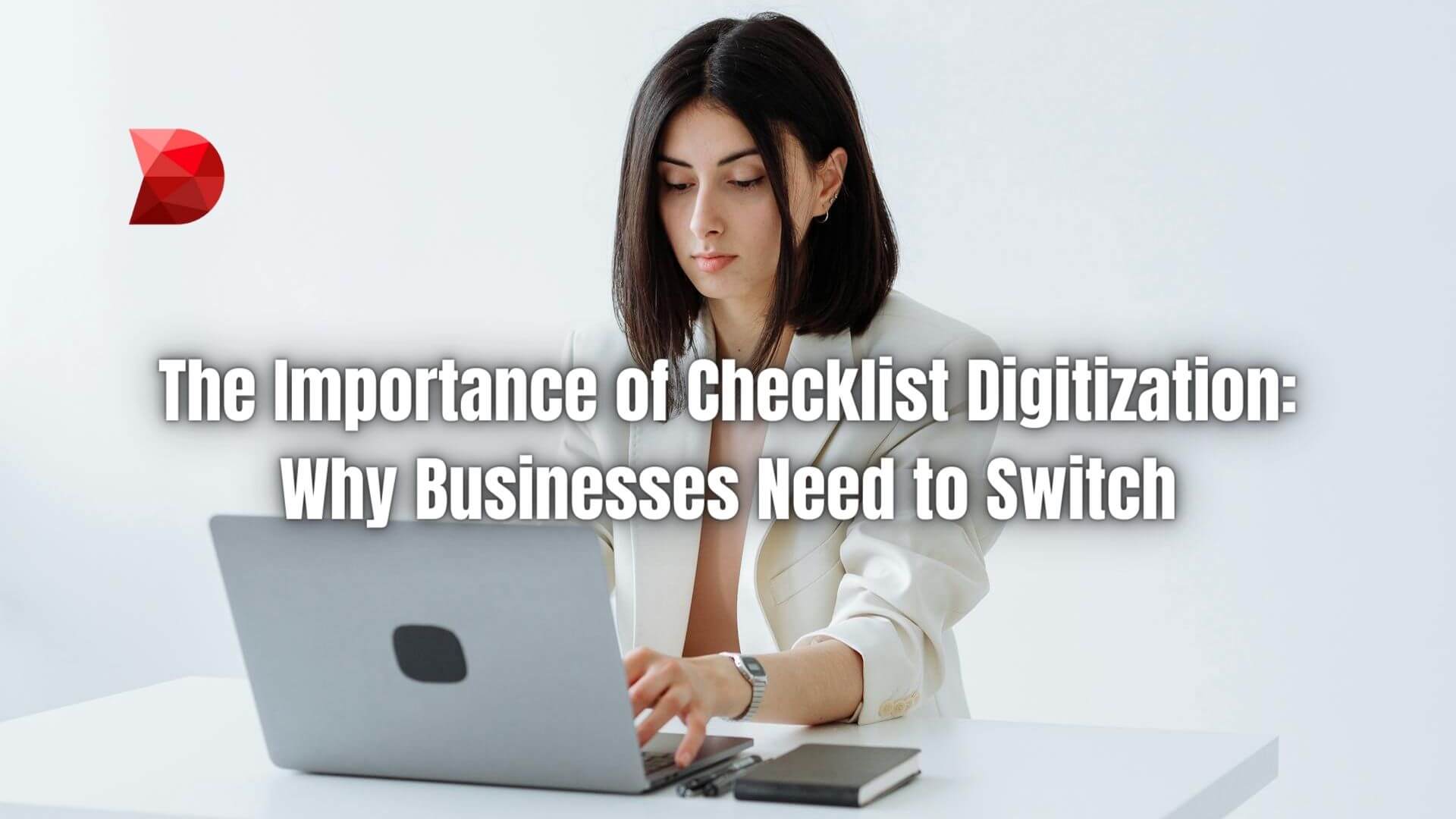Last Updated on March 31, 2024 by Ossian Muscad
Transitioning to digital checklists is swiftly becoming a necessity for businesses aiming to stay competitive and efficient in today’s fast-paced market. These innovative tools streamline operations, minimize errors, and promote a culture of accountability and consistency within organizations. By adopting digital solutions, companies can enhance their operational efficiency, ensuring they remain agile, responsive, and ahead of the curve. This article highlights the importance of checklist digitization and why businesses should make the switch.
What is Checklist Digitization?
Checklist digitization pertains to the process of transforming traditional paper checklists into digital formats. This digital transformation enables tasks, procedures, and compliance checks to be managed and monitored electronically using computers, tablets, or smartphones. Digital checklists offer numerous advantages over their paper counterparts, such as real-time data collection and analysis, easier updates and distribution of checklists, and integration with other digital business tools. This not only reduces the reliance on physical paperwork but also significantly improves the efficiency of data management and accessibility, allowing for better task tracking, accountability, and overall operational excellence.
Benefits of Switching to Digital Checklists
Digital checklists have revolutionized how businesses manage and monitor their processes, bringing about unparalleled efficiency and clarity. These tools not only support the dynamic needs of modern enterprises but also contribute significantly to sustainability efforts by reducing paper usage. Below are five key benefits that underscore the importance of switching to checklist digitization:
- Enhanced Efficiency and Productivity: Digital checklists automate many of the tedious tasks associated with manual checklist management, such as data entry and compilation. This automation allows team members to allocate more time to core business activities, significantly boosting overall productivity and efficiency.
- Improved Accuracy and Error Reduction: By minimizing the need for manual data entry, digital checklists reduce the likelihood of human errors. Validation checks can be integrated to ensure that all entries meet the predefined criteria, thus improving the accuracy of data collected.
- Real-Time Monitoring and Updates: Digital checklists enable real-time tracking of tasks and processes. Managers can instantly update tasks or checklists, and employees can see these updates in real-time, ensuring that everyone is informed of the latest requirements or changes.
- Enhanced Compliance and Standardization: With digital checklists, businesses can more easily ensure compliance with industry standards and regulations. These tools allow for the standardized execution of tasks across all levels of an organization, making it simpler to audit and maintain compliance.
- Better Resource Allocation and Cost Savings: Moving to digital checklists can lead to considerable reductions in paper use and storage needs, translating to cost savings. Additionally, improved efficiency and productivity can free up resources that can be better utilized in other areas of the business.
How to Make a Digital Checklist
Creating a digital checklist can seem daunting, but with the right approach, it can significantly improve organizational efficiency and accuracy. This transition requires careful planning and execution to ensure that the digital checklist not only meets but exceeds the capabilities of its paper predecessor. Here are seven useful tips for making an effective checklist digitization, each designed to streamline the process and ensure maximum benefit.
Define Clear Objectives
Begin by clearly defining the specific goals and objectives of your digital checklist. Whether you aim to streamline task management processes, maintain regulatory compliance standards, boost overall productivity levels, or all of the above, having well-defined objectives will serve as the cornerstone for shaping both the design and functionality of your checklist. This level of clarity is instrumental in crafting a purpose-driven tool that effectively caters to your unique requirements and ensures optimal performance.
Choose the Right Platform
Choose a platform that is intuitive, user-friendly, and compatible with your existing systems. Look for an ideal platform that offers customization options to meet your specific requirements and integrates seamlessly with other tools your team uses daily. This seamless integration will ensure smooth adoption and maximize the utility of the digital checklist, enhancing overall efficiency and productivity for your team. If possible, opt for cloud-based solutions to ensure real-time updates and high accessibility.
Simplify and Organize Tasks
Organize your checklist into logical sections such as “Personal,” “Work,” and “Errands.” Use clear, concise language for each task description. Group related tasks together under each section to streamline your workflow. Additionally, consider using headings or categories like “Urgent” or “Important” for easy prioritization. A well-organized checklist not only reduces confusion but also enhances productivity by providing a clear roadmap for completing tasks effectively. At the same time, simplifying tasks can help minimize errors and improve accuracy.
Incorporate Automation Where Possible
Leverage automation tools for handling repetitive tasks and setting reminders. By automating these processes, you can streamline operations, minimize the need for manual data input, and guarantee that tasks are executed promptly. This not only boosts efficiency but also empowers your team to concentrate on higher-level strategic initiatives. Once automated, your checklist can run seamlessly in the background, providing you with real-time updates and alerts where necessary.
Enable Real-Time Updates and Collaboration
Select a comprehensive checklist tool that facilitates real-time updates and seamless collaboration among multiple users. This functionality is vital for maintaining alignment among team members and ensuring that the checklist accurately represents the current status of tasks. Real-time collaboration not only cultivates a dynamic working environment but also enables swift responses to any changes that may arise. So, whether a project manager updates task requirements or team members add progress updates, real-time collaboration ensures that everyone is on the same page.
Implement Validation Checks
To ensure optimal accuracy and compliance, it is crucial to integrate thorough validation checks into your digital checklist system. These checks play a vital role in verifying data input against specific, pre-established criteria, effectively safeguarding the integrity and consistency of task execution. By implementing comprehensive validation processes, you not only minimize the occurrence of errors but also bolster the overall quality control measures within your operations. At the same time, these checks provide valuable insights into potential areas for improvement.
Regularly Review and Update
Finally, it’s crucial to set a specific schedule for reviewing and updating your digital checklist. As operational requirements and goals may shift over time, it becomes essential to periodically reevaluate the effectiveness of your checklist. Consistent and timely updates are vital to ensure that the checklist stays up-to-date and aligns with the evolving needs of the organization. At the same time, regular reviews also enable businesses to identify and address potential pain points, ensuring continued efficiency and productivity.
Tips to Switch to Digital Checklists Successfully
Switching to digital checklists symbolizes a significant step towards enhancing operational efficiency and accuracy within a business. This transition not only streamlines task management and compliance verification but also fosters a culture of innovation and continuous improvement. To ensure a seamless shift and maximize the benefits of checklist digitization, here are five crucial tips businesses should consider.
- Engage Your Team Early: Start by involving your team in the initial phases of switching to digital checklists. This early inclusion is crucial as it helps address any concerns they might have, leverages their valuable insights on how workflow can be improved and guarantees their agreement and support. This foundational step not only eases the transition but also heightens the overall effectiveness and acceptance of the new system.
- Provide Comprehensive Training: It’s essential to conduct extensive training sessions to ensure all users are not just familiar but also proficient with the new digital checklist system. Adequate training diminishes resistance to change and significantly reduces the likelihood of mistakes. By equipping your employees with the necessary skills and confidence, they are better prepared to utilize the system efficiently, thereby enhancing productivity.
- Start Small and Scale: Initiate the shift with a pilot program that targets a specific department or a particular type of checklist. This strategic approach allows for the collection of feedback, enabling necessary adjustments that fine-tune the system. It also serves to highlight the advantages of the digital system on a smaller scale before implementing it organization-wide, thereby mitigating the risk of encountering major issues during a broader rollout.
- Establish Clear Guidelines and Protocols: It’s essential to define explicit rules regarding the usage, maintenance, and updating of digital checklists. Clear guidelines ensure that there is a consistent approach to using the system, which not only increases compliance but also simplifies the process of tracking and auditing tasks throughout the organization. This clarity helps maintain high standards of operation and accountability.
- Leverage Analytics for Continuous Improvement: Make full use of the data analytics features offered by your digital checklist platform. These tools provide invaluable insights into various metrics, such as task completion rates, identification of common bottlenecks, and pinpointing areas that require enhancement. This continuous loop of feedback and data-driven analysis facilitates proactive adjustments and refinements to the system.
Frequently Asked Questions (FAQs)
Q1: Can digital checklists be accessed on mobile devices?
Yes, most modern digital checklist platforms are designed with mobile responsiveness in mind. This means that they can be accessed and used effectively on a wide range of mobile devices, including smartphones and tablets, allowing users to stay productive even when they’re on the go. If you’re unsure about the mobile capabilities of a specific platform, be sure to ask for clarification from the provider before making a decision.
Q2: How secure is data in a digital checklist?
Digital checklist platforms typically employ various security measures, including data encryption, secure login mechanisms, and, in some cases, two-factor authentication, to protect your data from unauthorized access. It’s essential to choose a platform that adheres to industry-standard security protocols. At the same time, it’s essential to establish internal security protocols and guidelines for using the digital checklist within your team or organization.
Q3: Can digital checklists be integrated with other software applications?
Yes, many digital checklist platforms offer integration capabilities with other business tools and software applications. These integrations can streamline your workflow by allowing data to flow seamlessly between systems, thereby enhancing productivity and reducing the likelihood of errors. If you have specific integration requirements, be sure to discuss them with the platform provider before making a decision.
Q4: Is it possible to track changes made in a digital checklist?
Absolutely. Most digital checklist solutions feature comprehensive audit trails that record every change made to a checklist, including who made the change, what change was made, and when it was made. This feature is crucial for maintaining accountability and transparency within teams. When evaluating different platforms, be sure to inquire about their audit trail capabilities.
Q5: How does a digital checklist support regulatory compliance?
Digital checklists can be customized to include all necessary steps and checks required to ensure compliance with various regulations. The ability to log and track each completed step provides clear documentation and evidence of compliance, which is essential during audits and inspections. At the same time, digital checklists can also prompt employees to provide necessary documentation or adherence to specific guidelines, further reinforcing regulatory compliance within your organization.
Q6: Can digital checklists handle multimedia inputs, such as photos or videos?
Yes, many digital checklist platforms support multimedia inputs. This functionality allows users to add photos or videos to their checklists, which can be particularly useful for tasks that require visual verification or documentation. Adding multimedia inputs also helps to enhance the overall level of detail and accuracy within your checklists. If this is a critical feature for your business, be sure to confirm its availability with the platform provider before making a decision.
Digitize Your Checklists with DATAMYTE
DATAMYTE is a quality management platform with low-code capabilities. Our Digital Clipboard, in particular, is a low-code workflow automation software that features a workflow, checklist, and smart form builder. This tool lets you digitize your checklists and forms, allowing for a more streamlined and efficient process in your organization. With DATAMYTE, you can customize your digital checklist to fit the specific needs of your business while also enjoying real-time collaboration, validation checks, and comprehensive tracking capabilities.
DATAMYTE also lets you conduct layered process audits, a high-frequency evaluation of critical process steps, focusing on areas with the highest failure risk or non-compliance. Conducting LPA with DATAMYTE lets you effectively identify and correct potential defects before they become major quality issues.
With DATAMYTE, you have an all-in-one solution for digitizing your checklists, forms, and audits. Experience the benefits of a checklist digitization with DATAMYTE today. Book a demo now to learn more.
Conclusion
In an era where efficiency, compliance, and transparency are paramount, the shift toward checklist digitization represents a significant advancement. These tools facilitate a more organized and streamlined workflow and provide a dynamic platform for continuous improvement and compliance tracking.
By integrating checklist digitization into everyday operations, organizations can enhance both productivity and accountability, ensuring that they remain competitive and compliant in an evolving business landscape. As we move towards a more digital future, the role of these innovative tools in driving operational excellence cannot be overstated.