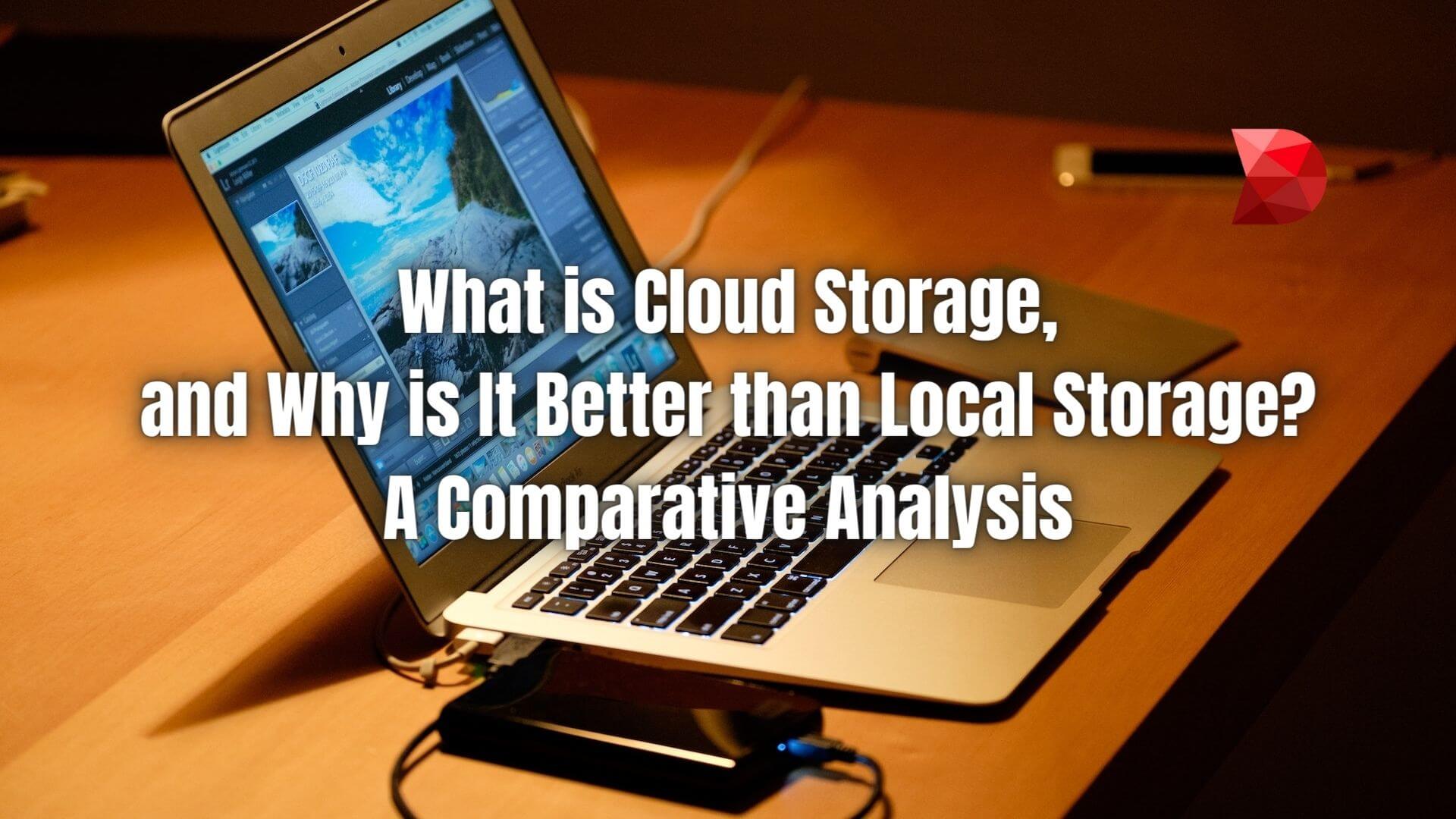Last Updated on September 19, 2023 by Ossian Muscad
As the influence of digital technology expands, the quest for efficient and reliable data storage intensifies. Outdated methods of local storage are increasingly giving way to the more progressive approach of cloud storage. This major shift is no mere trend; cloud storage offers significant advantages over local storage, advantages that can be a game-changer in this era of data-driven decision-making. This article aims to provide an in-depth comparative analysis between cloud vs local storage, highlighting why the former is the preferred choice for IT professionals worldwide.
What is Cloud Storage?
Cloud storage is a model of computer data storage where digital data is stored in logical pools across multiple servers managed by a hosting company. The responsibility of these cloud storage providers extends to ensuring data availability and accessibility, as well as safeguarding the physical environment to maintain uninterrupted operation.
Users can store and access their data via the internet, anywhere, and anytime. This eliminates the need for local storage hardware and means that users can reduce spending on equipment, enjoy improved accessibility, and easily scale their storage needs to match business growth.
What is Local Storage?
On the other hand, local storage, or device storage, involves storing digital data on physical devices like hard drives, SSDs, or optical discs. Unlike cloud storage, local storage requires data to be saved directly on the device’s built-in or external storage devices.
This means that data accessibility is limited to the device the data is stored on, and users need to carry their storage devices if they want to access their files from different locations. While local storage can offer fast access speeds and potentially more control over data, it also brings with it the costs and responsibilities of maintaining and protecting the physical storage infrastructure.
Cloud Storage Vs. Local Storage: What is the Difference?
Now that we better understand the two storage models, let’s look at how they differ regarding various key aspects.
Accessibility and Mobility
- Cloud Storage: Files stored in the cloud are accessible from anywhere, at any time, and from any internet-connected device. This is highly beneficial for businesses with remote workers or teams spread across multiple locations.
- Local Storage: Files are only accessible from the specific device or external storage on which they are stored. This means physical transportation of the storage device is necessary to access files from different locations.
Cost and Maintenance
- Cloud Storage: Users typically pay a monthly or annual fee based on the storage needed. The cloud service provider takes care of all maintenance, which can result in significant cost savings.
- Local Storage: Users must bear the upfront cost of purchasing storage hardware and ongoing maintenance, upgrades, and potential repair or replacement costs.
Scalability
- Cloud Storage: It’s easy to increase or decrease storage capacity based on needs, making it a flexible solution for businesses experiencing growth or changes in data storage requirements.
- Local Storage: Increasing storage capacity often involves purchasing additional or larger-capacity storage devices, which can be slower and more costly.
Data Security and Recovery
- Cloud Storage: Reliable cloud storage providers offer high-level security measures and backup services to protect data. In case of data loss, users can recover their files from the cloud.
- Local Storage: While users may have more direct control over their data, they’re also responsible for its security. If a device is damaged or lost, the data may be unrecoverable if not backed up elsewhere.
While cloud vs. local storage has advantages, its superior accessibility, flexibility, and cost-effectiveness make it a more favorable choice in today’s data-driven world.
Advantages of Cloud Storage
Having understood the fundamental differences between cloud vs local storage, it becomes clear that cloud storage provides certain unique advantages. This section will delve into the key benefits that make cloud storage an increasingly popular choice for businesses and individuals.
- Accessibility & Collaboration: As mentioned earlier, one of the salient advantages of cloud storage is the ability to access data from anywhere, at any time, using any device with an internet connection. This ubiquity provides convenience and facilitates collaboration, as multiple users can access and work on the same files simultaneously, regardless of their geographic location.
- Cost Efficiency: Unlike local storage solutions, which require significant upfront investment and ongoing maintenance costs, cloud storage operates on a subscription basis. This means users only pay for storage, allowing for better budget control. Moreover, as the service provider handles all maintenance, users can save on IT staffing and infrastructure costs.
- Scalability: Cloud storage offers seamless scalability. As a business grows or data storage needs change, users can easily adjust their storage plans, increasing or decreasing storage space without investing in new hardware or worrying about wasted capacity.
- Data Protection & Disaster Recovery: Reliable cloud storage providers implement robust security measures to protect data, including encryption and strong user authentication. Additionally, because data in the cloud is typically duplicated across multiple servers, the cloud offers an inherent backup system. In a hardware failure, natural disaster, or other data loss event, data can be recovered from the cloud, mitigating the risk of irreversible data loss.
- Environmentally Friendly: By using server infrastructure more efficiently, cloud storage can reduce the environmental impact of data storage. Cloud storage is a more sustainable choice with less physical hardware and lower energy consumption.
Cloud storage offers an impressive array of benefits, making it an attractive solution for managing and storing data in the modern digital world.
Disadvantages of Cloud Storage
Although cloud storage boasts myriad benefits, it is not without its drawbacks. Understanding these disadvantages is equally crucial for businesses and individuals deciding on a storage solution. Below, we delve into three key disadvantages of cloud storage:
- Dependence on Internet Connectivity: While the ability to access data from anywhere is a significant advantage of cloud storage, it inherently requires a stable Internet connection. In areas with poor or no internet service, accessing files stored in the cloud can be challenging, if not impossible.
- Potential Security Threats: Despite the robust security measures implemented by reputable cloud service providers, online data storage presents potential security risks. Cybercriminals continuously develop new techniques to breach security systems, and data stored in the cloud could be an attractive target.
- Limited Control: Cloud storage users must rely on their service provider for data management, leaving them with less control than they would have with local storage. This can raise concerns, especially for businesses dealing with sensitive data.
While cloud storage offers numerous advantages, these drawbacks must be carefully considered. The best storage solution will depend on the user’s specific needs and risk tolerance.
Vulnerabilities of Cloud Storage
Despite cloud storage’s numerous advantages, it is not without its vulnerabilities. An understanding of these vulnerabilities is crucial for any individual or business considering a transition to the cloud. It allows for informed risk management and measures to mitigate potential impacts.
Data Breaches
Cloud storage can be vulnerable to data breaches. In some instances, unauthorized individuals can gain access to sensitive information. This breach typically occurs due to weak passwords, lack of encryption, or security flaws in the cloud service provider’s system.
Denial of Service (DoS) Attacks
A DoS attack targets a network, system, or machine with excessive requests to overload and disrupt the service. Cloud storage services are not immune to such attacks, which can render the data inaccessible for extended periods.
Insider Threats
Sometimes, the threat comes from within the organization. For example, an employee accessing the cloud service could intentionally or unintentionally cause significant data loss or leakage.
Lack of Control
When using cloud storage, the control over data management is primarily in the hands of the service provider. This lack of control can lead to problems, especially if the provider has inadequate security measures.
While these vulnerabilities pose significant risks, effective security protocols and practices can mitigate their impact, ensuring cloud storage services’ safe and efficient use.
How to Mitigate Vulnerabilities in Cloud Storage?
While cloud storage offers numerous advantages, its vulnerabilities must be addressed to ensure data safety in the cloud. Here are a few measures that can help organizations protect their cloud storage from potential threats:
Use Strong Authentication Measures
Strong authentication measures are the most effective way to protect against data breaches. This includes implementing multi-factor authentication (MFA), using complex passwords, and routinely updating these passwords.
Encrypt Data
Encrypting data adds a layer of security. Converting data into a code makes it more challenging for unauthorized individuals to access or understand it. This step should be taken not only for data at rest but also for data in transit.
Regularly Backup Data
Regularly backing up data can mitigate the damage caused by a DoS attack or accidental data loss. A recent backup can restore data more quickly, minimizing the impact of such incidents.
Monitor and Control Access
Organizations can significantly reduce the risk of insider threats by carefully monitoring who has access to what data. This includes removing access rights when an individual no longer requires them.
Choose a Reputable Cloud Service Provider
Finally, choosing a reputable cloud service provider with robust security measures is crucial. Remember, your data’s safety depends not only on your security measures but also on the cloud service provider’s security.
By implementing these strategies, organizations can confidently utilize cloud storage services while ensuring their data remains secure.
Streamline Cloud Storage Migration Using a Low-code Platform
Low-code platforms can significantly streamline cloud storage management. These platforms offer a simplified, visual approach to designing and implementing applications, reducing the need for complex, hand-coded programming. This makes creating applications that can interact with your cloud storage easier, automating processes such as data backup, synchronization, and migration.
Low-code platforms often come with built-in security mechanisms, adding an extra layer of protection to your cloud-stored data. By leveraging a low-code platform, businesses can more efficiently manage their cloud storage, reducing time expenditure and minimizing human error, all while maintaining high levels of data security.
Why Use DATAMYTE?
DATAMYTE is a quality management platform with low-code capabilities. The DataMyte Digital Clipboard is a low-code workflow automation software with a built-in checklist and smart form builder. This feature and its drag-and-drop interface allow you to create any checklist and form template you need—including those related to cloud migration.
To create a checklist or form template using DATAMYTE, follow these steps:
- Log in to DATAMYTE and navigate to the ‘Checklist’ module.
- Click “Create Checklist” to create a new checklist or form template.
- Add a Title to the checklist or form template; select the category it belongs to.
- Click “Add Item” to add items to the checklist or form template.
- Add appropriate descriptions to each item, the type of answer required, and other relevant specifications, such as reference documents, acceptance criteria, or potential limits.
- Assign the personnel responsible for completing the checklist.
- Indicate any required approvals from other relevant personnel, such as supervisors or quality assurance managers.
- Save your checklist; it will now be available on any device. You can also print a physical copy of your checklist.
DATAMYTE also lets you conduct layered process audits, a systematic review of critical process steps. This auditing method focuses on the areas with the highest risk of failure or noncompliance. By conducting LPA using DATAMYTE, you can effectively identify and correct defects before they escalate.
With DATAMYTE, you have the perfect solution for creating and implementing checklists for cloud storage migration. Book a demo today to learn how DATAMYTE can help you streamline cloud storage migration and ensure success.
Conclusion
The rise of cloud storage has transformed the way we store, manage, and access data. It addresses the growing need for more storage, overcoming the limitations of local storage, specifically device performance degradation. Although vulnerabilities exist, employing robust security measures can mitigate these risks.
Tools like DATAMYTE can ease the transition to cloud storage, leveraging low-code platforms to simplify migration. With the right approach, the benefits of cloud storage—scalability, accessibility, and cost-effectiveness—far outweigh the challenges, providing a compelling case for its adoption.