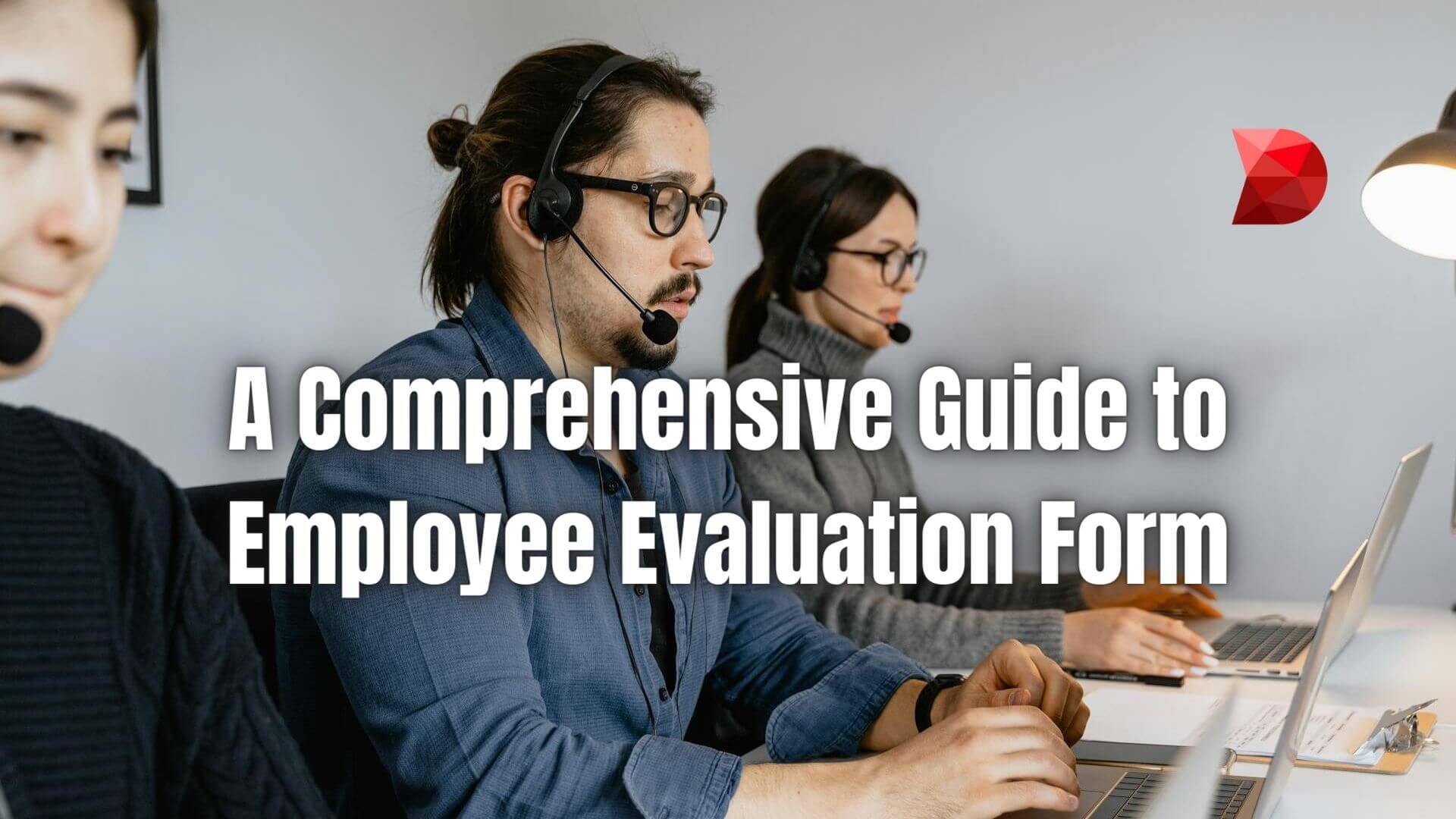Last Updated on February 19, 2024 by Ossian Muscad
Employee evaluations are a key component of managing a successful team, providing a structured methodology for assessing performance, highlighting strengths, and identifying areas for growth. An effective employee evaluation form should be comprehensive yet concise, enabling managers to deliver clear and constructive feedback. This guide will discuss the various elements that make an employee evaluation form useful and fair. We will explore best practices for constructing questions, the importance of setting measurable goals, and how to promote a culture of continuous improvement and professional development.
What is an Employee Evaluation Form?
An Employee Evaluation Form is a tool used by employers to assess the job performance of employees, typically on an annual or semi-annual basis. It is designed to systematically evaluate work performance, set expectations for future job performance, and assist in determining promotions, compensations, and career planning.
The form may include various rating scales and open-ended questions allowing managers to comment on certain aspects of an employee’s professional conduct (e.g., skills, achievements, accountability, teamwork, attitude, and company values). The form facilitates meaningful conversations between employees and their managers and aids in documenting performance trends over time, which can be essential for organizational planning and legal protection.
Why Use Employee Evaluation Forms?
Employee evaluation forms are a critical piece in the puzzle of comprehensive human resource management. They serve as a record of past performance and a roadmap for employee development and organizational growth. Recognizing their multifaceted utility can greatly enhance both individual and team productivity.
- Remind Workers About Workplace Expectations: Regular evaluations ensure that employees are aware of the organization’s standards and their roles in upholding them.
- Provide Useful Feedback About Job Performance: These forms help managers offer constructive feedback that aligns workers’ performance with the company’s strategic objectives.
- Inform Employment Decisions: Data collected can be vital for making informed decisions regarding promotions, raises, or other employment-related changes.
- Understand Employee Potential: Evaluations identify not just the current prowess of an employee but also indicate the capacity for future growth in the organization.
- Plan Employee Training and Development Programs: Insight into a worker’s skills and weaknesses aids in tailoring developmental programs that cater to their professional needs.
- Set Performance Standards and Goals: They set benchmarks that help employees strive for excellence and track their progress over time.
- Understand the Tools Necessary for Employees: Discover the resources and tools employees need to accomplish their tasks more efficiently and effectively.
- Inform Recognition and Reward: The evaluation process can reveal top performers who may be candidates for rewards or public acknowledgment.
- Identify Workers with Leadership Potential: A thorough analysis of an employee’s capabilities and results can spotlight individuals suited for leadership and more significant responsibilities.
What to Include in An Employee Evaluation Form?
Creating a comprehensive Employee Evaluation Form involves including several key sections that capture essential information and assessments. The form should begin by collecting basic details from both the employee and the reviewer to establish the context of the evaluation. It is crucial to structure the form so that subsequent sections allow for an in-depth analysis of the employee’s performance, fostering a pathway to development and recognition.
Employee and Reviewer Information
To ensure accountability and clarity, the Employee Evaluation Form should start by documenting the basic details of the employee under review and the person conducting the evaluation. This section should include:
- Employee Name
- Department
- Employee ID
- Position Held
- Reviewer Name
- Reviewer Title
Review Period
This section should specify the time frame for which the employee’s performance is being evaluated, whether it be for a quarter (3 months), semi-annual (6 months), or annual (12 months) period. It’s important to provide this information to ensure clarity and alignment in the evaluation process. By setting a specific review period, the employee is aware of how their performance will be assessed and can better understand their progress over time.
Rating System
The Rating System is a critical component in performance evaluation, providing a standardized and objective way to assess an employee’s performance across various areas. It typically ranges from “exceeds expectations” for exceptional performance to “needs improvement” for areas that require further development. This system enables organizations to effectively measure and communicate employees’ strengths and areas for growth, facilitating meaningful feedback and performance improvement.
Evaluation Points
Evaluation Points cover specific criteria such as reliability, effective communication skills, strong teamwork abilities, exceptional problem-solving capabilities, and strict adherence to company protocols, which must be carefully and meticulously assessed to ensure accurate and comprehensive evaluations.
Goals
Goals outlined in the form should accurately reflect the expected growth and development targets for the employee. These goals should be closely aligned with the broader objectives of the company, ensuring a clear and strategic focus. By setting specific and measurable goals, employees can track their progress and contribute effectively to the overall success of the organization.
Space for Notes and Comments
A dedicated area for Notes and Comments is a valuable feature that empowers the reviewer to offer qualitative feedback and provide important context to the numerical or categorical ratings. This additional information is crucial for creating effective personal development plans and fostering growth. At the same time, it also helps managers to make informed decisions when making employment decisions.
Signatures
The signatures at the end of the form serve as a formal acknowledgment from both parties involved, confirming that the evaluation has been conducted, thoroughly discussed, and mutually agreed upon in accordance with the specified terms and conditions. This ensures a clear understanding and commitment from all parties involved, promoting transparency and accountability.
Best Practices for Creating an Employee Evaluation Form
To develop a fair and productive Employee Evaluation Form, it’s crucial to adhere to best practices that facilitate objectivity and clear communication. The form should be designed to capture honest, actionable feedback while ensuring the employee feels valued and understood. Incorporating elements such as clear definitions of expectations, regular review cycle reminders, and space for self-assessment encourages a collaborative and growth-oriented evaluation process. The following tips can help create an effective Employee Evaluation Form:
Gather Employee Information
To effectively manage employee records, it is crucial to gather essential information such as the employee’s full name, unique ID number, specific position or job title, and official start date. This comprehensive data will enable you to easily identify each employee and understand their valuable role within the company.
Assess Employee Responsibilities and Performance
When assessing the employee’s performance in their role, it is important to consider various factors. Take into account their attendance, punctuality, job skills, attitude, and overall contribution to the team. This comprehensive evaluation will provide a well-rounded view of the employee’s performance and impact on the organization.
Set SMART Goals
When setting goals for employees, it is crucial to ensure they are Specific, Measurable, Achievable, Relevant, and Time-based (SMART). This technique will help create meaningful and attainable targets that align with the company’s objectives. SMART goals also support effective performance tracking and provide a clear understanding of progress. At the same time, they can help identify areas for improvement and celebrate achievements.
Use Objective Language
When conversing with the employee or taking official notes, it is important to always use objective language. By doing so, you can avoid any biases or the use of potentially unpleasant adjectives that may unintentionally misinterpret your evaluation. Objective language allows for a fair and accurate assessment, promoting a more constructive and unbiased approach to communication and evaluation processes.
Use Action Verbs
When crafting the actual employee evaluation, it is important to begin each sentence with action verbs. This approach effectively communicates the areas where the employee excels and identifies areas that require improvement. Utilizing action verbs provides clarity and helps to outline specific options for enhancing performance and achieving success. By incorporating this technique, you can ensure that your evaluation is thorough, constructive, and impactful. Here are some examples of potential sentences with action verbs:
- Helps team members resolve problems effectively.
- Collaborates with team members to complete tasks.
- Takes initiative to contribute to the team’s success.
- Focuses on personal goals rather than team objectives.
Compare Performance Ratings
To effectively evaluate the employee’s current performance, it is beneficial to recall and analyze their previous performance evaluations. By comparing their past and present performance, you can identify specific areas of improvement or regression, enabling you to provide targeted feedback and support. This approach ensures a comprehensive assessment and facilitates the development of the employee’s skills and capabilities.
Ask Open-Ended Questions
During the face-to-face performance review, it is important to ask open-ended questions that encourage employee feedback. This will provide valuable insights into the employee’s perspective and shed light on what they believe is going well and areas that require improvement. By fostering a collaborative atmosphere during the evaluation, both parties will have the freedom to express their feelings, actions, and thoughts in greater detail, leading to a more comprehensive and productive discussion.
Use a Point System
Finally, create a comprehensive point system to effectively document and track employee progress. By implementing this system, you will have a clear and structured way to compare and evaluate employee performance over time, allowing for more accurate and informed assessments. A potential point system is as follows:
- 30-60 points: employee is meeting expectations.
- 61-90 points: employee is exceeding expectations.
- 91-100 points: employee is outstanding.
Keep the following in mind when using a point system:
- Be consistent with how you award points.
- Don’t hesitate to take points away if the employee’s performance drops.
- Use a 100-point scale so you can more easily compare employee progress.
- Use decimals for more accurate ratings.
- Award points are based on specific metrics, such as attendance or customer satisfaction scores.
Address Development Opportunities
An effective Employee Evaluation Form should also include a section addressing development opportunities. Use this space to identify specific areas where the employee can improve and provide targeted feedback on achieving their goals. This section creates a positive and supportive environment for employees to grow, develop, and advance within the organization.
Following these steps, you can successfully fill out an Employee Evaluation Form and effectively assess employee performance. Remember to approach the task with objectivity and provide constructive feedback to promote growth and development for both the employee and the organization as a whole.
Frequently Asked Questions (FAQs)
Q1: What’s the purpose of an employee evaluation form?
An employee evaluation form aims to help employers assess employee performance and identify areas where the employee may need improvement. This form can also help employers determine if an employee is eligible for a raise or promotion. Sometimes, an employee evaluation form may be used to document employee misconduct or poor performance. This can be helpful if the employee is later terminated, as it records the employee’s issues.
Q2: When should an employee evaluation be used?
In most cases, employee evaluations are done every year. However, some employers choose to do employee evaluations more or less often, depending on their business needs. For example, a business experiencing high employee turnover may do employee evaluations more frequently to identify issues early on. In other cases, an employee struggling in their role may be given an employee evaluation form more often to help them improve.
Q3: How should I approach an employee evaluation?
When conducting an employee evaluation, it is important to approach the task with objectivity and a positive mindset. Remember that the purpose of an employee evaluation is not to criticize or punish the employee but to help them grow and develop in their role. Use specific examples and communicate clearly and effectively to ensure a productive conversation.
Q4: Can an employee evaluation be used for disciplinary action?
Yes, in some cases, an employee evaluation may be used to document poor performance or misconduct and can serve as evidence if the employee needs to be disciplined or terminated. However, it is important to have a separate process for addressing disciplinary actions rather than solely relying on employee evaluations.
Q5: How should I handle negative feedback during an employee evaluation?
When giving negative feedback during an employee evaluation, it is important to approach the situation with sensitivity and empathy. Acknowledge the employee’s efforts and offer constructive criticism rather than harshly criticizing or belittling them. Remember to focus on specific areas for improvement and provide support and resources for the employee to succeed. Overall, maintain a positive tone and emphasize the employee’s strengths and potential for growth. Incorporating these tips can lead to a productive and beneficial evaluation for both parties involved.
Q6: Can an employee evaluate their own performance?
In some cases, employers may allow employees to evaluate their own performance in addition to a supervisor’s evaluation. This can provide a well-rounded assessment and allow the employee to reflect on their own strengths and areas for improvement. However, it is ultimately up to the employer’s discretion whether or not they include self-evaluations in the evaluation process. Incorporating self-evaluations can also promote open communication and encourage employees to take ownership of their performance.
Create an Employee Evaluation Form with DATAMYTE
DATAMYTE is a quality management platform with low-code capabilities. Our Digital Clipboard, in particular, is a low-code workflow automation software that features a workflow, checklist, and smart form builder. This tool lets you create customized employee evaluation forms to fit your organization’s specific needs. With DATAMYTE, you can easily track and document employee progress, provide targeted feedback, and streamline the evaluation process for both the employer and employee.
DATAMYTE also lets you conduct layered process audits, a high-frequency evaluation of critical process steps, focusing on areas with the highest failure risk or non-compliance. Conducting LPA with DATAMYTE lets you effectively identify and correct potential defects before they become major quality issues.
With DATAMYTE, you have an all-in-one solution for employee evaluation and quality management. Our platform is user-friendly, customizable, and accessible from any device. Book a demo now to learn more.
Conclusion
Conducting thoughtful and consistent employee evaluations is key to effective workplace management. These assessments provide valuable insights into performance, cultivate a culture of ongoing development, and align individual goals with organizational objectives.
Whether evaluating to celebrate accomplishments, identify areas for growth, or document challenges, ensuring a fair and constructive approach is vital for the success of both the employees and the company. By embracing evaluations as opportunities for open communication and professional development, employers can enhance team dynamics and foster a motivated, high-performing workforce.