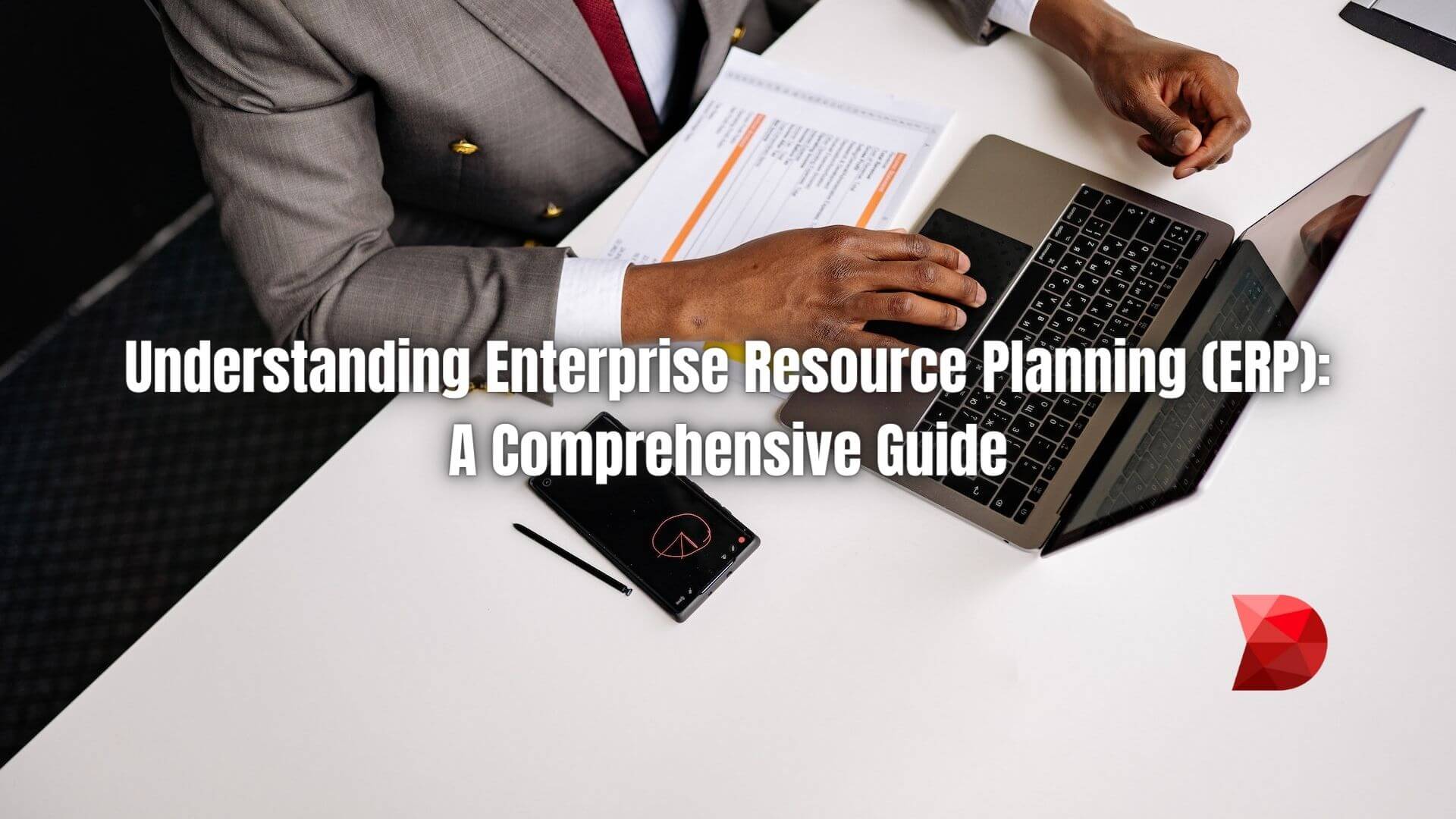Last Updated on September 17, 2023 by Ossian Muscad
Enterprise Resource Planning (ERP) systems have emerged as a valuable tool, offering a comprehensive solution that integrates and manages the essential parts of a business. ERP systems are designed to streamline business processes and boost operational efficiency, from planning and purchasing inventory to coordinating sales, marketing, finance, and human resources. But just how does ERP work?
This guide will delve into the intricacies of ERP, exploring its advantages, functionalities, and why it has become an integral part of successful enterprises worldwide.
What is Enterprise Resource Planning (ERP)?
Enterprise Resource Planning (ERP) is a type of software businesses use to manage day-to-day activities such as procurement, project management, risk management and compliance, and supply chain operations. This all-encompassing system is a game changer in the business world as it facilitates the integration of various functions within a company into one complete system to streamline processes and information across the entire organization.
From a single database, an ERP system combines customer management, human resources, business intelligence, financial management, inventory, and supply chain capabilities into one system. An ERP system aims to have an integrated system that facilitates efficiency, reduces redundancy, and makes enterprise-wide data readily accessible to all units within the organization.
How Does ERP Work?
ERP has undergone a significant transformation over the years. It has evolved from traditional software models that relied on physical client servers and manual entry systems to cloud-based software that offers remote, web-based access. Typically, the platform is maintained by the company that developed it, while client companies rent services provided by the platform.
Data Collection
At its core, an ERP system collects data from different levels of an organization, both from within and outside its boundaries. This includes data from sales, customer interactions, supply chain, human resources, and finance. The system gathers, stores, and manages this data, creating a centralized repository readily accessible to all business units.
Data Integration
Once the data is collected, the ERP system integrates it, breaking down traditional operational silos. This integration enables different departments to communicate and collaborate effectively, ensuring that everyone in the business has a consistent and accurate view of key information. For example, when a customer orders, the system will automatically notify the inventory department to update the stock level, finance to issue an invoice, and shipping to dispatch the product.
Process Automation
ERP systems work to automate routine tasks, freeing up employees’ time to focus on more complex, higher-value tasks. Automation is achieved through the use of workflows defined by rules and algorithms. These workflows can span multiple departments, creating a seamless operation flow. For instance, an automated procurement process can move from requisition, approval, purchasing, payment, and finally, reconciliation without any manual intervention.
Analysis and Reporting
Lastly, a critical function of ERP systems is the ability to analyze data and generate insightful reports. By leveraging powerful analytics, businesses can gain a real-time view of their operations, track key performance indicators (KPIs), identify trends, and make data-driven decisions. The system’s reporting capabilities enable organizations to comply with regulatory requirements by accurately tracking and documenting business processes.
Why is ERP Important for Business?
ERP systems are integral to business operations for numerous reasons:
- Enhanced Efficiency: Eliminating repetitive processes and greatly reducing the need to enter information manually, ERP systems streamline business processes and make it easier and more efficient for companies to collect data.
- Informed Decision-Making: With real-time data provided by ERP, managers, and executives can make more informed and effective decisions. The system offers a holistic view of business operations at any time, helping identify any areas of inefficiency.
- Data Accuracy and Consistency: ERP systems maintain data consistency and accuracy by ensuring a single, unified reporting system for every process. This leads to accurate, consistent, and cross-referential reports.
- Improved Collaboration: ERP systems can share data with every department, improving collaborative efforts. Everyone has access to the same up-to-date information, enhancing cross-department collaboration.
- Scalability: As businesses grow, ERP systems can adapt and expand according to your needs. It allows the addition of new users and functions to grow with your business.
- Regulatory Compliance: An ERP system can help with regulatory compliance in several ways. It can improve financial reporting and reduce the risk of non-compliance.
- Improved Inventory and Production Management: If your organization has a manufacturing component, an ERP system offers a bird’s eye view of your production schedule, inventory, and work orders.
How To Get Started With ERP?
Getting started with an Enterprise Resource Planning (ERP) system involves steps and processes. This section will detail the best practices for a successful ERP implementation.
Step 1: Identify Business Needs
The first step to implementing an ERP system involves understanding and outlining your business requirements. Identify the problems you want to solve with the ERP system and define the key features that will address these issues.
Step 2: Choose the Right ERP Vendor
Choosing the right ERP vendor is crucial as it directly impacts the success of the implementation. Research and evaluate multiple vendors based on cost, reliability, support, and customization options.
Step 3: Plan and Design the Implementation
A detailed project plan is necessary to guide the ERP implementation process. This includes defining the project scope, determining the resources needed, setting a realistic timeline, and designing the system architecture.
Step 4: Customize and Configure Your System
Configure and customize the ERP system to match your business operations and processes. This step may involve coding to modify the software’s features, creating user-specific dashboards, or setting up automation workflows.
Step 5: Data Migration
Data migration involves transferring existing data into the new ERP system. It’s crucial to clean and validate data before migration to ensure accuracy and consistency.
Step 6: Testing and Training
Before going live, conduct rigorous testing to identify any system errors or bugs. Concurrently, start training your team to use the new system effectively.
Step 7: Deployment and Evaluation
After successful testing, deploy the ERP system. Post-implementation, regularly evaluate the system’s performance and make necessary adjustments.
An ERP system is not a one-time setup but a continuous process that evolves with your business needs.
Get Started on ERP Using a Low-code Platform
Low-code platforms can significantly streamline implementing an ERP system, especially for businesses without extensive in-house IT resources. These platforms utilize a visual development approach to application creation, allowing developers and non-technical users to drag and drop application components, connect them, and create comprehensive applications.
With a low-code platform, you can expedite the customization and configuration phase, as they often come equipped with prebuilt templates and modules specific to ERP functionalities. This mitigates the need for extensive coding, making it easier to tailor your ERP system to your unique business processes.
Data migration, a typically complex step when implementing an ERP, is also simplified with low-code platforms. They often provide built-in data handling tools, which can automate and streamline the data cleaning, validation, and transfer process.
Low-code platforms promote a more collaborative approach to ERP implementation. Their user-friendly interfaces encourage participation from various stakeholders, including those not technically inclined. This inclusivity can enhance the overall design and functionality of the ERP system by integrating diverse insights from different departments within the organization.
Low-code platforms support scalability, making modifying and expanding your ERP system easier as your business grows. Adding new functionalities or making changes is as simple as dragging and dropping new components into your application.
Why Use DATAMYTE?
DATAMYTE is a quality management platform with low-code capabilities. The DataMyte Digital Clipboard, in particular, is a low-code workflow automation software that features a checklist and smart form builder. This tool lets you create custom forms and checklists that can be used for ERP implementation.
To create a checklist or form template using DATAMYTE, follow these steps:
- Log in to the DATAMYTE software and navigate to the ‘Checklist’ module.
- Click “Create Checklist.”
- Add a title to your checklist or template; select the category where it belongs.
- Start adding items to the checklist or template by clicking “Add Item.”
- Define the description of each item, what type of answer it requires, and other relevant specifications (e.g., reference documents, acceptance criteria, limits).
- Assign a team member responsible for inspecting using the checklist or template.
- Add signature fields for approvals (e.g., supervisors, quality assurance personnel).
- Save the checklist or template—you can now access it anywhere, and it will be available on any device.
DATAMYTE also lets you conduct layered process audits, a high-frequency evaluation of critical process steps, focusing on areas with the highest failure risk or non-compliance. Conducting LPA with DATAMYTE lets you effectively identify and correct potential defects before they become major quality issues.
With DATAMYTE, you have an all-in-one solution for creating and implementing checklists, forms, and audits tailored to your ERP implementation process. Book a demo now to learn how DATAMYTE can help you get started on your ERP system.
Conclusion
ERP implementation is a complex process that requires thorough planning and execution. However, once you do the groundwork, it can be a powerful asset for your business. Low-code platforms like DATAMYTE make it easier and faster to implement an ERP system by providing tools for customizing and configuring application components, automating data migration processes, facilitating collaboration, and promoting scalability. Get started today!