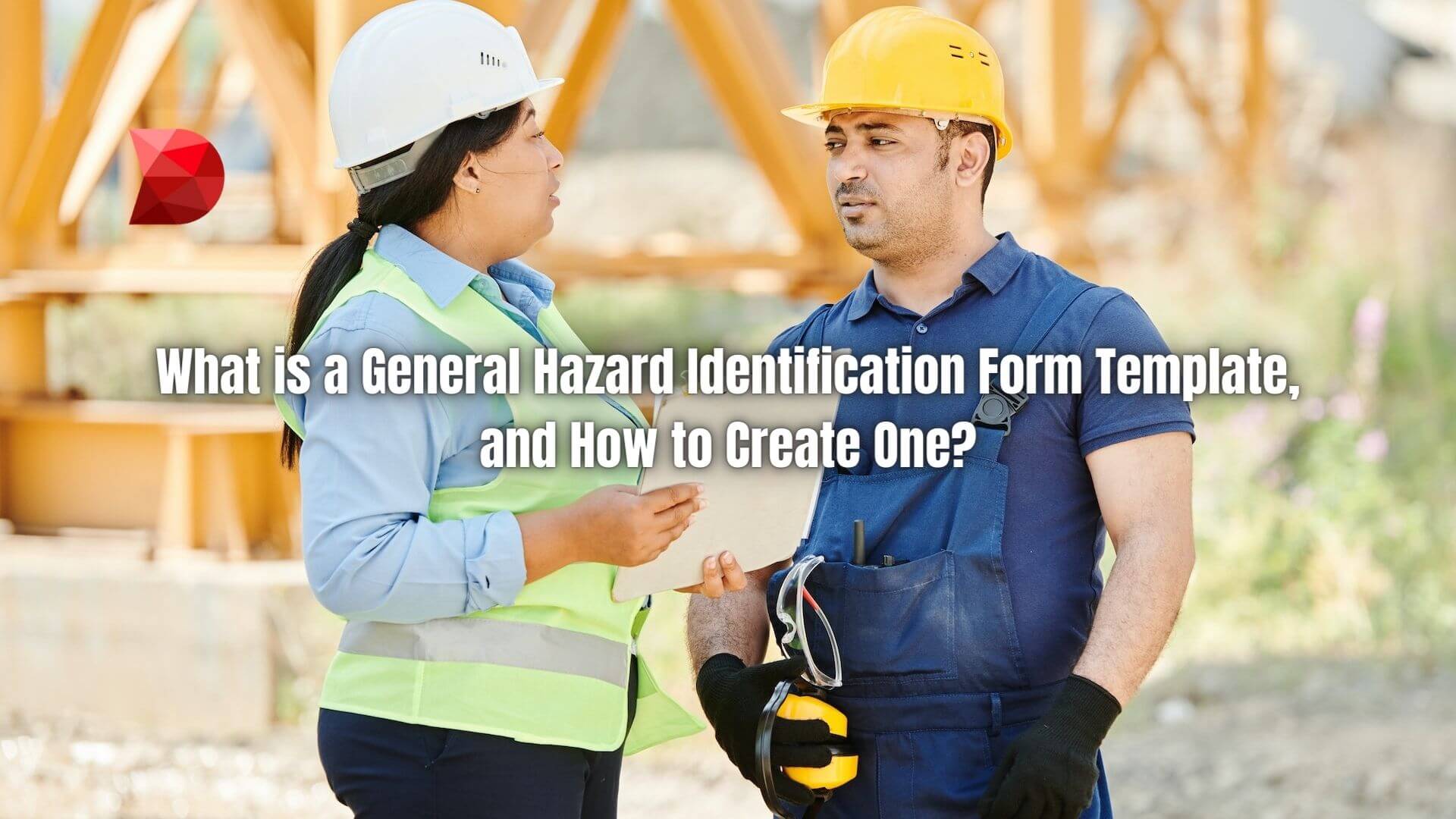Last Updated on October 10, 2023 by Ossian Muscad
Understanding and recognizing potential hazards in the workplace is a critical aspect of safety management, and this is where a General Hazard Identification Form Template comes into play. This tool assesses and categorizes a wide range of potential risks that would otherwise go unnoticed.
By providing a systematic approach to hazard identification, this form ensures that all protective measures are in place and that any risks are promptly addressed, fostering a safe and healthy work environment. This article will explore what a General Hazard Identification Form template is and guide you through the process of creating one.
What is a General Hazard Identification Form?
A General Hazard Identification Form is a preventive tool used in various industries to evaluate and document potential risks in the workplace. It encompasses a variety of hazards, such as noise, manual handling, excavation, and more. The form serves a crucial role in ensuring the safety of workers, as it prompts the recognition, assessment, and documentation of any threats that could potentially lead to harm.
In addition, this form assists in determining the protective equipment required to mitigate these risks. Besides recording the nature of potential dangers, the form also includes photographic evidence to further illustrate the identified hazards. It facilitates the assignment of remedial actions to supervisors, contributing to a swift resolution and maintaining a secure workplace environment.
Who Uses a General Hazard Identification Form?
General Hazard Identification Forms are widely used by personnel responsible for ensuring workplace safety across various sectors. It’s a vital tool for those who understand that proactive risk assessment leads to fewer accidents and a healthier work environment. Here are some entities that frequently utilize this form:
- Construction Companies: Construction sites pose unique risks, and project managers or safety officers use these forms to pinpoint potential hazards and implement preventive measures.
- Manufacturing Plants: Factory managers and safety supervisors identify risks associated with machinery, noise, handling of materials, etc.
- Mining Companies: Mine safety officers regularly inspect sites for hazards such as unstable surfaces, potential for collapse, and harmful gases.
- Chemical Industries: Safety officers in chemical plants use it to identify risks associated with handling chemicals, potential spills, and leaks.
- Offices: Office administrators or HR managers use this form to identify potential ergonomic issues, fire risks, and other workplace hazards.
- Healthcare Facilities: Hospital safety officers and administrators use this tool to identify hazards like bio-waste handling and patient lifting.
- Schools and Universities: School administrators use these forms to ensure a safe, educational environment, identifying potential risks like faulty playground equipment or laboratory hazards.
- Government Agencies: Various public sector departments use these forms to ensure workplace safety regulations are fully implemented.
Benefits of Using a General Hazard Identification Form
The benefits of using a General Hazard Identification Form are numerous, and its importance in maintaining a safe and secure work environment cannot be overstated. This form not only aids in identifying and mitigating potential hazards but also serves as a tool for awareness and training, setting safety standards, and reducing accidents. Here are some key benefits of using this form:
Recognize and Control Hazards in your Workplace
The primary purpose of the General Hazard Identification Form is to recognize and control hazards in the workplace. By systematically documenting potential risks, safety officers and managers can put controls in place, ensuring the safety of all employees.
Create Awareness Among Employees
The form also serves as a powerful tool in increasing safety awareness among employees. When workers are involved in identifying hazards, it raises their consciousness about the risks around them, encouraging safer work practices.
Use this Form as a Training Tool.
Another significant benefit is that this form can be used as a training tool. New employees can be trained using this form, helping them understand the potential hazards in their work environment and how to prevent them. It also refreshes experienced employees and keeps them updated about current safety practices.
Set Risk Management Standards
With the help of the General Hazard Identification Form, businesses can set risk management standards. These standards serve as a guide for recognizing, controlling, and eliminating hazards in the workplace, ensuring that all employees follow the best safety practices.
Reduce Incidents in the Workplace
By identifying potential hazards in advance and taking preventive measures, the General Hazard Identification Form can significantly reduce incidents in the workplace. This leads to a safer working environment, increasing employee morale and productivity.
Save Costs by Being Proactive
Proactively identifying and controlling workplace hazards can lead to substantial cost savings for businesses. It reduces costs related to accidents, such as medical expenses and downtime. Moreover, it helps businesses avoid potential fines and legal issues related to workplace safety violations.
Elements of a General Hazard Identification Form
A General Hazard Identification Form comprises several essential elements that collectively facilitate a comprehensive evaluation of potential hazards in a workplace, enabling swift action to mitigate risks. Understanding the individual components of this form is crucial to its effective application.
- Identification of Workplace: This section captures the precise location of the hazard. It can include specific details such as the building, floor, workstation, or equipment under inspection.
- Description of Work: This incorporates a detailed account of the nature of work being performed where the hazard is identified.
- Identification of Hazards: In this section, the identified hazards are listed. These could vary from noise, manual handling, excavation, and chemical use to ergonomic concerns.
- Risk Rating: Here, the severity of the potential risk is gauged, often categorized as low, medium, or high. This helps prioritize risk management efforts.
- Preventive Measures: This segment includes the present control measures for the identified hazards and additional necessary actions to eliminate or minimize the risk.
- Personal Protective Equipment (PPE): This section lists the available protective equipment to shield employees from the identified hazards.
- Photo Evidence: This allows for including photographic evidence of the identified hazard, thus providing a visual understanding of potential risks.
- Action Assignment: Finally, the form includes a section to assign corrective actions to supervisors or other responsible parties to resolve identified hazards swiftly.
Sample General Hazard Identification Form Template
The following is a simplified example of a General Hazard Identification Form. This template provides a basic structure that can be adapted according to the specific needs of your workplace. It covers the key elements necessary for effective hazard identification and management.
General Hazard Identification Form
Workplace Identification:
(Location, Building, Floor, Workstation, Equipment)
Work Description:
(Description of the nature of work)
Hazard Identification:
(List of identified hazards)
Risk Rating:
(Low, Medium, High)
Preventive Measures:
(Current control measures, additional necessary actions)
Personal Protective Equipment (PPE):
(Available and required PPE)
Photo Evidence:
(Attach photos of identified hazard)
Action Assignment:
(Assigned to, Due Date, Status)
Create a General Hazard Identification Form Template Using a Low-code Platform
Creating a General Hazard Identification Form using a low-code platform simplifies the process and makes it more efficient. Low-code platforms offer a user-friendly interface with drag-and-drop features that make it easy to design forms even without extensive programming knowledge.
Select the ‘Form Builder’ or a similar tool in the platform to start. Add fields that correspond to the elements of your General Hazard Identification Form. These will typically include text fields (for workplace identification, work description, etc.), dropdown menus (for risk rating), checkboxes (for identified hazards and PPE), and a file upload option (for photo evidence).
Don’t forget to include a section where tasks can be assigned to responsible parties for action. Some platforms even allow you to add automation rules, like sending notifications to the assigned persons for immediate action upon form submission.
Once your form is set up, you can publish it internally for your team to use. The data collected can be easily analyzed and exported for further analysis and reporting. Remember, the key advantage of using a low-code platform is its flexibility—you can continually optimize your form as your safety processes evolve and new hazards are identified.
Why Use DATAMYTE?
DATAMYTE is a quality management platform with low-code capabilities. The DataMyte Digital Clipboard, in particular, is a low-code workflow automation software that features a checklist and smart form builder. This tool lets you create a comprehensive General Hazard Identification Form template to use and share with your team.
To create a checklist or form template using DATAMYTE, follow these steps:
- Log in to the DATAMYTE software and navigate to the ‘Checklist’ module.
- Click “Create Checklist.”
- Add a title to your checklist or template; select the category where it belongs.
- Add items to the checklist or template by clicking “Add Item.”
- Define the description of each item, what type of answer it requires, and other relevant specifications (e.g., reference documents, acceptance criteria, limits).
- Assign a team member responsible for inspecting using the checklist or template.
- Add signature fields for approvals (e.g., supervisors, quality assurance personnel).
- Save the checklist or template—you can now access it anywhere, and it will be available on any device.
DATAMYTE also lets you conduct layered process audits, a high-frequency evaluation of critical process steps, focusing on areas with the highest failure risk or non-compliance. Conducting LPA with DATAMYTE lets you effectively identify and correct potential defects before they become major quality issues.
With DATAMYTE, you have an all-in-one solution for creating and implementing General Hazard Identification Form templates. Book a demo now to learn how DATAMYTE can help your organization streamline its safety processes and ensure a safe working environment for all employees.
Conclusion
The implementation of a General Hazard Identification Form is a critical step towards creating a safer work environment. This tool provides a structured method for identifying hazards, assessing risks, and implementing appropriate control measures.
By utilizing this form, companies can manage potential risks proactively, prioritize safety measures, and foster a culture of safety awareness within the organization. Remember, a safe workplace is not just a regulatory requirement; it is an investment in the well-being of the people who contribute to the success of your organization.