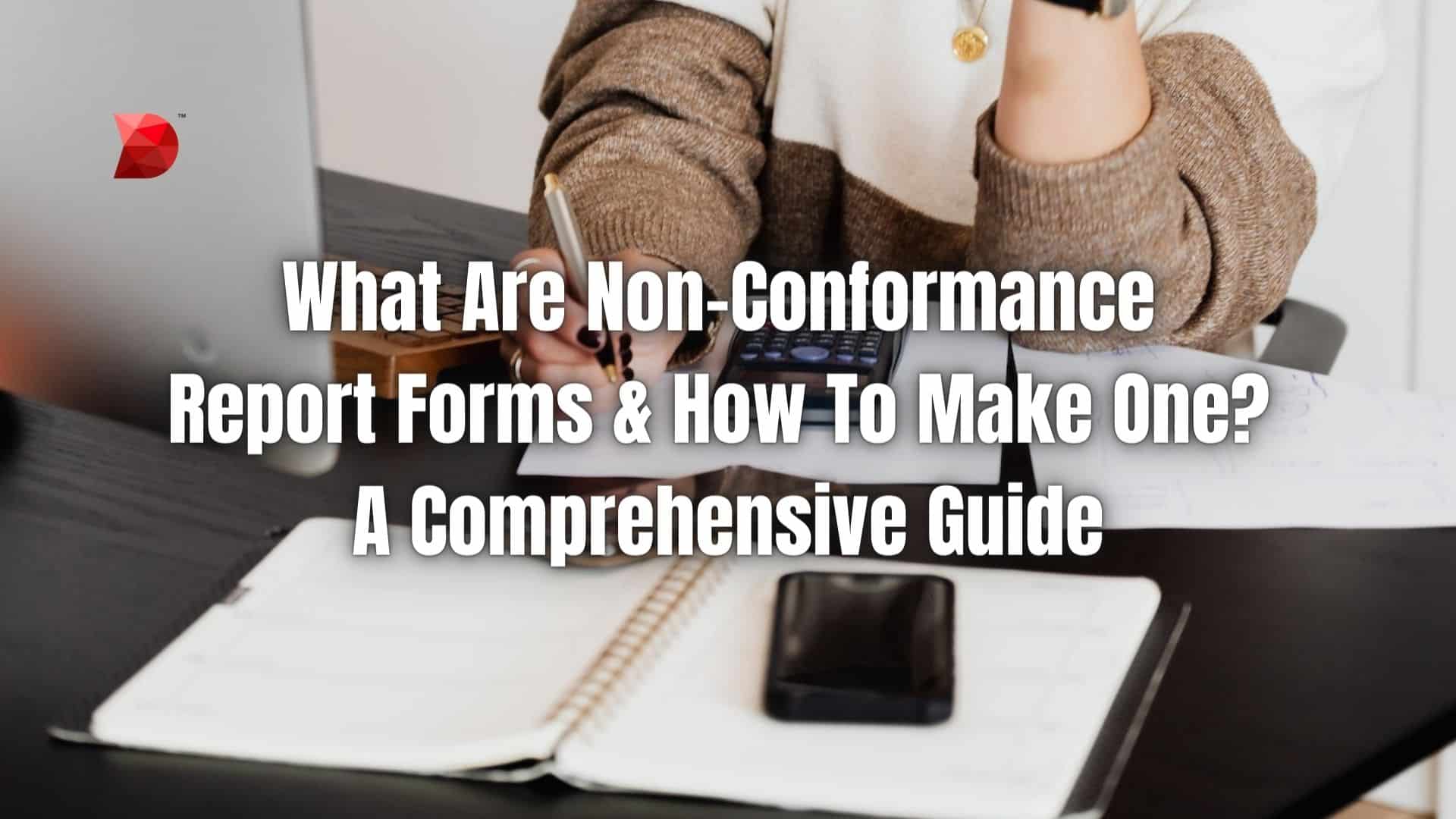Last Updated on November 7, 2022 by Ossian Muscad
When something goes wrong in the workplace—a machine breaks, a product is defective, or an employee makes a mistake—the issue must be addressed as quickly and effectively as possible. That’s where non-conformance report forms (NCR forms) come in.
If you’re new to using NCR forms, this guide will teach you everything you need to know about them. We’ll cover what they are, how to use them, and their benefits for your business.
So whether you’re just starting with NCR forms or using them for years, this guide will have something for you!
What is a Non-Conformance Report?
A non-conformance report (NCR) is a document used to record and track any issues or problems that occur in the workplace. As a result, they can report incidents, track progress, and solve problems more efficiently.
NCR can also document work that met some, but not all, of the required specifications. This allows you to identify areas where improvements can be made. This document plays an important role in the quality control process as it helps prevent risks and implements the necessary corrective actions.
How to Use a Non-Conformance Report
There are many different ways to use NCR forms. The most important thing is to ensure that they are used consistently and that all relevant information is captured.
Here are some tips for using NCR:
- Be as specific as possible when documenting the issue. This will help to prevent future issues and make it easier to track progress.
- Include as much detail as possible, such as dates, times, locations, and names of individuals involved.
- Use proper language that everyone can understand.
- Make sure all NCR forms are filed in a central location so they can be easily accessed by everyone who needs them.
Benefits of Using Non-Conformance Reports
There are many benefits to using NCR forms in your business. They can help you to:
- Quickly and easily document issues as they occur: This is crucial for preventing future problems and tracking progress.
- Address problems more effectively: NCR forms help you to identify and address issues more quickly and efficiently.
- Improve communication: NCR forms improve communication between different departments and employees. This will help resolve issues quickly.
- Ensure quality control: NCR forms help you to identify and address problems in the quality control process. This helps to improve the quality of your products or services.
- Track and trend data to identify areas for improvement: NCR forms help you to track and trend data over time. This helps you to identify areas where improvements can be made.
- Take corrective action in a timely and efficient manner: NCR forms help you to take corrective action more quickly and efficiently.
What is an NCR Form?
A non-conformance report form is a template that you can use to fill out NCR reports. So instead of creating a report from scratch, you have a format you can use each time. This helps to ensure that all relevant information is included and that reports are consistent. In addition, with an NCR form, you can determine the proper resolution to the problem and take corrective action quickly.
Elements of an Effective NCR Form
There are certain elements that should be included in every NCR form. These elements include:
- Detailed observation of non-conformances: This helps to prevent future problems and track progress.
- Actions were taken to correct the non-conformance: This helps you to take corrective action quickly and efficiently.
- Preventative actions are taken to avoid future non-conformances: This helps you to prevent future problems from occurring.
- Signature of the individual responsible for the corrective action: This helps ensure that the corrective action is taken promptly and efficiently.
- Closure of the non-conformance report: This information provides a record of the issue and how it was resolved.
An NCR form is a valuable tool for any business. By including all of the necessary elements, you can ensure that issues are resolved quickly and efficiently. This helps improve the quality of your products or services and prevent future problems.
How to Fill Out an NCR Form
When it comes to filling out a nonconformance report form, it’s essential to include every important information. With that said, here are some tips for filling out NCR forms:
- Be as specific as possible when documenting the issue. This will help to prevent future issues and make it easier to track progress.
- Include as much detail as possible, such as dates, times, locations, and names of individuals involved.
- Use simple, easy-to-understand words.
- Make sure all NCR forms are filed in a central location so they can be easily accessed by everyone who needs them.
- Avoid using jargon or technical terms that everyone may not understand.
- Keep all NCR forms up to date to accurately reflect the issue’s current status.
- Edit and revise NCR forms as needed to keep them accurate and up to date.
- Change or replace NCR forms as needed to ensure they are effective.
By following these tips, you can ensure that your NCR form is effective and helpful. This will help improve the quality of your products or services and prevent future problems.
Create NCR Forms with DATAMYTE
Nonconformance reporting requires a back-and-forth of documentation and approvals between departments and employees. This process is essential to identify issues, determine the root cause, and take corrective action. But while paper-based NCR forms may seem like the default option, they can lead to more problems.
What you need is to streamline your NCR forms with DATAMYTE. That way, you can nip quality issues in the bud before they have a chance to cause major problems. The DataMyte Digital Clipboard is a workflow automation software capable of creating, managing, and approving NCR forms. Once you’ve created a form in DATAMYTE, you can collect data in the field and automatically generate reports.
This means you can spend less time on paperwork and more time on solving the problem. The DataMyte Digital Clipboard also features a checklist builder, which lets you create checklists that you can use for different purposes.
For example, you can create a checklist for incoming, in-process, or final inspections. This helps to ensure that you’re always collecting the right data and that nothing is missed. By using DATAMYTE, you can improve the quality of your products or services and prevent future problems from occurring.
Get started today by booking a demo with us today! We’ll show you how easy it is to create and manage NCR forms with DATAMYTE.
Conclusion
An NCR report form is an essential tool for businesses. They can help you quickly and easily document issues, address problems more effectively, improve communication, ensure quality control, track and trend data, and take corrective action promptly and efficiently. By following these tips, you can ensure that your NCR report form is effective and helpful.