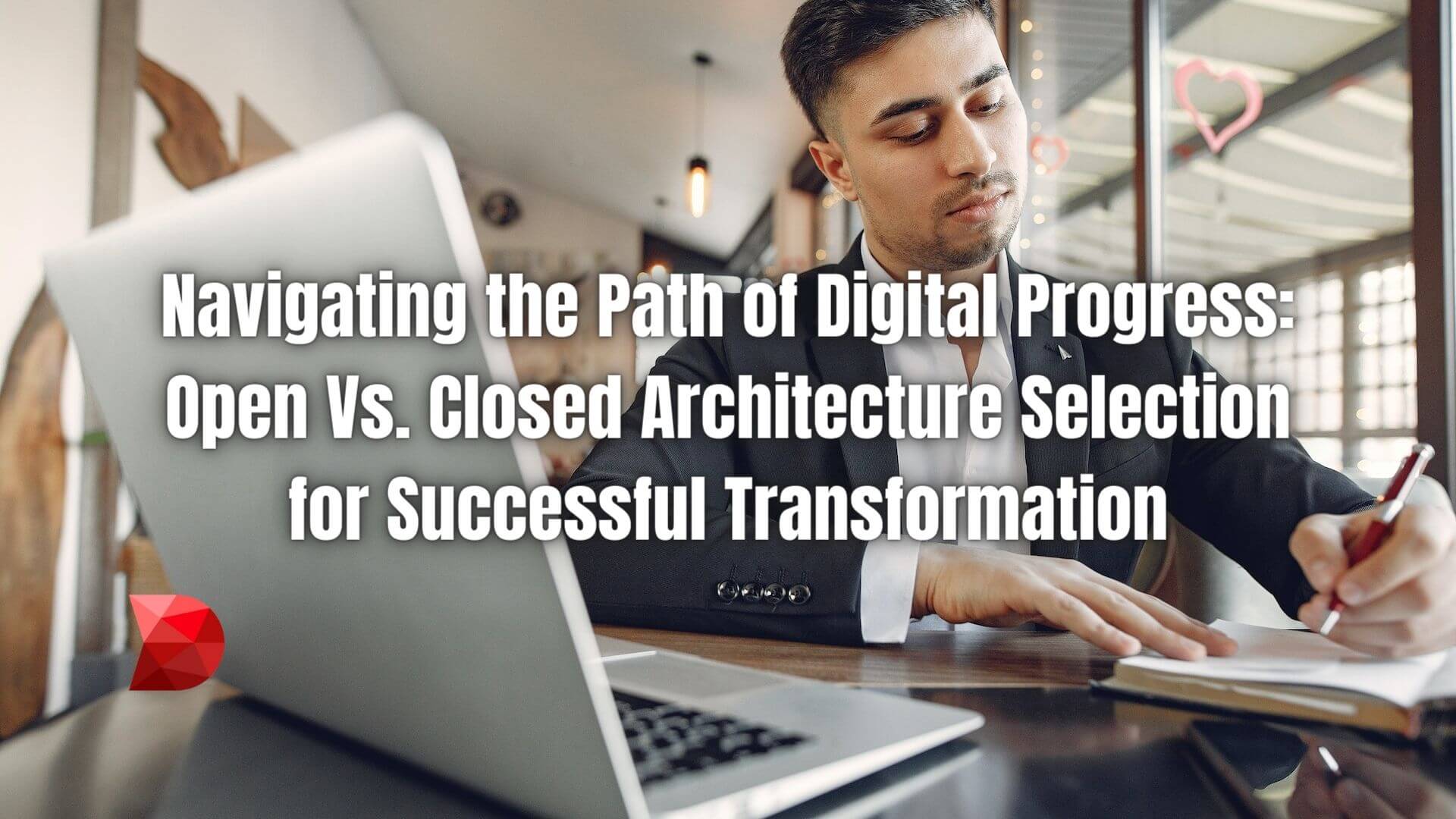Last Updated on October 10, 2023 by Ossian Muscad
Stepping boldly into the future, manufacturers are embracing digital transformation with open arms. But with every great journey comes a crossroad, a decision point that could define the trajectory of progress. For manufacturers today, that crossroad is often the choice between open vs. closed architecture in their manufacturing tech stack.
This article aims to shed light on this significant decision, comparing the benefits and drawbacks of both open and closed architectures and guiding you through the labyrinth of selecting the best fit for successful digital transformation. Get ready for an enlightening ride into the world of manufacturing tech stacks.
Understanding Open Vs. Closed Architecture
In manufacturing tech stacks, the terms ‘Open Architecture’ and ‘Closed Architecture’ frequently surface. Diving deeper into these terms is crucial to understanding their role in digital transformation.
Open Architecture: The Gateway to Customization
Open Architecture refers to a system or software that allows users to modify, customize, and integrate various components. It’s like playing with Lego blocks; you can add, remove, or change pieces as you wish, creating a structure that suits your unique requirements. Open Architecture systems are often based on widely accepted standards, facilitating interoperability and seamless integration with other systems.
Closed Architecture: The Fort of Stability
On the other side of the spectrum lies Closed Architecture. This type of system or software is often likened to a pre-built model kit; it comes with a specific set of functionalities, and the original developer can only make any modifications or enhancements. Closed Architecture systems usually offer a robust, stable environment with tightly controlled processes, minimizing the risk of errors or system failures.
Now that we’ve looked at what each term means, let’s delve into the pros and cons of each type of architecture.
Pros and Cons of Open and Closed Architectures
Pros of Open Architecture
- In an open architecture system, the sky’s the limit for customization. As manufacturers’ needs evolve, they can adjust and adapt their tech stack accordingly, leading to heightened flexibility and scalability.
- Interoperability is another key advantage, as open systems can easily communicate and integrate with other systems, facilitating smoother information flow and collaboration.
- Open architectures reduce vendor lock-in, allowing manufacturers to switch providers without substantial switching costs.
Cons of Open Architecture
- Open architectures can be more complex and may require significant technical expertise to modify or enhance.
- Compatibility issues can also arise when integrating components from different providers. And while flexibility is a pro, it could lead to potential security vulnerabilities if not managed properly.
Pros of Closed Architecture
- Closed architectures offer a high degree of stability and reliability.
- As these systems are pre-built, manufacturers can be confident about their performance, with less risk of errors or system failures.
- The control retained by the original developers also ensures that any updates or modifications are expertly managed.
- Closed architectures may offer a more straightforward and intuitive user experience, making them easier for non-technical staff.
Cons of Closed Architecture
- The flip side of closed architectures is their lack of flexibility.
- They may not be the best fit if a manufacturer’s needs change frequently or if the manufacturer wishes to integrate with other systems.
- Closed systems often come with higher long-term costs due to licensing fees and the cost of modifications, which can only be made by the original developer.
- There’s the risk of vendor lock-in, where switching to a different provider can result in substantial costs and technical hiccups.
Choosing between open and closed architecture is not a one-size-fits-all decision. It requires a careful analysis of current needs, future goals, technical capabilities, and budget constraints. Stay tuned for our next section, where we’ll provide insights on how to make this pivotal decision for your manufacturing business.
How to Choose the Right Architecture for Your Business?
Deciding on the right architecture for your business is no small feat—it’s akin to selecting the right pieces for a jigsaw puzzle, ensuring each one fits perfectly with the other while contributing to the bigger picture. Let’s explore key considerations that can guide your decision-making process and help you choose between open and closed architecture.
Evaluate Your Business Needs
Before jumping on the open or closed architecture bandwagon, take a step back to assess your business needs. Are you looking for a system that offers high customization? Or are you more inclined towards stability, even if it means less flexibility?
Open architecture may be the way to go if your operations require frequent changes or the integration of various systems. However, closed architecture could be your winning ticket if you value a stable environment with streamlined processes.
Consider Your Technical Competencies
Take a hard look at your current technical competencies. Open architecture requires a certain level of technical expertise for customization and management. If your team lacks these skills, you might find yourself grappling with a tech stack that’s too complex to handle. On the other hand, closed architectures are relatively easier to manage, making them an ideal choice for businesses with limited technical know-how.
Analyze the Cost Factor
While discussing architecture, it’s impossible to ignore the elephant in the room—cost. Open architecture typically has lower upfront costs but might lead to increased expenses down the line due to management and customization needs. Closed architecture with higher initial costs may provide a more predictable expenditure pattern as the original developer manages the system.
Review Vendor Capabilities
Finally, consider the capabilities of the vendors you’re exploring. For open architecture, evaluate their track record in resolving compatibility issues and providing support for customization. For closed architecture, gauge whether the vendor can deliver updates or modifications in a timely manner and how well they handle system failures.
The decision between open and closed architecture isn’t just about the here and now. It’s about looking ahead and choosing a system that will evolve with your business and continue to support your growth and success.
Why Does Making the Right Choice Matter?
Choosing the right architecture for your manufacturing tech stack isn’t a decision to be taken lightly—it’s an investment in your company’s future. The right choice paves the way for seamless operations, increased efficiency, and the potential for innovation. Conversely, a poor fit could lead to inefficiencies, spiraling costs, and a lack of adaptability to future needs.
The open vs closed architecture debate essentially boils down to flexibility vs control. Open architecture, with its customization potential, offers a chance to create a system tailor-made for your needs, giving you the freedom to innovate. Meanwhile, closed architecture provides a tried-and-true system with a proven track record of stability and reliability, albeit at the cost of flexibility.
Navigating this choice requires a deep understanding of your current and future needs, technical capabilities, and budget. While no one can predict the future with absolute certainty, a thorough evaluation based on these factors can help steer your decision in the right direction, setting your business up for success in the era of digital manufacturing.
The choice between open and closed architecture is strategic, influencing not just your operational efficiency but also your ability to adapt, innovate, and grow in a rapidly evolving business landscape.
Streamline Open and Closed Architecture Using a Low-code Platform
Whether you choose open or closed architecture for your manufacturing tech stack, there’s a solution that can help you make the most of both without sacrificing efficiency or flexibility—a low-code platform.
Low-code platforms offer the best of both worlds by providing a visual development environment that simplifies and speeds up software creation and the ability to connect with external systems. This means you can leverage the customizability of open architecture while also enjoying the stability and reliability of closed architecture.
DATAMYTE is a quality management platform with low-code capabilities. The DataMyte Digital Clipboard is a low-code workflow automation software with a checklist and smart form builder. This tool lets you rapidly create custom workflows that fit your business needs, whether you’re using open or closed architecture.
To create a checklist or form template using DATAMYTE, follow these steps:
- Log in to the DATAMYTE software platform and navigate to the ‘Checklist’ module.
- Click “Create Checklist” to create a new form template.
- Define the title of the template and the category in which it belongs.
- Use DATAMYTE’s low-code capabilities by adding items to the template; click “Add Item.” You can define the description of the item, the type of answer required, and any other specifications, such as reference documents, acceptance criteria, or limits.
- Assign appropriate personnel responsible for completing the template and any required approvals, such as supervisors or quality assurance personnel.
- Save the template, and it will be available for use.
DATAMYTE also lets you conduct layered process audits, a holistic assessment of critical process steps, focusing on the areas with the highest risk of failure or non-compliance. By conducting LPA with DATAMYTE, you can effectively identify and correct defects before they become major quality issues.
DATAMYTE is the complete package for creating and implementing custom workflows, regardless of your choice between open or closed architecture. Book a demo with our team today to learn how DATAMYTE can streamline your processes and help you make the best choice for your business.
Conclusion
Choosing between open vs. closed architecture is a pivotal decision that can significantly impact your manufacturing operations. While open architecture offers the flexibility and potential for customization, closed architecture guarantees stability and control. The decision depends on your business needs, technical expertise, and budget.
However, with solutions like DATAMYTE’s low-code platform, you can enjoy the best of both worlds—flexibility and stability—without compromising. A well-considered choice can enhance your operational efficiency and pave the way for growth and innovation.