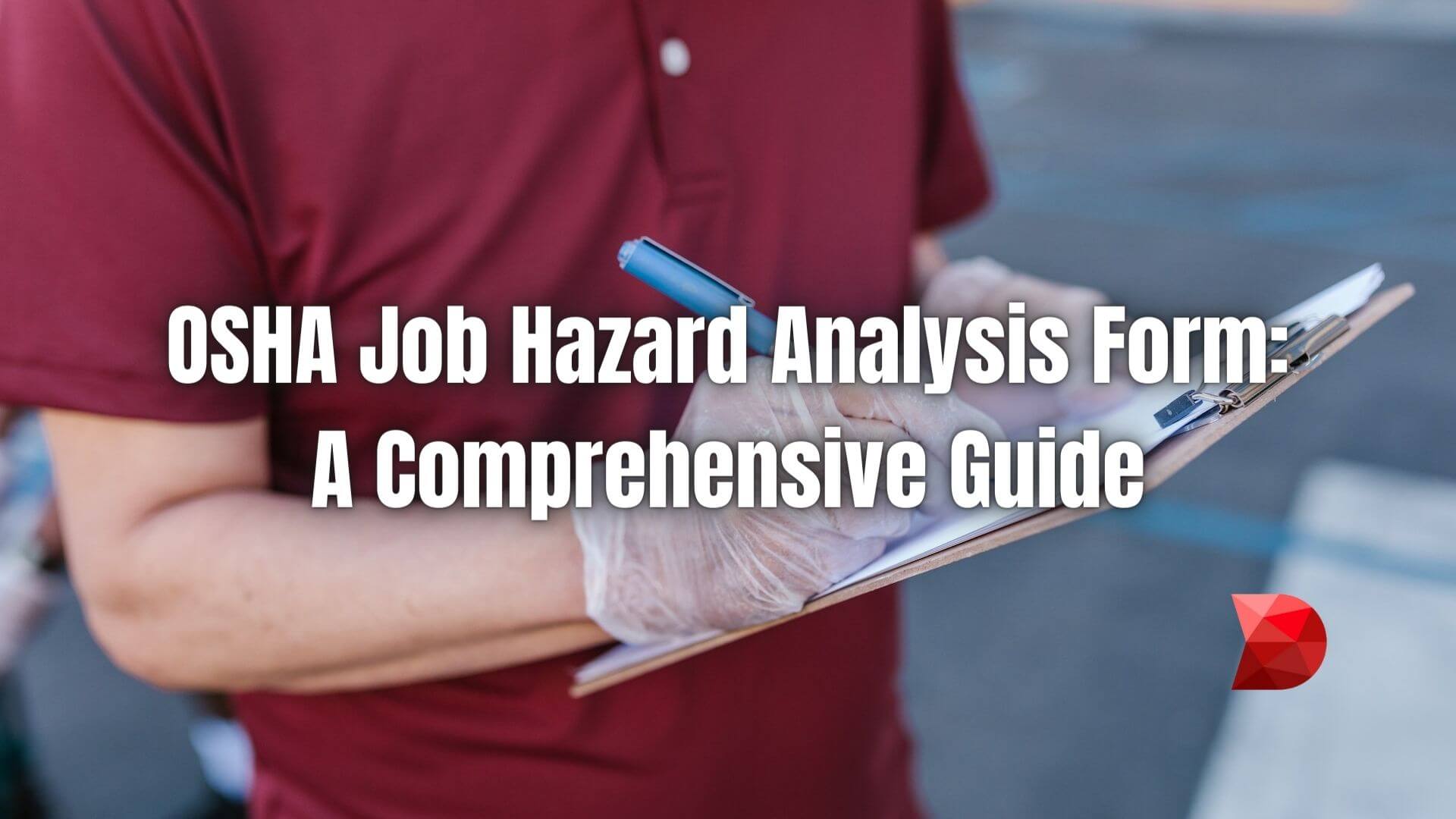Last Updated on October 9, 2023 by Ossian Muscad
The Occupational Safety and Health Administration’s (OSHA) Job Hazard Analysis form is pivotal in identifying and mitigating workplace hazards. Meticulously documenting every work process and associated risks form a thorough risk management strategy, ensuring employee safety. Despite its importance, many organizations find it challenging to effectively utilize the OSHA job hazard analysis form template.
This guide aims to uncover the OSHA job hazard analysis form, offering clear, concise instructions on identifying hazards, articulating potential consequences, and instituting prevention controls. This form can be a key instrument in creating safer, healthier workplaces with careful application.
What is an OSHA Job Hazard Analysis Form?
The OSHA Job Hazard Analysis Form is a structured framework utilized to assess potential hazards associated with specific job tasks. It requires a detailed examination of every step of a work process, identification of potential hazards in each step, and determination of preventive measures to mitigate these risks.
This comprehensive review helps devise a safer work environment and assists in understanding and streamlining work processes. By using the OSHA job hazard analysis form, businesses can proactively manage workplace risks, reduce accidents, and ensure compliance with federal regulations, thereby contributing to their employees’ overall safety and health.
Why is an OSHA Job Hazard Analysis Form Important?
Workplace safety is of paramount importance not only for employees’ health but also for business productivity. The OSHA Job Hazard Analysis Form is essential to ensuring this safety. It offers several critical benefits:
Prevention of Workplace Accidents
Through the meticulous analysis of every job task, possible hazards can be identified and addressed before they cause harm. This proactive approach significantly reduces the likelihood of workplace accidents.
Compliance with Regulations
The OSHA Job Hazard Analysis Form helps businesses adhere to federal safety guidelines. Failure to comply can lead to hefty fines and potential legal action, making this form essential for regulatory compliance.
Increased Employee Confidence
When employees know their safety is a priority, they are more likely to feel confident and satisfied in their work, increasing productivity and morale.
Streamlining Work Processes
Beyond safety, the form’s detailed analysis of each task can highlight inefficiencies in work processes. This can lead to improvements in workflow, contributing to overall business productivity.
Creation of a Safety Culture
Regularly using the OSHA Job Hazard Analysis Form fosters a culture of prioritizing safety. This reduces risks and demonstrates the organization’s commitment to its employees’ well-being.
Elements of an OSHA Job Hazard Analysis Form Template
An OSHA Job Hazard Analysis Form Template typically comprises three primary sections:
- Job Description: This section details the specific tasks or procedures being performed. It requires a comprehensive breakdown of each task into individual steps, ensuring a detailed work process review.
- Hazard Identification: This segment involves pinpointing the potential dangers associated with each work process step. Hazards could be physical, such as the risk of falling objects, or procedural, such as following incorrect operating procedures. Identifying all hazards is essential, no matter how small, as even minor risks can lead to serious accidents if left unaddressed.
- Preventive Measures and Controls: The final section outlines the procedures and controls that will help mitigate the identified risks. This could include everything from using safety equipment to changes in work procedures. It’s crucial to be as specific and detailed as possible in this section.
Completing the OSHA Job Hazard Analysis Form ensures a comprehensive understanding of job tasks, their associated hazards, and the best mitigating methods. This creates an environment of safety and enhances overall productivity by streamlining work procedures.
How to Create a Job Hazard Analysis Form Template?
Creating an efficient and effective OSHA Job Hazard Analysis Form might seem daunting at first, but by breaking it down into steps, the process becomes manageable and straightforward. This walkthrough will guide you in creating your job hazard analysis form template, providing a clear path to enhanced workplace safety.
Step 1: Define the Job or Task
Begin with a clear, concise description of the job or task. It’s essential to be specific, detailing exactly what the work involves and what is expected of the employee.
Step 2: Break the Job Down into Steps
Next, divide the job or task into individual steps. Each step should be distinct and comprehensive, covering all aspects of the job. Performing or observing the task may help ensure no steps are missed.
Step 3: Identify Potential Hazards
For each step of the task, identify potential hazards. These could be anything from physical risks, such as heavy lifting or the use of machinery, to procedural risks, such as lack of training or unclear instructions.
Step 4: Determine Risk Level
Evaluate the level of risk associated with each hazard. This should take into account both the probability of the hazard occurring and the potential severity of the outcome should it occur.
Step 5: Propose Preventive Measures
For each identified hazard, propose preventive measures. These may include changes to the work process, safety equipment, or additional employee training. Ensure that these measures are realistic and capable of effectively mitigating the risk.
Step 6: Implement and Review the Plan
Finally, the proposed preventive measures should be implemented, and the plan should be regularly reviewed and updated as necessary. This ensures the job hazard analysis remains relevant and effective as job processes and conditions change.
Create an OSHA Job Hazard Analysis Form Template Using a Low-code Platform
Low-code platforms have made the creation of OSHA Job Hazard Analysis Form Templates more straightforward and efficient. These platforms offer a user-friendly interface, customizable features, and automated capabilities that simplify the process. Here’s how you can leverage a low-code platform to create your form:
Step 1: Select a Low-Code Platform
Choose a low-code platform according to your needs and budget. Ensure it offers the required customization capabilities, accessibility, and user-friendly design. Some popular options include DATAMYTE, OutSystems, Mendix, and Quickbase.
Step 2: Template Design
Access the template design feature of the platform. Most low-code platforms offer drag-and-drop features, allowing you to create form layouts easily. You can customize the template by adding fields relevant to a job hazard analysis like ‘Job Description,’ ‘Hazard Identification,’ and ‘Preventive Measures and Controls.’
Step 3: Automation
Take advantage of the platform’s automation capabilities. Automate data entry, validation, and form generation processes to ensure accuracy, save time, and increase productivity.
Step 4: Testing
Once the template is designed, test the form to ensure it captures all the necessary information, operates correctly, and that the automated components function as intended.
Step 5: Deployment
After thorough testing, deploy the template across your organization. Provide necessary training to the employees on how to use the form and ensure they understand its importance and relevance to their job roles.
Step 6: Review and Improve
Routinely review the form for potential improvements. With a low-code platform, updates or modifications can be made quickly, ensuring the Job Hazard Analysis Form is always up-to-date with the dynamic workplace needs.
Why Use DATAMYTE?
DATAMYTE is a quality management platform with low-code capabilities. The DataMyte Digital Clipboard, in particular, is a low-code workflow automation software that features a checklist and smart form builder. This tool lets you create a comprehensive OSHA Job Hazard Analysis Form Template to use and share with your team.
To create a checklist or form template using DATAMYTE, follow these steps:
- Log in to the DATAMYTE software and navigate to the ‘Checklist’ module.
- Click “Create Checklist.”
- Add a title to your checklist or template; select the category where it belongs.
- Start adding items to the checklist or template by clicking “Add Item.”
- Define the description of each item, what type of answer it requires, and other relevant specifications (e.g., reference documents, acceptance criteria, limits).
- Assign a team member responsible for inspecting using the checklist or template.
- Add signature fields for approvals (e.g., supervisors, quality assurance personnel).
- Save the checklist or template—you can now access it anywhere, and it will be available on any device.
DATAMYTE also lets you conduct layered process audits, a high-frequency evaluation of critical process steps, focusing on areas with the highest failure risk or non-compliance. Conducting LPA with DATAMYTE lets you effectively identify and correct potential defects before they become major quality issues.
With DATAMYTE, you have an all-in-one solution for creating and implementing OSHA Job Hazard Analysis Form Templates. Book a demo to learn how DATAMYTE can help your organization achieve quality and safety excellence.
Conclusion
Creating an OSHA Job Hazard Analysis Form Template is crucial to ensuring workplace safety. Using a quality management platform with low-code capabilities like DATAMYTE enhances this process, ensuring accuracy, efficiency, and compliance with OSHA standards.
This approach simplifies the process and ensures continuous improvement for dynamic workplace needs. Remember, the ultimate goal is workplace safety; a well-constructed form is a step in that direction.