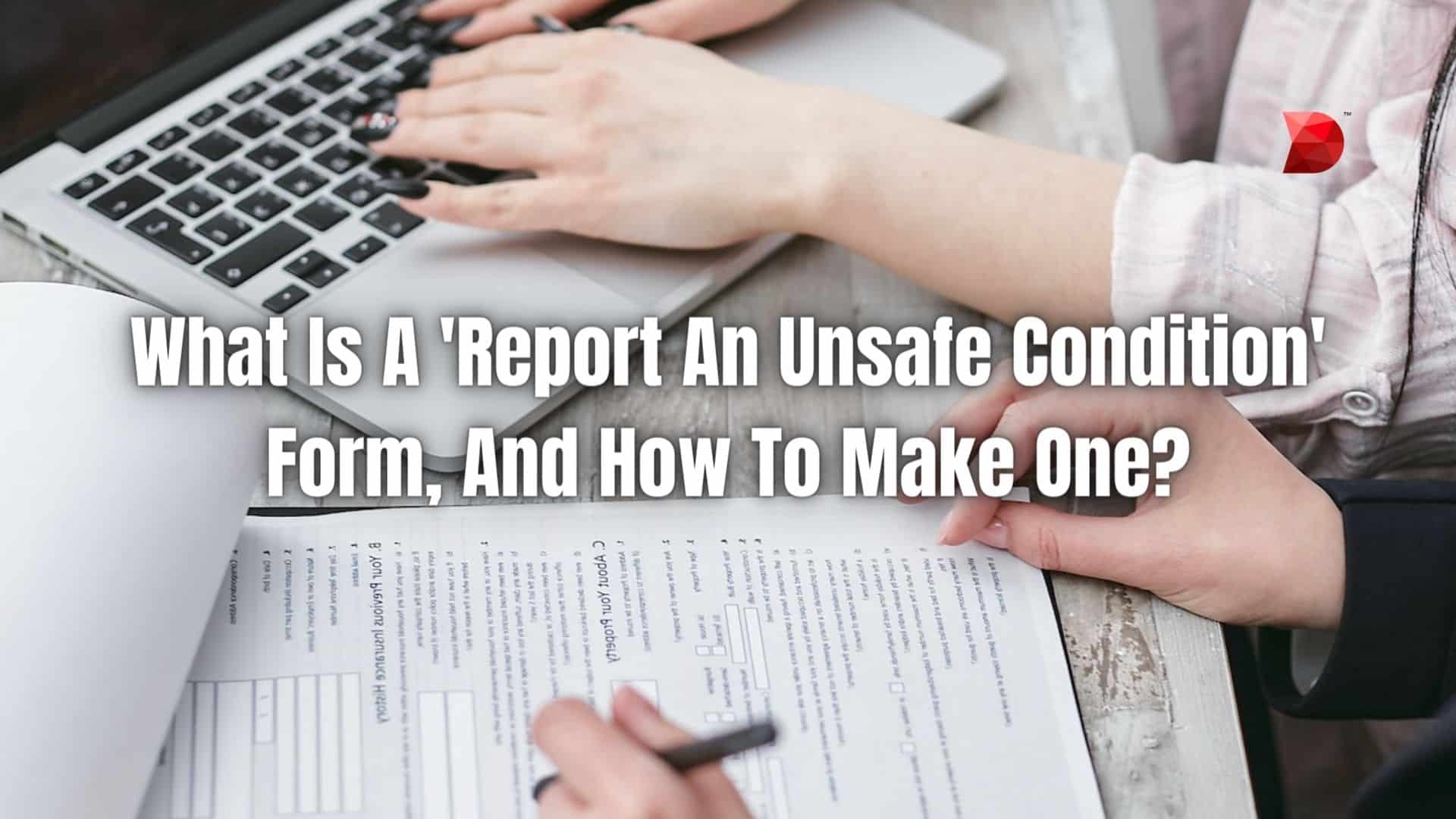Last Updated on February 6, 2023 by Ossian Muscad
Having a safe and secure workplace is essential for any business. That’s why many companies are instilling various measures to help promote and maintain a safe environment for everyone. One of the essential tools businesses can use is a ‘report an unsafe condition’ form, otherwise known as an unsafe condition report form.
But what exactly is this type of form, and is it worth having? This article will answer those questions and explore how to create a ‘report an unsafe condition’ form.
What is a ‘Report an Unsafe Condition’ Form?
A ‘report an unsafe condition’ form is a document used to report any kind of hazard or risk that may exist in the workplace. Its purpose is as straightforward as its name. This report provides an easy way for employees to report any potential or existing unsafe conditions within the workplace. Having such a report can help businesses identify any existing or potential hazards and take the necessary steps to create a secure and safe environment for their employees.
Why is a ‘Report an Unsafe Condition’ Form Important?
If you’re running a business, your top priority is keeping it as efficient and safe as possible. By creating a ‘report an unsafe condition’ form, companies can identify and address any hazardous conditions that exist in the workplace quickly. Here are other reasons why this form is an absolute must-have at work:
It Improves the Dynamic of the Workplace
An unsafe condition report form helps identify existing and potential risks and promotes communication between employees. When employees report unsafe conditions, it helps to create a better understanding and trust between employees and management. With better communication, businesses can better manage and address any existing issues.
It Helps Avoid Potential Lawsuits
As simple as reporting an unsafe condition will help mitigate the possibility of dealing with a sticky situation down the road. By taking the necessary steps to report and address any hazards, businesses can avoid potential lawsuits that can cost them dearly in the future. These lawsuits could be in the form of an employee complaint, a customer complaint, or a government agency investigation.
Say Goodbye to Unsafe Working Environment
With a ‘report an unsafe condition’ form, businesses can eliminate any existing or potential hazards in the workplace. In addition, allowing employees and everyone in the organization to report any unsafe condition in the workplace helps create a secure and safe working environment.
Things To Include in Your ‘Report an Unsafe Condition’ Form
While an unsafe condition report form is a simple document, it should include all the necessary information needed to report an unsafe condition. Here is a list of details that you should include in your report form:
- Date of report
- Name of employee who reported the unsafe condition
- Location of the report
- A detailed description of the report
- Pictures/video/audio recordings of the report
- Any additional information related to the report
- Signature of employee
These are the details that you’ll need to create a comprehensive report about any unsafe conditions within the workplace. By going through each of these items, businesses can identify any hazards and take the necessary measures to address them.
How To Create an Unsafe Condition Report Form
Creating a ‘report an unsafe condition’ form won’t involve any lengthy process. However, it will still follow a process you must be aware of. With that said, here’s a step-by-step guide on how to create a compelling report form for your workplace:
Step 1: Gather all the report details
The first step should involve gathering all the necessary report details. That way, you’ll know what you need to include in the report and what elements you should ask for. Keep in mind that this report form can have future implications, so it’s essential to be thorough and comprehensive.
Step 2: Create the report form
Once you have all the report details, the next step is structuring and creating the report form. This report form should include sections to identify the hazard or risk, the reporter’s name, contact information, and any other relevant details you consider necessary.
Step 3: Write clear instructions
This report form should also include instructions that are clear and concise. This will ensure the employee knows exactly what to do when completing the report form. If the reporter is confused about the instructions, it could lead to inaccurate report forms and essential details that may be missed.
Step 4: Make it easy to report
Finally, you should ensure employees can easily report their unsafe conditions. It’s essential to make the report form easily accessible so that they can report any unsafe conditions as soon as possible.
Creating a ‘report an unsafe condition’ form doesn’t have to be overly complicated or difficult. Following these steps will ensure you make a compelling report form that employees can easily understand. It may also help to speak to employees and ask them what they would like to see in the report form.
Create ‘Report an Unsafe Condition’ Forms with DATAMYTE
When it comes to creating forms, you can get away with your typical work-processing apps like Microsoft Word or Google Docs. However, the drawback is that report forms will be stored in multiple locations and can quickly become disorganized. What you need is to invest in a low-code solution such as DATAMYTE.
Low-code is a convenient solution that lets you create assets like forms and documents without needing any coding knowledge. It’s also not as straightforward as a plain-text report form. You can create report forms with customizable features like email notifications, auto-filling, and dynamic fields that employees can fill out easily.
DATAMYTE is a quality management platform with low-code workflow automation software for creating and implementing forms—including a ‘report an unsafe condition’ form. Using its low-code drag-and-drop interface, form creation will be quick and convenient.
In addition, DATAMYTE will also let you conduct layered process audits. This holistic auditing method enables you to assess every layer of your reporting process, ensuring that the report forms’ details and procedures are effective and up-to-date.
DATAMYTE is the complete package for creating and implementing forms and other report documents. Whether you have extensive coding knowledge, DATAMYTE will let you and your employees report any unsafe condition easily and quickly. So book a demo with our team and give DATAMYTE a try today!
Conclusion
Reporting unsafe conditions is essential for workplace safety, and reporting a hazardous condition form is a great way to document these occurrences. After all, these reports can help identify patterns of workplace safety issues so that appropriate measures can be taken. By following the steps and tips outlined in this article and using a low-code solution like DATAMYTE, creating report forms will be easy and efficient. So what are you waiting for? Get started now!
Related Articles:
- What Is Production Ergonomics? A Comprehensive Guide
- What Is A Production Warehouse 5S Audit Checklist, And How To Make One?