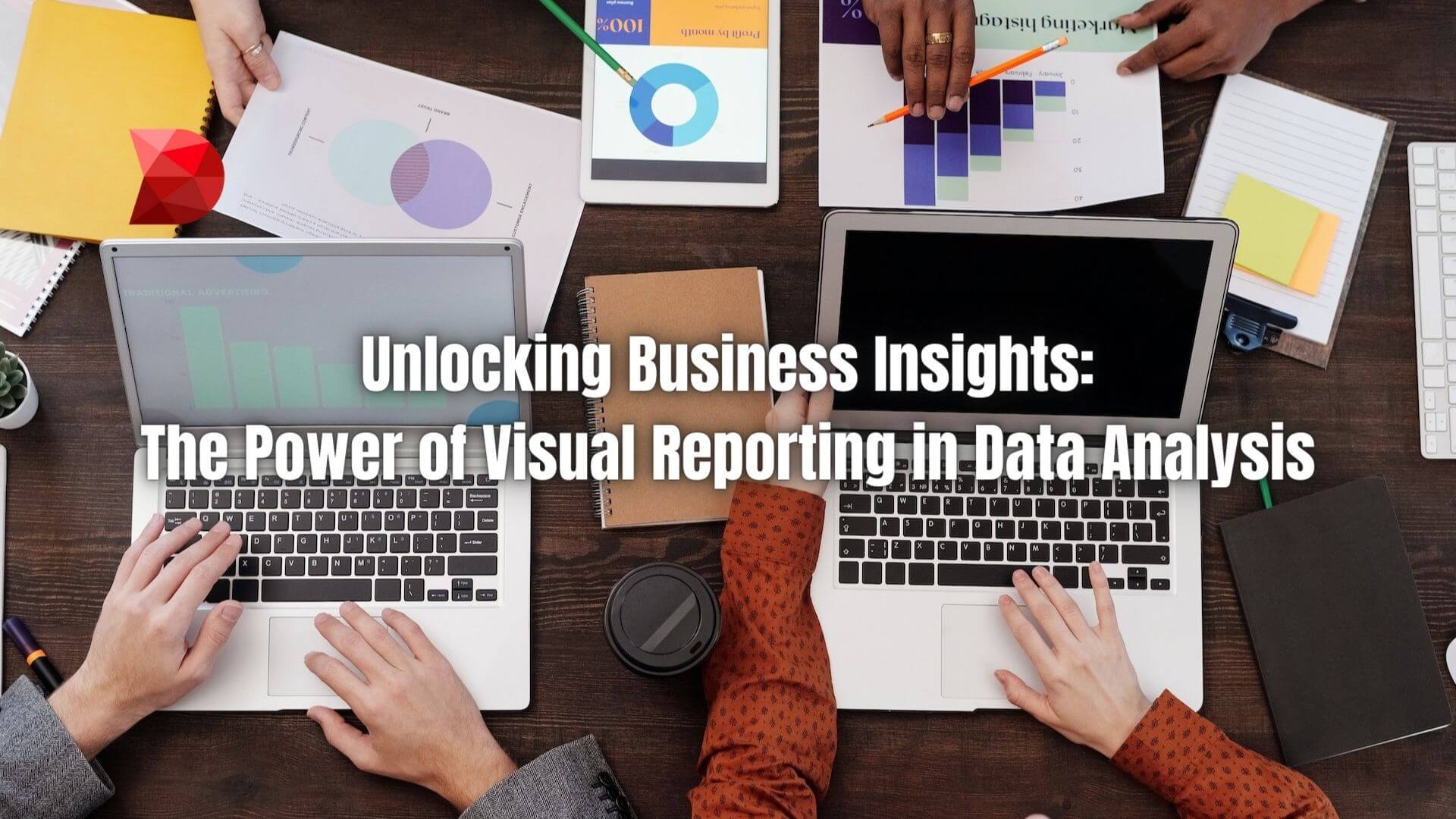Last Updated on September 18, 2023 by Ossian Muscad
As we navigate through the digital age, the ability to interpret complex data sets becomes increasingly crucial. Visual reporting emerges as a powerful tool to harness this capability, transforming raw data into visually intuitive dashboards and reports. This technology enables businesses to extract valuable insights, make data-driven decisions, and optimize operational efficiency. By leveraging visual reporting, we can revolutionize and streamline our reporting efforts, making the most of the data at our disposal.
This article focuses on how visual reporting can improve data analysis. We will explore the key concepts of visual reporting, its benefits, and some best practices for successful implementation.
What is Visual Reporting?
Visual Reporting is an innovative approach to data analysis that employs graphics, charts, and other visual elements to represent and interpret complex data sets. This analytical method offers a user-friendly interface, providing a clear and concise view of significant data points, trends, and patterns that might have been overlooked in tabular or raw data.
Visual reporting tools offer a more interactive way to explore data, whether it’s dashboards, infographics, or heat maps. The primary goal of visual reporting is to streamline and simplify the data analysis process, making it accessible and understandable for all stakeholders, irrespective of their technical expertise.
How Does Visual Reporting Work?
Visual reporting translates raw, complex data into understandable, appealing, straightforward visualizations. It starts with data collection from various sources like databases, spreadsheets, or cloud services. This data is then cleaned and processed to be compatible with the visualization tools.
Data visualization involves selecting the right kind of chart or graph that best represents the data’s patterns, trends, and correlations. These visualizations can range from simple pie charts and bar graphs to complex heat maps and scatter plots, depending on the data’s complexity and the insights required.
These visualizations are then integrated into dashboards, a centralized hub for all key data points and visualizations. A well-designed dashboard can display various metrics, trends, and insights at a glance, empowering businesses to make quick, data-driven decisions. Importantly, these interactive dashboards allow users to drill down into specific data points for more detailed information.
Therefore, visual reporting simplifies data interpretation and enables users to interact with data actively, fostering a deeper understanding and facilitating informed decision-making.
The Significance of Visual Reporting
When it comes to data analysis, visual reporting offers a range of advantages over traditional methods. Here are some notable benefits of visual reporting:
Streamlining Decision-Making Processes
Visual reporting plays a vital role in modern business by streamlining decision-making processes. It provides a clear, concise view of trends and patterns in data, which can be easily understood even by non-technical staff. This allows for quicker, more informed decisions, ultimately accelerating business operations and enhancing competitive advantage.
Enabling Data-Driven Strategies
Visual reporting enables businesses to devise data-driven strategies. By converting complex data sets into intuitive visual representations, businesses can identify key performance indicators (KPIs), assess operational efficiency, and evaluate market trends. This empowers them to make strategic decisions that align with their goals and objectives.
Facilitating Communication and Collaboration
Another significant aspect of visual reporting is its ability to facilitate communication and collaboration. Visual reports are easy to share and interpret, making them valuable for collaborative discussions. This promotes transparency, encourages cross-department collaboration, and fosters a culture of data-driven decision-making.
Fostering a Culture of Continuous Improvement and Learning
Visual reporting promotes a culture of continuous learning and improvement by providing a clear view of business performance. By understanding trends and patterns in data, businesses can identify areas for improvement, devise action plans, and monitor the impact of these actions. This encourages a proactive approach towards continuous improvement, fostering innovation and growth.
Different Types of Visual Reporting Tools
Various visual reporting tools are available in data analysis, each offering unique features and capabilities. Here, we delve into seven different types of visual reporting tools that can be utilized to unlock valuable insights from your data.
Bar Graphs
Bar graphs are a simple and intuitive visual tool ideal for presenting categorical data. By displaying data in distinct bars, they allow for easy comparison of values across different categories. With the help of color codes and labels, bar graphs can be used to easily compare complex data sets.
Line Charts
Line charts are excellent for visualizing time-series data and showcasing trends over time. They can depict multiple data series simultaneously, offering a comparative data view. At the same time, they can also be used to identify outliers and detect anomalies in data.
Pie Charts
Pie charts are best used to represent the proportion of individual parts to the whole. They are useful for presenting percentage or proportional data. In addition, they can be used to compare multiple data sets and identify the biggest contributors to each.
Scatter Plots
Scatter plots depict the relationship or correlation between two numerical variables, making them ideal for exploratory data analysis. This chart type is especially useful for spotting outliers and uncovering trends in large datasets.
Heat Maps
Heat maps utilize color gradients to represent data values. They are especially suited for visualizing large, complex datasets and identifying patterns or clusters. Heat maps are most often used in geographical data analysis.
Histograms
Histograms offer a visual representation of data distribution for a single variable. They can effectively illustrate the data’s frequency, spread, and central tendency. As such, histograms are commonly used in statistical analysis.
Dashboards
Dashboards integrate multiple visualizations into a single interface, presenting an overview of key metrics and trends. They are interactive, allowing users to drill down for more detailed insights.
Tips to Get Started with Visual Reporting
While visual reporting may initially seem daunting, it is a manageable task with the right approach. To assist you in kick starting your journey with visual reporting, here are ten practical tips to consider:
- Understand Your Data: Before you start visualizing your data, it’s crucial to understand what it represents. Spend time exploring your data and identifying trends, outliers, and patterns.
- Define Your Goals: Identify your goal with your visual report. This could be understanding a particular trend, comparing data, or identifying correlations.
- Choose the Right Visuals: Not all data is suited for the same type of visualization. Select the chart or graph that best illustrates your data and objectives.
- Keep it Simple: Overcomplicated visuals can confuse audiences. Keep your design straightforward and focused.
- Use Colors Wisely: Colors can be a powerful tool in data visualization. However, excessive or improper use of colors can distort data interpretation.
- Provide Context: Ensure your audience understands what they are looking at by providing clear labels, titles, and captions.
- Ensure Accessibility: Ensure your visualizations are accessible to individuals with color vision deficiencies and other visual impairments.
- Check Your Scale: Ensure the scales you use in your charts and graphs do not distort or misrepresent your data.
- Interactive Visuals: Consider using interactive visualizations that allow your audience to explore the data on their terms.
- Iterate and Review: Like many processes, data visualization is iterative. Don’t be afraid to refine and modify your visuals based on feedback.
Get Started with Visual Reporting Using a Low-code Platform
Low-code platforms have revolutionized the field of visual reporting by making it more accessible to individuals without a strong programming background. A low-code platform allows users to create visual reports using drag-and-drop interfaces and pre-built templates, reducing the need for extensive coding. This convenience makes it easy for businesses to get started with visual reporting, even with limited technical knowledge.
Once you select a low-code platform, you must connect your data sources. These platforms are typically compatible with various data types and sources, allowing you to pull in data from various databases, spreadsheets, or cloud services. Once your data is connected, you can start creating your visual report.
You can select the type of visualization you want using the drag-and-drop interface, such as a bar graph, line chart, or heat map. You can customize your visualizations by adding labels, selecting color schemes, and adjusting other settings to suit your needs. The interactivity of the low-code platform also allows users to delve deeper into the data, filtering and drilling down information for more detailed insights.
Finally, ensure the visual report is shareable and accessible across different devices, allowing stakeholders to access critical insights anywhere and anytime. The iterative nature of these platforms also allows for continuous improvements, as refinements can be made easily and quickly.
Utilizing a low-code platform for visual reporting not only simplifies the process but also accelerates the decision-making process, enabling organizations to stay agile and informed in today’s data-driven world.
Why Use DATAMYTE?
DATAMYTE is a quality management platform with low-code capabilities. The DataMyte Digital Clipboard, in particular, is a low-code workflow automation software that features a checklist and smart form builder. This tool lets you quickly create visual reports and other useful templates without coding.
To create a checklist or form template using DATAMYTE, follow these steps:
- Log in to the DATAMYTE software and navigate to the ‘Checklist’ module.
- Click “Create Checklist.”
- Add a title to your checklist or template; select the category where it belongs.
- Start adding items to the checklist or template by clicking “Add Item.”
- Define the description of each item, what type of answer it requires, and other relevant specifications (e.g., reference documents, acceptance criteria, limits).
- Assign a team member responsible for inspecting using the checklist or template.
- Add signature fields for approvals (e.g., supervisors, quality assurance personnel).
- Save the checklist or template—you can now access it anywhere, and it will be available on any device.
DATAMYTE also lets you conduct layered process audits, a high-frequency evaluation of critical process steps, focusing on areas with the highest failure risk or non-compliance. Conducting LPA with DATAMYTE lets you effectively identify and correct potential defects before they become major quality issues.
With DATAMYTE, you have an all-in-one solution for visual reporting and quality management. Book a demo to learn how DATAMYTE can help your organization streamline its data-driven reporting efforts.
Conclusion
In the era of data-driven decision-making, visual reporting is a powerful tool that transforms raw data into actionable insights. Adopting visual reporting techniques through low-code platforms such as DATAMYTE brings many advantages, including accessibility, ease of use, and flexibility, allowing individuals with limited technical knowledge to generate meaningful reports.
By employing such technology, organizations can streamline their reporting efforts, enhance comprehension of complex data, and ultimately, make informed and strategic decisions. Get started today!