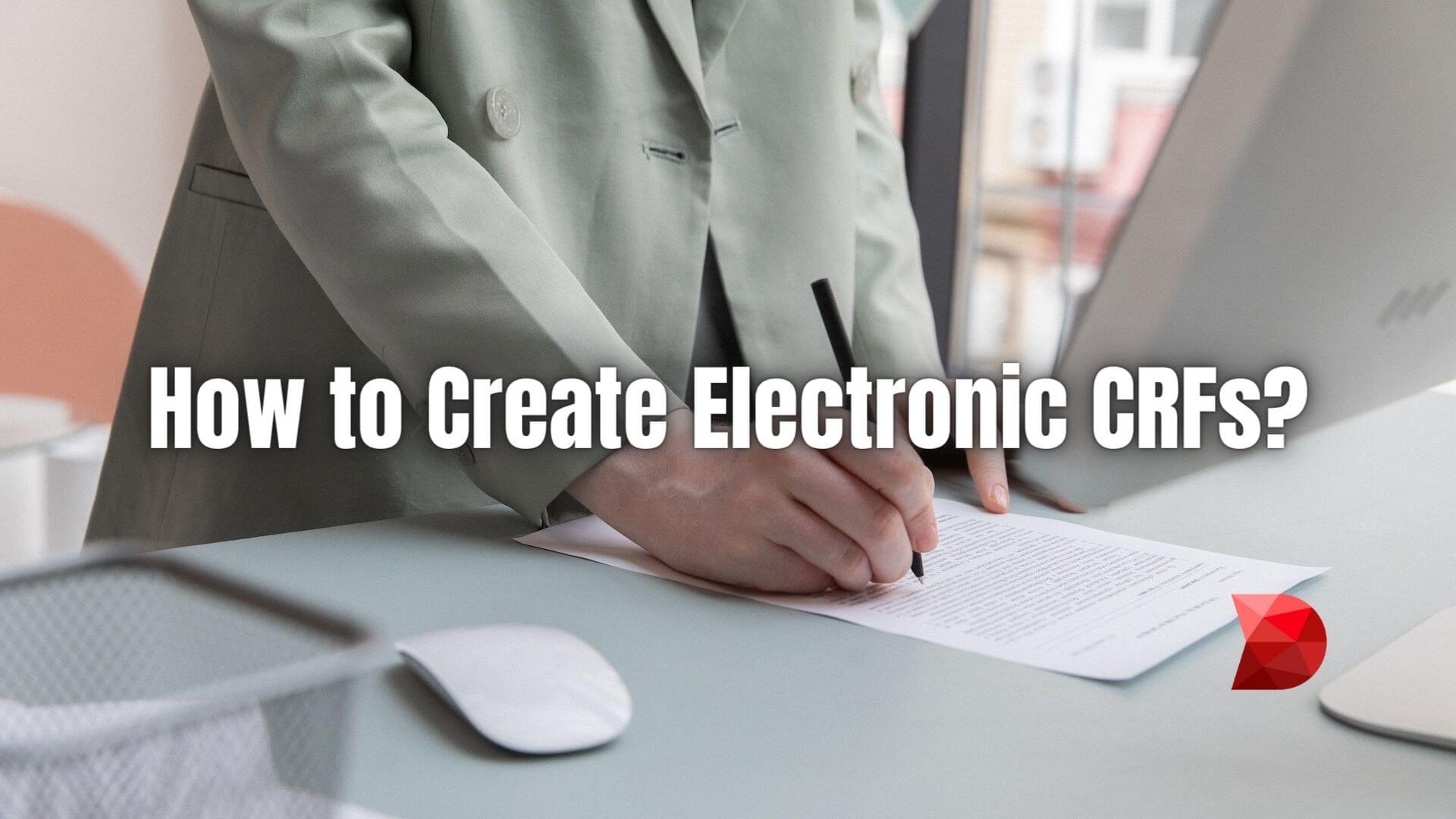Last Updated on September 26, 2023 by Ossian Muscad
The use of paper-based CRFs has long been the norm in clinical trials. Still, in the past few years, clinical trial administrators have chosen to simplify the data-gathering procedure with a new type of CRF called an electronic Case Report Form (eCRF).
This guide will discuss CRF/eCRF, things to be included in an eCRF, how to design, and, more importantly, create an effective eCRF for your next clinical trial.
What is a CRF/eCRF?
A case report form (CRF) is a document developed for clinical trials that collects uniform trial information from every participant to address a research question. Each participant is typically given a unique identification to prevent the disclosure of private data and other identifying information. On the other hand, electronic CRF is a digital version of a traditional printed CRF that researchers use to gather and submit information from patients taking part in clinical trials.
There are several reasons why electronic CRFs are replacing paper-based CRFs, including:
- Better data security.
- Quick data gathering procedure.
- Prevents data duplication.
- Cost-effective, particularly when it comes to data management.
- Streamlines compliance requirements.
Can Paper CRF be Converted to an eCRF?
Are you worried about how eCRF adoption could affect clinical workflows? Instead of asking researchers to record data in a digital format, you might wonder if you can just convert paper CRF records into eCRF. The answer is yes, but you have to consider the following:
- You must create an identical paper CRF and an electronic CRF to make the data entry procedure more efficient.
- To meet regulations, you must keep the source data in paper format.
- Data quality will be significantly influenced by transcription errors introduced during data entry.
Creating your eCRF in a digital format is highly advised if you intend to use it in your study because you can quickly convert it to a paper copy if necessary. In comparison, designing a paper CRF and then remaking it in a digital version frequently takes time and financial resources.
What Should be Included in an eCRF?
The most effective eCRF layouts will make use of the following essential elements:
- Form Label. It is a label that describes the form itself, describes the types of questions it contains, and helps identify one form type from another.
- Group Label. Group labels help sub-categorize the numerous questions that can be included on a form. A group label describes the questions it contains, just like the form label does.
- Item Description. A brief, simple, and clear inquiry for a particular kind of data for the user. For example, a statement like “Specify the participant’s cultural background” can be used as the label.
- Data Field. These are the blank spaces that participants can fill up with their information. This could be in a checkbox, drop-down menu, or empty box for either numbers or text. To indicate whether the data submitted complies with the required format, data fields on digital forms can be restricted to proper decimal places.
- Data Validation Field. Forms can notify users of values outside of a specified range or don’t meet certain requirements. These standards are referred to as edit checks. When an edit check on a deal entered fails, a notification describing why and what to do about it will appear.
How to Design an Effective eCRF?
A well-designed eCRF should only collect the information required for the study and not add time-consuming extras that would make gathering data longer and less productive. Medical trial administrators should carefully prepare their clinical research and data-gathering procedures to achieve this. Here are some guidelines for creating an excellent eCRF:
Step 1: Develop a Clear Hypothesis
Creating a well-defined research hypothesis for your clinical trial is the first stage in building an eCRF. A forecast of how your medical technology would benefit patients in the treatment-receiving group should be part of your hypothesis. A strong hypothesis will help you identify the information you need to gather to support or disprove it, as well as the data that may be safely ignored in your study setting.
Step 2: Establish a Statistical Analysis Plan
A statistical analysis plan outlines how the data you gather throughout the clinical trial will be examined and should be created when a hypothesis has been formulated. This is where you specify exactly what information needs to be gathered and when to conduct an in-depth assessment that will either confirm or disprove your research hypothesis.
Step 3: Set Data Gathering Plan
A data-gathering plan outlines your specific inquiries to gather the information required to confirm or deny your study hypothesis. On an electronic case report form (eCRF), you can also choose the questions that will be asked and how they can be presented.
Step 4: Organize a Data Gathering Activity
Planning gathering activities involves setting out the manner in which researchers will gather, record, and store information for your clinical trial. You must write down the responses to specific questions like:
- What information is on hand?
- What information will be gathered?
- How much information is required?
- How will the information be gathered?
- When will the information be gathered?
- Who will gather the information?
- Where will the data be captured or kept?
- How will information be communicated?
Creating an eCRF with Low-Code
With key details in mind, creating a comprehensive eCRF is no longer time-consuming. It’s even simpler with DATAMYTE’s smart form builder, where you can easily select a prebuilt form template- edit and use it immediately. Follow these steps:
Get Started with DATAMYTE
If you don’t have an account, go to datamyte.com and click the Free Trial tab. Our high-performance, low-code service will be available for a 14-day free trial. Download and familiarize yourself with the app through free introductory tutorials.
Select a Form Template
Go to our templates library and choose a prebuilt case report form template.
Customize
Tailor the electronic case report form to your guidelines. Drag and drop specific fields, requirements, item descriptions, and labels. You can modify the fields’ content and response settings, delete any of them, and add any other necessary fields.
Design
Ensure the electronic case report form is readable and pleasing to the eye. Use a neat, simple layout. Use colors consistent with your organization’s branding and logo when making a digital form. Check for spelling and grammatical errors. Ensure all questions are clear and concise.
Test the Form
Test the electronic case report form template to ensure it functions as intended. Complete the form as a clinical trial participant by clicking the Preview Form tab. After completing each form, press the Submit tab at the bottom. To examine the answers for each template result, click the Results tab. To make any required modifications to your reservation form template, go back to the form builder option.
Save
Save the form and integrate it as a usable digital app. Saved forms can also be utilized in multiple formats such as PDFs, downloadable as a printed version, or save to the cloud.
Why Use DATAMYTE for eCRFs?
Clinical research relies heavily on data collecting; that’s why case report forms are essential to the accuracy and usefulness of this data. DATAMYTE’s digital solutions come with customizable forms and efficient data management and analysis capabilities. The DataMyte Digital Clipboard is a low-code automation software that features the following functionalities:
Smartform & Checklist Builder.
- Ensure data accuracy and reliability by having customized forms & checklists tailored to particular responses. The ease of the drag-and-drop interface and a library of templates allow quick customization of preferred case report forms that seamlessly run on both mobile and web-based devices.
Real-time Monitoring.
- Provides real-time accessibility for collecting, validating, and reporting data to guarantee accuracy and effectiveness. Analyze incoming data, spot trends, and identify events or conditions that call for close observation.
Data Reporting Features:
- Our platform also provides capabilities for documenting and summarizing form findings, allowing clinical trial administrators to track and assess results over time. This data-driven approach makes it simpler to identify treatment responses, record adverse effects, and compare participant results.
Participant Confidentiality.
- Secure private participant information through data encryption, access restrictions, and audit trails upholding compliance with HIPAA.
See how DATAMYTE can help you with eCRFs. Book a FREE DEMO now!
Conclusion
eCRFs give clinical trial administrators quick access to the data they need to create study reports. Accurate and accessible data powered by DATAMYTE enables clinical trial administrators to deliver results and complete clinical studies faster, which also determines the overall integrity and efficacy of the clinical trial.