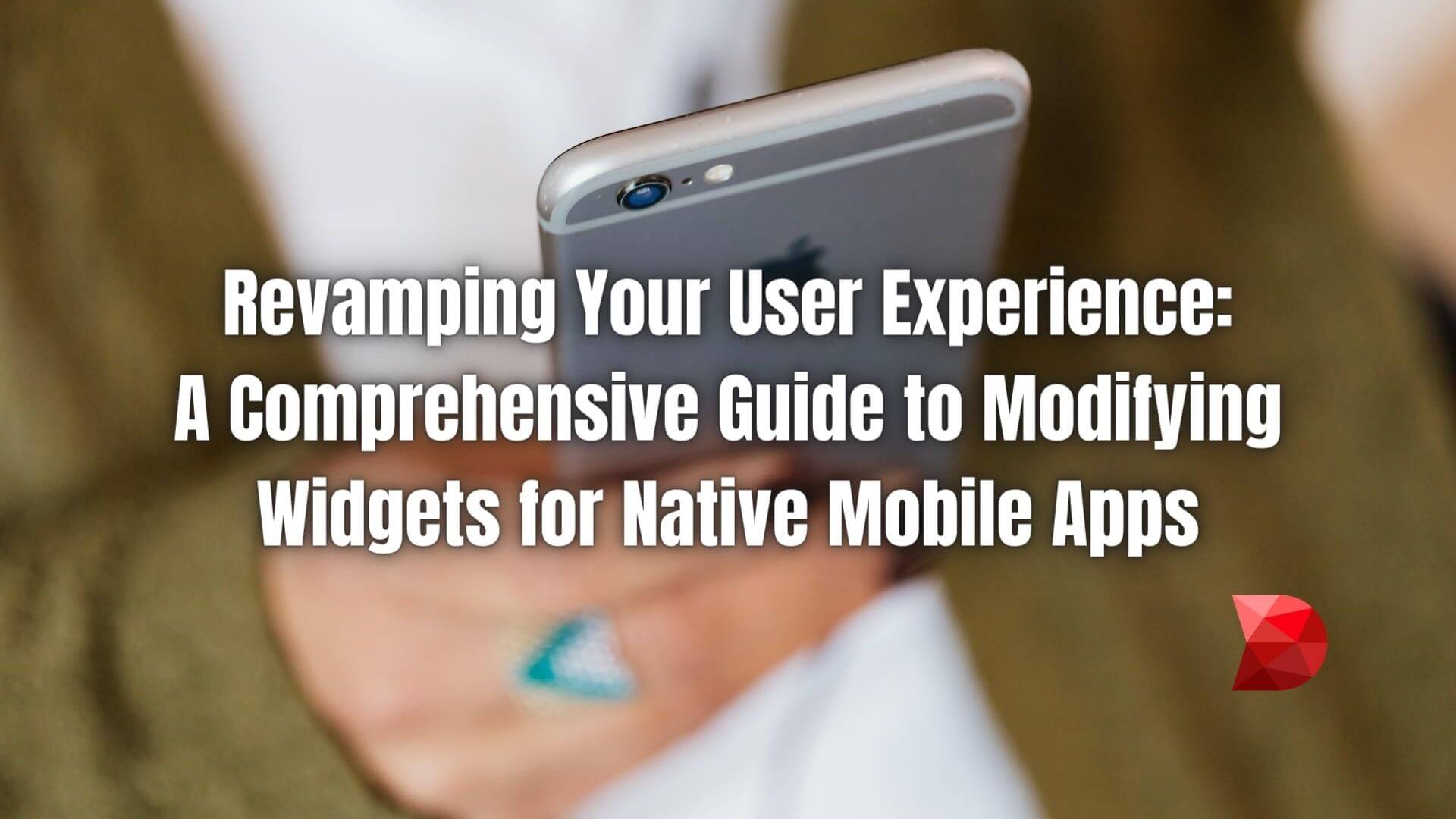Last Updated on December 17, 2023 by Ossian Muscad
Innovation in the ever-evolving field of mobile app development is centered around the pursuit of an unparalleled user experience. As users demand more intuitive and visually engaging interfaces, developers focus on a fundamental aspect of native mobile apps — widgets. The art and science of modifying widgets has become a powerful tool that enables developers to make dynamic, customizable user interfaces.
This guide will comprehensively examine widgets, exploring their significance in shaping the user experience design. From the importance of customization for brand identity to the best practices, tools, and emerging trends that help empower developers to elevate their apps to new heights.
Understanding Widgets in Native Mobile Apps
Regarding native mobile applications, UI (User Interface) widgets are fundamental building blocks that directly contribute to the overall user experience. These graphical elements are embedded within the app’s interface to facilitate user interaction. UI widgets encompass various components, from buttons and sliders to input fields and progress bars. Each serves a specific purpose, collectively shaping the visual and functional aspects of the application.
Differentiating Between System and Custom Widgets
Understanding the diverse nature of UI widgets is fundamental to crafting an engaging and user-friendly mobile app. In the context of mobile app development, widgets can be broadly categorized into system and custom widgets, each serving distinct roles according to:
- Appearance and Consistency: System widgets maintain a standardized and recognizable appearance by following the operating system’s predefined visual style. In contrast, custom widgets allow developers to create features that complement the app’s distinct style, sometimes diverting from the default system appearance.
- Functionality and Extensibility: System widgets come with predefined functionalities that are consistent across all applications. Custom widgets allow developers to implement specific features tailored to the application’s requirements, providing a more extensive range of possibilities in terms of functionality.
- User Experience Impact: While system widgets contribute to a unified user experience within the operating system, custom widgets enable developers to create a more tailored and branded interface, potentially enhancing the overall user experience.
Importance of Widgets in Improving App Usability
A key component in improving the usability of mobile applications is widgets. Instead of going through the application’s several layers, users can access key functionality and information directly from their smartphone’s home screen owing to these graphical elements.
Widgets greatly aid in streamlining user engagement by providing instantaneous updates as well as straightforward interactions. In addition to saving time, having them on the home screen acts as constant reminders of the app’s upsides, encouraging regular use and retention.
Key Considerations When Working with Widgets in Native Mobile Apps
When developers engage in the creation and modification of widgets for native mobile apps, several vital considerations come into play:
- Understanding the essential features of the app and what the user wants is essential. Widgets should align seamlessly with the application’s purpose, offering meaningful and relevant information.
- Creating a consistent and aesthetically pleasing user interface requires developers to prioritize optimizing widget designs for various screen sizes and resolutions.
- It’s crucial to balance simplicity and usefulness to prevent complexity and keep widgets user-friendly.
- Regular updates and responsiveness to user feedback are integral to refining widgets continually and ensuring they meet evolving user expectations and preferences.
Assessing Your Current User Experience
Effective evaluation of the user experience (UX) within your native mobile app is pivotal to ensuring its success. This evaluation involves an extensive analysis of customer satisfaction and interaction aspects. By systematically evaluating your app’s UX, you can identify strengths, weaknesses, and areas for improvement. Here’s a structured approach to assess the current user experience:
Conducting a User Experience Audit
User experience audits are essential for assessing native mobile app usability and efficacy. This comprehensive evaluation means rating the app’s general usability, design, and function, among other things. A well-executed user experience audit is a foundation for enhancing the app’s performance and ensuring a positive interaction between users and widgets.
Identifying Pain Points and Areas for Improvement
To ensure that native mobile apps deliver the best possible user experience, it is critical to carefully evaluate any potential problems and areas that need to be improved. Acknowledging and fixing these issues helps improve the functionality of the app and increase user satisfaction in general.
- User Interaction Analysis: Observe user interactions with widgets in detail. Determine the situations in which consumers encounter difficulties or lag when utilizing functionalities. Interaction heatmaps, user testing, and session tracking can all be used for this analysis.
- Performance Metrics: Analyze widget responsiveness and loading times using performance measurements. User frustration can result from responsiveness issues or slow-loading widgets.
- User Behavior Patterns: Analyze the widget’s usage patterns. Determine which widgets are most often used and which are less often used. This data aids in prioritizing enhancements according to user preferences and the importance of particular widgets for the operation of the app.
- Compatibility Across Devices: Ensure widgets work correctly on various screens and devices. A messy user experience can result from inconsistent performance across several devices.
Analyzing User Feedback Related to Widgets
A significant source of information for understanding how widgets improve the overall user experience is user feedback. Developers can improve widget design and function by using actionable data from analyzing user sentiment and suggestions.
- User Reviews and Ratings: Investigate app store ratings and reviews attentively. Users often voice their thoughts and highlight specific issues related to widgets. Pay attention to recurring themes and prioritize concerns that impact a significant portion of the user base.
- Feedback Surveys: Leverage targeted surveys to gather detailed feedback on widget-related experiences. Structured surveys with specific questions about widget usage and satisfaction levels can provide quantitative data for analysis and decision-making.
- Customer Support Interactions: Assess customer service discussions regarding widgets. Evaluate common questions, grievances, and help requests. Patterns in customer questions can point to areas that need adjustments due to confusion or frustration.
- Beta Testing Feedback: Use beta testing phases to collect feedback from a subset of users. Beta testers often provide valuable insights into widget functionality and usability, helping identify issues before a wider release.
The Role of Modified Widgets
Customized graphical elements included in native mobile applications’ user interfaces (UIs) are modified widgets. Using modification techniques, developers can customize pre-made widgets or design new ones from scratch to optimize functionality and match the app’s unique design with user experience objectives.
Benefits of Customizing Widgets for Native Mobile Apps
There are several advantages to personalizing widgets for native mobile apps, all of which add to a more interesting, individualized, and intuitive user experience. Below is an in-depth look at the benefits linked to widget customization:
- Improved Identity and Branding: Customized widgets enable developers to integrate brand elements seamlessly. By incorporating brand colors, logos, and design language, apps can reinforce their identity and create a consistent brand experience.
- Better User Experience: Customizing widgets to align with the app’s specific functionality and design boosts the overall user experience. Custom widgets can be optimized for intuitive interaction, making it easier for users to navigate and engage with the application.
- Distinct Visual Appeal: With customized widgets, developers can add distinctive and striking aspects while deviating from the accepted design standards. This unique quality draws users in and differentiates the app from the competition.
- Targeted Functionality: Widgets can incorporate unique features and functionalities owing to customization. This focused strategy guarantees that widgets closely match the app’s objective, giving users a more effective and tailored toolkit.
- Suitability for User Preferences: App success requires an understanding of user preferences. Developers can customize UI elements to match user preferences using custom widgets, giving the intended audience a more engaging and personalized experience.
Examples of Successful App Experiences Achieved Through Widget Modifications
Analyzing situations where applications have effectively used widget modifications provides valuable insights into the potential impact on user experience. Here are extensive illustrations of these kinds of outcomes:
- Weather App Customization: To provide real-time weather information on the device’s home screen, weather apps often customize widgets. These applications offer visually appealing and educational widgets that increase user engagement and convenience.
- Fitness Tracker Widgets: Fitness applications often use customized widgets to provide progress charts, daily activity reports, and easy access to tools for working out. These modifications optimize user interaction, encouraging regular app usage.
- News Aggregator Widgets: News apps use widget modification to show customized news feeds and headline changes on the home screen. This provides users with instant access to relevant information, driving engagement.
- Music Player Widget Customization: Users of music streaming apps can commonly modify playing widgets, which provide album art and straightforward functions. In addition to improving user comfort, this customization encourages an aesthetically pleasing interface.
Best Practices for Modifying Widgets
Widget modifications in native mobile apps necessitate a carefully planned approach to guarantee that adjustments improve the overall user experience. During the modification process, putting best practices into play maximizes functionality and keeps the interface consistent and easy to use.
Compatibility and Platform Considerations for Widget Development
When creating widgets for native mobile apps, compatibility and platform-specific details must be carefully considered. A consistent user experience requires ensuring flawless functionality across various devices and operating systems. The following are essential things to remember:
Cross-Platform Compatibility
- Design widgets with responsiveness in mind to adapt to various screen sizes and orientations. This ensures a consistent user experience on devices ranging from smartphones to tablets.
- Conduct thorough testing on multiple devices running different versions of the target operating systems. Identifying and addressing compatibility issues early in development prevents user experience discrepancies.
Operating System Variations
- Adhere to the design guidelines specific to the target platform (Android or iOS). Widgets should align with each operating system’s visual principles, interaction patterns, and conventions.
- Stay informed about updates to Android and iOS systems and adjust widgets accordingly. New system versions may introduce design language or functionality changes that can impact widget performance.
Performance Optimization
- Optimize widget code to minimize resource consumption, ensuring smooth performance without draining device resources. Efficient code contributes to faster loading times and improved overall responsiveness.
- Consider the impact of widgets on device battery life. Excessive background processes or frequent updates may lead to increased energy consumption. Strive for a balance between functionality and energy efficiency.
Security Considerations
- If widgets display sensitive information, ensure data encryption during transmission and storage. Prioritize user security by adhering to best practices for secure data handling.
- Communicate and request necessary permissions for widget functionality. Follow platform guidelines for obtaining user consent to access specific device features or data.
Consistency in Design and Functionality
Consistency in design and functionality is a fundamental principle when undertaking widget modifications in native mobile apps. By adhering to a cohesive design language, developers ensure the visual elements maintain a unified and familiar appearance, contributing to a seamless user experience. Simultaneously, maintaining consistency in functionality across modified widgets is crucial to prevent user confusion and enhance usability.
Accessibility and Inclusivity in Widget Modifications
Prioritizing inclusivity and accessibility throughout the widget modification process is essential. Developers should consider diverse user needs, ensuring that modifications do not inadvertently hinder accessibility features. Implementing accessibility standards guarantees that users with different skill levels can interact with the updated widgets in a way that fosters diversity and increases the user base.
Performance Optimization for Enhanced User Experience
Performance optimization is critical to providing a better user experience. As developers make aesthetic and functional modifications to widgets, they also need to optimize performance metrics.
Quick loading times, responsive interactions, and low resource usage make an easy and pleasant user experience possible. Striking a balance between visually appealing modifications and optimal performance is key to creating widgets that look good and operate seamlessly, enhancing user engagement.
Tools and Resources for Widget Modification
Several dependable tools that simplify customization facilitate widget modification in native mobile apps. With the help of these tools, developers can produce aesthetically pleasing and highly beneficial widgets designed to meet each app’s specific needs. The following hand-picked list will help developers with the process:
- Android Studio: With Android Studio, an extensive integrated development environment (IDE) for creating Android apps, you may customize widgets with various tools. Developers can evaluate real-time changes and graphically alter widget properties with its layout editor.
- Xcode Interface Builder: Xcode’s Interface Builder provides a visual design environment where developers can modify widgets for iOS app development. It offers a simple drag-and-drop interface for changing widget properties and creating complex UI designs.
- Flutter Framework: Google’s UI toolkit Flutter offers a wide range of pre-designed widgets that allow customization for specific widgets. Developers can use the Dart programming language to develop customized widgets or alter pre-existing ones.
- React Native: React Native, developed by Facebook, is a popular framework for building cross-platform mobile apps. It provides a flexible approach to widget customization using JavaScript, allowing developers to create and modify components seamlessly.
Step-by-Step Guide to Modifying Widgets
Modifying widgets in native mobile apps requires a systematic approach to ensure seamless integration of customizations. This step-by-step guide outlines the essential stages of widget modification, covering understanding code structure, customization of appearance and behavior, and thorough testing and debugging.
Understanding the Code Structure of Native Mobile App Widgets
For optimal customization, it is essential to be familiar with the coding structure of native mobile app widgets. The general code structure is summarized as follows:
- Review Widget Documentation: Start by delving into the official documentation for the native mobile app platform you are working with, such as Android or iOS. Familiarize yourself with the widget hierarchy, properties, and available customization options.
- Explore Source Code: Analyze the source code of the existing widgets within your app. Identify critical files and classes responsible for widget creation and behavior. This step lays the foundation for a comprehensive understanding of the widget’s inner workings.
- Identify Entry Points: Identify the entry points for the configuration and implementation of widgets. This could be in activities, fragments, or dedicated widget classes. Recognizing these entry points provides insight into where modifications can be seamlessly integrated.
Customizing Widget Appearance and Behavior
Widget appearance and behavior customization require changing the code to meet specific functional and design specifications. Here is a customization guide:
- Modify Layout Attributes: Modify the widget’s appearance by changing layout parameters like padding, background color, size, and margins. Sometimes, these adjustments can be performed automatically in the source code or in the XML layout files.
- Apply Styling and Theming: Use theming and styling to ensure the app’s general design language is consistent. Use the styling choices provided by the selected framework for cross-platform frameworks or take advantage of platform-specific styling techniques.
- Integrate Custom Graphics: Enhance the visual appeal by integrating custom graphics or icons. This step may involve creating and incorporating new image assets or vector graphics that align with the modified widget’s purpose and branding.
- Adjust Interaction and Animation: Optimize user engagement by changing the widget’s touch events, gestures, or animations. Adding intuitive and simple interactions improves the general UX.
Testing and Debugging Modified Widgets
Testing and debugging modified widgets in native mobile apps is a critical phase in the development process to make sure modified widgets work as intended. Follow this organized approach:
- Utilize Emulators and Simulators: To evaluate a customized widget’s performance across different device setups, test it on emulators or simulators. Review carefully to confirm that the widgets maintain responsiveness and act consistently.
- Device Testing: To ensure the modified widgets’ real-world performance, test them on actual hardware. This stage aids in detecting problems with nuances unique to a given device, like screen sizes and resolutions.
- Monitor System Resources: Pay attention to the system resources used when interacting with widgets. For a seamless user experience, take care of any performance glitches or excessive resource usage.
- Implement Debugging Tools: Integrate debugging tools provided by the development environment to identify and resolve runtime errors or issues. Analyze log outputs and error messages to pinpoint and address potential bugs.
- User Acceptance Testing (UAT): To acquire input on the updated widgets, conduct user acceptance testing using a focus group or beta testers. User insights can reveal problems with usability or potential areas for development.
Addressing Common Challenges in Widget Modification
Modifying widgets in native mobile apps presents a unique set of difficulties. It is imperative to tackle these challenges to guarantee a smooth user experience and the effective integration of customized widgets. The following are some common challenges and methods to get beyond them:
Handling Compatibility Issues
Addressing compatibility issues across diverse devices and operating system (OS) versions is critical to widget development. Developers must consider variations in screen sizes, resolutions, and hardware capabilities when modifying widgets for native mobile apps.
Adopting responsive design principles, using adaptive layouts, and thoroughly testing on various devices and OS versions are essential strategies. By prioritizing compatibility, developers ensure a consistent and reliable user experience across multiple devices and platforms.
Managing Updates
To maintain compatibility with changing OS versions and program dependencies, patching modified widgets must be done proactively. Developers should stay informed about platform updates and adapt widget modifications accordingly.
This involves periodically reviewing and updating the codebase to leverage new features, optimize performance, and resolve any changes in the OS that may affect widget behavior. Regular testing on the latest OS versions is also essential to identify and mitigate potential issues, ensuring a seamless experience for users who frequently update their devices.
Dealing with Potential Security Concerns
As developers engage in widget customization, addressing potential security concerns becomes fundamental. Modifications should adhere to secure coding practices to prevent vulnerabilities that could be exploited. This includes validating user input, encrypting sensitive data, and implementing secure communication protocols.
Additionally, developers must stay vigilant for security updates related to third-party libraries or frameworks used in widget development. Regular security audits and thorough testing procedures help identify and rectify potential vulnerabilities, ensuring that modified widgets prioritize user data protection and maintain the integrity of the overall application security environment.
Measuring the Impact of Widget Modifications
The effectiveness of widget modifications in native mobile apps can be gauged through systematic measurement and analysis. Monitoring essential metrics and indicators of user engagement offers essential insights into how these changes affect the user experience. Here are crucial considerations for measuring the impact of widget modifications:
Implementing Analytics to Track User Engagement and Satisfaction
Using analytics to monitor user satisfaction and engagement in native mobile app widgets is a strategic initiative that provides valuable insights for developers. The following steps outline an effective approach to incorporating analytics into widget modifications:
- Define Key Metrics: Start by knowing the most important metrics that correspond with your app’s aims and specific objectives of widget modifications. Some metrics are conversion rates, user engagements, and time spent on widgets.
- Integrate Analytics SDK: Choose an appropriate software development kit (SDK) for analytics for your mobile platform (such as Apple’s App Analytics for iOS, Firebase Analytics, or Google Analytics for Android). To guarantee smooth data gathering, incorporate the SDK into the coding process of your application.
- Track Widget Events: Use event tracking in the widget code to monitor particular user activities. Define events that record actions connected to widgets, including clicks, scrolls, or any other custom interactions essential for measuring user engagement.
- User Identification: Implement mechanisms to associate analytics data with individual users. This allows for a granular analysis of user behavior and preferences, contributing to a more personalized engagement understanding.
- Custom Dimensions and Metrics: Utilize the analytics SDK’s custom dimensions and metrics to gather more information about how widgets are used. This could contain user preferences, demographic data, or any other relevant data that helps create an accurate representation of user interaction.
Gathering and Analyzing User Feedback Post-Modification
Beyond quantitative analytics, gathering qualitative user feedback is essential for a holistic understanding of widget performance. Encouraging users to provide input through post-modification surveys, in-app prompts, or dedicated feedback channels is valuable.
Analyzing user comments, reviews, and suggestions provides qualitative insights into user satisfaction, potential pain points, and desired improvements. The combination of quantitative analytics and qualitative feedback gives a comprehensive picture, guiding developers in making informed decisions to enhance the overall user experience.
Iterative Improvements Based on Data-Driven Insights
Implementing analytics and user feedback mechanisms sets the stage for iterative improvements. Developers can use data-driven insights to identify areas requiring enhancement or modification. Whether addressing usability issues, refining visual elements, or introducing new features, a continuous feedback loop guides the iterative improvement process.
Regular updates based on user data and feedback ensure that widget modifications align closely with user expectations, resulting in an optimized and user-centric native mobile app experience. This iterative approach fosters ongoing refinement, allowing developers to stay responsive to evolving user needs and preferences.
Future Trends in Widget Modification for Native Mobile Apps
Widget customization for native mobile apps is expected to evolve in response to developments emphasizing more sophisticated features and better user experiences. As technology progresses, several key trends are anticipated to shape the future of widget customization.
Emerging Technologies Influencing Widget Development
The development of widgets for native mobile apps is being greatly influenced by emerging technologies, which bring new techniques and features that optimize user experience. Several crucial technologies are leading this trend, which include:
- Augmented Reality (AR) and Virtual Reality (VR): The integration of AR and VR technologies is expanding the possibilities for widget development. Widgets in AR environments can provide users with contextual information overlaid on the real world, enhancing the overall user experience. In VR settings, spatial widgets can offer immersive and interactive elements, transforming how users engage with content.
- Machine Learning and Artificial Intelligence (AI): Widgets powered by AI and machine learning are becoming increasingly common. Smart widgets can adapt to user behavior, offering personalized content and recommendations. Predictive widgets powered by AI algorithms can also anticipate user needs, providing a more proactive and tailored user experience.
- Voice-Activated Widgets: The rise of voice-activated technologies, including virtual assistants like Siri and Google Assistant, influence widget development. Widgets can now be designed to respond to voice commands, enabling hands-free interaction and expanding user accessibility.
- Edge Computing: By bringing processing power closer to the user, edge computing lowers latency. Widgets can now retrieve and reveal data more quickly owing to this technology, making real-time widgets more responsive.
Predictions for the Evolution of Widgets in the Mobile App Landscape
Looking ahead, the evolution of widgets in the mobile app landscape is poised for significant advancements. Widgets will likely become more integral to user interfaces, offering increased customization and adaptability. Integrating Artificial Intelligence (AI) and Natural Language Processing (NLP) may lead to widgets that understand and respond to user commands more conversationally.
Furthermore, widget personalization and contextual awareness advancements may result in dynamically adapting based on user behavior, preferences, and environmental factors. The continued convergence of technologies will likely redefine the role of widgets, making them indispensable components of modern mobile app experiences.
Recommendations for Staying Ahead in the Widget Modification Space
Staying ahead in the widget modification space necessitates a proactive approach, continuous learning, and a keen awareness of industry trends. Here are some guidelines for developers and professionals looking to stay at the forefront of widget modification in native mobile apps:
- Explore New Frameworks and Tools: Experiment with new frameworks and tools that facilitate widget customization. Stay open to adopting innovative solutions that streamline the modification process and enhance the capabilities of widgets.
- User-Centric Design Thinking: Adopt a user-centered design mindset. Always seek user feedback, test usability, and prioritize changes that directly meet their wants and requirements. Prioritizing user pleasure should be the primary goal of any widget modifications.
- Collaborate with the Community: Actively engage with the developer community through forums, social media, and collaborative platforms. Sharing experiences, discussing challenges, and seeking advice from peers can provide valuable insights and foster a culture of shared learning.
- Adopt Responsive Design Principles: Prioritize responsive design principles to ensure widget modifications seamlessly adapt to various screen sizes and orientations.
- Security Best Practices: When modifying widgets, follow security best practices cautiously. Maintain the integrity of the app’s security measures and protect user data by conducting security audits, updating dependencies regularly, and adhering to industry standards.
Frequently Asked Questions (FAQs)
Q1: Why does data-driven decision-making matter when it comes to modifying widgets?
Data-driven decision-making involves analyzing user engagement metrics and feedback to guide modification efforts. It guarantees that adjustments are based on user behavior, resulting in well-informed choices for the best possible user experience.
Q2: Can custom widgets be created entirely from scratch, and why might developers choose this approach?
Yes, custom widgets can be made from scratch by developers. This approach provides the greatest design and functionality freedom, enabling developers to satisfy certain app requirements and establish a unique visual identity.
Q3: Can modified widgets be used in cross-platform development?
Yes, cross-platform development can make use of customized widgets. Cross-platform application development is made easier by frameworks like Flutter and React Native, which let developers design and modify widgets that work with iOS and Android devices.
Streamline Widget Modification with DATAMYTE
DATAMYTE is a quality management platform with low-code capabilities. Our Digital Clipboard, in particular, is a low-code workflow automation software that features a workflow, checklist, and smart form builder. This tool also provides a visual interface that enables quick prototyping and UI element customization, making it ideal for beginners and seasoned professionals in widget modifications.
DATAMYTE also lets you conduct layered process audits, a high-frequency evaluation of critical process steps. This audit focuses on areas with the highest failure risk or non-compliance. Conducting LPA with DATAMYTE lets you effectively identify and correct potential defects before they become major quality issues.
With DATAMYTE, you have an all-in-one solution for modifying and implementing widgets for native mobile apps. Book a demo now to learn more.
Conclusion
Widget modification is essential in shaping the user experience within native mobile apps. By customizing and enhancing UI widgets, developers have the power to create a more visually appealing, user-friendly, and functionally robust interface. This degree of customization strengthens engagement, helps brand identification, and matches the app to user expectations.
To promote creativity and innovation, we must embrace this aspect of native app development and allow developers to go beyond conventional interfaces. Technology constantly evolves, giving developers excellent opportunities to push widget customization limits and produce genuinely unique and lasting user experiences.