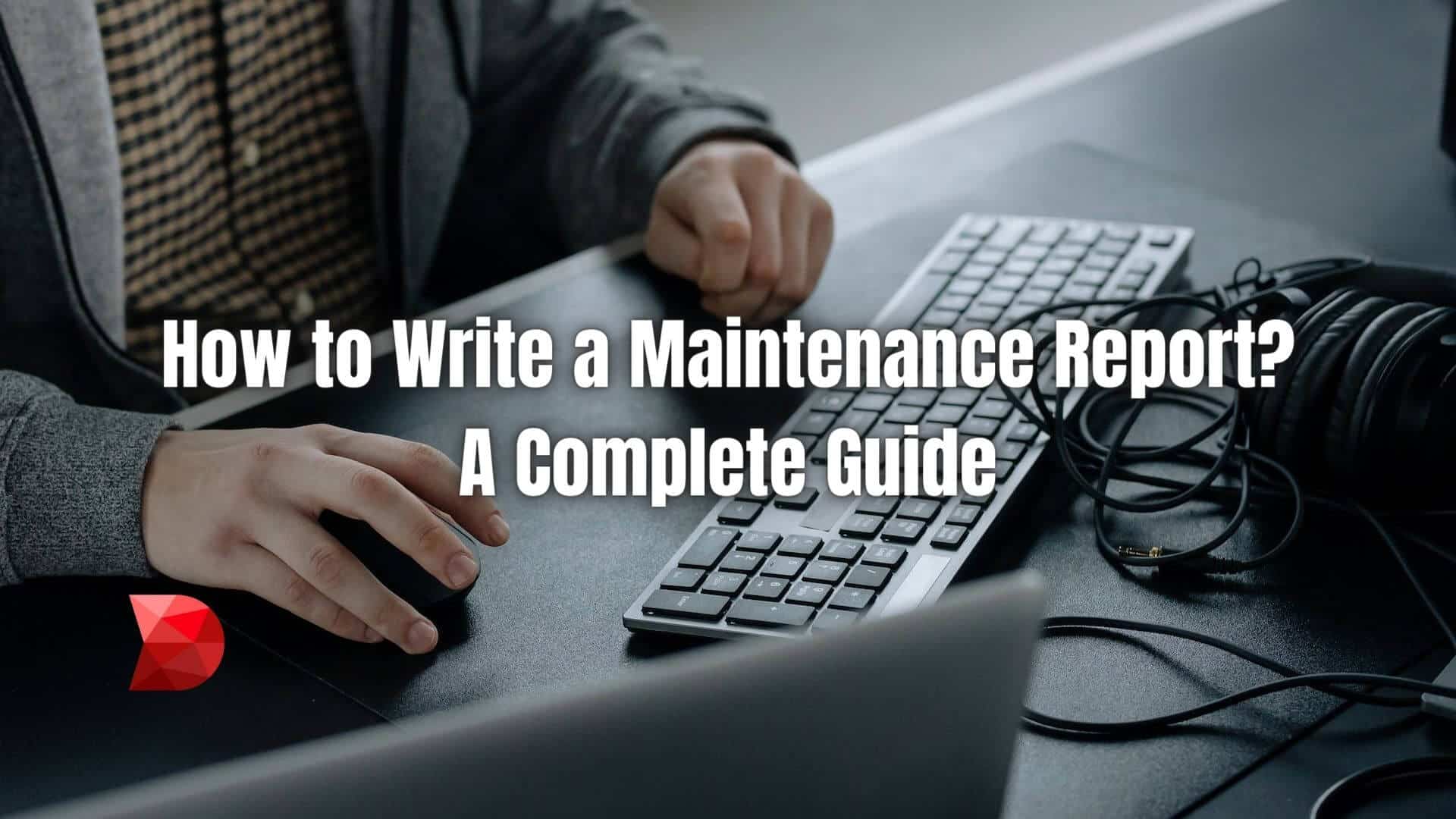Last Updated on December 4, 2023 by Ossian Muscad
A maintenance report, a crucial cog in the wheel of effective business operations, is a detailed account of a machine or equipment’s maintenance and repair history. Crafted meticulously to ensure continuity and optimum productivity, these reports provide insight into the life cycle of your machinery, predicting potential breakdowns and facilitating proactive interventions.
The importance of maintenance reports cannot be overstated. They not only aid in ensuring the safety and efficiency of your equipment but also in maximizing productivity, reducing downtime, and subsequently positively impacting your business’s bottom line.
This guide is your quintessential manual for writing a comprehensive and effective maintenance report. It aims to demystify the process, offering step-by-step instructions, best practices, and expert advice to empower you to draft maintenance reports that truly make a difference.
Understanding the Basics of Maintenance Reports
A maintenance report is a document that records the condition, maintenance, and repair history of a piece of equipment or machinery. It provides a detailed account of any preventive measures taken, faults discovered, and the corrective actions adopted. The scope of a maintenance report extends to ensuring machine health, predicting possible operational disruptions, and aiding in strategic, data-driven decision-making.
Types of Maintenance Reports
To make informed decisions, it’s crucial to understand the various types of maintenance reports that exist. Each type of report provides distinct insights and serves different purposes, making them all instrumental in your operational success.
- Routine Maintenance Reports: These reports chronicle the regular checks and general upkeep performed on the machinery. They outline the standard procedures followed, the outcomes of these checks, and any minor adjustments or repairs done as part of routine maintenance.
- Emergency Maintenance Reports: These are compiled when an unexpected breakdown or malfunction requires immediate attention. These reports typically contain detailed information on the nature of the emergency, actions taken to rectify it, and recommendations for preventing similar incidents in the future.
- Predictive Maintenance Reports: These documents leverage analytical techniques and data trends to predict potential equipment failures before they occur. They provide insights into when a machine will likely break down, allowing businesses to perform maintenance tasks proactively and minimize downtime.
Key Components of a Maintenance Report
The structure and comprehensiveness of a maintenance report is crucial to its effectiveness. This section covers the primary components that should be included in a maintenance report, providing an accurate and detailed account of the maintenance activities performed.
Title and Date
The title of the report should indicate its purpose, and it should be accompanied by the date when the maintenance was performed. This information assists in chronological tracking and quick reference.
Introduction
In the introduction, briefly explain the purpose of the report and the nature of the maintenance performed. This sets the context for the reader and outlines what they should expect in the ensuing sections.
Equipment/Asset Information
This section should provide detailed information about the equipment or asset, including its name, model, location, and identifying features or numbers. This information is crucial in distinguishing between different pieces of equipment and ensuring accurate record-keeping.
Description of Maintenance Activity
In this section, describe in detail the maintenance activities performed. Include information on what was done, how it was done, and why it was necessary. This provides transparency and allows for a better understanding of the maintenance process.
Materials and Resources Used
List all the materials and resources utilized during the maintenance task. This can include tools, replacement parts, or any other necessary supplies to complete the job. This information aids in cost tracking and planning for future maintenance tasks.
Work Performed
Detail the actual work done on the equipment. Include any repairs, replacements, or improvements, and describe the steps involved in performing the work. This section serves as a record of what was done and can help in diagnosing future problems.
Recommendations for Future Maintenance
Based on the work done and the condition of the equipment, provide recommendations for future maintenance tasks. This could include necessary repairs or replacements, suggested improvements, or preventative measures to avoid future problems.
Signature and Approval
Finally, the report should be signed by the person responsible for the maintenance work. It’s also essential to have the report approved by a supervisor or manager to ensure accountability and verify that the work was done correctly.
Preparing for a Maintenance Report
Before you dive into writing a maintenance report, there are specific preparatory steps you need to take. This involves gathering the necessary information, understanding the target audience, and leveraging the right tools and templates. Ensuring these elements are in place will make the writing process smoother and the result more effective.
Gathering Necessary Information
To write an effective maintenance report, you must gather all relevant information about the maintenance activity. This includes details about the equipment or asset involved, the nature of the maintenance work performed, the materials and resources used, and the outcome of the maintenance task.
Also, consider including any observed potential issues or recommendations for future maintenance tasks. Be sure to verify the accuracy of this information, as it forms the foundation of your report.
Understanding the Target Audience
Knowing your audience is critical to creating a maintenance report that meets its objectives. Various individuals may read your report, including maintenance technicians, managers, or even external auditors. Understanding their needs and expectations will help determine the level of detail to provide, the language to use, and the format to follow. For instance, while a technician may appreciate technical details, a high-level executive might prefer a summary with key takeaways.
Utilizing Reporting Tools and Templates
With the advent of digital technology, reporting has become more streamlined and efficient. There are numerous maintenance management systems available that offer customizable templates for creating maintenance reports.
These tools can save you time, help standardize reporting across your organization, and provide options for easily analyzing and visualizing data. Remember to choose a tool or template that is most suitable for your needs and aligns with your audience’s preferences.
Step-by-Step Guide to Writing a Maintenance Report
Creating an effective maintenance report involves multiple steps and a keen eye for detail. This guide will provide a comprehensive walkthrough to help you produce a well-structured report. Always remember your ultimate goal is to communicate crucial information that will aid decision-making and preventive measures, ensuring the longevity and efficiency of your assets.
Introduction
Introducing a maintenance report sets the stage for the following content. It should effectively communicate the report’s purpose and highlight the maintenance work undertaken, preparing readers for the detailed discussion of activities, findings, and recommendations.
- Purpose Statement: This should concisely articulate the goal of the report. It might be to document a regular maintenance procedure, record an emergency repair, or outline the findings of a predictive analysis.
- Scope of the Report: Detail the particular equipment or asset involved, the nature of the maintenance performed, and the timeframe under review.
Documenting Equipment Information
The equipment information section is a key component of any maintenance report, providing a clear snapshot of the asset in focus. It’s essential to be thorough and accurate in this section, as it helps to track the maintenance history of specific equipment and facilitates easier identification and management of assets.
- Equipment Identification: Clearly specify the name or type of the equipment or asset. You might also include its location within your facility for easy reference.
- Serial Numbers and Specifications: Include these to help identify the exact model of equipment being reported on. This level of detail can be invaluable in diagnosing problems or planning for parts replacement.
Describing Maintenance Activity
This section delves deeper into the actual maintenance activity, shedding light on the tasks, materials, and people involved. Fostering a clearer understanding of the process, this detailed description helps track the efficacy of maintenance strategies, aids in troubleshooting and provides key insights for future maintenance planning.
- Detailed Description of Work: Outline what was done, step by step. This can help others replicate the work if necessary and gives a clear picture of what was involved in the maintenance.
- Timeline of the Maintenance: Provide a timeline outlining when each maintenance step was performed. This can be useful for tracking the efficiency of your maintenance procedures.
Materials and Resources
The Materials and Resources section of your maintenance report is where you’ll detail all the tangible and intangible assets utilized in the maintenance process. This includes the tools, parts, and labor involved, offering a comprehensive overview of the resources expended in conducting the maintenance work.
- List of Materials Used: Include a detailed list of all materials used, including any replacement parts. This is crucial for cost tracking and planning for future maintenance tasks.
- Resources Deployed (Personnel, Tools, etc.): Document the personnel involved in the maintenance and any special tools or equipment used. This aids in accountability and may assist in future task allocation.
Work Performed
This section encapsulates the actual execution of the maintenance tasks. Here, you will delve into specifics of what was done, documenting each step and the resulting outcomes, providing a comprehensive view of the work performed.
- Detailed Account of Actions Taken: This could include what parts were replaced, what repairs were made, and the sequence of these actions. This serves as a basis for troubleshooting if similar issues occur in the future.
- Challenges Faced and Overcome: Detail any obstacles encountered during maintenance and how they were addressed. This contributes to knowledge accumulation and can improve the efficiency of future maintenance tasks.
Recommendations for Future Maintenance
The Recommendations for Future Maintenance section offers an opportunity to share insights gained from the maintenance work and propose steps for future preventive measures or improvements. This section is invaluable as it helps to enhance the lifespan and performance of equipment and contributes to better maintenance planning and resource management.
- Predictive Analysis: If possible, provide an analysis of when the equipment might require maintenance again based on its current condition and usage.
- Suggestions for Improvement: Offer recommendations for future maintenance tasks based on the findings from this process. These might include suggested repairs or changes to the maintenance schedule.
Conclusion
Summarize the essential findings and recommendations. Reiterate the importance of the maintenance work undertaken and its impact on the lifespan and performance of the equipment. This acts as a quick reference point for readers and brings the report to a coherent close.
Tips for Writing an Effective Maintenance Report
In crafting an effective maintenance report, several key elements should be meticulously observed to ensure the report is informative, understandable, and actionable. Here are some essential tips to remember as you navigate communicating your maintenance activities in written form.
Clarity and Conciseness
Strive for clarity and conciseness in your writing. Avoid unnecessary verbosity or complex sentences that can confuse readers. Instead, present your information in a straightforward, precise manner, ensuring each statement is easy to understand and serves a clear purpose.
Use of Technical Jargon
Using the appropriate technical jargon is crucial. While avoiding overly complex language is essential, certain technical terms are necessary for precision and accuracy in a maintenance report. However, always ensure these terms are defined or explained in a way that makes sense to the intended audience.
Inclusion of Visuals (if applicable)
Incorporate visuals into your report whenever possible. Diagrams, charts, and photographs can offer a clear, concise way to present complex information or show the condition of equipment before and after maintenance. Ensure all visuals are clearly labeled and directly relevant to the accompanying text.
Proofreading and Editing
Never underestimate the importance of proofreading and editing. Mistakes, typos, or unclear phrases can affect the readability and credibility of your report. Always take the time to review your report thoroughly, checking for any errors in grammar, punctuation, and factual accuracy.
Common Mistakes to Avoid
While striving to produce an effective maintenance report, several pitfalls must be avoided. These common mistakes can significantly decrease the usefulness of your report and potentially lead to misconceptions or miscommunications. In the following section, we’ll discuss these common errors and offer advice on how to avoid them.
Inaccurate Information
Incorrect data can significantly compromise the value of your maintenance report, misleading decision-making processes and even causing operational disruptions. Always double-check your stats, figures, and technical information, ensuring they are up-to-date and accurately represent the maintenance activity. Inaccurate information can lead to ineffective maintenance strategies and wasted resources, so accuracy should always be a priority.
Lack of Detail
While brevity is commendable, lacking detail can render your report ineffective. Every aspect of the maintenance work, including the problems identified, actions taken, and the results, should be meticulously documented. Robust detailing provides a stronger foundation for future maintenance planning, troubleshooting, and resource allocation.
Poor Organization
An unstructured, poorly organized report can confuse readers, making it difficult to understand the sequence of events, key findings, or recommendations. Structure your report with clear sections, use bullet points for easy readability, and maintain a logical flow of information. A well-organized report enhances comprehension and enables effective communication of the maintenance activities.
Ignoring the Importance of Recommendations
Overlooking the recommendations section can be a costly mistake. This section offers strategic insights for preventive maintenance and improvements based on the recent maintenance work. Ignoring this could lead to repeated issues, underutilization of resources, and decreased equipment lifespan. Always include well-thought-out recommendations to enhance future maintenance planning and execution.
Frequently Asked Questions (FAQs)
Q1: What is the primary purpose of a maintenance report?
The primary purpose of a maintenance report is to provide a detailed account of all maintenance activities performed on a piece of equipment or system. This includes the issues encountered, the actions taken to resolve them, and any recommendations for future maintenance. The report serves as a historical record, facilitating better planning, maintenance scheduling, and resource management in the future.
Q2: Who should be the recipient of a maintenance report?
A maintenance report is typically shared with key stakeholders involved in a business’s operational management and maintenance planning. This may include the maintenance manager, facilities manager, and even the top management, depending on the size and nature of the organization. The report helps these individuals make informed decisions about asset management, preventive maintenance programs, and resource allocation.
Q3: Can a maintenance report be automated?
Yes, maintenance reports can often be automated, particularly in businesses that use advanced maintenance management software. These systems can automatically generate reports based on the data input during maintenance activities. However, it’s crucial that the data is accurately and comprehensively input into the system, as the quality of the report will depend on the quality of the data provided.
Streamline Maintenance Report Creation and Implementation with DATAMYTE
DATAMYTE is a quality management platform with low-code capabilities. Our Digital Clipboard, in particular, is a low-code workflow automation software that features a workflow, checklist, and smart form builder. This tool lets you create custom maintenance report templates that your team can easily share and access.
DATAMYTE also lets you conduct layered process audits, a high-frequency evaluation of critical process steps, focusing on areas with the highest failure risk or non-compliance. Conducting LPA with DATAMYTE lets you effectively identify and correct potential defects before they become major quality issues.
With DATAMYTE, you have an all-in-one solution for your maintenance reporting needs. Our platform streamlines the process, making creating, sharing, and implementing maintenance reports easier and more efficient. Book a demo now to learn more.
Conclusion
A meticulously crafted maintenance report is an invaluable tool for any business. It offers a comprehensive record of past maintenance activities, facilitates effective decision-making, and aids in strategic planning for future actions. Remember to avoid common pitfalls such as inaccurate information, lack of detail, poor organization, and overlooking the recommendations section.
A well-structured, accurate, and detailed maintenance report can significantly enhance your maintenance strategies and resource allocation, leading to increased equipment lifespan and operational efficiency. Therefore, it’s crucial to prioritize regular, high-quality maintenance reporting to ensure the longevity and success of your business.