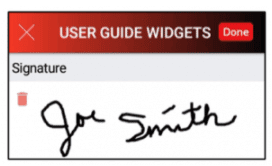What are the Signature Widget Properties
Signature Widget
The signature widget can be used to allow your workflow to contain an electronic signature. Drag and drop the Signature Widget to the center pane Revolution device. This may add more authenticity to your workflow.
Signature Widget—Properties
1. Note
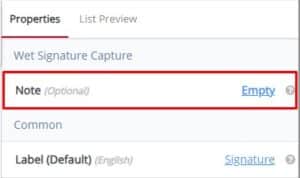
Tooltip: This field allows users to add additional comments, explanations, or relevant information or signatures related.
Signature Widget—Common Properties
Signature Widget Common Properties include—Label, Font Size, Place Holder, Required, Unique Identifier, Auto Advance Custom ID, On Value Change, Hidden, Read-Only, Help Expanded, Increase Indent By, Visibility Conditions, and Validity Conditions. Reference Text Box Widget—Common Properties for definitions and examples