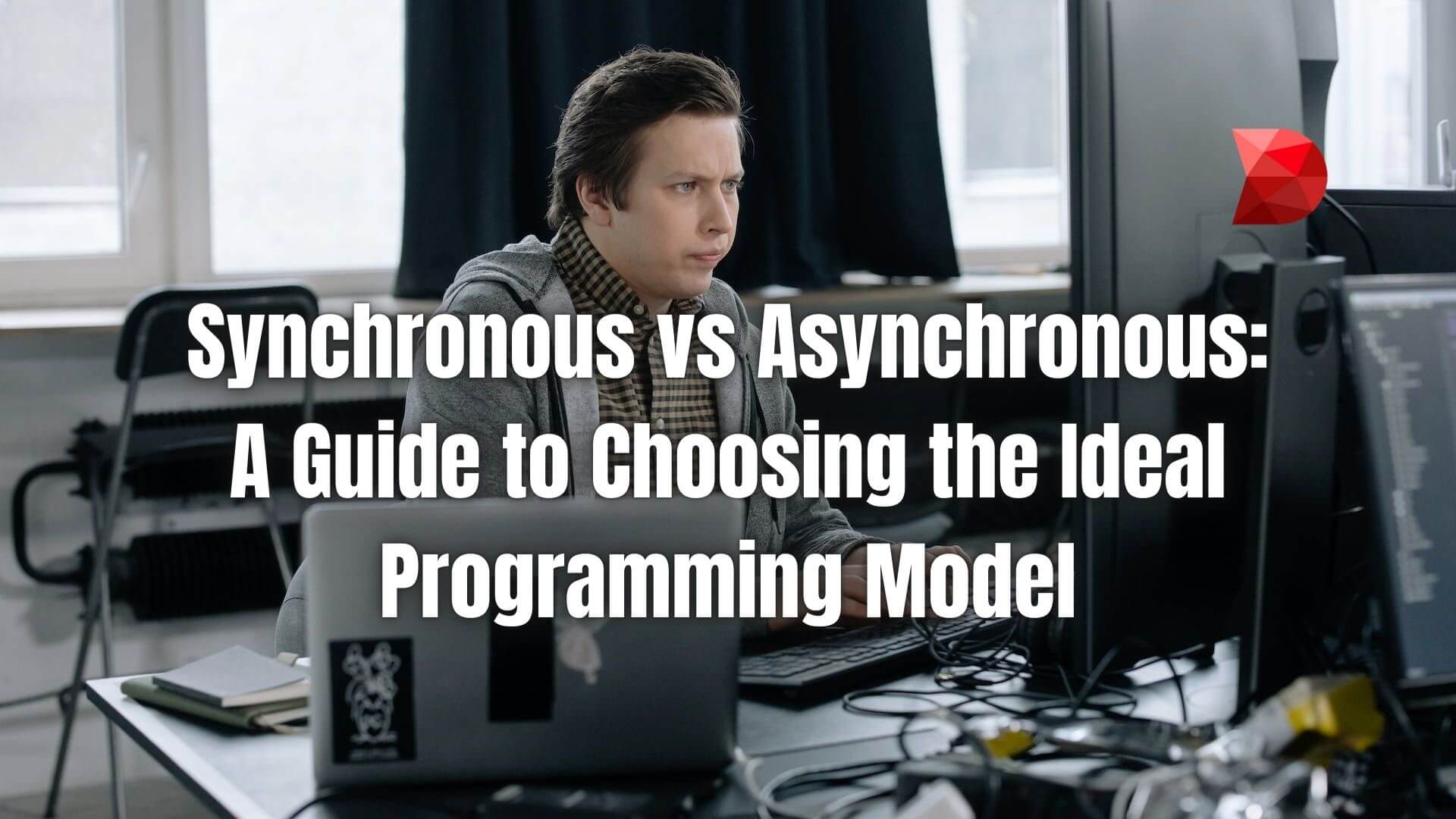Last Updated on January 3, 2024 by Ossian Muscad
Synchronous vs. asynchronous programming models, understanding the difference between them is crucial in software development. These models dictate how a program handles multiple tasks concurrently, yet their approaches differ significantly.
Synchronous programming model follows a linear execution pattern where tasks are completed one after the other in a sequence. On the other hand, Asynchronous programming model breaks the linear flow, allowing tasks to execute independently and concurrently.
Understanding what sets these two models apart and when to use them is essential for efficient and effective software development. This guide aims to provide an in-depth comparison between synchronous vs. asynchronous programming to help you choose the most suitable approach according to the specific needs of your software development projects.
Synchronous Vs. Asynchronous: What’s the Difference?
Synchronous vs. asynchronous, often referred to as “sync” and “async,” respectively, are two distinct programming models. Understanding the differences between these two models is critical for:
- Building efficient and stable software applications
- Making informed decisions on which model to use in different scenarios
- Creating event-based programs that provide a seamless user experience
- Improving software performance by reducing the processing time of tasks
- Deciding the manner in handling long-term tasks.
To know which method to use, it’s essential to know some important information about synchronous vs. asynchronous programming. The following sections will discuss each programming method and highlight key characteristics.
Synchronous Programming
Synchronous programming is a type of programming where code is executed in a sequential manner, meaning that one operation must complete before the next operation can begin. In synchronous programming, tasks are executed in order, one after the other, and cannot be interrupted until finished. The program waits for a function to complete before moving on to the next line of code. Each task must wait for the previous task to finish executing before it can begin.
Synchronous programming works best when tasks are short and straightforward enough that there is no need to execute multiple tasks simultaneously. The main drawback of synchronous programming is that it can result in slower program execution times, especially when dealing with long-running tasks or heavy processing.
How Does Synchronous Programming Work?
As the most basic form of programming, synchronous programming is easy to understand. It works by creating a linear sequence of operations in which one must be executed before the next can begin. It is also known as “blocking code” because the program execution waits for a task to finish before performing another operation. Synchronous programming can be found in smaller scripts and applications but is not limited to them.
Synchronous programming works by creating a sequence of operations executed one after another. Each operation or task is expected to complete before the next task can begin. This means that the program will block while waiting for each task to complete.
Here’s a simple example of a synchronous program that reads a file and prints its contents to the console:
file = open(“example.txt”, “r”)
content = file.read()
print(content)
file.close()
In this program, the ‘open’ function is called with the filename and the read mode, which returns a file object. The ‘read’ method is then called on the file object to read the file’s contents into the ‘content’ variable. Finally, the file’s contents are printed to the console using the ‘print’ function.
This program executes synchronously, meaning that it will block the ‘file.read()’ line until the file contents are read, and it will block the ‘file.close()’ line until the file is closed. The program cannot continue with the next line of code until the previous line of code is complete.
Synchronous programming is easy to understand but can be slow and inefficient when dealing with tasks that take a long time to complete, such as network requests or input/output operations. In those cases, asynchronous programming can provide a more efficient solution.
Pros and Cons of Synchronous Programming
Synchronous programming has one clear advantage and one glaring disadvantage:
- Pro: It’s a simple, default way to write code because tasks occur in a predictable order. Synchronous programming is the most straightforward method and is commonly used as the default option in many programs and learning materials. It requires minimal setup to start a project using this approach.
- Con: It can be slow, and it’s not suitable for all tasks. Synchronous programming is not the best option for long-running tasks or heavy processing because it results in slower program execution times or unresponsiveness.
Asynchronous Programming
At its core, asynchronous programming is a way to separate code execution into multiple tasks that can run independently without waiting for one task to finish before another can begin. This is possible by writing code split into smaller, independent tasks and running each task in its thread. In asynchronous programming, tasks can be executed in any order or even simultaneously.
By creating a thread for each task, asynchronous programming makes it possible to do multiple tasks simultaneously by allowing them to run in parallel. This way, one slow task can run alongside other faster tasks without holding up the entire application. Once all the tasks are finished, they can be synchronized to return a result.
This approach works best when tasks are long, complex, or require multiple resources. Every task isn’t dependent on the previous task to finish before it can begin. For example, a web application sends an asynchronous request to the server, and multiple requests can be executed concurrently. The response will arrive when complete, allowing the application to continue running while waiting for the response.
How Does Asynchronous Programming Work?
Asynchronous programming relies on non-blocking I/O, which allows a program to initiate an operation without waiting for it to complete. Instead, the program can continue running, and the operation is executed in the background. To understand how asynchronous programming works, let’s closely examine some of its core concepts.
Callback Functions
In asynchronous programming, a callback function is a function that is passed as an argument to an asynchronous operation. When the operation is complete, the callback function is called, often with the result of the operation as a parameter. Callback functions allow a program to perform other tasks while waiting for an asynchronous operation rather than blocking and waiting for the operation to finish.
Here’s an example of a simple asynchronous operation with a callback function:
setTimeout(() => {
console.log(‘Hello, world!’);
}, 1000);
In this example, ‘setTimeout’ is an asynchronous operation that takes a callback function as its first argument. This function will be executed after a delay of 1000 milliseconds (1 second). In the meantime, the program is free to perform other tasks.
Promises
Promises are another key concept in asynchronous programming. A promise is an object that represents the eventual result of an asynchronous operation. When a promise is created, it is pending. As the operation progresses, the promise is either fulfilled with a result or rejected with an error. Promises allow a program to perform other tasks while waiting for an asynchronous operation to complete, similar to callback functions.
Here’s an example of a simple asynchronous operation that returns a promise:
const wait = (delay) => {
return new Promise((resolve, reject) => {
setTimeout(() => {
resolve(`Waited for ${delay} milliseconds`);
}, delay);
});
};
wait(1000)
.then((result) => {
console.log(result);
})
.catch((error) => {
console.error(error);
});
In this example, ‘wait’ is a function that returns a promise. The promise is fulfilled with a result after a delay of ‘delay’ milliseconds. The ‘then’ method is when the promise is fulfilled, and the catch method is when the promise is rejected with an error.
Async/Await
Async/await is a newer syntax for asynchronous programming that is built on top of promises. It provides a simplified way to write asynchronous code that reads more like synchronous code. Async functions return promises and can be used to wait for the resolution of a promise without blocking the program.
Here’s an example of an async/await function that waits for a delay:
const wait = (delay) => {
return new Promise((resolve, reject) => {
setTimeout(() => {
resolve(`Waited for ${delay} milliseconds`);
}, delay);
});
};
async function run() {
const result = await wait(1000);
console.log(result);
}
run();
In this example, ‘run’ is an async function that awaits the result of the ‘wait’ function. When the wait function completes, its result is assigned to the ‘result’ variable, which is then logged to the console. Finally, the ‘run’ process is called at the end of the script to execute the async code.
Here’s another example of asynchronous code using the ‘fetch()’ API to make an HTTP request and handle the response using async/await:
async function getPostData() {
try {
const response = await fetch(‘https://jsonplaceholder.typicode.com/posts/1’);
const data = await response.json();
console.log(data);
} catch (error) {
console.error(error);
}
}
getPostData();
In this example, ‘getPostData()’ is an async function that requests an HTTP to the JSONPlaceholder API to retrieve a post. Use the ‘await’ function to wait to complete the fetch and response.json() methods, allowing the code to remain non-blocking. The ‘try…catch’ block handles any errors that may occur during the HTTP request.
Asynchronous programming is a powerful method that can boost the performance and responsiveness of an application. By allowing a program to execute tasks concurrently without waiting for each task to complete, asynchronous programming can improve an application’s overall performance and efficiency.
Pros and Cons of Asynchronous Programming
Asynchronous programming has key advantages and disadvantages that are quite different from synchronous programming:
Pros
- Faster and more responsive: Asynchronous programming allows multiple tasks to be executed simultaneously, resulting in faster application performance and a more responsive user experience.
- Better error management: If one task fails, it won’t affect other tasks since they run independently. This makes it easier to handle errors and failures in asynchronous programming.
- Higher scalability: By performing tasks allocating operations to multiple threads, asynchronous programming makes it possible to scale up the application’s performance by balancing loads across multiple cores.
- More efficient resource utilization: With asynchronous programming, tasks that take time to complete can run in the background while other processes continue to execute. This makes better use of system resources and improves overall efficiency.
Cons
- Complexity: Asynchronous programming requires more effort and expertise than synchronous programming. Careful planning and proper implementation are necessary to ensure tasks run smoothly and in the right order.
- Hard to debug: Identifying and fixing bugs in asynchronous programming can be challenging and time-consuming, especially when dealing with a complex web of tasks and threads. Be careful not to overdo it with too many threads, as this may degrade performance.
Synchronous Vs. Asynchronous: Common Use Cases
When deciding which programming model to use, there are a few key factors to consider. Synchronous vs. asynchronous programming, understanding the differences between them is essential in selecting the right approach for any situation. Here are some common use cases for each method:
Synchronous Programming
Synchronous programming excels in situations where tasks are short, relatively simple, and depend on a sequential flow. It also runs well on tasks that cannot run independently from one another. Here are some common use cases for synchronous programming:
- Web Pages: Synchronous programming works well for web pages with mostly simple operations like clicking buttons, filling out forms, and navigating from one page to another. This is because these actions are relatively short-lived, simple tasks that require a predictable flow.
- Video Rendering: Synchronous programming is suitable for tasks like video rendering, where frames need to be rendered in a specific order and cannot be processed simultaneously.
- Small and simple projects: Synchronous programming is commonly used in small and simple projects because it’s considered the easiest approach to implement.
- Debugging: Since synchronous code is executed in a predictable order, it can be easier to debug than asynchronous code.
Asynchronous Programming
If you have lots of tasks that can be executed independently of each other, asynchronous programming is the way to go. Tasks that take a long time to complete or require multiple resources can benefit significantly from this approach. Common uses for asynchronous programming include:
- Database Manipulation: Asynchronous programming is ideal for performing database operations, where multiple requests can be executed concurrently without slowing down the application’s responsiveness.
- Data Streaming: Tasks like downloading or uploading large files or streaming video content are better suited to asynchronous programming. This way, other processes can continue while the data transfer runs in the background.
- Dashboards and Real-Time Applications: Asynchronous programming is an excellent choice for apps that require real-time updates, such as dashboards or chat applications. Running tasks in parallel makes it possible to keep the application responsive while continuously updating data.
- Handling Time-Consuming Tasks: Tasks like sending emails, performing backups, or running analytics are suited to asynchronous programming as they can be executed in the background without interrupting other processes.
When to Choose Synchronous or Asynchronous Programming
The choice between synchronous and asynchronous programming depends on the goals of your program. However, at this point, you already know the distinction between the two. If you need to complete tasks in a specific order and time is not a factor, then synchronous programming is best. However, if you need to execute multiple tasks simultaneously and need the results of each task to continue your program, then go with asynchronous programming.
Synchronous and asynchronous programming can both be used to complete the same tasks. The difference lies in how they have been implemented and the results they produce. Depending on your program’s goals and the complexity of the tasks involved, one model may be better suited.
As always, careful consideration should be given to your specific requirements when deciding which programming model is best for your needs. Synchronous vs. asynchronous programming, by understanding the differences between them, you’ll be better equipped to make the right choice.
Frequently Asked Questions (FAQs)
Q1: Can synchronous and asynchronous programming be used in the same application?
Yes, it is possible to use both synchronous and asynchronous programming in the same application. However, this requires careful planning and execution to ensure that tasks are executed in the correct order, and the application remains responsive.
Q2: What are some popular languages that support both synchronous and asynchronous programming?
Many modern programming languages support both synchronous and asynchronous programming. JavaScript, Python, C#, and Java are just a few examples. In these languages, you typically have the choice to write either synchronous or asynchronous code, depending on the requirements of your project.
Q3: Which programming model is better for handling concurrent tasks?
Asynchronous programming is generally considered better for handling concurrent tasks, as it allows multiple tasks to be executed simultaneously without blocking other processes. On the other hand, synchronous programming runs tasks in a sequential order, which may cause delays when dealing with multiple processes.
Q4: Can synchronous and asynchronous programming affect performance?
Yes, both programming models can have an impact on performance depending on how they are implemented. Synchronous programming may cause delays if tasks take a long time to complete or if there are many dependencies between tasks. Asynchronous programming, while better for handling concurrent tasks, may also introduce complexities that could degrade performance if not properly managed.
Q5: Is there a clear winner between synchronous and asynchronous programming?
No, there is no clear winner between the two programming models. Both have their strengths and weaknesses, and the choice ultimately depends on the specific requirements of your project. It’s essential to understand the differences between synchronous and asynchronous programming to make an informed decision that best fits your needs.
Overall, both approaches are valid and useful tools in a programmer’s toolbox, and it often comes down to personal preference and the specific needs of your project. So, instead of choosing one over the other, why not learn both and have more options at your disposal?
Q6: Are there any design patterns specific to synchronous or asynchronous programming?
Yes, there are a few design patterns specific to each programming model. For example, the Command pattern is often used in synchronous programming to encapsulate requests as objects and execute them sequentially. On the other hand, asynchronous programming commonly uses the Observer pattern to handle events and callbacks.
Execute Both Programming Models with DATAMYTE
DATAMYTE is a quality management platform with low-code capabilities. Our Digital Clipboard, in particular, is a low-code workflow automation software that features a workflow, checklist, and smart form builder. This tool lets you design and execute synchronous and asynchronous tasks, making it the ideal platform for projects that require the best of both worlds.
DATAMYTE also lets you conduct layered process audits, a high-frequency evaluation of critical process steps, focusing on areas with the highest failure risk or non-compliance. Conducting LPA with DATAMYTE lets you effectively identify and correct potential defects before they become major quality issues.
With DATAMYTE, you have an all-in-one solution for your quality management needs, allowing you to reap the benefits of synchronous and asynchronous programming for your projects. Try it out today and see the difference it can make in your workflows! Book a demo now to learn more.
Conclusion
When it comes to computer programming, synchronous and asynchronous models can be used to create powerful programs. But depending on your program’s goals, one model may be more suitable. So, make the right assessment and choose the ideal approach before coding.
Synchronous vs. asynchronous programming, by understanding the differences between them, you’ll have a better understanding of which model is best for your project. Remember that there is no “one size fits all” solution when it comes to programming, and careful consideration should always be given to your specific needs.