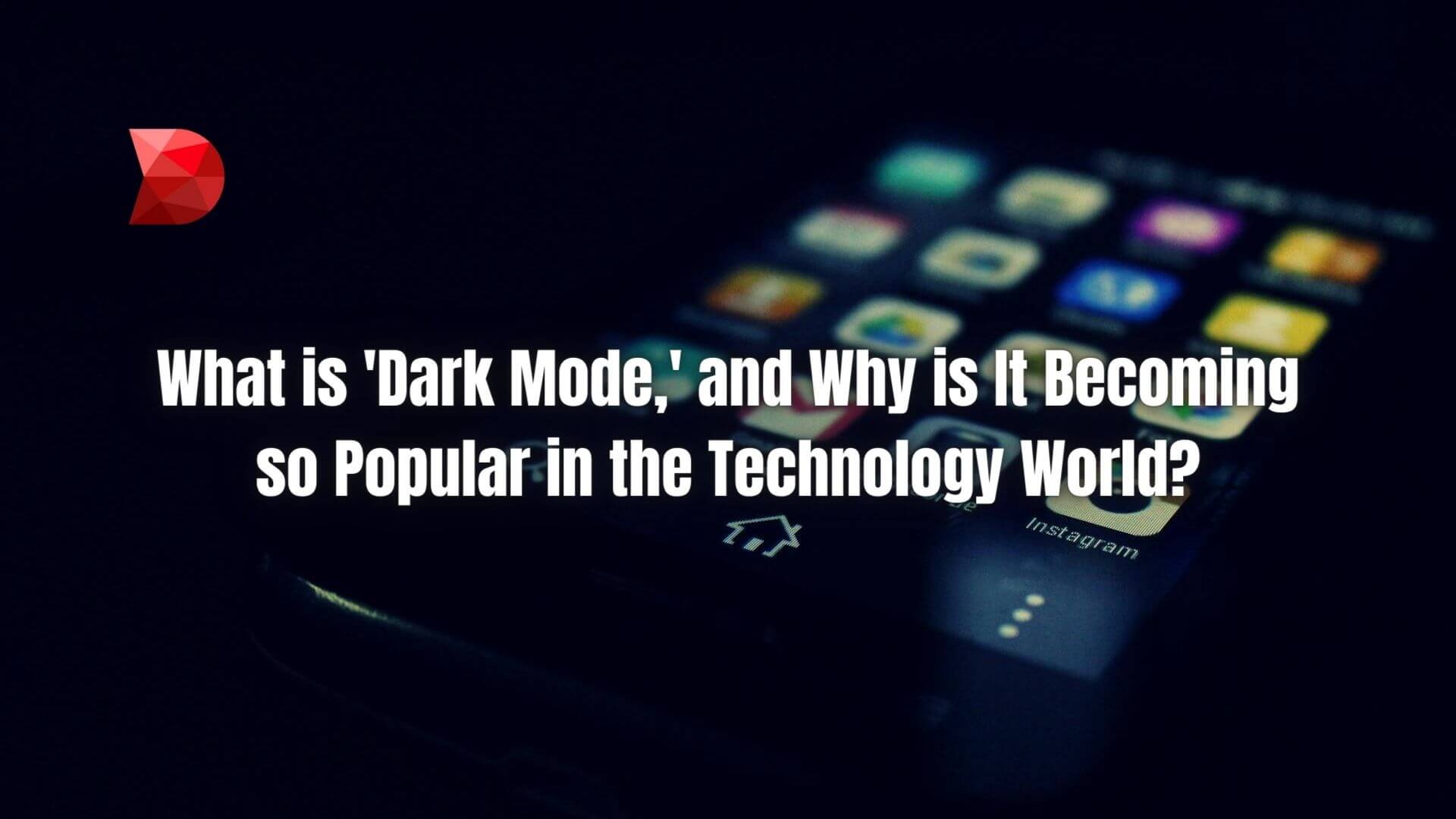Last Updated on March 31, 2024 by Ossian Muscad
The concept of ‘Dark Mode’ has increasingly gained traction among users and developers alike within the technology sphere. This feature, which flips the traditional light background to dark while maintaining the readability of text with lighter lettering, is not just a trend but is deeply rooted in the benefits it offers. From reducing eye strain in low-light conditions to conserving battery life on devices, Dark Mode addresses a variety of user needs and preferences, making technology more adaptable and comfortable for a wide audience.
An Overview of Dark Mode
Dark Mode, often referred to as night mode, is a user interface (UI) theme that uses a dark color palette instead of traditional light backgrounds. Primarily, it employs shades of black or dark gray for backgrounds with white or light-colored text and graphical user interface (GUI) elements. This feature is designed to reduce the amount of light emitted by screens, particularly in low-light conditions, making it easier on the eyes and potentially reducing the risk of eye fatigue.
Many operating systems, software applications, and websites now offer a Dark Mode option, allowing users to switch according to their preferences or ambient conditions. Furthermore, it’s also praised for its potential to save battery life, especially on OLED and AMOLED screens where black pixels are essentially turned off, consuming less power. This combination of user comfort and energy efficiency aspects has made Dark Mode a highly sought-after feature among tech enthusiasts and general users alike.
Why Has Dark Mode Became Popular?
The popularity of Dark Mode in technology hinges on its practicality and user-centric benefits, which range from eye health to power conservation. This feature not only caters to the aesthetic preferences of users but also addresses critical usability and health concerns. With its rise, industries from software development to consumer electronics have embraced Dark Mode, implementing it across platforms and devices.
No Harm to User’s Eyes
Dark Mode is celebrated for its reduced brightness and contrast, which can significantly decrease eye strain and discomfort, especially in dimly lit environments. This is particularly beneficial for users spending prolonged periods on their devices, as it lowers the risk of experiencing blurred vision or headaches. By minimizing the glaring white spaces typical of light modes, Dark Mode creates a more comfortable reading and viewing experience. Additionally, the darker interface can also help conserve battery life on devices with OLED screens, making it a practical choice for those looking to extend their usage time between charges.
Coders and Designers Love Dark Mode
For coders and designers burning the midnight oil, Dark Mode is an essential feature for mitigating eye fatigue. The dark theme not only boosts text visibility but also eases the strain on the eyes during coding and design sessions. This choice goes beyond mere aesthetics; it’s about enabling prolonged focus on tasks without experiencing discomfort or strain. This level of comfort and convenience is essential for professionals who rely heavily on screens to deliver work efficiently.
Well-loved by Tech Giants
Major technology companies like Apple, Google, and Microsoft have quickly adopted and incorporated Dark Mode into their operating systems and products. This endorsement underscores the feature’s significance, promoting its advantages for user wellness and device efficiency. These companies not only offer Dark Mode as an option but actively advocate for its use, highlighting its benefits in their user support and educational materials. That’s not all; tech giants are also developing tools to help developers incorporate Dark Mode into their software and applications more seamlessly.
Less Power Consumption
Devices with OLED or AMOLED screens benefit immensely from Dark Mode, as it significantly reduces power consumption. In such displays, black pixels are turned off entirely, requiring less power to operate compared to displaying bright or white screens. This efficiency contributes to longer battery life, making Dark Mode an eco-friendly choice for mobile devices and laptops. At the same time, this also translates to financial savings for users, as they can minimize power usage and prolong their devices’ lifespan.
User-friendly
Dark Mode provides a user-friendly interface that improves accessibility for people with light sensitivity or certain vision impairments. It offers an alternative to the stark, bright backgrounds that can cause discomfort or make screen elements harder to distinguish. This inclusivity ensures a broader range of users can comfortably use technology, irrespective of their visual preferences or needs. As a result, Dark Mode has become an essential feature for promoting usability and user satisfaction.
Enhanced Focus
Another benefit of Dark Mode is the enhanced focus it offers. The darker background helps to highlight and draw attention to the content, be it text, images, or videos, creating a more immersive experience. This can aid in reducing distractions and improving concentration, beneficial for both productivity and leisure activities. At the same time, it also allows users to customize their viewing experience, further catering to individual preferences.
How to Turn on Dark Mode for Various Gadgets and Apps
Dark Mode has evolved into a key feature for enhancing user experience across various devices and applications, offering benefits ranging from reduced eye strain to battery conservation. Whether you’re working late hours or simply prefer a darker aesthetic, activating Dark Mode can make a significant difference. Below, we’ll guide you through the steps to enable Dark Mode on several platforms, ensuring you can enjoy its advantages no matter the device or app you’re using.
For Windows 10 and 11
- Click Start Menu.
- Open Settings.
- Select “Personalization”.
- Choose “Colors”.
- Under “Choose your mode,” select “Dark.”
Using Dark Mode on a Mac
- Click the Apple icon on the top left corner.
- Select “System Preferences”.
- Click “General”.
- Choose “Dark” under “Appearance.”
Dark Mode for Browsers
Google Chrome
- Click three dots in the top right corner.
- Go to Settings.
- Click “Appearance”.
- Enable “Dark theme”.
Mozilla Firefox
- Click three horizontal lines in the top right corner.
- Select “Settings”.
- Click “General”.
- Check “Dark theme” under “Theme.”
Microsoft Edge
- Click three dots on the top right corner.
- Go to Settings.
- Click “Appearance”.
- Choose “Dark” under “Theme.”
Opera
- Click the red “O” logo on the top left corner.
- Go to Settings.
- Click “Appearance”.
- Enable “Dark mode”.
How to Activate Dark Mode on iOS
- Open Control Center (swipe down from the top right corner).
- Long press on the Brightness slider.
- Tap on the “Dark Mode” icon.
How to turn on Dark Mode for Android
- Open Settings app.
- Tap on “Display”.
- Enable “Dark theme” or a similar option depending on your device’s Android version.
Switch to Dark Mode on Popular Apps
Gmail
- Open the Gmail app.
- Tap on your profile picture in the top right corner.
- Select “Settings” for the account for which you want to enable Dark Mode.
- Choose “General settings”.
- Toggle “Theme” to “Dark.”
Facebook Messenger
- Open the Facebook Messenger app.
- Tap on your profile picture in the top left corner.
- Select “Theme and sounds.”
- Choose “Dark Mode”.
X (Twitter)
X currently does not offer a system-wide Dark Mode toggle within the app itself. However, you can enable it based on your device’s Dark Mode settings (refer to instructions above for iOS and Android) or by following these steps for the web version:
- Go to the official website.
- Click on “More” (three dots) on the left sidebar.
- Select “Settings and privacy.”
- Click on “Display and sound”.
- Choose “Dim” or “Lights out” under “Display.”
Slack
- Open the Slack app.
- Click on your workspace name in the top left corner.
- Select “Preferences”.
- Go to “Themes”.
- Choose “Dark” under “Select a theme.”
Dark Mode on Your Favorite Sites
YouTube
- Go to the YouTube website.
- Click on your profile picture in the top right corner.
- Select “Appearance: Dark theme.”
- Go to the Reddit website.
- Click on your profile picture in the top right corner.
- Select “User Settings”.
- Go to “Appearance”.
- Check the box next to “Use night mode”.
Tools and Extensions for Dark Mode
While native Dark Mode settings in apps and operating systems have dramatically improved the user experience, certain websites and applications still lack this essential feature. This is where Dark Mode tools and extensions come into play, filling the gap by converting brightly lit interfaces into soothing dark themes. These applications not only enhance visual comfort but also contribute to energy savings on devices with OLED screens.
Dark Reader
Dark Reader is a highly popular browser extension available for Chrome, Firefox, Safari, and Edge that dynamically transforms any website’s bright theme into dark mode. It offers customization options such as brightness, contrast, sepia filter, and grayscale to perfectly tailor the viewing experience to the user’s preference. Furthermore, users can adjust settings for specific websites, making it a versatile tool for dark mode enthusiasts.
Night Eye
Night Eye is another powerful browser extension that brings dark mode to virtually any website you visit. Compatible with Chrome, Firefox, Safari, Opera, and Edge, Night Eye works by analyzing and converting the colors of websites into darker shades automatically. Its unique feature is the ability to convert images to dark mode, ensuring a uniform dark experience across the board.
Turn Off the Lights
Turn Off the Lights extends beyond just a dark mode utility; it’s designed to provide an immersive viewing experience by dimming the background around videos on websites like YouTube, Vimeo, and many more. Available for all major browsers, it also offers a customizable night mode for browsing the web, making it easier on the eyes during late-night browsing sessions.
Midnight Lizard
Midnight Lizard for Chrome and Firefox gives users unparalleled control over how websites are displayed. This extension not only includes a dark mode but also various color schemes and the ability to create custom themes. It can change text colors, backgrounds, links, and buttons to make browsing at any time of the day comfortable.
Dark Mode
The “Dark Mode” extension, specifically designed for Chrome, is a straightforward solution for users seeking to apply a dark theme across all websites with the click of a button. It doesn’t offer the same level of customization as some other tools, but its simplicity and ease of use make it an attractive option for users looking for a quick dark mode solution without additional features.
Frequently Asked Questions (FAQs)
Q1: Why should I use Dark Mode?
Dark Mode can reduce eye strain, especially in low-light conditions, improve text readability, and save battery life on devices with OLED or AMOLED screens by using less power. If you are sensitive to bright light or spend a lot of time on screens, Dark Mode can be beneficial for your overall eye health.
Q2: Does using Dark Mode improve battery life?
Yes, on devices with OLED or AMOLED screens, Dark Mode can significantly reduce battery consumption because these screens turn off pixels when displaying pure black, unlike LCD screens. In addition, it may also help to prolong the life of your device’s battery in the long run.
Q3: Can Dark Mode help with sleep?
Exposure to bright screens in the evening can affect your sleep by disrupting the production of melatonin, a hormone that regulates sleep. Switching to Dark Mode in the evening can help minimize this issue. At the same time, it’s recommended to limit screen time before bed for better sleep hygiene.
Q4: Is Dark Mode available on all apps and websites?
No, Dark Mode availability varies. While many apps and websites offer a Dark Mode setting, some still lack this feature. However, third-party extensions and tools can help fill this gap and bring a dark theme to these apps and websites. Additionally, not all operating systems support Dark Mode yet, but it is becoming more prevalent with each update.
Q5: How do I request Dark Mode on websites that do not support it?
Although you cannot directly request Dark Mode on websites, using browser extensions like Dark Reader can automatically apply a dark theme to most websites. These tools also usually have a feature to request Dark Mode support on websites that do not currently offer it. Another option is to contact the website’s support team and suggest the addition of a Dark Mode option. With increasing demand, more websites are likely to adopt this feature in the future.
Q6: Will Dark Mode affect the colors of images and videos?
In most cases, Dark Mode does not alter the colors of images and videos. However, when using third-party tools or extensions, some settings might slightly affect the appearance of multimedia content to ensure consistency and comfort in Dark Mode. If you encounter any issues, most extensions offer options to adjust settings for specific websites.
Develop an App with Dark Mode Using DATAMYTE
DATAMYTE is a quality management platform with low-code capabilities. Our Digital Clipboard, in particular, is a low-code workflow automation software that features a workflow, checklist, and smart form builder. This tool lets you create a mobile application with dark mode capabilities to improve user experience and reduce eye strain. Since it’s low-code, you can create an app with custom functionalities without the need for extensive coding knowledge.
DATAMYTE also lets you conduct layered process audits, a high-frequency evaluation of critical process steps, focusing on areas with the highest failure risk or non-compliance. Conducting LPA with DATAMYTE lets you effectively identify and correct potential defects before they become major quality issues.
With DATAMYTE, you have an all-in-one solution for quality management and low-code app development. Start your free trial today to see how DATAMYTE can help improve your workflows and provide a better user experience with Dark Mode. Book a demo now to learn more.
Conclusion
In the digital age, where screen time is increasingly becoming a significant part of our daily lives, adopting dark mode on devices and through various applications is more than a trend; it’s a necessity for promoting eye health, conserving battery life, and enhancing the overall user experience.
While not every app or website currently supports dark mode, the proliferation of browser extensions and third-party tools provides a viable workaround. As more users recognize the benefits and demand increases, we can anticipate wider adoption of dark mode features across platforms. Ultimately, the shift towards dark mode represents a broader move towards customizable, user-friendly digital environments that cater to the well-being of users worldwide.