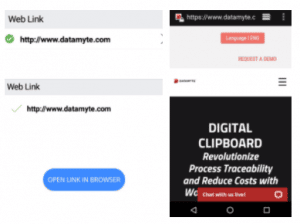What are the Web Link Widget Properties
Web Link Widget
Web Link widget can be used to allow your workflow to contain links. Drag and drop the Web Link widget from the left pane to the middle pane. Web Link widget allows you to insert import links to the workflow and can be referenced by the user when completing the workflow. Important Note—Web Link cannot be edited or changed when completing the workflow. It is added to the workflow for reference only. For example—your mobile workflow may contain a line to your company’s website at the end of the workflow.
Web Link Widget—Properties
Target URL
The target URL default value is http://www.google.com. Add your exact URL in the Target URL property in the right pane. It can be your website link or any other link to your document, library, etc. Example—https://www.datamyte.com displays as Web Link in workflow. Click on link (https://www.datamyte.com. Click on OPEN LINK IN BROWSER. Website displays as shown below.
Web Link Widget—Common Properties
Web Link Widget Common Properties include—Label, Font Size, Unique Identifier, On Value Change, Hidden, Default Help Mode, Increase Indent By, Visibility Conditions and Validity Conditions. Reference Text Box Widget—Common Properties for definitions and examples
Visibility Conditions Example—you might create a ‘Website Link’ which will be only visible if the user chooses ‘Yes’ option in the earlier choice list ‘Do you want a website link?’
Validity Conditions Example—you might create a web link which will be only valid if the user enters ‘Yes’ in the earlier choice field ‘Do you stay in the USA?’ Otherwise, it would be invalid and show an error message. Validations can help you control the type of input during the filling of a workflow by the user. You can also customize an error message that you want to display by typing the message in ‘Validity Error Message.’ This message will be displayed when the validity condition does not match with the given input. The error message could be “The website is not applicable to countries outside the USA.”